Android混合开发之WebView与Javascript交互
前言:
最近公司的App为了加快开发效率选择了一部分功能采用H5开发,从目前市面的大部分App来讲,大致分成Native App、Web App、Hybrid App三种方式,个人觉得目前以Hybrid App居多,单纯的数据展示我们直接采用WebView来渲染就可以了,但是有时候可能会用到两者之间传递参数的情况,今天就来总结一下两者之间如何互相调用。本篇主要介绍WebView与Javascript交互数据,关于如何将H5网页呈现在WebView上可以参考这篇博客:Android总结之WebView使用总结。
混合开发相关博客:
WebView与Javascript交互:
WebView与Javascript交互是双向的数据传递,1.H5网页的JS函数调用Native函数 2.Native函数调用JS函数,具体实现以下面例子为主:
1.)mainfest.xml中加入网络权限
<uses-permission android:name="android.permission.INTERNET"/>
2.)WebView开启支持JavaScript
mWebView.getSettings().setJavaScriptEnabled(true);
3.)简单的H5网页实现,主要实现actionFromNative()、actionFromNativeWithParam(String str),放在assets文件下
<html> <head> <meta http-equiv="Content-Type" content="text/html;charset=utf-8"> <script type="text/javascript"> function actionFromNative(){ document.getElementById("log_msg").innerHTML += "<br\>Native调用了js函数"; } function actionFromNativeWithParam(arg){ document.getElementById("log_msg").innerHTML += ("<br\>Native调用了js函数并传递参数:"+arg); } </script> </head> <body> <p>WebView与Javascript交互</p> <div> <button onClick="window.wx.actionFromJs()">点击调用Native代码</button> </div> <br/> <div> <button onClick="window.wx.actionFromJsWithParam('come from Js')">点击调用Native代码并传递参数</button> </div> <br/> <div id="log_msg">调用打印信息</div> </body> </html>
4.)Native实现与JS交互函数:actionFromJs()、actionFromJsWithParam()
public class MainActivity extends Activity { private WebView mWebView; private TextView logTextView; @Override public void onCreate(Bundle savedInstanceState) { super.onCreate(savedInstanceState); setContentView(R.layout.main); mWebView = (WebView) findViewById(R.id.webview); // 启用javascript mWebView.getSettings().setJavaScriptEnabled(true); // 从assets目录下面的加载html mWebView.loadUrl("file:///android_asset/wx.html"); mWebView.addJavascriptInterface(this, "wx"); logTextView = (TextView) findViewById(R.id.text); Button button = (Button) findViewById(R.id.button); button.setOnClickListener(new Button.OnClickListener() { public void onClick(View v) { // 无参数调用 mWebView.loadUrl("javascript:actionFromNative()"); // 传递参数调用 mWebView.loadUrl("javascript:actionFromNativeWithParam(" + "'come from Native'" + ")"); } }); } @android.webkit.JavascriptInterface public void actionFromJs() { runOnUiThread(new Runnable() { @Override public void run() { Toast.makeText(MainActivity.this, "js调用了Native函数", Toast.LENGTH_SHORT).show(); String text = logTextView.getText() + "\njs调用了Native函数"; logTextView.setText(text); } }); } @android.webkit.JavascriptInterface public void actionFromJsWithParam(final String str) { runOnUiThread(new Runnable() { @Override public void run() { Toast.makeText(MainActivity.this, "js调用了Native函数传递参数:" + str, Toast.LENGTH_SHORT).show(); String text = logTextView.getText() + "\njs调用了Native函数传递参数:" + str; logTextView.setText(text); } }); } }
mWebView.addJavascriptInterface(this, "wx");相当于添加一个js回调接口,然后给这个起一个别名,我这里起的名字wx(微信哈哈)。@android.webkit.JavascriptInterface为了解决addJavascriptInterface漏洞的,在4.2以后才有的。
5.)布局文件实现
<?xml version="1.0" encoding="utf-8"?> <LinearLayout xmlns:android="http://schemas.android.com/apk/res/android" android:layout_width="match_parent" android:layout_height="match_parent" android:orientation="vertical"> <WebView android:id="@+id/webview" android:layout_width="match_parent" android:layout_height="0dp" android:layout_weight="1"/> <TextView android:id="@+id/text" android:layout_width="match_parent" android:layout_height="wrap_content" android:text=""/> <Button android:id="@+id/button" android:layout_width="match_parent" android:layout_height="wrap_content" android:text="Native调用js函数"/> </LinearLayout>
6.)代码简单解说
(1.)js(HTML)访问Android(Java)端代码是通过jsObj对象实现的,调用jsObj对象中的函数,如: window.jsObj.actionFromJs(),这里的jsObj就是Native中添加接口的别名
(2.)Android(Java)访问js(HTML)端代码是通过loadUrl函数实现的,访问格式如:mWebView.loadUrl("javascript:actionFromNative()");
demo运行截图:
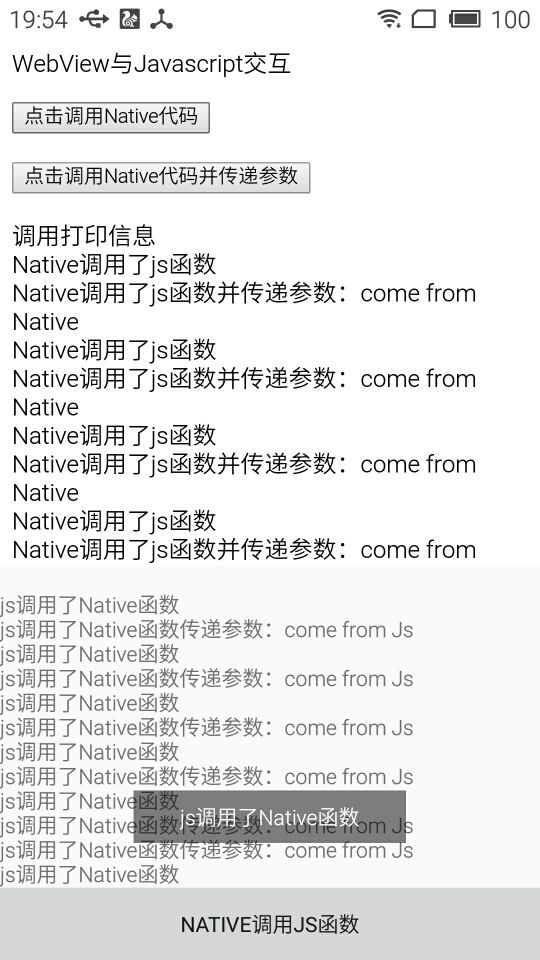
总结:
这里简单的实现了Js与Native的交互,后期会抽空看下WebViewJavascriptBridge这个开源框架。



