weblogic exception
Error occurred while downloading files from admin server for deployment request "0"
错误详情: Caused By: java.io.IOException: [DeploymentService:290066]Error occurred while downloading files from admin server for deployment request "0". Underlying error is: "null"
该错误本人遇到的场景全是布署项目中存在中文文件(夹)导致的,而被管理server在启动时并不会具体显示是哪个中文文件(夹) ,但我们仍可以通过管理服务器(AdminServer) logs文件夹下的AdminServer.log日志看到具体在哪个目录下,如:
####<2017-8-31 上午10时40分34秒 CST> <Warning> <DeploymentService> <yscV7app1> <AdminServer> <[ACTIVE] ExecuteThread: '9' for queue: 'weblogic.kernel.Default (self-tuning)'> <<WLS Kernel>> <> <> <1504147234642> <BEA-290065> <Deployment service servlet encountered an Exception while handling the deployment datatransfer message for request id "0" from server "reinsure_server95". Exception is: "java.io.FileNotFoundException: /data/weblogic/webapp/reinsure/core/skin/green/blue_skin/images/���� qqhelp.png (No such file or directory) at java.io.FileInputStream.open(Native Method) at java.io.FileInputStream.<init>(FileInputStream.java:120) at weblogic.utils.jars.JarFileUtils.addFilesToJar(JarFileUtils.java:120) at weblogic.utils.jars.JarFileUtils.addFilesToJar(JarFileUtils.java:116)
nested exception is java.lang.NoSuchFieldError: QUALIFIED
引用自: http://www.5ycode.com/article/333.html
出现该错误是我的项目中有两个不同版本的XmlSchema*jar
xmlschema-core-2.0.3.jar
XmlSchema-1.3.2.jar
该开始一直以为是webservice的方法有问题,后来都注释掉了,还是报这个错,把低版本的去掉就好使了
[Security:090482]BAD_CERTIFICATE alert
服务器--AdminServer --配置--SSL--高级--主机名验证--设为"无"
异常如下:
javax.net.ssl.SSLKeyException: [Security:090482]BAD_CERTIFICATE alert was received from 192.168.1.124 - 192.168.1.124. Check the peer to determine why it rejected the certificate chain (trusted CA configuration, hostname verification). SSL debug tracing may be required to determine the exact reason the certificate was rejected.
java.lang.NoClassDefFoundError
- jar包损坏
- jdk编译版本不一致
- 项目jar和weblogic自带的jar冲突
- 发版时 有匿名内部类没有发到weblogic环境上去 (2017/10/19 遇到)
WARNING: Uncaught exception in server handlerjavax.net.ssl.SSLKeyException
异常详情:
WARNING: Uncaught exception in server handlerjavax.net.ssl.SSLKeyException: [Security:090482]BAD_CERTIFICATE alert was received from 192.168.1.124 - 192.168.1.124. Check the peer to determine why it rejected the certificate chain (trusted CA configuration, hostname verification). SSL debug tracing may be required to determine the exact reason the certificate was rejected. javax.net.ssl.SSLKeyException: [Security:090482]BAD_CERTIFICATE alert was received from 192.168.1.124 - 192.168.1.124. Check the peer to determine why it rejected the certificate chain (trusted CA configuration, hostname verification). SSL debug tracing may be required to determine the exact reason the certificate was rejected. at com.certicom.tls.interfaceimpl.TLSConnectionImpl.fireException(Unknown Source) at com.certicom.tls.interfaceimpl.TLSConnectionImpl.fireAlertReceived(Unknown Source) at com.certicom.tls.record.alert.AlertHandler.handle(Unknown Source) at com.certicom.tls.record.alert.AlertHandler.handleAlertMessages(Unknown Source) at com.certicom.tls.record.MessageInterpreter.interpretContent(Unknown Source) at com.certicom.tls.record.MessageInterpreter.decryptMessage(Unknown Source) at com.certicom.tls.record.ReadHandler.processRecord(Unknown Source) at com.certicom.tls.record.ReadHandler.readRecord(Unknown Source) at com.certicom.tls.record.ReadHandler.readUntilHandshakeComplete(Unknown Source) at com.certicom.tls.interfaceimpl.TLSConnectionImpl.completeHandshake(Unknown Source) at com.certicom.tls.record.ReadHandler.read(Unknown Source) at com.certicom.io.InputSSLIOStreamWrapper.read(Unknown Source) at sun.nio.cs.StreamDecoder.readBytes(StreamDecoder.java:264) at sun.nio.cs.StreamDecoder.implRead(StreamDecoder.java:306) at sun.nio.cs.StreamDecoder.read(StreamDecoder.java:158) at java.io.InputStreamReader.read(InputStreamReader.java:167) at java.io.BufferedReader.fill(BufferedReader.java:136) at java.io.BufferedReader.readLine(BufferedReader.java:299) at java.io.BufferedReader.readLine(BufferedReader.java:362) at weblogic.nodemanager.server.Handler.run(Handler.java:71) at java.lang.Thread.run(Thread.java:682)
第一步:adminServer 计算机--配置--节点管理器--类型--改为“普通”
第二步:修改/data/weblogic/wls/wlserver_10.3/common/nodemanager/nodemanager.properties 把SecureListener=true改成SecureListener=false
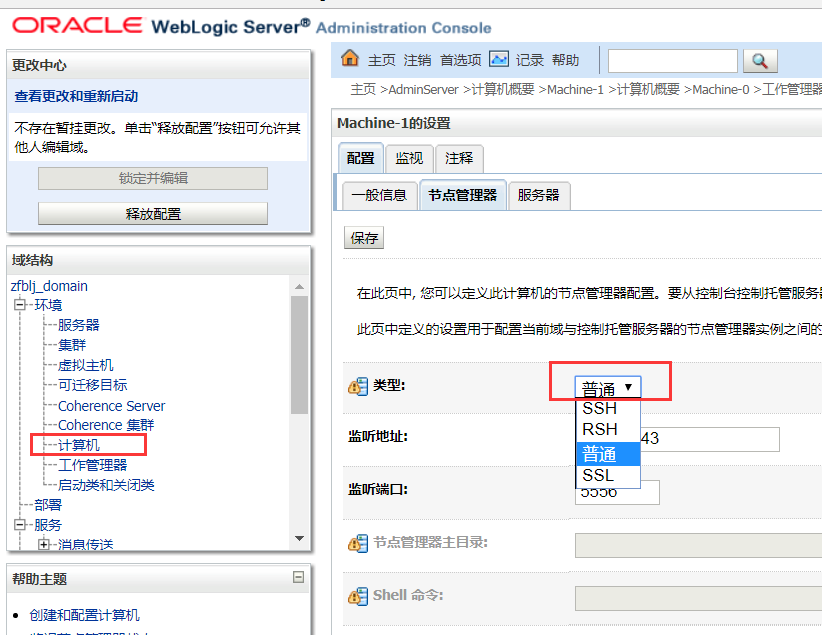
No route to host. Could not connect to NodeManager
<2018-6-3 下午05时46分55秒 CST> <Error> <NodeManager> <BEA-300033> <Could not execute command "getVersion" on the node manager. Reason: "No route to host. Could not connect to NodeManager. Check that it is running at 192.168.1.106:5556.".>
通过报错信息的host.好奇.从哪来?之后突然想到可能是端口不通,telnet 了一下nodemanager的5556端口发现禁止通行. 于是在nodemanager所在机器放开5556端口或关闭防火墙后发现一路畅通, 放开5556端口命令如下:
iptables -I INPUT -p tcp --dport 5556 -j ACCEPT
service iptables save
service iptables restart
weblogic unable to get file lock问题
完全参考:http://blog.csdn.net/skiof007/article/details/7986893
由于先前服务器直接down掉了,所有进程都非正常的进行关闭了,也就导致了下次启动weblogic的时候报了以下错误:
<2012-3-2 下午05时08分34秒 CST> <Info> <Management> <BEA-141281> <unable to get file lock, will retry …>
<2012-3-2 下午05时08分44秒 CST> <Info> <Management> <BEA-141281> <unable to get file lock, will retry …>
解决办法
一.删掉Domain下的*.lok文件
1. 删除edit.lok
进入到domain_home下:
cd /u01/Oracle/Middleware/user_projects/domains/idm_domain
将edit.lok文件删掉
rm edit.lok
2.删除config.lok
进入到domain_home/config下:
cd /u01/Oracle/Middleware/user_projects/domains/idm_domain/config/
将config.lok文件删掉
rm config.lok
3.删除AdminServer.lok
cd /u01/Oracle/Middleware/user_projects/domains/idm_domain/servers/AdminServer/tmp
rm AdminServer.lok
4.删除EmbeddedLDAP.lok
/u01/Oracle/Middleware/user_projects/domains/idm_domain/servers/AdminServer/data/ldap/ldapfiles
rm EmbeddedLDAP.lok
二.删掉Domain下的*.DAT文件:
进入到domain_home当中
cd /u01/Oracle/Middleware/user_projects/domains/idm_domain
找到文件被删掉
[oracle@idm idm_domain]$ find servers/ -name "*.DAT"
servers/AdminServer/data/store/diagnostics/WLS_DIAGNOSTICS000000.DAT
servers/AdminServer/data/store/default/_WLS_ADMINSERVER000000.DAT
which is more than the configured time (StuckThreadMaxTime) of "600" seconds
该异常是在客户端触发请求到达服务端后, 服务端本身后台处理时间超过600导致的, 和客户端并没有关系. 只有2条途径解决
- 优化执行sql和代码逻辑
- 服务器-->配置-->优化-->粘滞线程最长时间 从600秒改成1200秒或更大
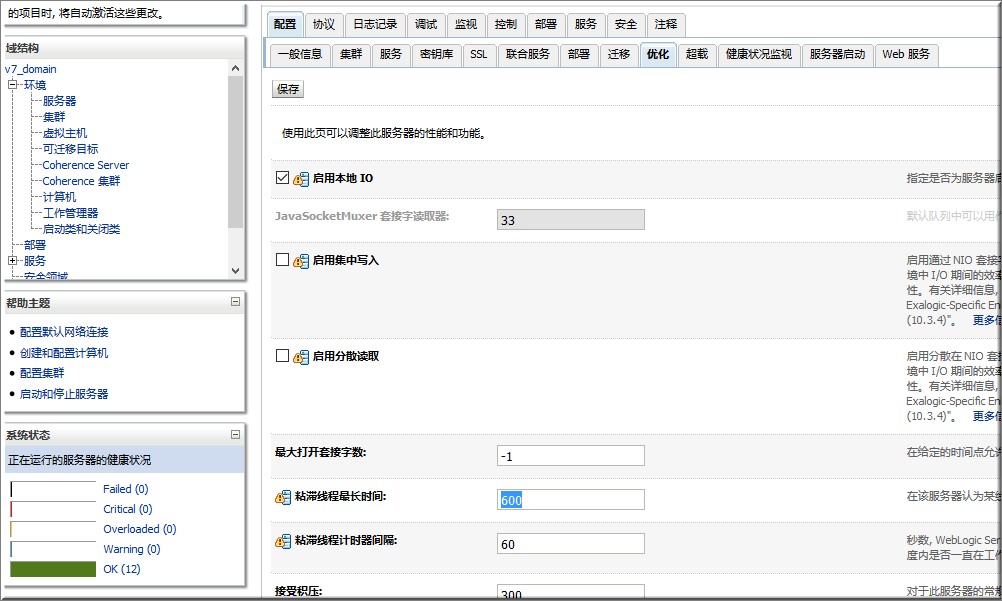
异常详情:
<May 17, 2018 1:56:40 PM CST> <Error> <WebLogicServer> <BEA-000337> <[STUCK] ExecuteThread: '0' for queue: 'weblogic.kernel.Default (self-tuning)' has been busy for "685" seconds working on the request "Workmanager: default, Version: 0, Scheduled=true, Started=true, Started time: 685550 ms [ POST /vch/service/nonVhlWsBuildPDFService HTTP/1.1 Accept-Encoding: gzip,deflate Content-Type: text/xml;charset=UTF-8 SOAPAction: "" Content-Length: 23203 Connection: Keep-Alive User-Agent: Apache-HttpClient/4.1.1 (java 1.5) X-Forwarded-For: 192.168.1.24 ]", which is more than the configured time (StuckThreadMaxTime) of "600" seconds. Stack trace: java.lang.Thread.sleep(Native Method) com.testdemo.interfaces.buildpdf.serviceImpl.NonVhlBuildPDFServiceImpl.generatePDF(NonVhlBuildPDFServiceImpl.java:801) com.testdemo.interfaces.buildpdf.serviceImpl.NonVhlBuildPDFServiceImpl.uploadPDF(NonVhlBuildPDFServiceImpl.java:178) com.testdemo.interfaces.buildpdf.serviceImpl.NonVhlBuildPDFServiceImpl.buildPolicyPDF(NonVhlBuildPDFServiceImpl.java:74) sun.reflect.NativeMethodAccessorImpl.invoke0(Native Method) sun.reflect.NativeMethodAccessorImpl.invoke(NativeMethodAccessorImpl.java:39) sun.reflect.DelegatingMethodAccessorImpl.invoke(DelegatingMethodAccessorImpl.java:25) java.lang.reflect.Method.invoke(Method.java:597) org.apache.cxf.service.invoker.AbstractInvoker.performInvocation(AbstractInvoker.java:173) org.apache.cxf.service.invoker.AbstractInvoker.invoke(AbstractInvoker.java:89) org.apache.cxf.jaxws.JAXWSMethodInvoker.invoke(JAXWSMethodInvoker.java:61) org.apache.cxf.service.invoker.AbstractInvoker.invoke(AbstractInvoker.java:75) org.apache.cxf.interceptor.ServiceInvokerInterceptor$1.run(ServiceInvokerInterceptor.java:58) java.util.concurrent.Executors$RunnableAdapter.call(Executors.java:439) java.util.concurrent.FutureTask$Sync.innerRun(FutureTask.java:303) java.util.concurrent.FutureTask.run(FutureTask.java:138) org.apache.cxf.workqueue.SynchronousExecutor.execute(SynchronousExecutor.java:37) org.apache.cxf.interceptor.ServiceInvokerInterceptor.handleMessage(ServiceInvokerInterceptor.java:106) org.apache.cxf.phase.PhaseInterceptorChain.doIntercept(PhaseInterceptorChain.java:263) org.apache.cxf.transport.ChainInitiationObserver.onMessage(ChainInitiationObserver.java:121) org.apache.cxf.transport.http.AbstractHTTPDestination.invoke(AbstractHTTPDestination.java:206) org.apache.cxf.transport.servlet.ServletController.invokeDestination(ServletController.java:209) org.apache.cxf.transport.servlet.ServletController.invoke(ServletController.java:191) org.apache.cxf.transport.servlet.CXFNonSpringServlet.invoke(CXFNonSpringServlet.java:114) org.apache.cxf.transport.servlet.AbstractHTTPServlet.handleRequest(AbstractHTTPServlet.java:184) org.apache.cxf.transport.servlet.AbstractHTTPServlet.doPost(AbstractHTTPServlet.java:107) javax.servlet.http.HttpServlet.service(HttpServlet.java:727) org.apache.cxf.transport.servlet.AbstractHTTPServlet.service(AbstractHTTPServlet.java:163) weblogic.servlet.internal.StubSecurityHelper$ServletServiceAction.run(StubSecurityHelper.java:227) weblogic.servlet.internal.StubSecurityHelper.invokeServlet(StubSecurityHelper.java:125) weblogic.servlet.internal.ServletStubImpl.execute(ServletStubImpl.java:301) weblogic.servlet.internal.TailFilter.doFilter(TailFilter.java:26) weblogic.servlet.internal.FilterChainImpl.doFilter(FilterChainImpl.java:60) org.springframework.security.util.FilterChainProxy.doFilter(FilterChainProxy.java:168) org.springframework.web.filter.DelegatingFilterProxy.invokeDelegate(DelegatingFilterProxy.java:236) org.springframework.web.filter.DelegatingFilterProxy.doFilter(DelegatingFilterProxy.java:167) weblogic.servlet.internal.FilterChainImpl.doFilter(FilterChainImpl.java:60) org.jasig.cas.client.session.SingleSignOutFilter.doFilter(SingleSignOutFilter.java:99) weblogic.servlet.internal.FilterChainImpl.doFilter(FilterChainImpl.java:60) com.testdemo.iaeap.web.filter.SetCharacterEncodingFilter.doFilter(SetCharacterEncodingFilter.java:97) weblogic.servlet.internal.FilterChainImpl.doFilter(FilterChainImpl.java:60) weblogic.servlet.internal.WebAppServletContext$ServletInvocationAction.wrapRun(WebAppServletContext.java:3748) weblogic.servlet.internal.WebAppServletContext$ServletInvocationAction.run(WebAppServletContext.java:3714) weblogic.security.acl.internal.AuthenticatedSubject.doAs(AuthenticatedSubject.java:321) weblogic.security.service.SecurityManager.runAs(SecurityManager.java:120) weblogic.servlet.internal.WebAppServletContext.securedExecute(WebAppServletContext.java:2283) weblogic.servlet.internal.WebAppServletContext.execute(WebAppServletContext.java:2182) weblogic.servlet.internal.ServletRequestImpl.run(ServletRequestImpl.java:1499) weblogic.work.ExecuteThread.execute(ExecuteThread.java:263) weblogic.work.ExecuteThread.run(ExecuteThread.java:221)
异常javax.net.ssl.SSLKeyException: FATAL Alert:BAD_CERTIFICATE - A corrupt or unuseable certificate was received.
发送GET请求出现异常!
按照网上的作法,虽然在startWeblogic.sh脚本中添加了以下参数,但就是不生效
JAVA_OPTIONS="${JAVA_OPTIONS} -DUseSunHttpHandler=true"
后来继续查资料发现是nodemanager.properties的StartScriptEnabled参数导致的,解释如下:
StartScriptEnabled=true 意为读取启动脚本的USER_MEM_ARGS等参数
StartScriptEnabled=false 意为读取网页控制台中指定服务--服务器启动--参数
但是实际却没有生效,当我把false改成true,再重启weblogic控制台后,在网页控制台中通过nodemanager启动被管理服务也都使用了startWebLogic.sh中的VM参数了
A JDBC pool connection leak was detected
Enable Connection Leak Profiling 启用连接池泄漏的监控。
Enable Connection Profiling 启用连接池监控。
Inactive Connection Timeout 100 (非活动连接超时) 表示100秒后强制回收无效连接。默认0,表示使用完才释放回连接池。
No resources currently available in pool livebos to allocate to applications, please increase the size of the pool and retry
分析weblogic数据库线程池无可用连接的问题【纯转,不可发布】==>https://www.cnblogs.com/whatlonelytear/p/11777948.html [非100%该原因]
2017-02-23 16:53:53 53 [filter.CheckMallCpDetailFilter]-[ERROR] - weblogic.jdbc.extensions.PoolLimitSQLException: weblogic.common.resourcepool.ResourceLimitException: No resources currently available in pool livebos to allocate to applications, please increase the size of the pool and retry.. weblogic.jdbc.extensions.PoolLimitSQLException: weblogic.common.resourcepool.ResourceLimitException: No resources currently available in pool livebos to allocate to applications, please increase the size of the pool and retry.. at weblogic.jdbc.common.internal.JDBCUtil.wrapAndThrowResourceException(JDBCUtil.java:252) at weblogic.jdbc.pool.Driver.connect(Driver.java:142) at weblogic.jdbc.jts.Driver.getNonTxConnection(Driver.java:658) at weblogic.jdbc.jts.Driver.connect(Driver.java:127) at weblogic.jdbc.common.internal.RmiDataSource.getConnectionInternal(RmiDataSource.java:533) at weblogic.jdbc.common.internal.RmiDataSource.getConnection(RmiDataSource.java:498) at weblogic.jdbc.common.internal.RmiDataSource.getConnection(RmiDataSource.java:491) at com.apex.crm.JDBCConnection.getDB(JDBCConnection.java:99) at filter.CheckMallCpDetailFilter.isAllowed(CheckMallCpDetailFilter.java:64) at filter.CheckMallCpDetailFilter.doFilter(CheckMallCpDetailFilter.java:152) at weblogic.servlet.internal.FilterChainImpl.doFilter(FilterChainImpl.java:56)


