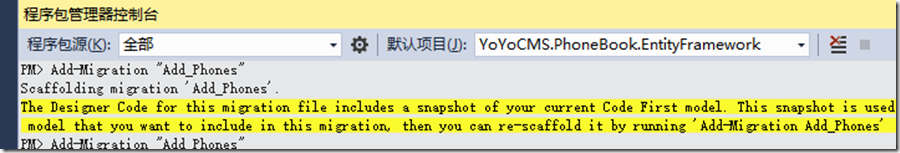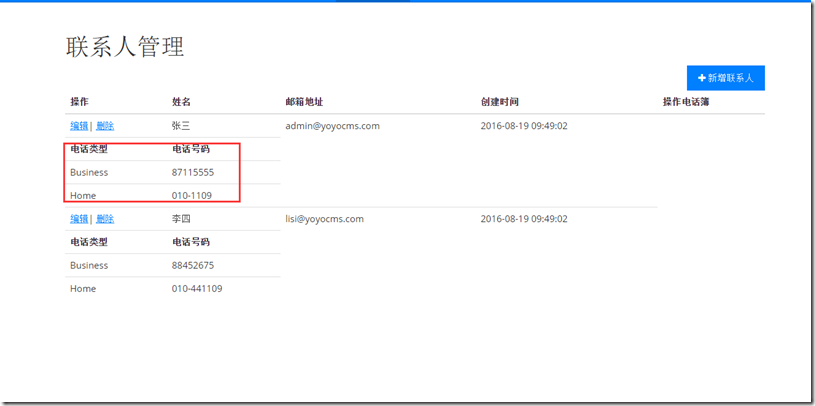创建一个Phone实体,完成多页面的电话簿项目
添加实体
在类库CORE中添加:
[Table("PbPhones")] public class Phone : CreationAuditedEntity<long> { public const int MaxNumberLength = 16; [ForeignKey("PersonId")] public virtual Person Person { get; set; } public virtual int PersonId { get; set; } [Required] public virtual PhoneType Type { get; set; } [Required] [MaxLength(MaxNumberLength)] public virtual string Number { get; set; } }
电话号码存在表“PbPhones”中,他的主键是long自增,然后也带审核属性的字段。和person的关系为一对多。
添加phone实体导航属性到person实体中。
[Table("PbPersons")] public class Person : FullAuditedEntity { //...other properties public virtual ICollection<Phone> Phones { get; set; } }
再添加一个枚举类型
/// <summary> /// 电话类型 /// </summary> public enum PhoneType : byte {/// <summary> /// 移动 /// </summary> Mobile, /// <summary> /// 住宅 /// </summary> Home, /// <summary> /// 商业 /// </summary> Business }
最后,在 DbContext中我们增加了一个 DbSet 属性的Phone。
再将Phone实体,添加到Person实体中。
添加数据库迁移
我们的模型实体已经发生变更,所以我们需要添加一个新的迁移类:
然后是迁移生成的PbPhones表
public partial class Add_Phones : DbMigration
{
public override void Up()
{
CreateTable(
"dbo.PbPhone",
c => new
{
Id = c.Long(nullable: false, identity: true),
PersonId = c.Int(nullable: false),
Type = c.Byte(nullable: false),
Number = c.String(nullable: false, maxLength: 16),
CreationTime = c.DateTime(nullable: false),
CreatorUserId = c.Long(),
Phone_Id = c.Long(),
})
.PrimaryKey(t => t.Id)
.ForeignKey("Basic.Person", t => t.PersonId, cascadeDelete: true)
.ForeignKey("dbo.PbPhone", t => t.Phone_Id)
.Index(t => t.PersonId)
.Index(t => t.Phone_Id);
}
public override void Down()
{
DropForeignKey("dbo.PbPhone", "Phone_Id", "dbo.PbPhone");
DropForeignKey("dbo.PbPhone", "PersonId", "Basic.Person");
DropIndex("dbo.PbPhone", new[] { "Phone_Id" });
DropIndex("dbo.PbPhone", new[] { "PersonId" });
DropTable("dbo.PbPhone");
}
}
初始化默认数据
在EntityFramewok中添加初始化数据
private void CreatePhone()
{
var defaultPhone = _context.Persons.FirstOrDefault(p => p.EmailAddress == "admin@yoyocms.com");
if (defaultPhone==null)
{
_context.Persons.Add(new Person()
{
Name = "张三",
EmailAddress = "admin@yoyocms.com",
Phones = new List<Phone>()
{
new Phone() {Type = PhoneType.Business,Number = "87115555"},
new Phone() {Type = PhoneType.Home,Number = "010-1109"}
}
});
}
var defaultPerson = _context.Persons.FirstOrDefault(p => p.EmailAddress == "lisi@yoyocms.com");
if (defaultPerson==null)
{
_context.Persons.Add(new Person()
{
Name = "李四",
EmailAddress = "lisi@yoyocms.com",
Phones = new List<Phone>()
{
new Phone() {Type = PhoneType.Business,Number = "88452675"},
new Phone() {Type = PhoneType.Home,Number = "010-441109"}
}
});
}
_context.SaveChanges();
}
这样的话,就是张三下面有2机号码。李四也有两个联系号码。
修改分页查询
首先修改PersonListDto,添加PhoneListDto
[AutoMapFrom(typeof (Phone))]
public class PhoneListDto : CreationAuditedEntity<long>
{
/// <summary>
/// 电话类型
/// </summary>
public virtual PhoneType Type { get; set; }
/// <summary>
/// 联系号码
/// </summary>
public virtual string Number { get; set; }
}
将此Dto添加到PersonListDto中
public class PersonListDto : EntityDto<int>
{
//额外的代码
public Collection<PhoneListDto> phones { get; set; }
}
剩下的就是我们操作视图页面,将电话号码显示在页面上了。
这里我就去考虑页面好不好看的问题了。这个不是本次教程的目的。
<tr>
<th>电话类型</th>
<th>电话号码</th>
</tr>
@foreach (var phone in person.Phones)
{
<tr>
<td>@phone.Type</td>
<td>@phone.Number</td>
</tr>
}
</tr>
将以上信息添加到person视图中,然后运行项目
到目前为止就是ABP最基本的用法了。
有什么不清楚的话,可以加群讨论
-返回目录- ABP打造一个《电话簿项目》
交流QQ群:104390185
为了方便和大家交流我建立了几个群,欢迎大家加群交流哦~
-
【52ABP .NET CORE 实战交流】:633751348

-
【ASP.NetCore Mvc EF入门学习】: 104390185

-
【ABP代码生成器交流群】104390185:

-
【ABP架构设计交流群4】726578484:

作者:梁桐铭(52ABP:基于DDD强大稳定的WEB应用框架! )
出处:http://www.cnblogs.com/wer-ltm
本作品由角落的白板报
创作,采用知识共享署名-非商业性使用-禁止演绎 2.5 中国大陆许可协议进行许可。
欢迎转载,但任何转载必须保留完整文章,在显要地方显示署名以及原文链接。如您有任何疑问或者授权方面的协商,请
加群沟通留言。