centos7安装部署gitlab服务器
我这里使用的是centos 7 64bit系统,我试过centos 64bit系统也是可以的。
1. 安装依赖软件
yum -y install policycoreutils openssh-server openssh-clients postfix
2.设置postfix开机自启,并启动,postfix支持gitlab发信功能
systemctl enable postfix && systemctl start postfix
3.下载gitlab安装包,然后安装
centos 6系统的下载地址:https://mirrors.tuna.tsinghua.edu.cn/gitlab-ce/yum/el6
centos 7系统的下载地址:https://mirrors.tuna.tsinghua.edu.cn/gitlab-ce/yum/el7
我的是centos7,所以我在https://mirrors.tuna.tsinghua.edu.cn/gitlab-ce/yum/el7中找了个gitlab8.0.0版本,建议下载一个比较新的版本,我这里选了一个比较旧的版本仅仅是实验记录。
下载rpm包并安装:
wget https://mirrors.tuna.tsinghua.edu.cn/gitlab-ce/yum/el7/gitlab-ce-8.0.0-ce.0.el7.x86_64.rpm
rpm -i gitlab-ce-8.0.0-ce.0.el7.x86_64.rpm
4.修改gitlab配置文件指定服务器ip和自定义端口
vim /etc/gitlab/gitlab.rb

退出并保存
ps:注意这里设置的端口不能被占用,默认是8080端口,如果8080已经使用,请自定义其它端口,并在防火墙设置开放相对应得端口。
5.重置并启动GitLab
执行以下命令
gitlab-ctl reconfigure
gitlab-ctl restart
ok: run: gitlab-git-http-server: (pid 3922) 1s ok: run: logrotate: (pid 3929) 0s ok: run: nginx: (pid 3936) 1s ok: run: postgresql: (pid 3941) 0s ok: run: redis: (pid 3950) 0s ok: run: sidekiq: (pid 3955) 0s ok: run: unicorn: (pid 3961) 1s
提示“ok: run:”表示启动成功。
6.访问 GitLab页面
如果没有域名,直接输入服务器ip和指定端口进行访问,初始账户: root 密码: 5iveL!fe
第一次登录修改密码

7.设置gitlab发信功能,需要注意一点
发信系统用的默认的postfix,smtp是默认开启的,两个都启用了,两个都不会工作。
我这里设置关闭smtp,开启postfix
关闭smtp方法:vim /etc/gitlab/gitlab.rb
找到#gitlab_rails['smtp_enable'] = true 改为 gitlab_rails['smtp_enable'] = false
修改后执行gitlab-ctl reconfigure
另一种是关闭postfix,设置开启smtp,相关教程请参考官网https://doc.gitlab.cc/omnibus/settings/smtp.html
测试是否可以邮件通知:
登录并添加一个用户,我这里使用qq邮箱添加一个用户
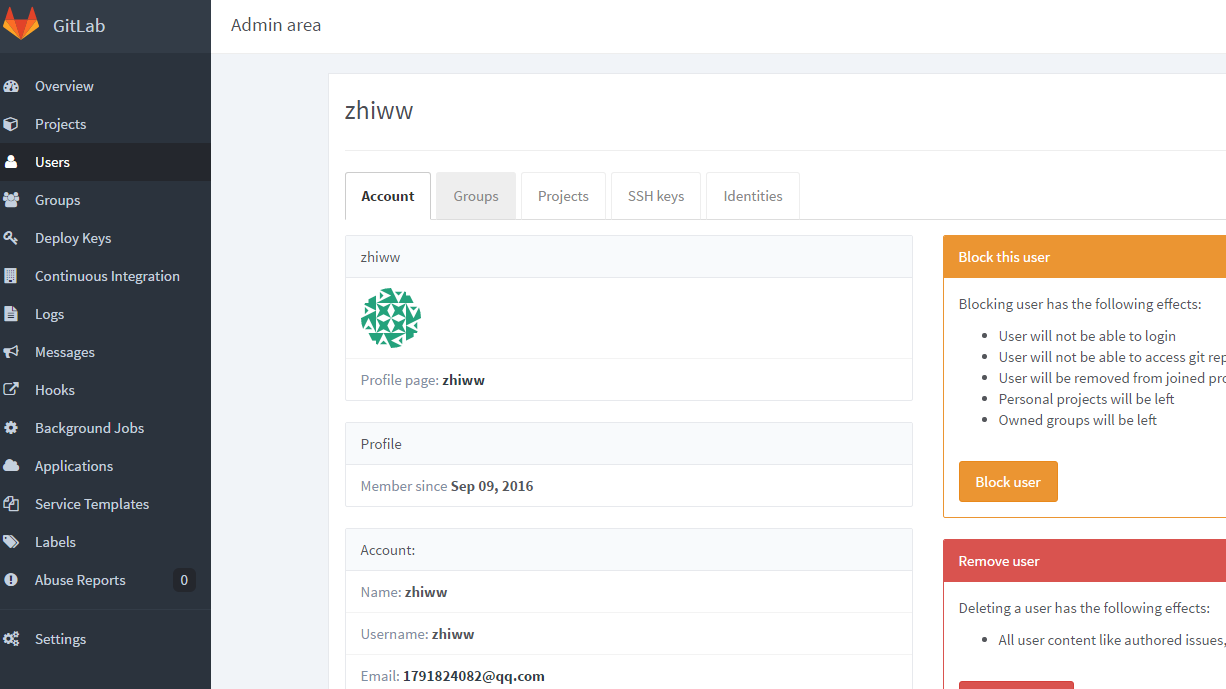
登录qq邮箱,可以收到邮件通知(如果收不到,请查看垃圾邮箱或者检查邮件是否被拦截并删除,如果有请添加到白名单并删除用户再重新添加用户就可以收到了,否则请检查邮件日志并做好相关设置)
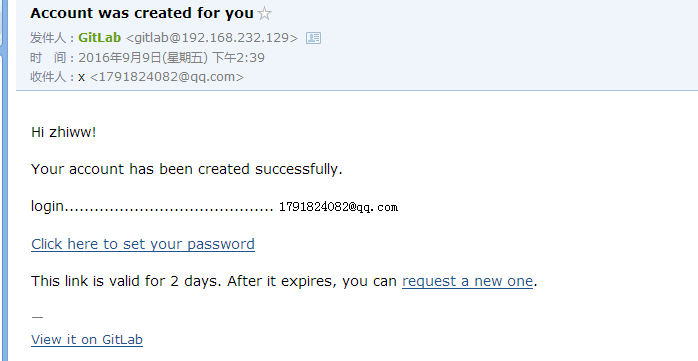
故障处理记录
(1)登录502报错
一般是权限问题,解决方法:chmod -R 755 /var/log/gitlab
如果还不行,请检查你的内存,安装使用GitLab需要至少4GB可用内存(RAM + Swap)! 由于操作系统和其他正在运行的应用也会使用内存, 所以安装GitLab前一定要注意当前服务器至少有4GB的可用内存. 少于4GB内存会出现各种诡异的问题, 而且在使用过程中也经常会出现500错误.
(2)执行gitlab-ctl reconfigure命令出现账户权限报错
n itdb: could not obtain information about current user: Permission denied
Error executing action `run` on resource 'execute[/opt/gitlab/embedded/bin/initdb -D /var/opt/gitlab/postgresql/data -E UTF8]'
根据报错信息大概锁定用户的权限问题,安装gitlab-ce会自动添加用户四个用户:
gitlab-www:x:497:498::/var/opt/gitlab/nginx:/bin/false
git:x:496:497::/var/opt/gitlab:/bin/sh
gitlab-redis:x:495:496::/var/opt/gitlab/redis:/bin/nologin
gitlab-psql:x:494:495::/var/opt/gitlab/postgresql:/bin/sh
google和百度都搜索不到解决方法,既然出错提示到权限问题,那么按照账户权限这个方向去查就不会有问题,后来查了文件/etc/passwd的权限是600,给予644权限后,成功解决报错问题
参考gitlab中文官网 https://www.gitlab.cc/downloads/#centos7

 浙公网安备 33010602011771号
浙公网安备 33010602011771号