ASP.NET MVC动态二级域名及DNS(泛解析配置)
动态二级域名的实现:
应用场景:目前产品要实现SaaS功能,因为工作需要实现二级域名:www.{CompanyUrl}.xxx.com
假设产品主域名入口为:www.xxx.com
当a公司租户登录时:www.a.xxx.com
当b公司租户登录时: www.b.xxx.com
首先想到的是对Url的重写:(网上有关于UrlRewrite的实现。在ASP.NET中这也是常用的手法。)
Route简介:ASP.NET路由可以不用映射到网站特定文件的URL.由于该 URL 不必映射到文件,因此可以使用对用户操作进行描述因而更易于被用户理解的 URL。.NET Framework 3.5 SP1已经包含了ASP.NET Routing引擎。现在微软已经在ASP.NET WebForms 4.0中增加了对Routing引擎更好的支持,它使用表达式构造器进行双向Routing。
MVC 应用程序中的典型 URL 模式——来自MSDN
MVC 应用程序中用于路由的 URL 模式通常包括 {controller} 和 {action} 占位符。
当收到请求时,会将其路由到 UrlRoutingModule 对象,然后路由到 MvcHandler HTTP 处理程序。 MvcHandler HTTP 处理程序通过向 URL 中的控制器值添加后缀“Controller”以确定将处理请求的控制器的类型名称,来确定要调用的控制器。URL 中的操作值确定要调用的操作方法。
MVC项目中添加路由,Global.asax 文件默认的MVC 路由的代码。
默认配置:
 View Code
View Code
1 public static void RegisterRoutes(RouteCollection routes) 2 { 3 routes.IgnoreRoute("{resource}.axd/{*pathInfo}"); 4 5 routes.MapRoute( 6 "Default", // Route name 7 "{controller}/{action}/{id}", // URL with parameters 8 new { controller = "Home", action = "Index", id = UrlParameter.Optional } // Parameter defaults 9 ); 10 11 } 12 protected void Application_Start() 13 { 14 AreaRegistration.RegisterAllAreas(); 15 16 RegisterGlobalFilters(GlobalFilters.Filters); 17 RegisterRoutes(RouteTable.Routes); 18 }
涉及类参考
| 类 | 说明 |
| Route | 表示 Web 窗体或 MVC 应用程序中的路由。 |
| RouteBase | 用作表示 ASP.NET 路由的所有类的基类。 |
| RouteTable | 存储应用程序的路由。 |
| RouteData | 包含所请求路由的值。 |
| RequestContext | 包含有关对应于路由的 HTTP 请求的信息。 |
| RouteValueDictionary | 提供用于存储路由 Constraints、Defaults 和 DataTokens 对象的方法。 |
| VirtualPathData | 提供用于从路由信息生成 URL 的方法。 |
因为目前采用的是ASP.NET MVC 3进而可以利用扩展Route的方式实现。
首先定义DomainData、DomainRoute类
代码如下:
DomainRoute类:
 View Code
View Code
1 public class DomainRoute : Route 2 { 3 private Regex domainRegex; 4 private Regex pathRegex; 5 6 public string Domain { get; set; } 7 8 public DomainRoute(string domain, string url, RouteValueDictionary defaults) 9 : base(url, defaults, new MvcRouteHandler()) 10 { 11 Domain = domain; 12 } 13 14 public DomainRoute(string domain, string url, RouteValueDictionary defaults, IRouteHandler routeHandler) 15 : base(url, defaults, routeHandler) 16 { 17 Domain = domain; 18 } 19 20 public DomainRoute(string domain, string url, object defaults) 21 : base(url, new RouteValueDictionary(defaults), new MvcRouteHandler()) 22 { 23 Domain = domain; 24 } 25 26 public DomainRoute(string domain, string url, object defaults, IRouteHandler routeHandler) 27 : base(url, new RouteValueDictionary(defaults), routeHandler) 28 { 29 Domain = domain; 30 } 31 32 public override RouteData GetRouteData(HttpContextBase httpContext) 33 { 34 // 构造 regex 35 domainRegex = CreateRegex(Domain); 36 pathRegex = CreateRegex(Url); 37 38 // 请求信息 39 string requestDomain = httpContext.Request.Headers["host"]; 40 if (!string.IsNullOrEmpty(requestDomain)) 41 { 42 if (requestDomain.IndexOf(":") > 0) 43 { 44 requestDomain = requestDomain.Substring(0, requestDomain.IndexOf(":")); 45 } 46 } 47 else 48 { 49 requestDomain = httpContext.Request.Url.Host; 50 } 51 string requestPath = httpContext.Request.AppRelativeCurrentExecutionFilePath.Substring(2) + httpContext.Request.PathInfo; 52 53 // 匹配域名和路由 54 Match domainMatch = domainRegex.Match(requestDomain); 55 Match pathMatch = pathRegex.Match(requestPath); 56 57 // 路由数据 58 RouteData data = null; 59 if (domainMatch.Success && pathMatch.Success) 60 { 61 data = new RouteData(this, RouteHandler); 62 63 // 添加默认选项 64 if (Defaults != null) 65 { 66 foreach (KeyValuePair<string, object> item in Defaults) 67 { 68 data.Values[item.Key] = item.Value; 69 } 70 } 71 72 // 匹配域名路由 73 for (int i = 1; i < domainMatch.Groups.Count; i++) 74 { 75 Group group = domainMatch.Groups[i]; 76 if (group.Success) 77 { 78 string key = domainRegex.GroupNameFromNumber(i); 79 80 if (!string.IsNullOrEmpty(key) && !char.IsNumber(key, 0)) 81 { 82 if (!string.IsNullOrEmpty(group.Value)) 83 { 84 data.Values[key] = group.Value; 85 } 86 } 87 } 88 } 89 90 // 匹配域名路径 91 for (int i = 1; i < pathMatch.Groups.Count; i++) 92 { 93 Group group = pathMatch.Groups[i]; 94 if (group.Success) 95 { 96 string key = pathRegex.GroupNameFromNumber(i); 97 98 if (!string.IsNullOrEmpty(key) && !char.IsNumber(key, 0)) 99 { 100 if (!string.IsNullOrEmpty(group.Value)) 101 { 102 data.Values[key] = group.Value; 103 } 104 } 105 } 106 } 107 } 108 109 return data; 110 } 111 112 public override VirtualPathData GetVirtualPath(RequestContext requestContext, RouteValueDictionary values) 113 { 114 return base.GetVirtualPath(requestContext, RemoveDomainTokens(values)); 115 } 116 117 public DomainData GetDomainData(RequestContext requestContext, RouteValueDictionary values) 118 { 119 // 获得主机名 120 string hostname = Domain; 121 foreach (KeyValuePair<string, object> pair in values) 122 { 123 hostname = hostname.Replace("{" + pair.Key + "}", pair.Value.ToString()); 124 } 125 126 // Return 域名数据 127 return new DomainData 128 { 129 Protocol = "http", 130 HostName = hostname, 131 Fragment = "" 132 }; 133 } 134 135 private Regex CreateRegex(string source) 136 { 137 // 替换 138 source = source.Replace("/", @"\/?"); 139 source = source.Replace(".", @"\.?"); 140 source = source.Replace("-", @"\-?"); 141 source = source.Replace("{", @"(?<"); 142 source = source.Replace("}", @">([a-zA-Z0-9_]*))"); 143 144 return new Regex("^" + source + "$"); 145 } 146 147 private RouteValueDictionary RemoveDomainTokens(RouteValueDictionary values) 148 { 149 Regex tokenRegex = new Regex(@"({[a-zA-Z0-9_]*})*-?\.?\/?({[a-zA-Z0-9_]*})*-?\.?\/?({[a-zA-Z0-9_]*})*-?\.?\/?({[a-zA-Z0-9_]*})*-?\.?\/?({[a-zA-Z0-9_]*})*-?\.?\/?({[a-zA-Z0-9_]*})*-?\.?\/?({[a-zA-Z0-9_]*})*-?\.?\/?({[a-zA-Z0-9_]*})*-?\.?\/?({[a-zA-Z0-9_]*})*-?\.?\/?({[a-zA-Z0-9_]*})*-?\.?\/?({[a-zA-Z0-9_]*})*-?\.?\/?({[a-zA-Z0-9_]*})*-?\.?\/?"); 150 Match tokenMatch = tokenRegex.Match(Domain); 151 for (int i = 0; i < tokenMatch.Groups.Count; i++) 152 { 153 Group group = tokenMatch.Groups[i]; 154 if (group.Success) 155 { 156 string key = group.Value.Replace("{", "").Replace("}", ""); 157 if (values.ContainsKey(key)) 158 values.Remove(key); 159 } 160 } 161 162 return values; 163 } 164 } 165 public class DomainData 166 { 167 public string Protocol { get; set; } 168 public string HostName { get; set; } 169 public string Fragment { get; set; } 170 }
DomainData 类:
 View Code
View Code
1 public class DomainData 2 { 3 public string Protocol { get; set; } 4 public string HostName { get; set; } 5 public string Fragment { get; set; } 6 }
然后在Global中配置路由
1: routes.Add("DomainRoute", new DomainRoute(
2: "www.{companyUrl}.wenthink.com", // Domain with parameters
3: "{controller}/{action}/{id}", // URL with parameters
4: new { companyUrl= "", controller = "Home", action = "Login", id = "" } // Parameter defaults
5: ));
效果图:
a 公司用户登录时:
b公司用户登录时:
当用户尝试错误时:可自定义提示页面
基础支持:域名支持泛解析
然后要做的是:配置DNS服务,也就是让你的域名支持泛解析 ![]() (Windows Server 才会有,其他的Windows系统可以尝试修改Host文件,便于测试)
(Windows Server 才会有,其他的Windows系统可以尝试修改Host文件,便于测试)
Step By Step
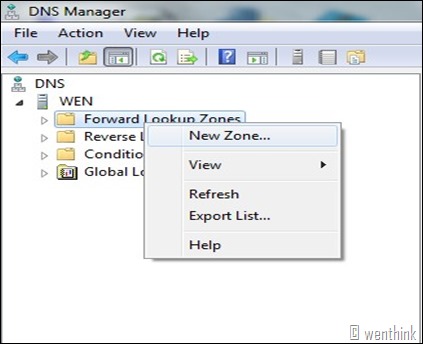 |
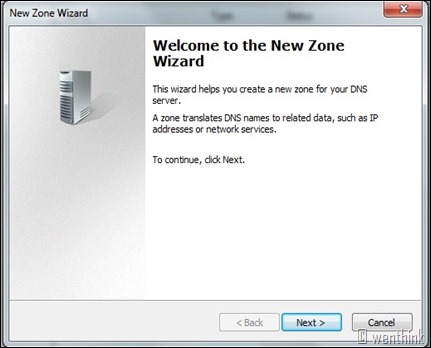 |
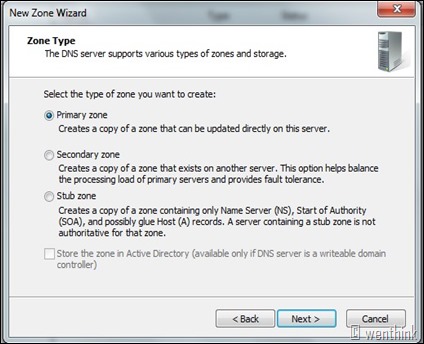 |
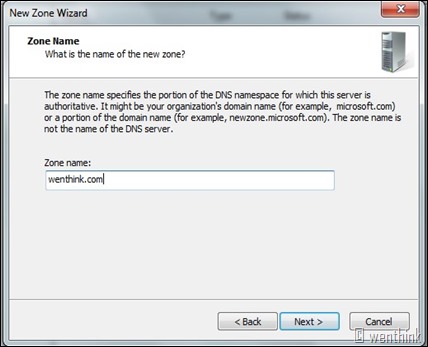 |
 |
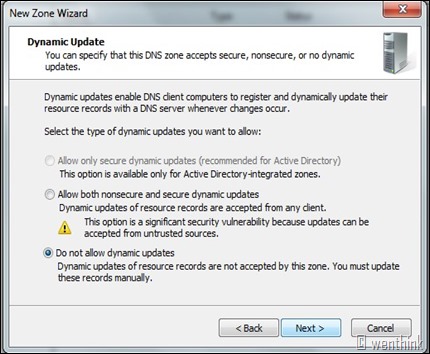 |
 |
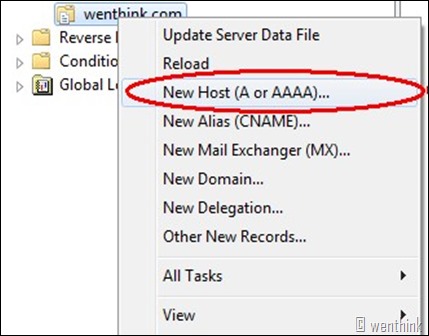 |
 |
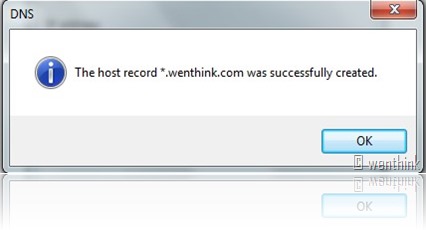 |
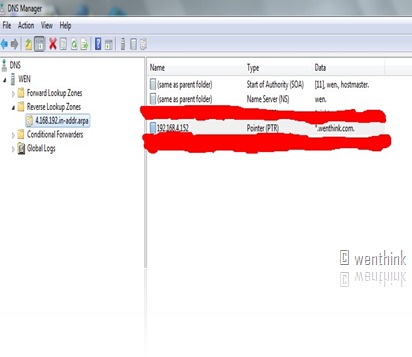 |
创建反向区域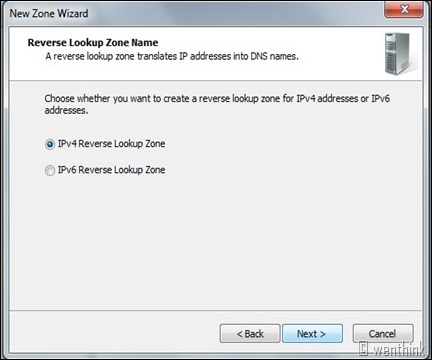 |
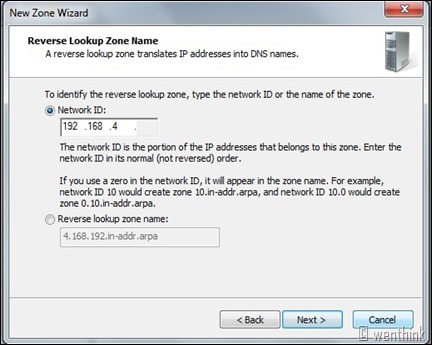 |
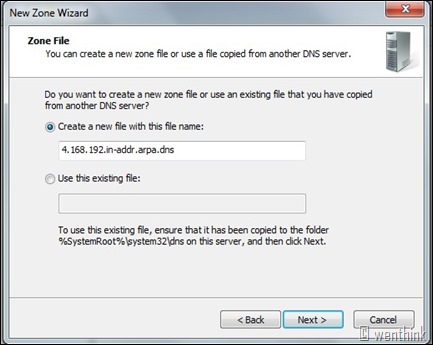 |
| 绑定指针 | |
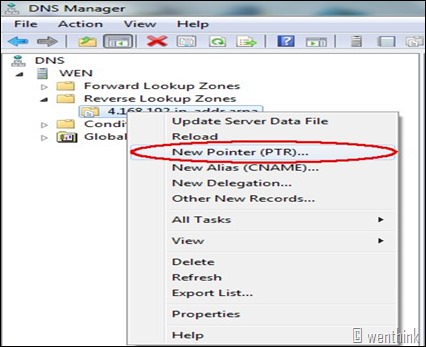 |
 |
完成上面的操作,基本可以实现DNS的泛解析了.当然如果没有绑定域名的话,只能修改Host文件来进行操作;
本机测试的情况下需要把Host文件中添加当前IP地址 所映射的域名,如本文中的wenthink.com
备注:以上解决了域名访问的问题,但是会存在Session跨域访问的丢失的现象.本例中采用了CrossDomainCookie的方式解决.当然不是唯一的解决方案. 方法很简单,这里就不多说明了,需要的可以自己Google一下 :-)
参考资料:http://blog.maartenballiauw.be/post/2009/05/20/ASPNET-MVC-Domain-Routing.aspx
http://www.cnblogs.com/cyq1162/archive/2010/10/15/1851773.html
以上为个人学习摘要,如有错误,欢迎指正!!
下期:ASP.NET管道机制及IIS的工作原理浅析.
上个草图先 :-P




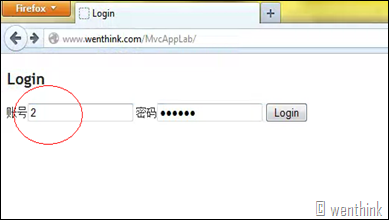

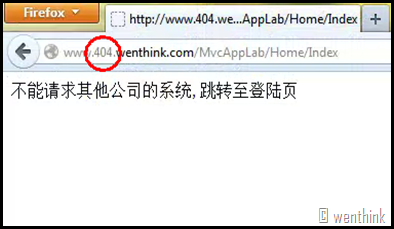

 浙公网安备 33010602011771号
浙公网安备 33010602011771号