Eclipse安装Spring插件
安装EclipseEE
官网:下载地址 直接下载炒鸡慢!!选择一个国内镜像好很多,窝选的东软。
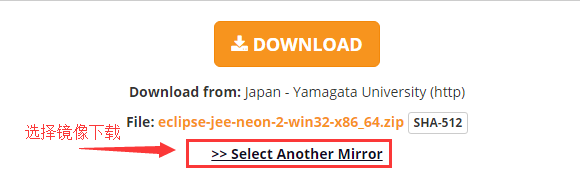
不需要安装,解压后找到Eclipse.exe就可。。。
Spring Tool Suite 下载:下载地址

下载好解压

Help——>Install New Software...

Add...——>Local...——>选择解压地址——>OK
或者不用解压,选择Archive...
然后选择四个IDE

然后就是等(好久好久)……一路next就好了。。。。
安装好之后重启。
下载spring-framework 地址
选择某个版本然后选择dist.zip下载即可。
创建resources文件夹选择source folder
选择完整路径
ApplicationContext context = new ClassPathXmlApplicationContext("chapter2/helloworld.xml");
右键run as ——> Junit Test

