01_Linux软件源配置
一、国内软件源
- 阿里源:https://mirrors.aliyun.com/
- 清华大学:https://mirrors.tuna.tsinghua.edu.cn/
- 中科大 : https://mirrors.ustc.edu.cn/
有很多,大家可以百度。
二、以Centos 6.7为例配置
1.备份系统默认的源配置
mv /etc/yum.repos.d/CentOS-Base.repo /etc/yum.repos.d/CentOS-Base.repo.backup
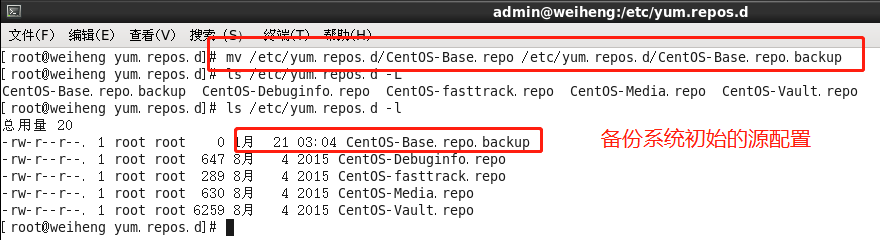
2.进入阿里源官网
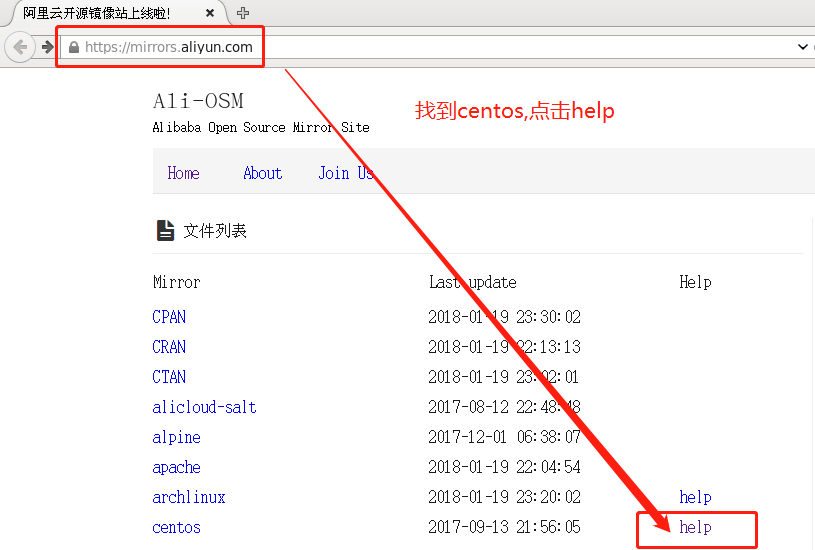
3.下载新的CentOS-Base.repo到/etc/yum.repos.d/
CentOS 5
wget -O /etc/yum.repos.d/CentOS-Base.repo http://mirrors.aliyun.com/repo/Centos-5.repo
或
curl -o /etc/yum.repos.d/CentOS-Base.repo http://mirrors.aliyun.com/repo/Centos-5.repo
CentOS 6
wget -O /etc/yum.repos.d/CentOS-Base.repo http://mirrors.aliyun.com/repo/Centos-6.repo
或
curl -o /etc/yum.repos.d/CentOS-Base.repo http://mirrors.aliyun.com/repo/Centos-6.repo
CentOS 7
wget -O /etc/yum.repos.d/CentOS-Base.repo http://mirrors.aliyun.com/repo/Centos-7.repo
或
curl -o /etc/yum.repos.d/CentOS-Base.repo http://mirrors.aliyun.com/repo/Centos-7.repo
三、生成yum缓存
yum makecache

