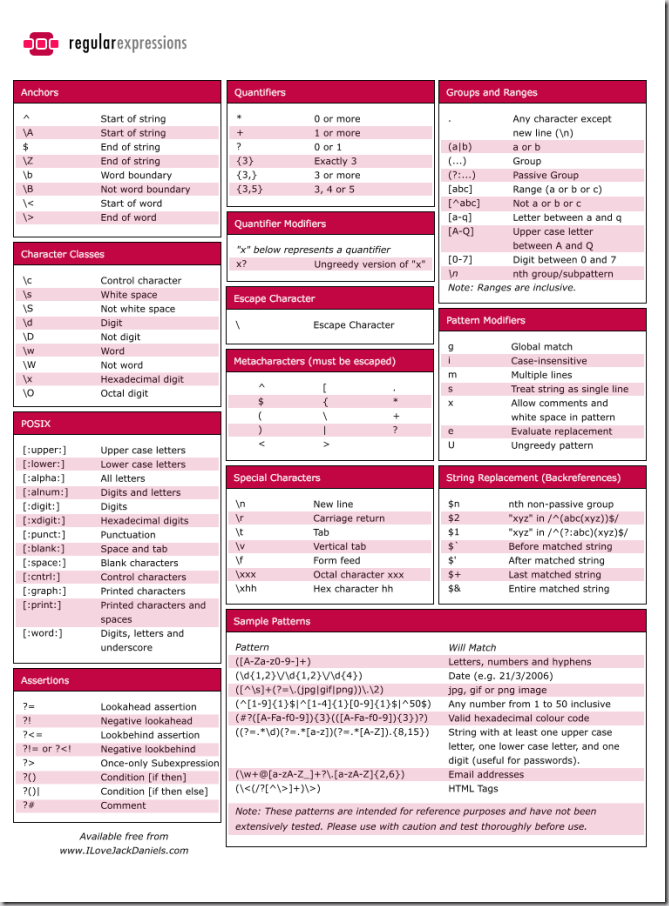Python正则表达式集锦
if 你只有5min:
return
else:

match和search的区别
Python提供了两种不同的原始操作:match和search。match是从字符串的起点开始做匹配,而search(perl默认)是从字符串做任意匹配。
注意:当正则表达式是' ^ '开头时,match与search是相同的。match只有当且仅当被匹配的字符串开头就能匹配 或 从pos参数的位置开始就能匹配 时才会成功。如下:
贪婪模式?,+,*,{m[,n]}
>>> import re
>>> m = re.search("(book)+","mebookbookme")
>>> m.group()
'bookbook'
>>> m.groups()
('book',)
>>> re.findall("(book)+","mebookbookme")
['book']
>>> m = re.search("((?:book)+)","mebookbookme")
>>> m.group()
'bookbook'
>>> m.groups()
('bookbook',)
>>> re.findall("((?:book)+)","mebookbookme")
['bookbook']
>>> m = re.search("(book+)","mebookbookme")
>>> m.group()
'book'
>>> m.groups()
('book',)
>>> re.findall("(book+)","mebookbookme")
['book', 'book']
匹配特定数字:
^[1-9]\d*$ //匹配正整数
^-[1-9]\d*$ //匹配负整数
^-?[1-9]\d*$ //匹配整数
^[1-9]\d*|0$ //匹配非负整数(正整数 + 0)
^-[1-9]\d*|0$ //匹配非正整数(负整数 + 0)
^[1-9]\d*\.\d*|0\.\d*[1-9]\d*$ //匹配正浮点数
^-([1-9]\d*\.\d*|0\.\d*[1-9]\d*)$ //匹配负浮点数
^-?([1-9]\d*\.\d*|0\.\d*[1-9]\d*|0?\.0+|0)$ //匹配浮点数
^[1-9]\d*\.\d*|0\.\d*[1-9]\d*|0?\.0+|0$ //匹配非负浮点数(正浮点数 + 0)
^(-([1-9]\d*\.\d*|0\.\d*[1-9]\d*))|0?\.0+|0$ //匹配非正浮点数(负浮点数 + 0)
评注:处理大量数据时有用,具体应用时注意修正
匹配特定字符串:
^[A-Za-z]+$ //匹配由26个英文字母组成的字符串
^[A-Z]+$ //匹配由26个英文字母的大写组成的字符串
^[a-z]+$ //匹配由26个英文字母的小写组成的字符串
^[A-Za-z0-9]+$ //匹配由数字和26个英文字母组成的字符串
^\w+$ //匹配由数字、26个英文字母或者下划线组成的字符串
匹配中文字符的正则表达式: [\u4e00-\u9fa5]
评注:匹配中文还真是个头疼的事,有了这个表达式就好办了
匹配双字节字符(包括汉字在内):[^\x00-\xff]
评注:可以用来计算字符串的长度(一个双字节字符长度计2,ASCII字符计1)
匹配空白行的正则表达式:\n\s*\r
评注:可以用来删除空白行
匹配HTML标记的正则表达式:<(\S*?)[^>]*>.*?</\1>|<.*? />
评注:网上流传的版本太糟糕,上面这个也仅仅能匹配部分,对于复杂的嵌套标记依旧无能为力
匹配首尾空白字符的正则表达式:^\s*|\s*$
评注:可以用来删除行首行尾的空白字符(包括空格、制表符、换页符等等),非常有用的表达式
匹配Email地址的正则表达式:\w+([-+.]\w+)*@\w+([-.]\w+)*\.\w+([-.]\w+)*
评注:表单验证时很实用
匹配网址URL的正则表达式:[a-zA-z]+://[^\s]*
评注:网上流传的版本功能很有限,上面这个基本可以满足需求
匹配帐号是否合法(字母开头,允许5-16字节,允许字母数字下划线):^[a-zA-Z][a-zA-Z0-9_]{4,15}$
评注:表单验证时很实用
匹配国内电话号码:\d{3}-\d{8}|\d{4}-\d{7}
评注:匹配形式如 0511-4405222 或 021-87888822
匹配腾讯QQ号:[1-9][0-9]{4,}
评注:腾讯QQ号从10000开始
匹配中国邮政编码:[1-9]\d{5}(?!\d)
评注:中国邮政编码为6位数字
匹配身份证:\d{15}|\d{18}
评注:中国的身份证为15位或18位
匹配ip地址:\d+\.\d+\.\d+\.\d+
评注:提取ip地址时有用
整数:^-?\d+$
非负浮点数(正浮点数 + 0):^\d+(\.\d+)?$
正浮点数 ^(([0-9]+\.[0-9]*[1-9][0-9]*)|([0-9]*[1-9][0-9]*\.[0-9]+)|([0-9]*[1-9][0-9]*))$
非正浮点数(负浮点数 + 0) ^((-\d+(\.\d+)?)|(0+(\.0+)?))$
负浮点数 ^(-(([0-9]+\.[0-9]*[1-9][0-9]*)|([0-9]*[1-9][0-9]*\.[0-9]+)|([0-9]*[1-9][0-9]*)))$
浮点数 ^(-?\d+)(\.\d+)?$
验证非零的正整数:^\+?[1-9][0-9]*$
验证非零的负整数:^\-[1-9][0-9]*$
验证非负整数(正整数 + 0) ^\d+$
验证非正整数(负整数 + 0) ^((-\d+)|(0+))$
验证数字:^[0-9]*$
验证n位的数字:^\d{n}$
验证至少n位数字:^\d{n,}$
验证m-n位的数字:^\d{m,n}$
验证零和非零开头的数字:^(0|[1-9][0-9]*)$
验证有两位小数的正实数:^[0-9]+(.[0-9]{2})?$
验证有1-3位小数的正实数:^[0-9]+(.[0-9]{1,3})?$
验证用户密码:^[a-zA-Z]\w{5,17}$ 正确格式为:以字母开头,长度在6-18之间,只能包含字符、数字和下划线。
验证是否含有 ^%&',;=?$\" 等字符:[^%&',;=?$\x22]+
验证汉字:^[\u4e00-\u9fa5],{0,}$
验证Email地址:^\w+[-+.]\w+)*@\w+([-.]\w+)*\.\w+([-.]\w+)*$
验证InternetURL:^http://([\w-]+\.)+[\w-]+(/[\w-./?%&=]*)?$ ;^[a-zA-z]+://(w+(-w+)*)(.(w+(-w+)*))*(?S*)?$
验证电话号码:^(\(\d{3,4}\)|\d{3,4}-)?\d{7,8}$:--正确格式为:XXXX-XXXXXXX,XXXX-XXXXXXXX,XXX-XXXXXXX,XXX-XXXXXXXX,XXXXXXX,XXXXXXXX。
验证身份证号(15位或18位数字):^\d{15}|\d{}18$
验证一年的12个月:^(0?[1-9]|1[0-2])$ 正确格式为:“01”-“09”和“1”“12”
验证一个月的31天:^((0?[1-9])|((1|2)[0-9])|30|31)$ 正确格式为:01、09和1、31。
DESCRIPTION
This module provides regular expression matching operations similar to
those found in Perl. It supports both 8-bit and Unicode strings; both
the pattern and the strings being processed can contain null bytes and
characters outside the US ASCII range.
Regular expressions can contain both special and ordinary characters.
Most ordinary characters, like "A", "a", or "0", are the simplest
regular expressions; they simply match themselves. You can
concatenate ordinary characters, so last matches the string 'last'.
The special characters are:
"." Matches any character except a newline.
"^" Matches the start of the string.
"$" Matches the end of the string or just before the newline at
the end of the string.
"*" Matches 0 or more (greedy) repetitions of the preceding RE.
Greedy means that it will match as many repetitions as possible.
"+" Matches 1 or more (greedy) repetitions of the preceding RE.
"?" Matches 0 or 1 (greedy) of the preceding RE.
*?,+?,?? Non-greedy versions of the previous three special characters.
{m,n} Matches from m to n repetitions of the preceding RE.
{m,n}? Non-greedy version of the above.
"\\" Either escapes special characters or signals a special sequence.
[] Indicates a set of characters.
A "^" as the first character indicates a complementing set.
"|" A|B, creates an RE that will match either A or B.
(...) Matches the RE inside the parentheses.
The contents can be retrieved or matched later in the string.
(?iLmsux) Set the I, L, M, S, U, or X flag for the RE (see below).
(?:...) Non-grouping version of regular parentheses.
(?P<name>...) The substring matched by the group is accessible by name.
(?P=name) Matches the text matched earlier by the group named name.
(?#...) A comment; ignored.
(?=...) Matches if ... matches next, but doesn't consume the string.
(?!...) Matches if ... doesn't match next.
(?<=...) Matches if preceded by ... (must be fixed length).
(?<!...) Matches if not preceded by ... (must be fixed length).
(?(id/name)yes|no) Matches yes pattern if the group with id/name matched,
the (optional) no pattern otherwise.
The special sequences consist of "\\" and a character from the list
below. If the ordinary character is not on the list, then the
resulting RE will match the second character.
\number Matches the contents of the group of the same number.
\A Matches only at the start of the string.
\Z Matches only at the end of the string.
\b Matches the empty string, but only at the start or end of a word.
\B Matches the empty string, but not at the start or end of a word.
\d Matches any decimal digit; equivalent to the set [0-9].
\D Matches any non-digit character; equivalent to the set [^0-9].
\s Matches any whitespace character; equivalent to [ \t\n\r\f\v].
\S Matches any non-whitespace character; equiv. to [^ \t\n\r\f\v].
\w Matches any alphanumeric character; equivalent to [a-zA-Z0-9_].
With LOCALE, it will match the set [0-9_] plus characters defined
as letters for the current locale.
\W Matches the complement of \w.
\\ Matches a literal backslash.
This module exports the following functions:
match Match a regular expression pattern to the beginning of a string.
search Search a string for the presence of a pattern.
sub Substitute occurrences of a pattern found in a string.
subn Same as sub, but also return the number of substitutions made.
split Split a string by the occurrences of a pattern.
findall Find all occurrences of a pattern in a string.
finditer Return an iterator yielding a match object for each match.
compile Compile a pattern into a RegexObject.
purge Clear the regular expression cache.
escape Backslash all non-alphanumerics in a string.
Some of the functions in this module takes flags as optional parameters:
I IGNORECASE Perform case-insensitive matching.
L LOCALE Make \w, \W, \b, \B, dependent on the current locale.
M MULTILINE "^" matches the beginning of lines (after a newline)
as well as the string.
"$" matches the end of lines (before a newline) as well
as the end of the string.
S DOTALL "." matches any character at all, including the newline.
X VERBOSE Ignore whitespace and comments for nicer looking RE's.
U UNICODE Make \w, \W, \b, \B, dependent on the Unicode locale.
This module also defines an exception 'error'.