PHP——运行shell命令|脚本
内置函数
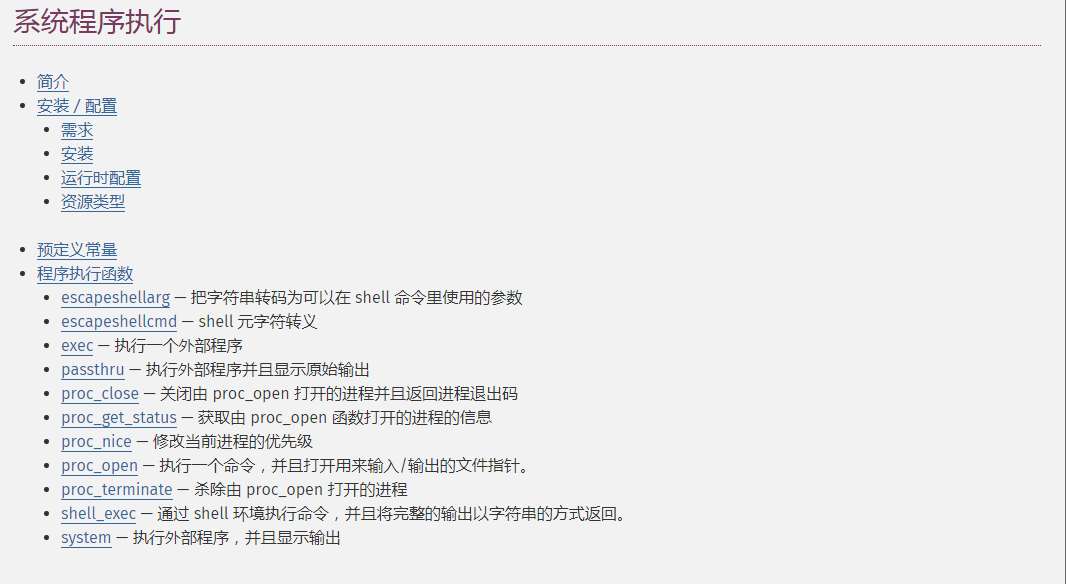
exec
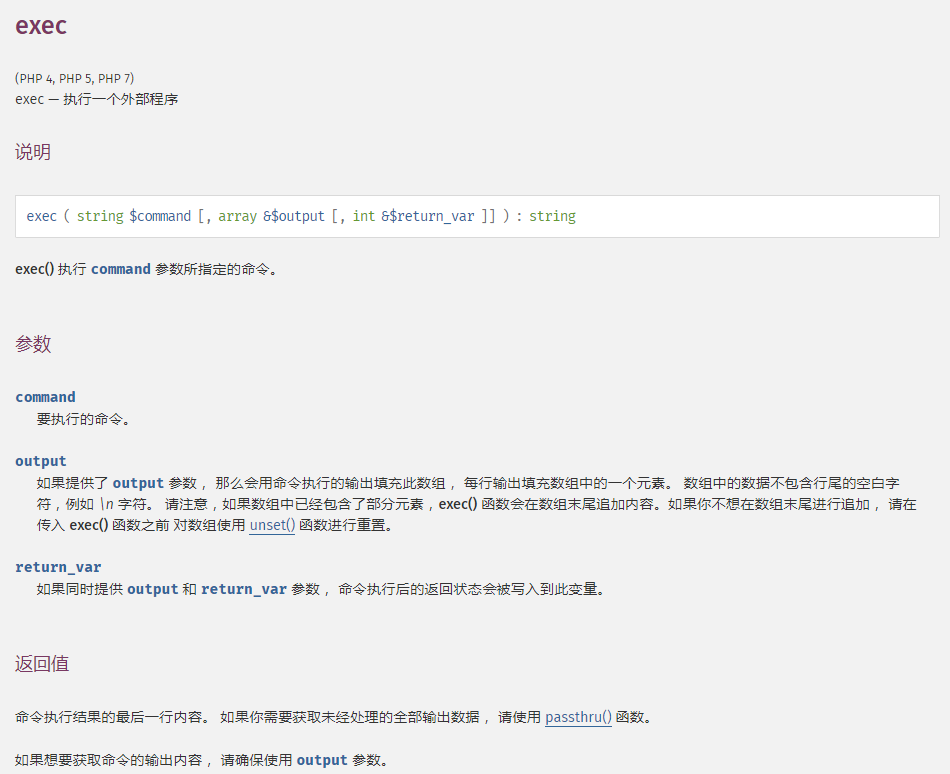
shell_exec

passthru
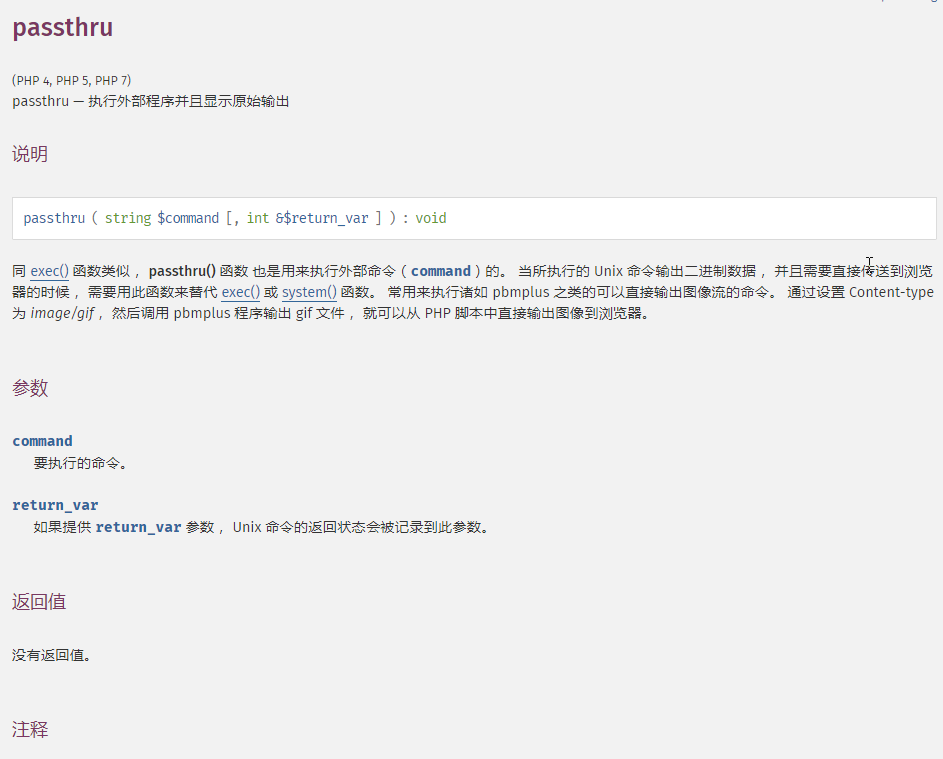
system

配置
打开php.ini配置文件,并从disable_function将用到的函数从禁用中删除,然后重新载入或重启服务
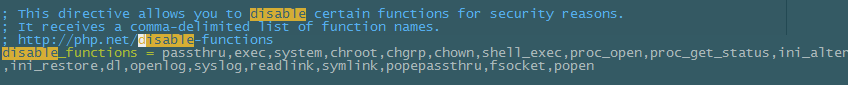
脚本
脚本和小程序代码均位于public目录下
#!/bin/bash source /etc/profile time=`date +%Y-%m-%d-%H:%M:%S` cd /data/wwwroot/虚拟域名/public/miniprogram/ if [ 0 -eq $? ] ; then echo "$time INFO 进入目录成功" >> build_log.log else echo "$time ERROR 进入目录失败" >> build_log.log exit 1 fi #删除之前编译文件 rm -rvf *.zip dist >> build_log.log if [ 0 -eq $? ] ; then echo "$time INFO 删除成功" >> build_log.log else echo "$time ERROR 删除失败" >> build_log.log exit 1 fi #编译 npm run build wx $1 $2 >> /dev/null if [ 0 -eq $? ] ; then echo "$time INFO 编译成功" >> build_log.log else echo "$time ERROR 编译失败" >> build_log.log exit 1 fi #打包 zip -r $1-$time.zip dist >> /dev/null if [ 0 -eq $? ] ; then echo "$time INFO 打包成功" >> build_log.log else echo "$time ERROR 打包失败" >> build_log.log exit 1 fi
配置权限
通过ps aux | grep nginx 可以知道nginx的用户为www
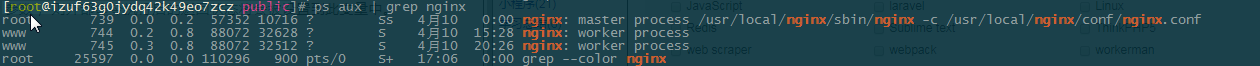
修改所属组和用户
chown -R www:www miniprogram/ chown -R www:www mini.sh
修改权限
chmod -R 775 miniprogram/ chmod -R 775 mini.sh
赋予权限
usermod -s /bin/bash www
PHP代码
shell脚本执行成功后会返回0
<?php namespace app\common\model; use think\Db; class WeixinShell extends Common { /** * 打包小程序 * @param array $params * @return array */ public function build($params = []) { $result = [ 'status' => true, 'msg' => '编译成功', 'data' => [], ]; $version = $params['mini_version']; $area = $params['mini_area']; system("sh mini.sh {$version} {$area} ", $status); $mini = glob("./miniprogram/*.zip"); $file = $mini['0']; $url = $_SERVER['HTTP_HOST'].'/'; if(isset($_SERVER['HTTPS']) && ('1' == $_SERVER['HTTPS'] || 'on' == strtolower($_SERVER['HTTPS']))){ $http = 'https://'; }elseif(isset($_SERVER['SERVER_PORT']) && ('443' == $_SERVER['SERVER_PORT'] )) { $http = 'https://'; }else { $http = 'http://'; } if(file_exists($file)){ $result['data']['url'] = $http.$url.$file; }else{ header("HTTP/1.1 404 Not Found"); } if($status){ $result['msg'] = '编译失败'; return $result; }else{ return $result; } } }
编译成功后返回URL地址,然后前端直接用window.location.href 可实现自动下载
成功示例
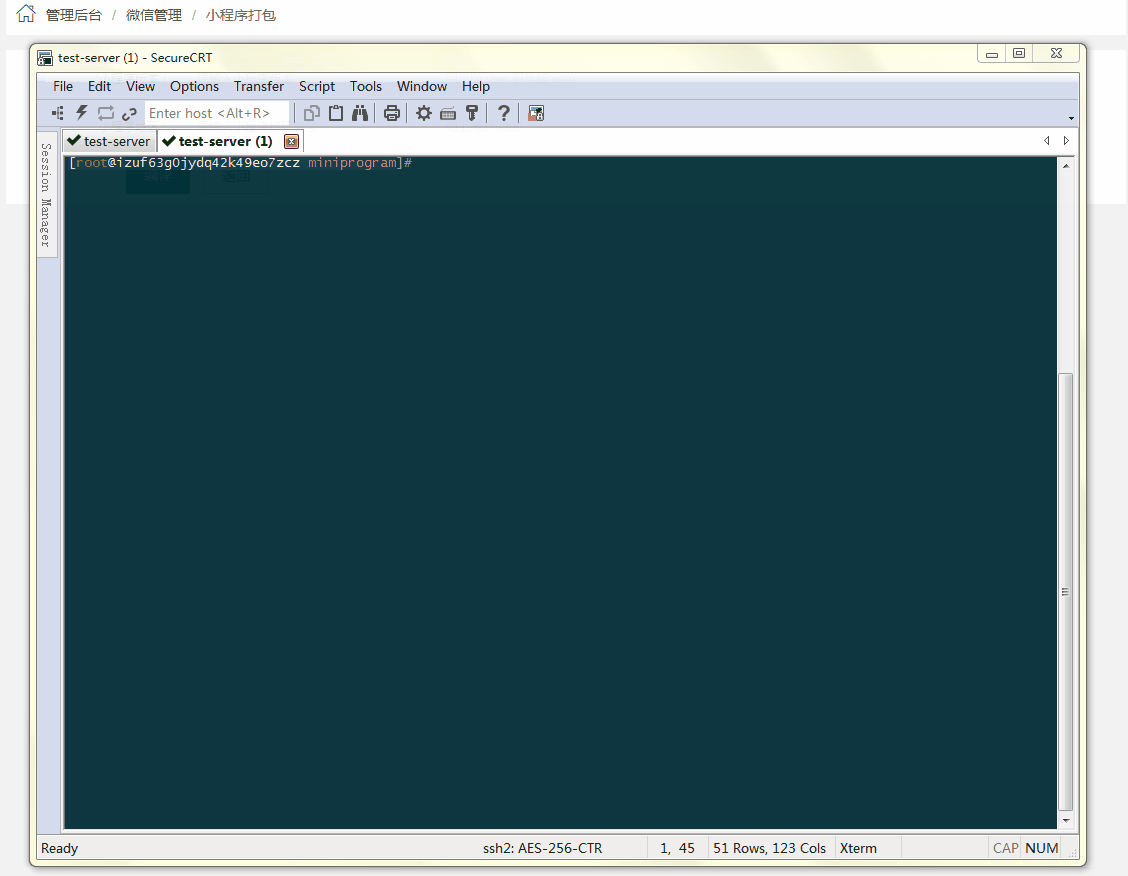
学无止境,谦卑而行.

