Jquery 类似新浪微博,鼠标移到头像,用浮动窗口显示用户信息,已做成一个jquery插件
请注意!!!!! 该插件demo PHP 的 demo下载 C#.NET的demo下载
需要如下图,
1、鼠标移动到头像DIV时,Ajax获取数据,并让浮动DIV显示出来。
2、鼠标可以移动到上面浮动的DIV。
3、鼠标移出浮动DIV且移出头像DIV时,浮动DIV消失,

第一步,给DIV添加mouseon事件,触发获取数据:这个比较简单,我使用的是通过ajax get:$.get(url, function(data) {。。。。。}
第二步,显示DIV,
if(data=='error'){ alert('用户名片加载失败,请联系管理员!'); }else{ $(wrap_uid).append(data);//外面一层DIV,data本身就是HTML代码,当然也可以再这边先组织出data来
$(uid).show();//浮动窗口的DIV,show函数必须,不然这个新加的DIV是不会自个儿主动出来的! }
第三步,这是比较头疼的一步了,最开始,是这样的思路,给头像DIV和浮动DIV的外面那层DIV添加一个事件,mouseout事件,在事件中将浮动DIV删除
,问题来了,很多时候,用户移动到头像DIV,然后浮动DIV显示出来了,用户就想去操作浮动DIV了,但是中间是分开的!只有一个箭头是和头像DIV在一起的,也就是说,鼠标从头像DIV移动到浮动DIV时,会有很大概率跑出大的DIV,一旦鼠标进入两个DIV中间的缝隙,mouseout事件就触发了,浮动DIV就木有了,很蛋疼。
最后想了个办法,让移除浮动DIV放到一个setTimeout中,在一定的时间内(0.2s或者0.1s),若用户鼠标移动到浮动的DIV上时,触发一个clearTimeout事件,把移除浮动DIV定时器给删了!想法挺好,看着也挺简单,但是中间还是有各种BUG,各种失败,最重要的一点就是,最外面的DIV的mouseout事件需要移除绑定,自己做过实验就会知道为什么了,下面直接贴代码
function load_user_info(uid, login_id) { var my_timeout; var url = 'xxxxxx'; console.log(url); $.get(url, function(data) { console.log(data); if(data=='error'){ alert('用户名片加载失败,请联系管理员!'); }else{ $(wrap_id).append(data).mouseout(function() { my_timeout = setTimeout(function() { $(float_id).remove(); }, 200); $(wrap_id).unbind('mouseout'); }).mouseover(function() { clearTimeout(my_timeout); }); $(float_id).show().mouseover(function() { clearTimeout(my_timeout); }).mouseout(function() { my_timeout = setTimeout(function() { $(float_id.remove(); }, 200); }); } }); }
还是写点清楚吧,也算锻炼下自己的表达能力!首先,鼠标移出外层DIV时,有两种情况,一种是鼠标它真的走了,还有一种是它其实是去浮动DIV了,所以,给他200毫秒时间,时间一到,如果它没到浮动DIV,就认为它真的走了,就删掉浮动DIV,如果到了浮动DIV,就把定时器给删了!浮动DIV依旧显示,然后,从浮动DIV出来,也有两种情况,一种是去头像DIV,一种是鼠标他真的走了,老样子。至于为什么要外层的DIV解除mouseout绑定,是因为当鼠标在浮动DIV移动的时候,实际上鼠标已经移出了外层DIV的范围,当鼠标在浮动DIV上不停滑动时,mouseout事件不断触发,会造成BUG,第一次完全OK,在浮动DIV移动时,不停clearTimeout 后面timeout越来越多,第二次开始timeout就乱了,无法正确删除clearTimeout事件.....还是有点说不清,囧....
感谢@tanshaohua的指点,指出了这段代码的改进之处,就是在用户鼠标移动到头像,显示出浮动框后,鼠标再次移动到头像时,不应该再去获取数据,增加了服务器的压力。最后贴一下改进后的代码,其实就是判断下float_id的DIV是否已经存在,存在了就不进行加载。代码还比较臃肿,先把手头上其他事解决了,再来处理这个问题
var my_timeout; if($(float_id).size()>0){ $(wrap_id).mouseout(function() { my_timeout = setTimeout(function() { $("float_id).remove(); }, 200); $(wrap_id).unbind('mouseout'); }).mouseover(function() { clearTimeout(my_timeout); $(float_id).show().mouseover(function() { clearTimeout(my_timeout); }).mouseout(function() { my_timeout = setTimeout(function() { $(float_id).remove(); }, 200); }); }else{ var url = 'XXXXXXX'; // console.log(url); $.get(url, function(data) { // console.log(data); if(data=='error'){ alert('用户名片加载失败,请联系管理员!'); }else{ $(wrap_id).append(data).mouseout(function() { my_timeout = setTimeout(function() { $(float_id).remove(); }, 200); $(wrap_id).unbind('mouseout'); }).mouseover(function() { clearTimeout(my_timeout); $(float_id).show().mouseover(function() { clearTimeout(my_timeout); }).mouseout(function() { my_timeout = setTimeout(function() { $(float_id).remove(); }, 200); }); } }); }
今天把这个功能做成了一个jquery插件:,下面是插件的代码:
(function($) { $.fn.popovercard = function(op) { var nowObj = $(this); var defaults = { obj_type : 'user', obj_id : '21', url : '', user_url : '/user/user_info_card?id=', prod_url : '/prod/prod_info_card?id', needParam : 'true', popover_id : 'popover', popover_wrap_id : 'popover_wrap', onSuccess : null, onError : null }; if (typeof ($(this).data('obj_id')) != "undefined") { defaults.obj_id = $(this).data('obj_id'); } if (typeof ($(this).data('url')) != "undefined") { defaults.url = $(this).data('url'); } if (typeof ($(this).data('obj_type')) != "undefined") { defaults.obj_type = $(this).data('obj_type'); } if (typeof ($(this).data('needParam')) != "undefined") { defaults.needParam = $(this).data('needParam'); } if (typeof ($(this).data('popover_id')) != "undefined") { defaults.popover_id = $(this).data('popover_id'); } if (typeof ($(this).data('popover_wrap_id')) != "undefined") { defaults.popover_wrap_id = $(this).data('popover_wrap_id'); } return this.each(function() { var opts = $.extend(defaults, op); nowObj.mouseover(function() { load_user_info(opts.obj_id, opts.obj_type,opts.needParam,opts.url); }); }); function load_user_info(uid, type,needParam,url) { var data_url;// 获取数据的URL var my_timeout;// 隐藏浮动DIV的定时器 var popover_wrap_div;// 最外层包裹的DIV // 浮动框的ID var popover_id = defaults.popover_id + '_' + type + '_' + uid; // 浮动框和IMG外面包裹的DIV的ID var popover_wrap_id = defaults.popover_wrap_id + '_' + type + '_' + uid; if ($("#" + popover_id).size() <= 0) { if(url==''){ if (type == 'user') { if (needParam == 'true') { data_url = defaults.user_url + uid; } else { data_url = defaults.user_url; } } else if (type = 'prod') { // 扩展其他url data_url = defaults.prod_url; } else { if (needParam == 'true') { data_url = defaults.url + uid; } else { data_url = defaults.url; } } }else{ data_url = url; } console.log(data_url); $.get(data_url, function(data) { if (data == 'error') { alert('加载失败,请联系管理员!'); } else { if ($("#" + popover_wrap_id).size() <= 0) { // 在最外面包裹一层DIV popover_wrap_div = '<div id ="' + popover_wrap_id + '"></div>'; nowObj.wrap(popover_wrap_div); } $("#" + popover_wrap_id).append(data); od = $("#" + popover_wrap_id + ">div:last").attr('id', popover_id); $("#" + popover_id).show(); bindEvent(popover_wrap_id, popover_id); } }); } bindEvent(popover_wrap_id, popover_id); function bindEvent(popover_wrap_id, popover_id) { $("#" + popover_wrap_id).mouseout(function() { my_timeout = setTimeout(function() { $("#" + popover_id).hide(); }, 200); $("#" + popover_wrap_id).unbind('mouseout'); }).mouseover(function() { clearTimeout(my_timeout); }); $("#" + popover_id).show().mouseover(function() { clearTimeout(my_timeout); }).mouseout(function() { my_timeout = setTimeout(function() { $("#" + popover_id).hide(); }, 200); }); } } }; })(jQuery);
接下来是使用说明:
参数说明:
<script type=‘text/javascript’ src=‘/js/jquery.js’></script> <script type=‘text/javascript’ src=‘js/jquery.popovercard.js’></script> <a data-obj_id=‘21‘ data-obj_type ='user' id=‘test_header’></a> // data-popover_id=‘21’其中21是主键的值 <script type=‘text/javascript’> $(function(){ $("# test_header ").popovercard(); }); </script>
举例二:使用外部自定义URL
<script type=‘text/javascript’ src=‘/js/jquery.js’></script> <script type=‘text/javascript’ src=‘js/jquery.popovercard.js’></script> <a data-obj_id=‘21‘ data-url='/getsm/sm?id=' id=‘test_header’></a> // data-popover_id=‘21’其中21是主键的值 <script type=‘text/javascript’> $(function(){ $("# test_header ").popovercard(); }); </script>
//其实就是给一个data-url即可。如果不需要参数,再加data-needParam='false',删掉data-obj-id即可。
最后补充说明:
参数的设置,也可以再popovercard实例化的时候设置,效果一样 例如: <a id=‘test_header’ data-obj_id=‘12’ data-obj_type=‘prod’ ></a> <script type=‘text/javascript’> $(function(){ $("# test_header ").popovercard(); }); </script> 等同于: <a id=‘test_header’></a> <script type=‘text/javascript’> $(function(){ $("# test_header ").popovercard({ obj_type:‘prod’, obj_id=‘12’ }); }); </script>
2013-06-27,对插件进行了改进,增加了自动左浮动和右浮动,并且锁定元素不再依靠id,使用class锁定元素,浮动效果如下 :



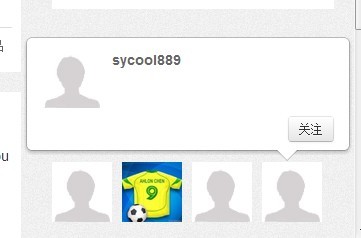
代码如下:
(function($) { var popover_card_count = 0; $.fn.popovercard = function(op) { var nowObj = $(this); var space = 20;// 浮动框左边空隙 var float_width = 324;// 浮动框宽度 var defaults = { obj_type : 'user', obj_id : '21', url : 'get_user_card.php?id', popover_class : 'popover_class', popover_wrap_class : 'popover_wrap_class' }; if (typeof ($(this).data('obj_id')) != "undefined") { defaults.obj_id = $(this).data('obj_id'); } if (typeof ($(this).data('url')) != "undefined") { defaults.url = $(this).data('url'); } if (typeof ($(this).data('obj_type')) != "undefined") { defaults.obj_type = $(this).data('obj_type'); } if (typeof ($(this).data('popover_class')) != "undefined") { defaults.popover_class = $(this).data('popover_class'); } if (typeof ($(this).data('popover_wrap_class')) != "undefined") { defaults.popover_wrap_class = $(this).data('popover_wrap_class'); } return this.each(function(key,value) { var opts = $.extend(defaults, op); nowObj.mouseover(function() {load_user_info(opts);}); }); function load_user_info(opts) { var data_url;// 获取数据的URL var my_timeout;// 隐藏浮动DIV的定时器 var popover_wrap_div;// 最外层包裹的DIV // 浮动框的ID var popover_class = opts.popover_class + '_' + popover_card_count; // 浮动框和IMG外面包裹的DIV的ID var popover_wrap_class = opts.popover_wrap_class + '_' + popover_card_count; if (nowObj.next("div[class*='" + opts.popover_class + "']").size() <= 0) { popover_card_count = popover_card_count + 1; data_url = opts.url + opts.obj_id; $.get(data_url, function(data) { if (data == 'error') { alert('加载失败,请联系管理员!'); } else { if (nowObj.parent("div[class*='"+ opts.popover_wrap_class + "']").size() <= 0) { // 在最外面包裹一层DIV popover_wrap_div = '<div class ="' + popover_wrap_class + '"></div>'; nowObj.wrap(popover_wrap_div); } $("." + popover_wrap_class).append(data).css('float','left'); popover_class = $("." + popover_wrap_class + ">div:last").addClass(popover_class).attr('class'); resetPosition(popover_wrap_class,popover_class); $("." + popover_class).show().css('float', 'right'); //bindEvent(popover_wrap_class, popover_class); } }); } else { popover_class = nowObj.next("div").attr('class'); popover_wrap_class = nowObj.parent("div[class*='" + opts.popover_wrap_class + "']").attr('class'); resetPosition(popover_wrap_class,popover_class); } // 重新定位,防止浮动框部分未显示 function resetPosition(wrap_div_class,div_class) { var body_width = $("body").width(); var body_height = $("body").height(); var div_pop_over = $("div[class='"+div_class+"']"); var offset = nowObj.offset(); var left = offset.left - (space + $(div_pop_over).width()); var right = (body_width - offset.left) - (space + $(div_pop_over).width()); var top = offset.top - space - $(div_pop_over).height()+120-30; var bottom = (body_height - offset.top ) - (space + $(div_pop_over).height()); console.log('left'+left+'right'+right+'top'+top+'bottom'+bottom); //头像太左边 if(left<0){ $(div_pop_over).removeClass("left").addClass('right'); } //头像太靠右 if(right<0){ $(div_pop_over).removeClass("right").addClass('left').css('margin-left', 0-($(div_pop_over).width()+70+space)); } //头像太靠上,原本需要30px,这里的数据你可以根据自己需要随意调试 if(top<0){ $(div_pop_over).css('top',-30-top); $(div_pop_over).find("div[class='arrow arrow-t']").css('top',60+top); } //头像太靠下 if(bottom<0){ //如果使用我的页面css,不可能出现这种情况 - -,忽略不计,如果需要,按照上面的,差不多改下 //也挺简单的 } div_class = $(div_pop_over).attr('class'); bindEvent(wrap_div_class, div_class); } function bindEvent(popover_wrap_class, popover_class) { $("div[class='"+popover_wrap_class+"']").mouseout(function() { my_timeout = setTimeout(function() { $("div[class='"+popover_class+"']").hide(); }, 100); $("div[class='"+popover_wrap_class+"']").unbind('mouseout'); }).mouseover(function() { clearTimeout(my_timeout); }); $("div[class='"+popover_class+"']").show().mouseover(function() { clearTimeout(my_timeout); }).mouseout(function() { my_timeout = setTimeout(function() { $("div[class='"+popover_class+"']").hide(); }, 200); }); $("div[class='"+popover_class+"']").show();return; } } }; })(jQuery);
请注意!!!!! 该插件demo PHP 的 demo下载 C#.NET的demo下载
欢迎转载,原文地址:http://www.cnblogs.com/wangmy/p/3144723.html ,转载请注明地址,谢谢!



