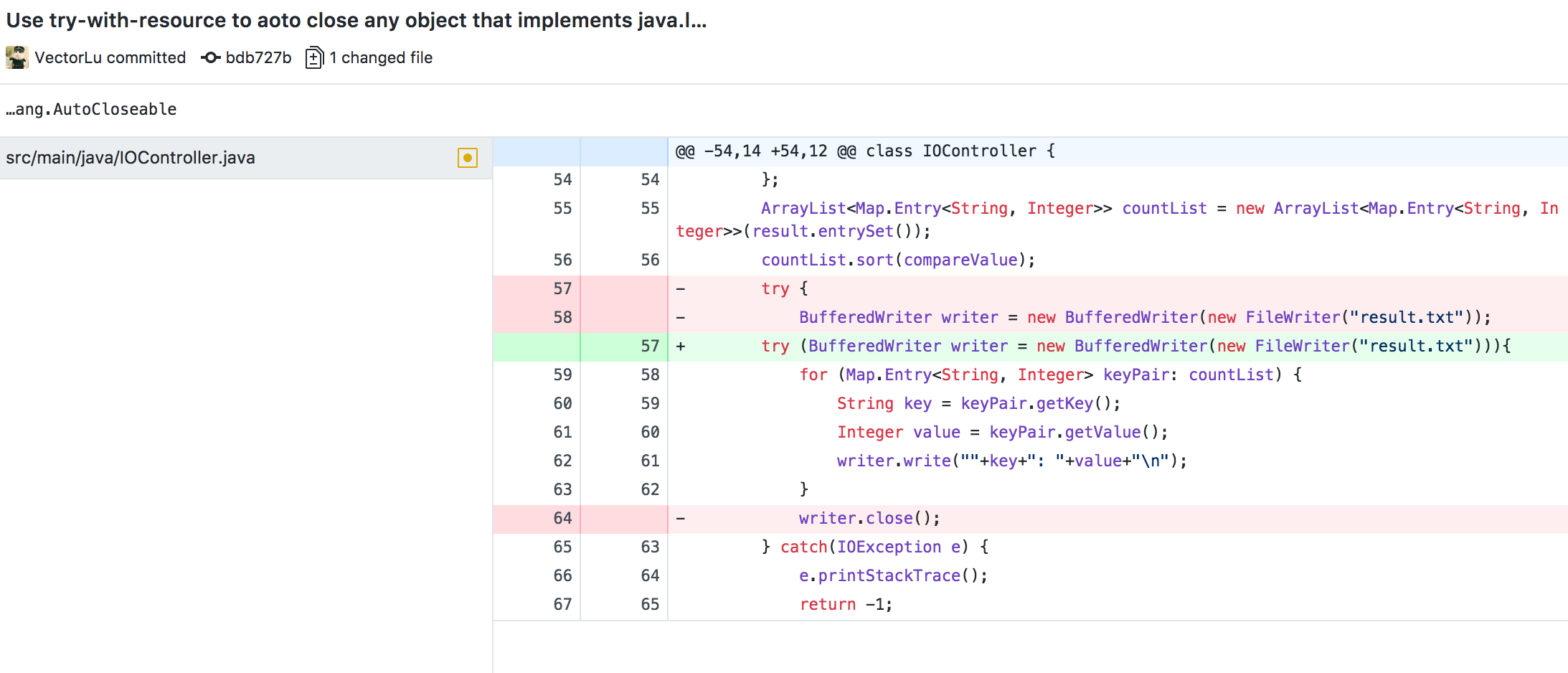WordCounter Teamwork
基础任务
| Contributor | 贡献占比 |
|---|---|
| 蒋志远 | 37% |
| 李露阳 | 30% |
| 鲁平 | 33% |
PSP
| PSP2.1 | PSP阶段 | 预估耗时实际耗时(分钟) | 实际耗时(分钟) |
|---|---|---|---|
| Planning | 计划 | 20 | 30 |
| Estimate | 估计这个任务需要多少时间 | 10 | 10 |
| Development | 开发 | 530 | 740 |
| - Analysis | - 需求分析(包括学习新技术) | 100 | 160 |
| - Design Spec | - 生成设计文档 | 100 | 150 |
| - Coding Standard | - 代码规范 (为目前的开发制定合适的规范) | 10 | 10 |
| - Design | - 具体设计 | 30 | 30 |
| - Coding | - 具体编码 | 200 | 240 |
| - Code Review | - 代码复审 | 30 | 30 |
| - Test | - 测试(自我测试,修改代码,提交修改) | 60 | 120 |
| Reporting | 报告 | 180 | 320 |
| - Test Report | - 测试报告 | 40 | 65 |
| - Size Measurement | - 计算工作量 | 10 | 15 |
| - Postmortem & Process Improvement Plan | - 事后总结, 并提出过程改进计划 | 130 | 240 |
| 合计 | 740 | 1100 |
模块划分
将程序划分成三个部分,分别管控 IO 、核心功能的实现,和主函数。
因为核心功能比较复杂,其中我负责和李露阳结对编程,实现核心功能 WordCounter.java,编写主要的单元测试,并且教他优化代码,编写 Javadoc。
各模块设计如下:
1. Main
/**
* com.hust.wcPro
* Created by Blues on 2018/3/27.
*/
import java.util.HashMap;
public class Main {
static public void main(String[] args) {
IOController io_control = new IOController();
String valid_file = io_control.get(args);
if (valid_file.equals("")) {
return ;
}
WordCounter wordcounter = new WordCounter();
HashMap<String, Integer> result = wordcounter.count(valid_file);
io_control.save(result);
}
}
Main函数负责所有接口的调用,逻辑很简单,即IO获取有效的文件参数,调用 WordCounter 类的核心函数,IO 将结果排序后存入 result.txt 中。
2. IOController
IOController 类负责管控 io,具体设计如下:
class IOController {
IOController() {}
/**
* Parses the main function arguments
*
* @param args the main function arguments
* @return a valid file name
*/
public String get(String[] args);
/**
* Saves the result sorted
*
* @param result the result contain word as key as count as value
* @return the state code of operation
*/
public int save(HashMap<String, Integer> result);
}
get()负责解析主函数的参数,返回一个合法的,存在的文件名。save()负责将输出传入的结果排序后输出到 result.txt 文件中。
3. WordCounter
WordCounter 类负责实现核心功能 count() 函数,判断合法的单词,处理老师要求的各种特殊情况,统计传入的文件中的各字符的数量,结果以 HashMap 的形式返回。
/**
* The {@code WordCounter} class is a multi-purpose text file
* counter, which can judge a legal word and count word numbers,
* to put the result to a {@code HashMap}.
* <br><br>
*
* @author VectorLu
* @author YangLeee
* @since JDK1.8
*/
public class WordCounter {
WordCounter() {
}
/**
* Return whether the argument is in the English alphabet.
* @param c
* @return {@code true} if the argument is in the English alphabet,
* otherwise {@code false}.
*/
private boolean isEngChar(char c);
/**
* Return whether the argument is hyphen, which is {@code -}.
* @param c
* @return {@code true} if the argument is hyphen
* otherwise {@code false}.
*/
private boolean isHyphen(char c);
/**
* Counts the words in the specific file
*
* @param filename the file to be counted
* @return the result saves the word(lowercased) as key and count as value
*/
public HashMap<String, Integer> count(String filename);
}
项目管理
为了能高效的合作以及更好的项目管理,我们选择使用 Gradle 进行项目的管理以及依赖管理,使用也可以更好的使用 JUnit5 进行单元测试(其中曾经混用过 JUnit4,并且发现 JUnit5 更为严谨,后全部迁移至 JUnit5)。因为多成员合作,我们使用 Git 进行源代码管理。
build.gradle 来自我们组组员蒋志远同学
其中,Gradle 的配置文件 build.gradle 内容如下,可供参考:
buildscript {
repositories {
mavenCentral()
}
dependencies {
classpath 'org.junit.platform:junit-platform-gradle-plugin:1.1.0'
}
}
plugins {
id 'com.gradle.build-scan' version '1.12.1'
id 'java'
id 'eclipse'
id 'idea'
id 'maven'
}
buildScan {
licenseAgreementUrl = "https://gradle.com/terms-of-service"
licenseAgree = "yes"
}
apply plugin: 'org.junit.platform.gradle.plugin'
int javaVersion = Integer.valueOf((String) JavaVersion.current().getMajorVersion())
if (javaVersion < 10) apply plugin: 'jacoco'
jar {
baseName = 'wcPro'
version = '0.0.1'
manifest {
attributes 'Main-Class': 'Main'
}
}
repositories {
mavenCentral()
}
dependencies {
testCompile (
'org.junit.jupiter:junit-jupiter-api:5.0.3',
'org.json:json:20090211'
)
testRuntime(
'org.junit.jupiter:junit-jupiter-engine:5.0.3',
'org.junit.vintage:junit-vintage-engine:4.12.1',
'org.junit.platform:junit-platform-launcher:1.0.1',
'org.junit.platform:junit-platform-runner:1.0.1'
)
}
task wrapper(type: Wrapper) {
description = 'Generates gradlew[.bat] scripts'
gradleVersion = '4.6'
}
测试
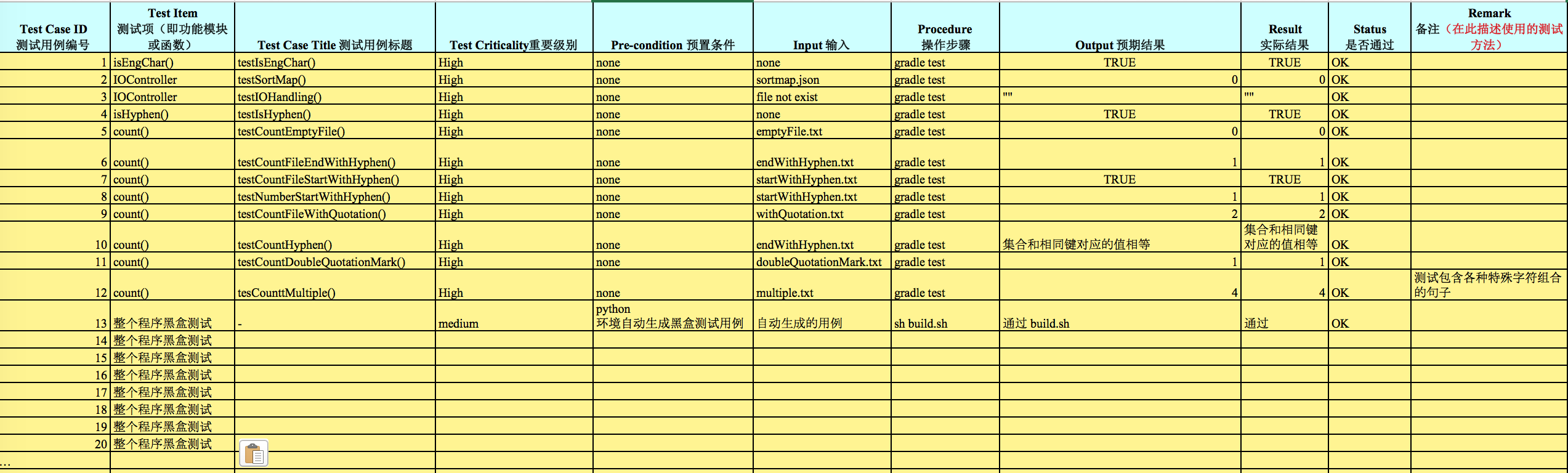
1. 单元测试
白盒测试的测试方法有代码检查法、静态结构分析法、静态质量度量法、逻辑覆盖法、基本路径测试法、域测试、符号测试、路径覆盖和程序变异。
白盒测试法的覆盖标准有逻辑覆盖、循环覆盖和基本路径测试。其中逻辑覆盖包括语句覆盖、判定覆盖、条件覆盖、判定/条件覆盖、条件组合覆盖和路径覆盖。
要保证测试到每一个方法,而复杂的方法,可能需要使用多种测试方法,如边界测试,路径覆盖。
public 方法测试
单元测试我们测试的粒度是到接口,因为项目主要包含 3 个大的接口,所以我们要对其分别进行测试。主要接口:
IOController.get()IOController.save()WordCounter.count()
我们设计了 UnitTest 类来进行接口测试,我主要负责对 WordCounter.count() 进行单元测试(包括边界测试),测试了非法路径、针对老师要求的五种特殊情况做了详细的测试。
第一,由连续的若干个英文字母组成的字符串,例如,software,
第二,用连字符(即短横线)所连接的若干个英文单词也视为1个单词,例如,content-based,视为1个单词。
注意,单词不区分大小写,不考虑英文以外的其他语言,且仅考虑半角。
有关单词识别的部分典型情况的说明:
第一,Let’s,这种包含单引号的情况,视为2个单词,即let和s。
第二,night-,带短横线的单词,视为1个单词,即night。
第三,“I,带双引号的单词,视为1个单词,即i。
第四,TABLE1-2,带数字的单词,视为1个单词,即table。
第五,(see Box 3–2).8885d_c01_016,带数字、常用字符和单词的情况,视为4个单词,即see, box, d, c。
单元测试内容(使用了 @DisplayName 来说明,而且由测试方法名易知其测试目的,如下:
使用命令 gradle test 进行测试
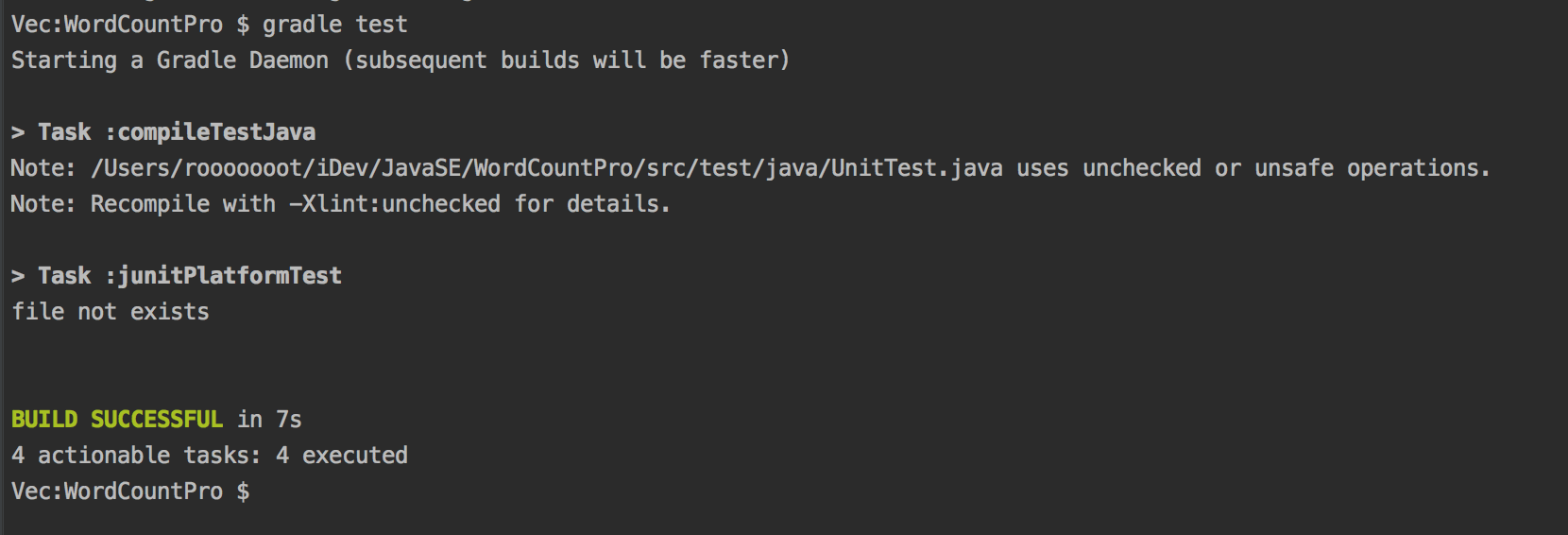
或者在 Idea 里直接点击运行测试:
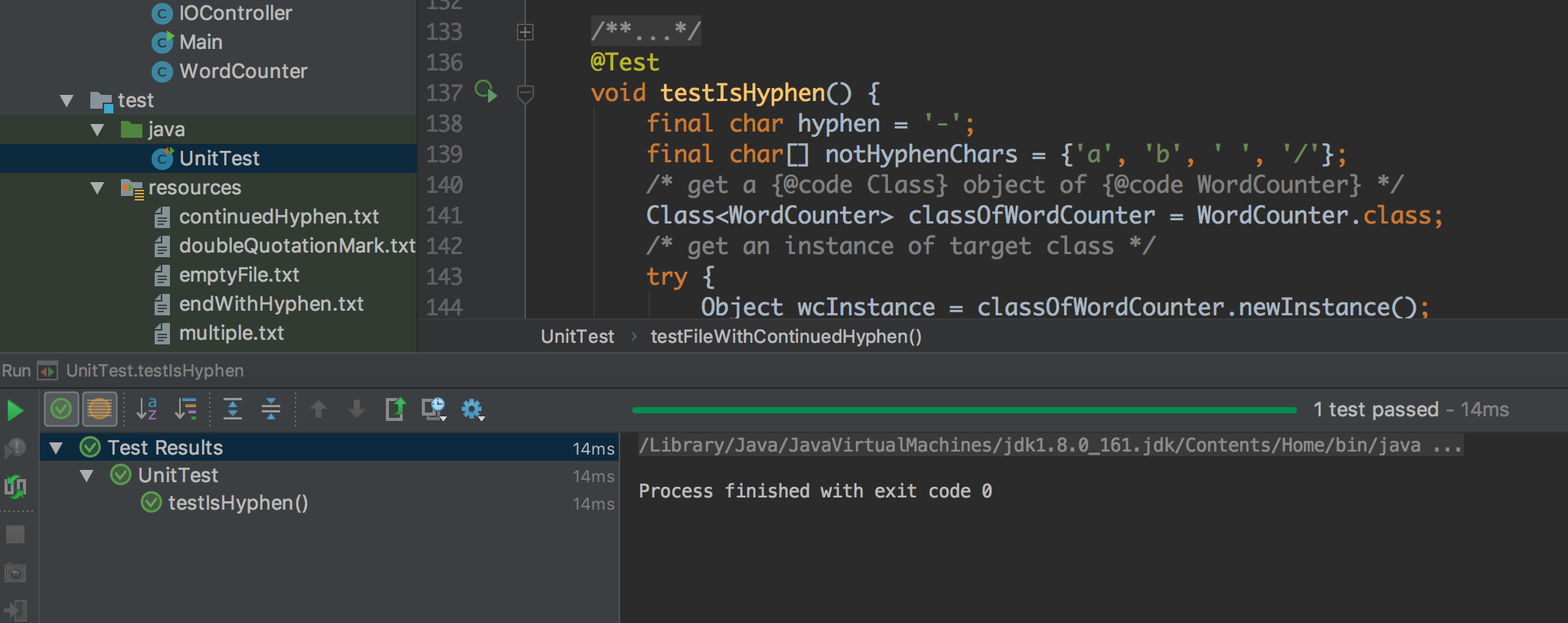
class UnitTest {
UnitTest() {}
String fileParentPath = "src/test/resources/";
@Test
void testCountEmptyFile() {
String fileName = "emptyFile.txt";
String relativePath = fileParentPath + fileName;
WordCounter wc = new WordCounter();
HashMap result = wc.count(relativePath);
assertEquals(0, result.size());
}
@Test
@DisplayName("Border test: wc.count(endWithHyphen.txt)")
void testCountFileEndWithHyphen() {
String fileName = "endWithHyphen.txt";
String relativePath = fileParentPath + fileName;
WordCounter wc = new WordCounter();
HashMap result = wc.count(relativePath);
assertEquals(1, result.size());
}
@Test
@DisplayName("Bord test: wc.count(startWithHyphen.txt)")
void testCountFileStartWithHyphen() {
String fileName = "startWithHyphen.txt";
String relativePath = fileParentPath + fileName;
WordCounter wc = new WordCounter();
HashMap result = wc.count(relativePath);
assertEquals(true, result.containsKey("hyphen"));
}
@Test
@DisplayName("Bord test: wc.count(startWithHyphen.txt)")
void testNumberStartWithHyphen() {
String fileName = "startWithHyphen.txt";
String relativePath = fileParentPath + fileName;
WordCounter wc = new WordCounter();
HashMap result = wc.count(relativePath);
assertEquals(1, result.size());
}
@Test
@DisplayName("Bord test: wc.count(startWithHyphen.txt)")
void testCountFileWithQuatation() {
String fileName = "withQuatation.txt";
String relativePath = fileParentPath + fileName;
WordCounter wc = new WordCounter();
HashMap result = wc.count(relativePath);
assertEquals(2, result.size());
}
@Test
void testCountHyphen() {
String fileName = "endWithHyphen.txt";
String relativePath = fileParentPath + fileName;
WordCounter wc = new WordCounter();
HashMap result = wc.count(relativePath);
HashMap expect = new HashMap(1);
expect.put("hyphen", 1);
assertEquals(expect.keySet(), result.keySet());
for (Object key: expect.keySet()) {
assertEquals((int)expect.get(key), (int)result.get(key));
}
}
@Test
@DisplayName("Border test: single quotation mark")
void testCountSingleQuotationMark() {
String fileName = "singleQuotationMark.txt";
String relativePath = fileParentPath + fileName;
WordCounter wc = new WordCounter();
HashMap result = wc.count(relativePath);
assertEquals(2, result.size());
}
@Test
@DisplayName("Border test: double quotation mark")
void testCountDoubleQuotationMark() {
String fileName = "doubleQuotationMark.txt";
String relativePath = fileParentPath + fileName;
WordCounter wc = new WordCounter();
HashMap result = wc.count(relativePath);
assertEquals(1, result.size());
}
@Test
@DisplayName("Border test: word with number")
void testCountWordWithNumber() {
String fileName = "wordWithNumber.txt";
String relativePath = fileParentPath + fileName;
WordCounter wc = new WordCounter();
HashMap result = wc.count(relativePath);
assertEquals(1, result.size());
}
@Test
@DisplayName("Border test: word with multiple kinds of char")
void testCountMultiple() {
String fileName = "multiple.txt";
String relativePath = fileParentPath + fileName;
WordCounter wc = new WordCounter();
HashMap result = wc.count(relativePath);
assertEquals(4, result.size());
}
}
private 方法测试
除了对于公有方法的测试,我还负责对私有方法进行测试。而对于无法没有访问权限的两个私有方法,要如何测试呢?(虽然 WordCounter.java 的两个私有方法十分简单,不过仍有测试以防万一的必要,另外也可以学习如何测试私有方法)。
很显然,碰到这种情况,我们只能用 reflection 即反射来处理,如下:
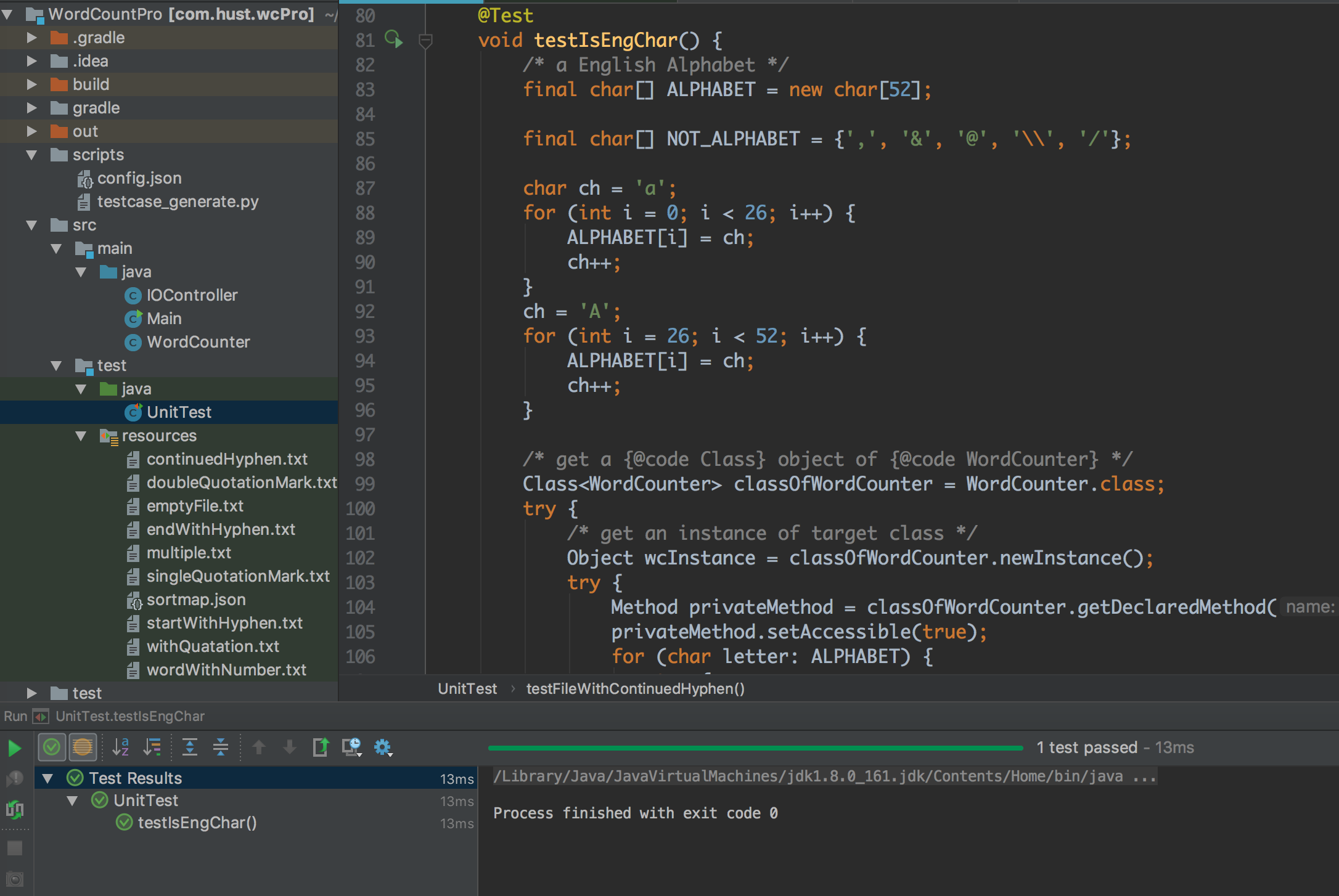
/**
* Use reflection to test {@code private} method {@isEngChar()}
*/
@Test
void testIsEngChar() {
/* a English Alphabet */
final char[] ALPHABET = new char[52];
final char[] NOT_ALPHABET = {',', '&', '@', '\\', '/'};
char ch = 'a';
for (int i = 0; i < 26; i++) {
ALPHABET[i] = ch;
ch++;
}
ch = 'A';
for (int i = 26; i < 52; i++) {
ALPHABET[i] = ch;
ch++;
}
/* get a {@code Class} object of {@code WordCounter} */
Class<WordCounter> classOfWordCounter = WordCounter.class;
try {
/* get an instance of target class */
Object wcInstance = classOfWordCounter.newInstance();
try {
Method privateMethod = classOfWordCounter.getDeclaredMethod("isEngChar", char.class);
privateMethod.setAccessible(true);
for (char letter: ALPHABET) {
try {
boolean result = (Boolean) privateMethod.invoke(wcInstance, new Object[]{letter});
assertEquals(true, result);
} catch (InvocationTargetException e) {
e.printStackTrace();
}
}
for (char notLetter: NOT_ALPHABET) {
try {
boolean result = (Boolean) privateMethod.invoke(wcInstance, new Object[]{notLetter});
assertEquals(false, result);
} catch (InvocationTargetException e) {
e.printStackTrace();
}
}
} catch (NoSuchMethodException e) {
e.printStackTrace();
}
} catch (InstantiationException e) {
e.printStackTrace();
} catch (IllegalAccessException e) {
e.printStackTrace();
}
}
2. 自动化黑盒测试
——来自我们组员蒋志远同学
为了能高效进行测试,我们采用了自动化脚本的方式进行测试能更好的进行压力测试。
首先我们需要大量的、正确的测试用例,每个测试用例的大小必须要足够大、内容也要保证正确。为此,手写测试用例是绝对不实际的,所以我们需要自动生成正确的测试用例。为了达到这个目的,我们组用 Python 写了一个简单的脚本,用来自动生成测试用例,内容随机但是大小可控:
from functools import reduce
import numpy as np
from numpy.random import randint
import json
import sys, os, re
elements = {
"words": "abcdefghijklmnopqrstuvwxyz-",
"symbol": "!@#$%^&*()~`_+=|\\:;\"'<>?/ \t\r\n1234567890-"
}
def generate_usecase(configs):
global elements
path = os.path.join('test', 'testcase')
result_path = os.path.join('test', 'result')
if not os.path.exists(path):
os.makedirs(path)
if not os.path.exists(result_path):
os.makedirs(result_path)
for config_idx, config in enumerate(configs):
word_dict = {}
i = 0
# 这里用于生成一个合法的单词
while i < config['num_of_type']:
word_len = randint(*config['word_size'])
word_elements = randint(0, len(elements['words']), word_len)
word = np.array(list(elements['words']))[word_elements]
word = ''.join(word)
# 这里将单词中不合法的 ‘-’ 转化删除掉
word = re.sub(r'-{2,}','-', word)
word = re.sub(r'^-*', '', word)
word = re.sub(r'-*$', '', word)
if len(word) == 0: # 运气不好全是 ‘-’ 那么单词生成失败,从新生成单词
continue
word_dict[word] = 0
i += 1
total_count = 0
# 设置单词重复出现的次数
for key in word_dict.keys():
word_dict[key] = randint(*config['word_repeat'])
total_count += word_dict[key]
word_dict_tmp = word_dict.copy()
final_string = ''
# 构造最终的用例文本
for i in range(total_count):
key, val = None, 0
while (val == 0):
key_tmp = list(word_dict_tmp.keys())[randint(len(word_dict))]
val = word_dict_tmp[key_tmp]
if val != 0:
key = key_tmp
word_dict_tmp[key_tmp] = val-1
# 这里将单词的内容随机大小写
word_upper_case = randint(0, 2, len(key))
key = ''.join([s.upper() if word_upper_case[i] > 0 else s for i, s in enumerate(list(key))])
final_string += key
sep = ''
# 构造合法的分隔符
for _ in range(randint(*config['sep_size'])):
sep += elements['symbol'][randint(0, len(elements['symbol']))]
if sep == '-':
while sep == '-':
sep = elements['symbol'][randint(0, len(elements['symbol']))]
final_string += sep
with open(os.path.join(path, '{}_usecase.txt').format(config_idx), 'w') as f:
f.write(final_string)
sorted_key = sorted(word_dict.items(), key=lambda kv:(-kv[1], kv[0]))
result = ''
for key, val in sorted_key:
result += key + ': ' + str(val) + '\n'
with open(os.path.join(path, '{}_result_true.txt'.format(config_idx)), 'w') as f:
f.write(result)
print('test case {} generated'.format(config_idx))
def main():
config = sys.argv[-1]
with open(config) as f:
config = json.load(f)
generate_usecase(config)
if __name__ == '__main__':
main()
其中的配置文件的格式大致如下:
[
{
"num_of_type": 10,
"word_size": [1, 10],
"sep_size": [1,3],
"word_repeat": [1, 300]
},
{
"num_of_type": 20,
"word_size": [1, 20],
"sep_size": [1,3],
"word_repeat": [20, 300]
}
]
内容很简单,只需要配置有多少个单词,每个单词长度范围,分隔符的长度范围,每个单词重复出现的大小范围,即可生成相应的测试用例和正确的排序后的结果。
..........
YMtyibqY
zxz*^QtRWv*O=3KDvJKmpQb86MThOdnP
ZXZ>#aAys>&mthodnP>`qtRWv(QTRWV*YmTYiBqY^\O9Zxz_?MthOdNP$ zxZ="MtHODnP#!yMTYibqY:o%2AaYS<#QTRwV8MTHOdnp!o#+MTHodNP)*QTRWV;YmtyiBQY ZXz$hesS`aayS_#FKcU=)AAys;fKcu-$Z$MthoDnp
YMTYIBqy/3aAyS!Zxz'yMtyiBQY~1KdvjKMpQB'@aAYs'Z'zXZ3z2hESs5aAys@yMtyiBQy4qtRWV3kDvJKMpQB:9yMTyIbqy_YmtyIBqY
KdvJKmpqB>YMtYibQy
>z2O
z`^FKCu$<QTRwv#<mtHOdnP%z+z"*FKCu9hESs<fkcu!YMtYiBqY"HesS9MtHODNp
ZxZ
.........
👆上面是自动生成的用例的部分内容。
mthodnp: 287
o: 253
aays: 250
kdvjkmpqb: 232
fkcu: 170
qtrwv: 151
ymtyibqy: 133
hess: 67
zxz: 52
z: 32
👆上面是生成的正确答案。
测试用例已经生成好了,要做的就是让他能自动运行以及统计运行时间了,所以我设计的一下的脚本来完成这个费事的工作,内容在项目的 build.sh 中:
echo '--------- building jar -----------'
gradle build -x test
echo '------ generating test case ------'
python ./scripts/testcase_generate.py ./scripts/config.json
echo '-------- setting test env --------'
cp ./build/libs/* ./test
echo 'jar copyed to ./test'
echo '----------- testing --------------'
declare -i num_test
num_test=($(ls -l ./test/testcase | wc -l)-1)/2
echo 'number of test:' ${num_test}
cd test
jarname=$(ls | grep *.jar)
declare -i correct_cnt
correct_cnt=0
echo 'testing ' ${jarname}
num_test=num_test-1
for i in $(seq 0 ${num_test})
do
start=`python -c 'import time; print (time.time())'`
java -jar ${jarname} ./testcase/${i}_usecase.txt
end=`python -c 'import time; print (time.time())'`
cmp result.txt ./testcase/${i}_result_true.txt
if [ ${?} == 0 ]; then
correct_cnt=correct_cnt+1
echo 'test ' $i ' passed...time: ' `bc <<< $end-$start`
else
echo 'test ' $i ' failed...time: ' `bc <<< $end-$start`
fi
mv result.txt ./result/${i}_result.txt
done
num_test=num_test+1
echo 'test passed: ' ${correct_cnt} 'total: ' ${num_test}
cd ..
在 WordCounter/ 的目录下用 sh build.sh 运行黑盒测试。我们组的运行结果如下:
--------- building jar -----------
BUILD SUCCESSFUL in 0s
2 actionable tasks: 2 executed
------ generating test case ------
test case 0 generated
test case 1 generated
test case 2 generated
test case 3 generated
test case 4 generated
test case 5 generated
test case 6 generated
test case 7 generated
test case 8 generated
-------- setting test env --------
jar copyed to ./test
----------- testing --------------
number of test: 9
testing wcPro-0.0.1.jar
test 0 passed...time: 0.16925787925720215
test 1 passed...time: 0.20428085327148438
test 2 passed...time: 0.31932592391967773
test 3 passed...time: 0.7172000408172607
test 4 passed...time: 1.7908999919891357
test 5 passed...time: 2.6144556999206543
test 6 passed...time: 0.38278985023498535
test 7 passed...time: 0.2935812473297119
test 8 passed...time: 0.29720091819763184
test passed: 9 total: 9
由此可以完成自动化的黑盒测试,可以及时查看运行时间以及正确性。
扩展任务:静态测试
我们组使用了 Alibaba Coding Guidelines 来做静态测试。使用了其 Plugin for IntelliJ Idea,插件来检测代码。检测到如下缺陷:
解决 NullPointerException 隐患
《阿里巴巴Java开发手册》中指出:
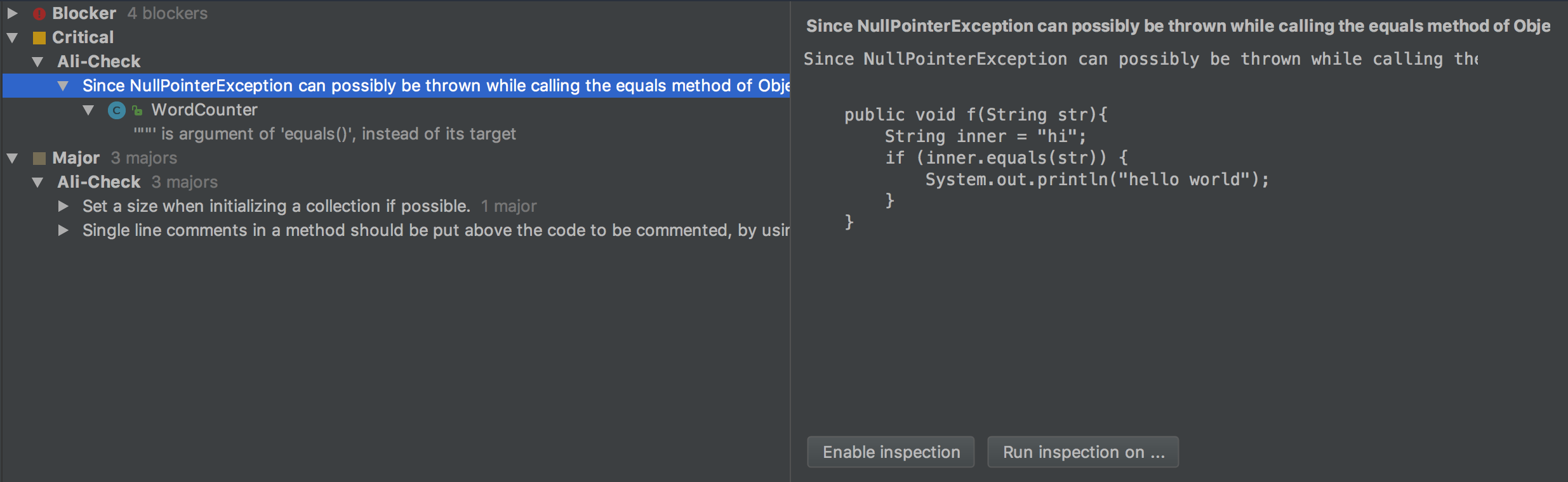
可见 nowWord.equals("") 中由于变量 nowWord 可能为 null,这样会抛出严重的异常 NullPointerException,故每次调用该方法之前要首先判断 nowWord 是否为 null。而如果用字符串常量 "" 调用 equals() 方法,即将代码改为 "".equals(nowWord) 就不会有这样的隐患。
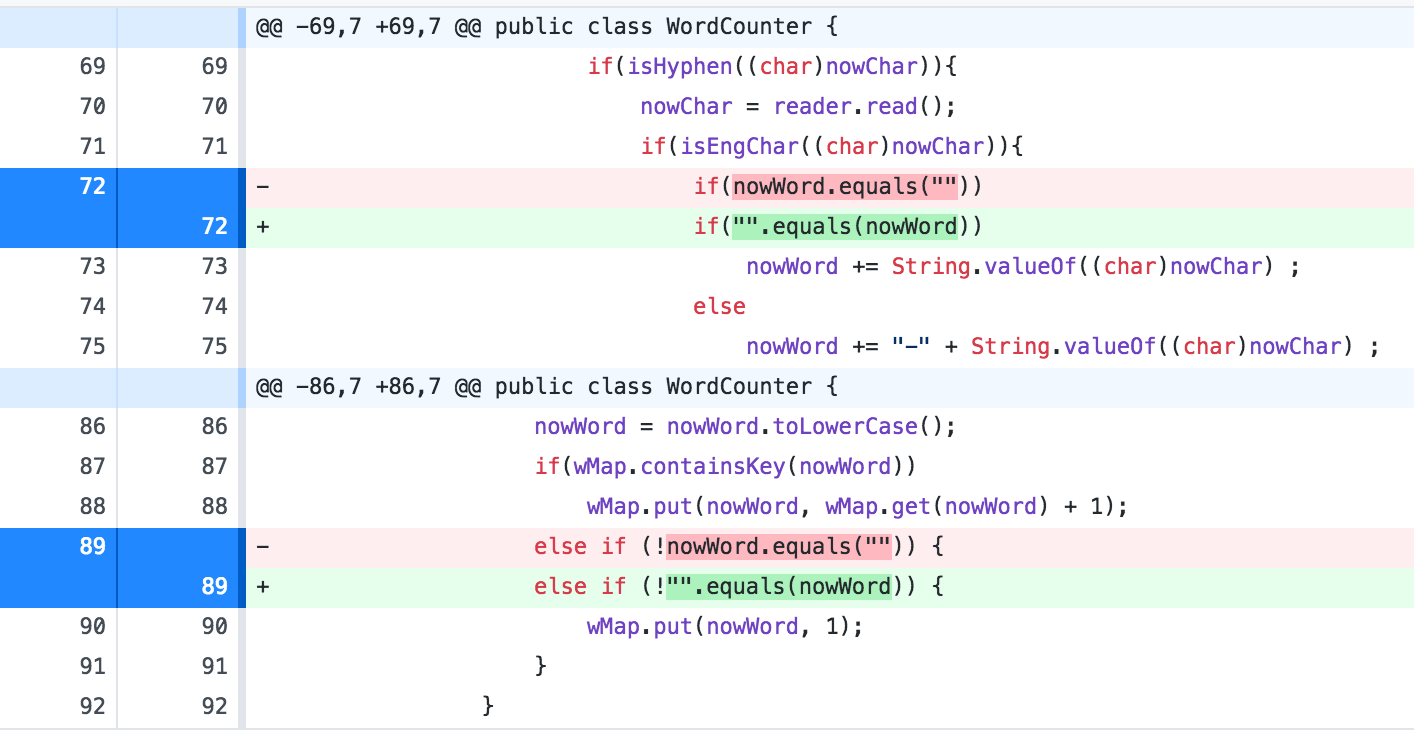
单行注释独立成行
李露阳同学的代码中,为了方便将注释写在了代码的后面,不符合规范,告知他修改。
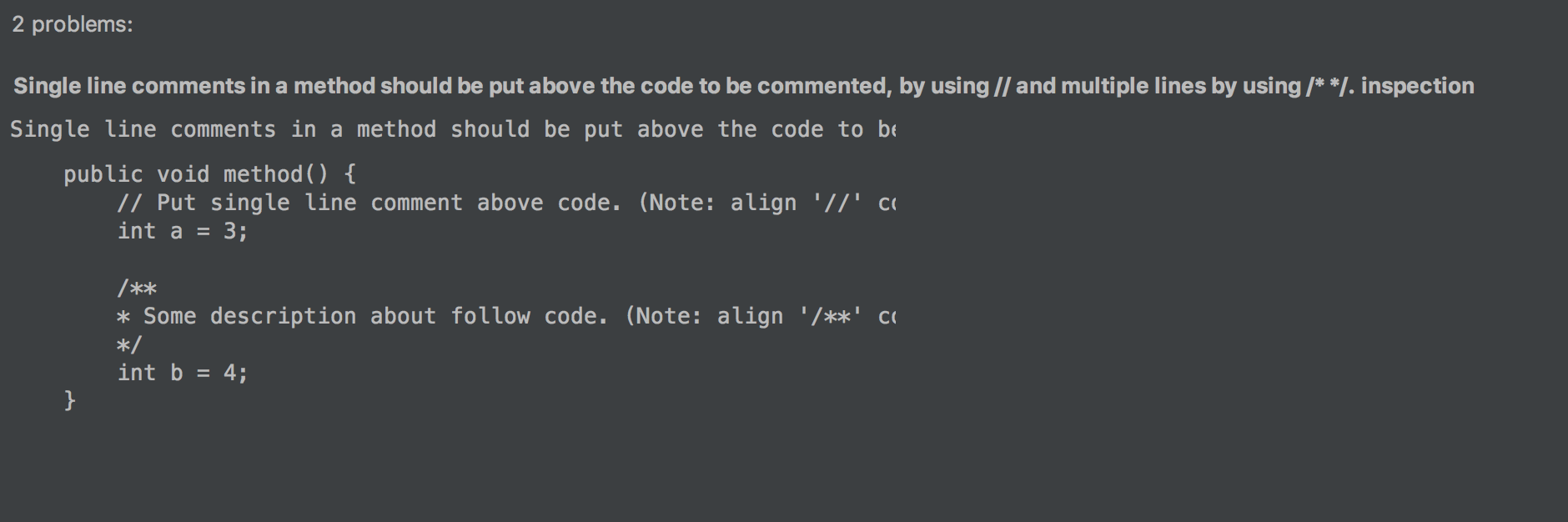
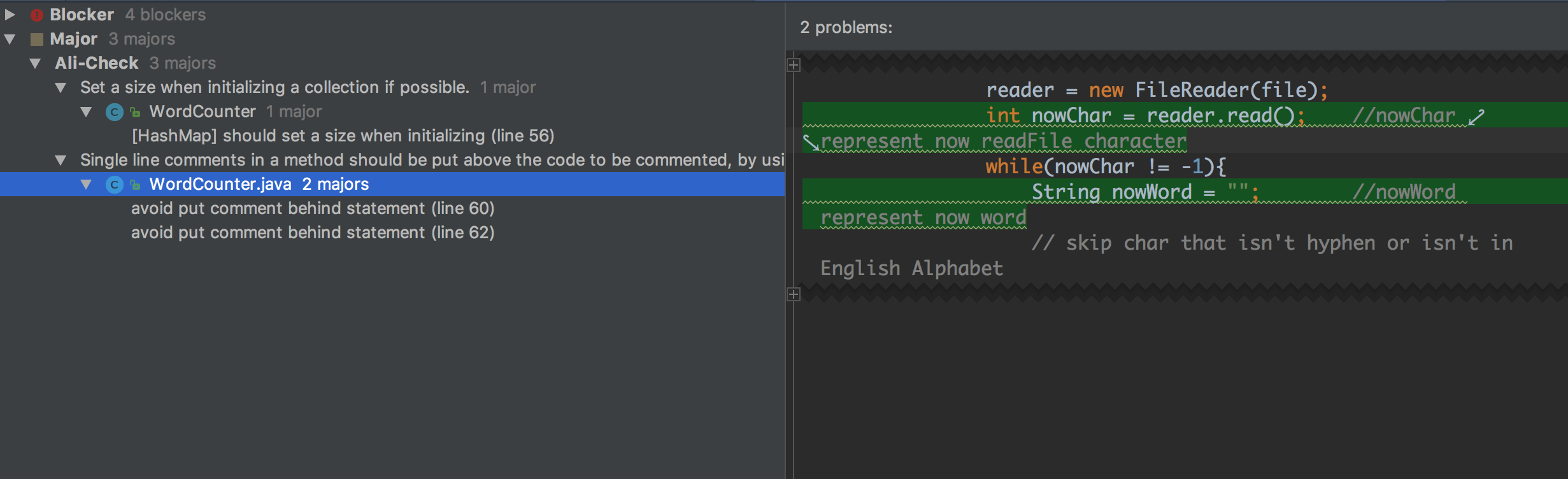
HashMap 初始化
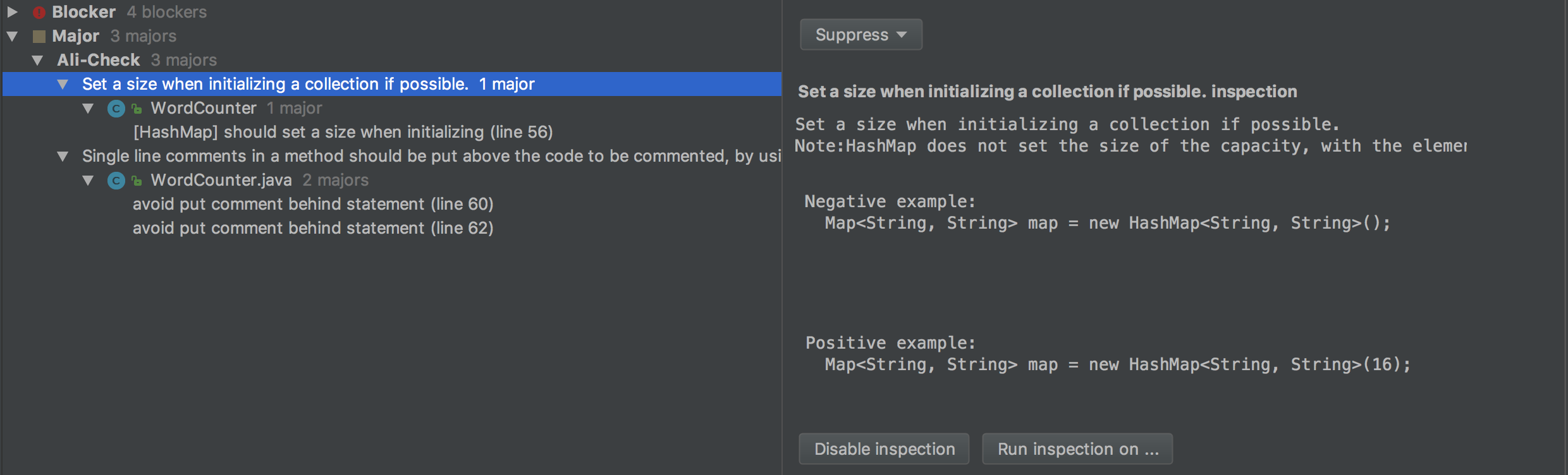
如果我们能提前得知 HashMap 的大小,可以在初始化的时候就设定。不过我们的代码中,HashMap 的大小是不确定的,选择 Disable Inspection 选项忽略它。
高级任务:性能测试及优化
性能测试
以下时间以秒记。
test 0 passed...time: 0.16925787925720215
test 1 passed...time: 0.20428085327148438
test 2 passed...time: 0.31932592391967773
test 3 passed...time: 0.7172000408172607
test 4 passed...time: 1.7908999919891357
test 5 passed...time: 2.6144556999206543
test 6 passed...time: 0.38278985023498535
test 7 passed...time: 0.2935812473297119
test 8 passed...time: 0.29720091819763184
test passed: 9 total: 9
| TestCase | Size | Time / s |
|---|---|---|
| 0 | 4K | 0.16 |
| 1 | 56K | 0.20 |
| 2 | 510K | 0.30 |
| 3 | 3.5M | 0.57 |
| 4 | 17.7M | 1.81 |
| 5 | 25.4M | 2.26 |
| 6 | 1.5M | 0.39 |
| 7 | 300K | 0.27 |
| 8 | 167K | 0.23 |
评审
我们对核心功能 WordCounter 的 count() 方法进行了代码评审,参考静态测试给出的结果,发现有很多编码习惯的问题需要改进,对于一些不安全的操作,比如我提出利用单个字符读取的过程中,循环必须首先判断是否为 -1 ,否则在使用 (char) 在强制类型转换时会得到意想不到的结果。
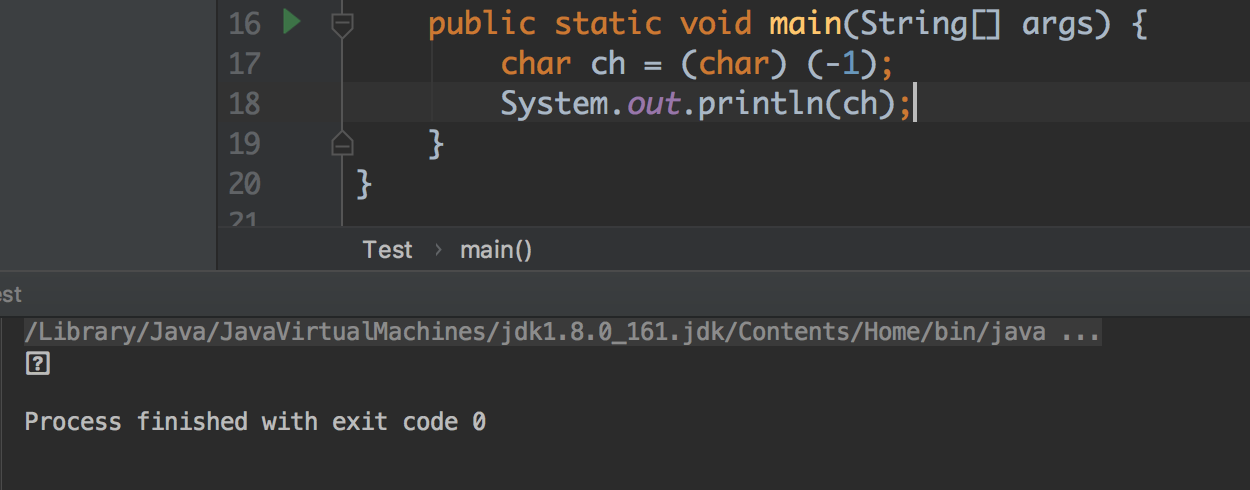
还发现对文件的读取、遍历方式和情况进行了讨论,商讨是否一个一个字符的读取分析会使用太多 IO 时间。
结合 config.json,可知单词种类和数量,是影响程序运行的重要因素。核心代码的算法已经没有什么可以简化的余地。不过对于文件读取的操作,我认为可以使用更加安全高效的 try-with-resources 语法来改进。
优化
try-with-resources 是 JDK1.7 之后引入的语法,可以自动调用 close() 方法,而不用担心嵌套的异常导致资源不关闭。详见 Oracle Official Java Document -- try-with-resource。