Unity应用
0、Unity应用
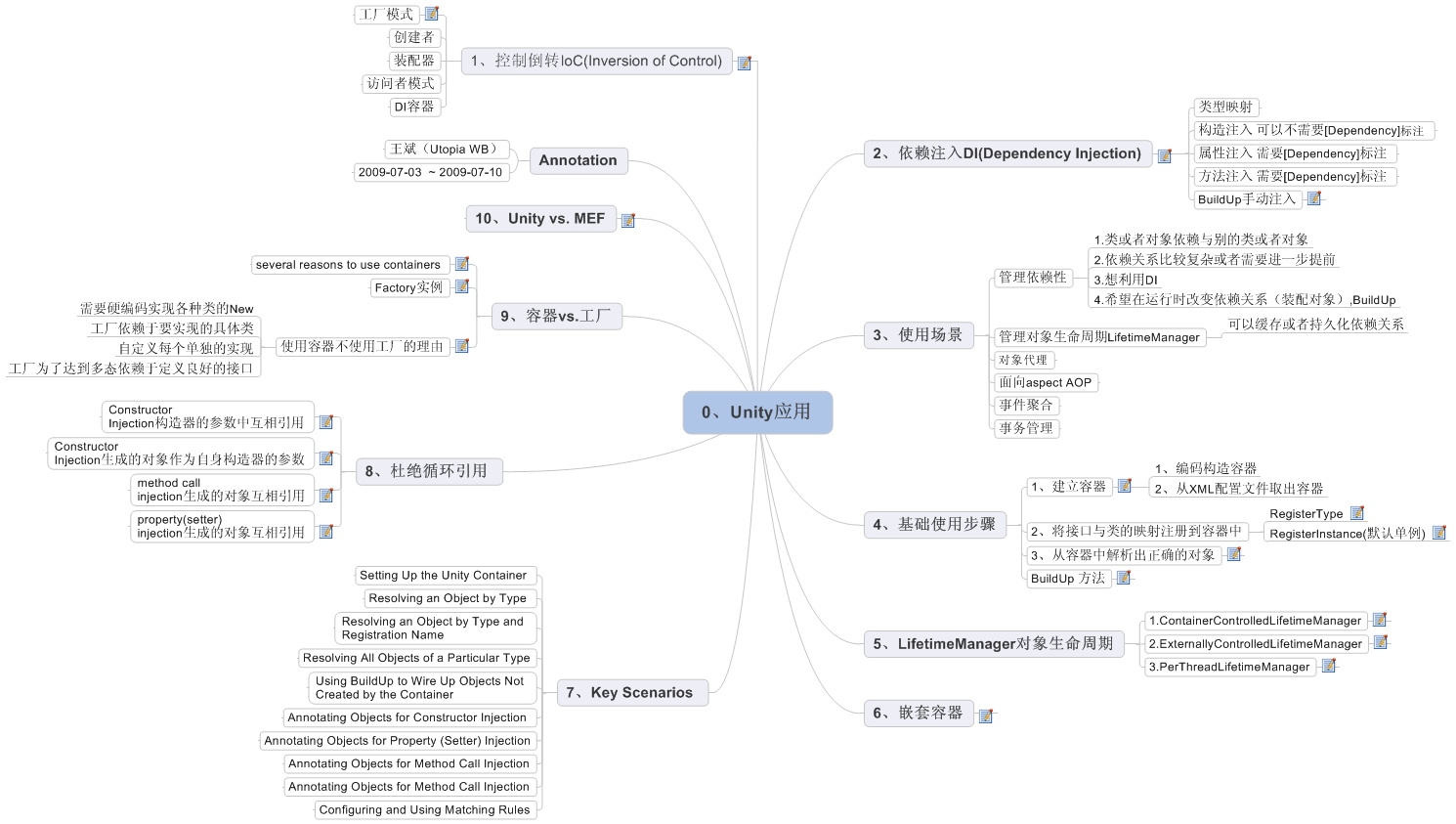 0、Unity应用
0、Unity应用
1 1、控制倒转IoC(Inversion of Control)
1.1 工厂模式
2 2、依赖注入DI(Dependency Injection)
2.1 BuildUp手动注入
3 1、基础使用步骤
3.1 1、建立容器
3.2 2、将接口与类的映射注册到容器中
3.2.1 RegisterType
3.2.2 RegisterInstance(默认单例)
3.3 3、从容器中解析出正确的对象
3.4 BuildUp 方法
4 5、LifetimeManager对象生命周期
4.5 1.ContainerControlledLifet
4.5 2.ExternallyControlledLife
4.5 3.PerThreadLifetimeManager
5 6、嵌套容器
6 8、杜绝循环引用
6.1 Constructor Injection构造器的参数中互相引用
6.2 Constructor Injection生成的对象作为自身构造器的参数
6.3 method call injection生成的对象互相引用
6.4 property(setter) injection生成的对象互相引用
7 9、容器vs.工厂
7.1 several reasons to use containers
7.2 Factory实例
7.3 使用容器不使用工厂的理由
8 10、Unity vs. MEF
1 1、控制倒转IoC(Inversion of Control)
1.1 工厂模式
UtopiaObjectFactory
using System;
using
using
namespace
{

