摘要
NHibernate的二级缓存由SessionFactory管理,由所有Session共享。
NHibernate缓存读取顺序:
首先从一级缓存中读取,如果一级缓存对象存在,则读取一级缓存对象并返回
- 如果一级缓存对象不存在,则读二级缓存。
- 如果二级缓存对象存在,则读取二级缓存里的对象并返回
- 如果二级缓存对象不存在,则读数据库
二级缓存一般存储不发生变化的数据,如果数据经常要进行修改删除操作,不宜使用缓存
1. NHibernate二级缓存设置
NHibernate的二级缓存在hibernate.cfg.xml文件中设置。
- cache.provider_class:二级缓存提供程序。NHibernate自带二级缓存提供程序类NHibernate.Cache.HashtableCacheProvider(许多书上说实际项目中建议不要使用这个类,这里只做为示例使用它)。如果需要使用第三方NHibernate二级缓存提供类,则需要在程序里添加第三方dll引用,并在cache.provider_class指向第三方类。这些第三方缓存provider都是开源的,可以从NHibernate Contrib下载。
- cache.use_second_level_cache:设置是否使用二级缓存
- class-cache:为NHibernate实体类设置缓存策略,格式是:
<class-cache class="完整类名,Assembly名称" usage="read-only|read-write|nonstrict-read-write|transactional"/>
class是NHibernate实体类,以逗号隔开,前部分是完整的类名,后面部分是assembly名称。
usage是并发访问策略,NHibernate内置四种并发访问策略,可以设置下面四个值:
-
- read-only:只读缓存,适用于只读数据。
- read-write:读写缓存。
- nonstrict-read-write:非严格读写缓存,不保证缓存与数据库的一致性。
- transactional:事务缓存,提供可重复读的事务隔离级别。
一般只需要设置成read-only或者read-write,这篇文章第二部分介绍更新操作对二级缓存的影响。
- 除了在hibernate.cfg.xml文件中设置class-cache指定为哪一个实体类设置二级缓存以外,也可以在实体关系映射配置文件内设置。
设置方法是在id属性之前添加这句:<cache usage="read-only|read-write|nonstrict-read-write|transactional" />
- 推荐统一在hibernate.cfg.xml文件中设置,后期维护更方便。
程序演示
修改hibernate.cfg.xml文件
<?xml version="1.0" encoding="utf-8" ?> <hibernate-configuration xmlns="urn:nhibernate-configuration-2.2"> <session-factory> <property name="connection.connection_string_name">default</property> <property name="connection.driver_class">NHibernate.Driver.SqlClientDriver</property> <property name="dialect">NHibernate.Dialect.MsSql2008Dialect</property> <property name="cache.provider_class">NHibernate.Cache.HashtableCacheProvider</property> <property name="cache.use_second_level_cache">true</property> <mapping assembly="NHibernateDemoApp"/> <class-cache class="NHibernateDemoApp.Customer,NHibernateDemoApp" usage="read-write"/> </session-factory> </hibernate-configuration>
修改Main函数
1 static void Main(string[] args) 2 { 3 HibernatingRhinos.Profiler.Appender.NHibernate.NHibernateProfiler.Initialize(); 4 5 //在两个session里两次查询相同对象 6 using (var session = SessionFactory.OpenSession()) 7 { 8 var customer = session.Get<Customer>(1); 9 } 10 11 using (var session = SessionFactory.OpenSession()) 12 { 13 var customer = session.Get<Customer>(1); 14 } 15 16 Console.WriteLine("Completed"); 17 Console.ReadLine(); 18 }
打开NHibernateProfile,ctrl+x清空所有Session,F5执行应用程序得到结果

结果显示只查询了一次数据库。因为是两独立session两次查询同一个持久化对象,如果没有使用二级缓存,应该是两次查询数据库,结果跟上一篇文章一样。但是这里使用了二级缓存,二级缓存在所有ISession里共享,因此只查询一次数据库。
NHibernateProfile的结果第二行内容,也明确表明了,第二次Get的时候是从二级缓存中读取的。
2. 更新操作对二级缓存的影响
更新操作对二级缓存的影响由配置项class-cache的属性usage决定,如果设置的是read-only,则数据更新后不刷新缓存。如果设置的是read-write,则数据更新后刷新二级缓存,第二次Session查询将重新查询数据库。
程序演示
修改Main函数
1 static void Main(string[] args) 2 { 3 HibernatingRhinos.Profiler.Appender.NHibernate.NHibernateProfiler.Initialize(); 4 5 using (var session = SessionFactory.OpenSession()) 6 { 7 Console.WriteLine("in session 1"); 8 var customer = session.Get<Customer>(1); 9 Console.WriteLine("before updated: {0} {1}", customer.FirstName, customer.LastName); 10 customer.LastName = "Chen"; 11 session.SaveOrUpdate(customer); 12 session.Flush(); 13 Console.WriteLine("after updated: {0} {1}", customer.FirstName, customer.LastName); 14 } 15 16 using (var session = SessionFactory.OpenSession()) 17 { 18 Console.WriteLine("in session 2"); 19 var customer = session.Get<Customer>(1); 20 Console.WriteLine("{0} {1}", customer.FirstName, customer.LastName); 21 } 22 23 Console.WriteLine("Completed"); 24 Console.ReadLine(); 25 }
ctrl+x清空NHibernateProfile的Session,F5执行程序,得到结果
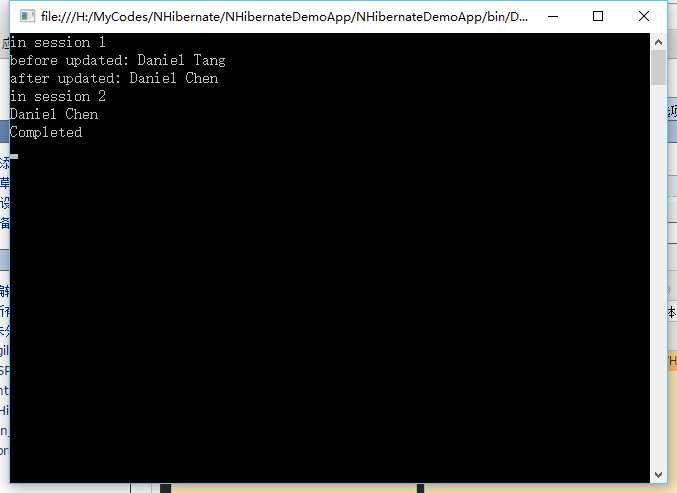
LastName已经得到更新,第二次session查询得到了最新的记录。

第二次session查询自动查询数据库。
作者:丹尼大叔
出处:http://www.cnblogs.com/uncle_danny
本文版权归作者和博客园共有,欢迎转载。但未经作者同意必须保留此段声明,且在文章页面明显位置给出原文链接,否则保留追究法律责任的权利。



