微信公众平台消息接口开发(9)骑行西藏自定义菜单
最新教程,请访问:http://www.cnblogs.com/txw1958/p/weixin-58-custom-menu.html
1. 申请成为服务号(新申请订阅号无法开发申请菜单)
2. 申请自定义菜单,得到appid和appsecert
3. 用appid和appsecert获得access token
https://api.weixin.qq.com/cgi-bin/token?grant_type=client_credential&appid=APPID&secret=APPSECRET
{"access_token":"N2L7KXa084WvelONYjkJ_traBMCCvy_UKmpUUzlrQ0EA2yNp3Iz6eSUrRG0bhaR_viswd50vDuPkY5nG43d1gbm-olT2KRMxOsVE08RfeD9lvK9lMguNG9kpIkKGZEjIf8Jv2m9fFhf8bnNa-yQH3g","expires_in":7200}
4. 将菜单组织成结构,通过post提交给接口
$xjson = '{ "button":[ { "name":"天气预报", "sub_button":[ { "type":"click", "name":"北京天气", "key":"天气北京" }, { "type":"click", "name":"上海天气", "key":"天气上海" }, { "type":"click", "name":"广州天气", "key":"天气广州" }, { "type":"click", "name":"深圳天气", "key":"天气深圳" }, { "type":"view", "name":"本地天气", "url":"http://m.hao123.com/a/tianqi" }] }, { "name":"休闲娱乐", "sub_button":[ { "type":"click", "name":"移动电影", "key":"电影" }, { "type":"click", "name":"趣味游戏", "key":"游戏" }, { "type":"click", "name":"讲个笑话", "key":"笑话" }] }] }'; $url = "https://api.weixin.qq.com/cgi-bin/menu/create?access_token=p0tEu5tgSgQmZP4UKa1Bvd2Y9BL-03Uz2FXj2j-LX9hFuHt49ExIOyvKtNi4DWycl73Vs2SIsl1I6QqEpzyQpBNK2vRFHZKk1fS6HsXMWn522cvoOAhGX13aSj4zmoU5sQnX-FEpD36XwQJqw8IXkQ"; $result = vpost($url,$xjson); var_dump($result); function vpost($url,$data){ // 模拟提交数据函数 $curl = curl_init(); // 启动一个CURL会话 curl_setopt($curl, CURLOPT_URL, $url); // 要访问的地址 curl_setopt($curl, CURLOPT_SSL_VERIFYPEER, FALSE); // 对认证证书来源的检查 curl_setopt($curl, CURLOPT_SSL_VERIFYHOST, FALSE); // 从证书中检查SSL加密算法是否存在 curl_setopt($curl, CURLOPT_USERAGENT, 'Mozilla/5.0 (compatible; MSIE 5.01; Windows NT 5.0)'); // 模拟用户使用的浏览器 // curl_setopt($curl, CURLOPT_FOLLOWLOCATION, 1); // 使用自动跳转 // curl_setopt($curl, CURLOPT_AUTOREFERER, 1); // 自动设置Referer curl_setopt($curl, CURLOPT_POST, 1); // 发送一个常规的Post请求 curl_setopt($curl, CURLOPT_POSTFIELDS, $data); // Post提交的数据包x curl_setopt($curl, CURLOPT_TIMEOUT, 30); // 设置超时限制防止死循环 curl_setopt($curl, CURLOPT_HEADER, 0); // 显示返回的Header区域内容 curl_setopt($curl, CURLOPT_RETURNTRANSFER, 1); // 获取的信息以文件流的形式返回 $tmpInfo = curl_exec($curl); // 执行操作 if (curl_errno($curl)) { echo 'Errno'.curl_error($curl);//捕抓异常 } curl_close($curl); // 关闭CURL会话 return $tmpInfo; // 返回数据 }
5.
在消息接口中处理event事件,其中的click代表菜单点击,通过响应菜单结构中的key值回应消息
private function receiveEvent($object) { $contentStr = ""; switch ($object->Event) { case "subscribe": $contentStr[] = array("Title" =>"欢迎关注方倍工作室", "Description" =>"点击图片关注或者微信搜索方倍工作室", "PicUrl" =>"http://discuz.comli.com/weixin/weather/icon/cartoon.jpg", "Url" =>"weixin://addfriend/pondbaystudio"); case "unsubscribe": $contentStr = ""; break; case "CLICK": switch ($object->EventKey) { case "company": $contentStr[] = array("Title" =>"公司简介", "Description" =>"方倍工作室提供移动互联网相关的产品及服务,包括新浪微博应用、微信公众平台接口、手机版网站等", "PicUrl" =>"http://discuz.comli.com/weixin/weather/icon/cartoon.jpg", "Url" =>"weixin://addfriend/pondbaystudio"); break; default: $contentStr[] = array("Title" =>"默认菜单回复", "Description" =>"您正在使用的是方倍工作室的自定义菜单测试接口", "PicUrl" =>"http://discuz.comli.com/weixin/weather/icon/cartoon.jpg", "Url" =>"weixin://addfriend/pondbaystudio"); break; } break; default: $contentStr = "receive a new event: ".$object->Event; break; } return $contentStr; }
.net代码:
using System; using System.Collections.Generic; using System.Text; using System.Net; using System.IO; namespace ConsoleApplication1 { class Program { static void Main(string[] args) { string url = "https://api.weixin.qq.com/cgi-bin/menu/create?access_token=HI3brcIDTXHIxpDoxJfYSGd9Yx-OgQNlEmJ48I80SV8tD0zpCzA1yZ069E1GTjz6-3aAZHfrYHIZKdgsRvWlyv7OR5PJjrq3Zy-MgSyZ4Xhuvz2qJr3mjGmZ0cjYQ0kh"; string param = "{\"button\":[{\"type\":\"click\",\"name\":\"今日歌曲\",\"key\":\"V1001_TODAY_MUSIC\"},{\"name\":\"菜单\",\"sub_button\":[{\"type\":\"click\",\"name\":\"helloword\",\"key\":\"V1001_HELLO_WORLD\"},{\"type\":\"click\",\"name\":\"赞一下我们\",\"key\":\"V1001_GOOD\"}]}]}"; string result = postWebReq(url, param, Encoding.UTF8); } static string postWebReq(string postUrl, string paramData, Encoding dataEncode) { string ret = string.Empty; try { byte[] byteArray = dataEncode.GetBytes(paramData); HttpWebRequest webReq = (HttpWebRequest)WebRequest.Create(new Uri(postUrl)); webReq.Method = "POST"; webReq.ContentType = "application/x-www-form-urlencoded"; webReq.ContentLength = byteArray.Length; Stream newStream = webReq.GetRequestStream(); newStream.Write(byteArray, 0, byteArray.Length); newStream.Close(); HttpWebResponse reponse = (HttpWebResponse)webReq.GetResponse(); StreamReader sr = new StreamReader(reponse.GetResponseStream(), Encoding.Default); ret = sr.ReadToEnd(); sr.Close(); reponse.Close(); newStream.Close(); } catch (Exception ex) { } return ret; } } }
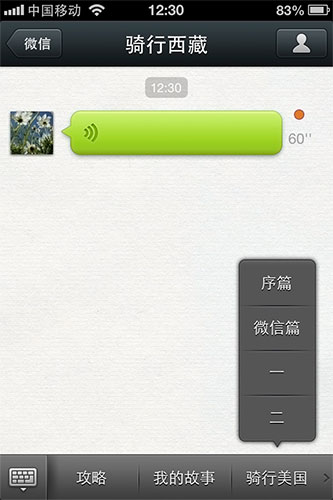
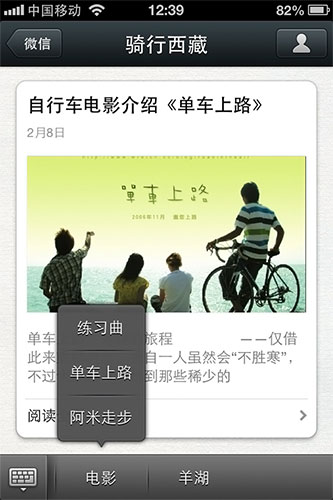
本文来自博客园,作者:方倍工作室,转载请注明原文链接:https://www.cnblogs.com/txw1958/archive/2013/03/12/weixin-if9-CustomizeMenus.html


 浙公网安备 33010602011771号
浙公网安备 33010602011771号