微信公众平台开发(4)天气预报
微信公众平台 微信公众平台开发 消息接口 微信天气预报 天气预报接口 中国天气网
原文:http://www.cnblogs.com/txw1958/archive/2013/02/07/weixin-if4-weather-forecast.html
一、数据接口
百度提供天气预报查询接口API,可以根据经纬度/城市名查询天气情况,我们可以在微信公众平台开发中调用这一接口。
接口
http://api.map.baidu.com/telematics/v3/weather?location=北京&output=json&ak=yourak
接口参数说明
| 参数类型 | 参数名称 | 是否必须 | 具体描述 |
|---|---|---|---|
| String | location | true | 输入城市名或经纬度,城市名称如:北京或者131,经纬度格式为lng,lat坐标如: location=116.305145,39.982368;全国值为all,返回省会城市自治区,港澳台天气情况多城市天气预报中间"|"分隔,location=116.305145,39.982368| 122.305145,36.982368|…. |
| String | output | false | 输出的数据格式,默认为xml格式,当output设置为’json’时,输出的为json格式的数据; |
| String | coord_type | false | 请求参数坐标类型,默认为gcj02经纬度坐标。允许的值为bd09ll、bd09mc、gcj02、wgs84。bd09ll表示百度经纬度坐标,bd09mc表示百度墨卡托坐标,gcj02表示经过国测局加密的坐标。wgs84表示gps获取的坐标。 |
返回结果
| 参数名称 | 含义 | 说明 | |
|---|---|---|---|
| currentCity | 当前城市 | 返回城市名 | |
| status | 返回结果状态信息 | ||
| date | 当前时间 | 年-月-日 | |
| results | 天气预报信息 | 白天可返回近期3天的天气情况(今天、明天、后天)、晚上可返回近期4天的天气情况(今天、明天、后天、大后天) | |
| results.currentCity | 当前城市 | ||
| results.weather_data | weather_data.date | 天气预报时间 | |
| weather_data.dayPictureUrl | 白天的天气预报图片url | ||
| weather_data.nightPictureUrl | 晚上的天气预报图片url | ||
| weather_data.weather | 天气状况 | 所有天气情况(”|”分隔符):晴|多云|阴|阵雨|雷阵雨|雷阵雨伴有冰雹|雨夹雪|小雨|中雨|大雨|暴雨|大暴雨|特大暴雨|阵雪|小雪|中雪|大雪|暴雪|雾|冻雨|沙尘暴|小雨转中雨|中雨转大雨|大雨转暴雨|暴雨转大暴雨|大暴雨转特大暴雨|小雪转中雪|中雪转大雪|大雪转暴雪|浮尘|扬沙|强沙尘暴|霾 | |
| weather_data.wind | 风力 | ||
| weather_data.temperature | 温度 | ||
返回json格式的数据
{ "error": 0, "status": "success", "date": "2014-05-03", "results": [ { "currentCity": "北京", "weather_data": [ { "date": "周六(今天, 实时:23℃)", "dayPictureUrl": "http://api.map.baidu.com/images/weather/day/leizhenyu.png", "nightPictureUrl": "http://api.map.baidu.com/images/weather/night/duoyun.png", "weather": "雷阵雨转多云", "wind": "北风5-6级", "temperature": "24 ~ 11℃" }, { "date": "周日", "dayPictureUrl": "http://api.map.baidu.com/images/weather/day/duoyun.png", "nightPictureUrl": "http://api.map.baidu.com/images/weather/night/qing.png", "weather": "多云转晴", "wind": "北风4-5级", "temperature": "19 ~ 8℃" }, { "date": "周一", "dayPictureUrl": "http://api.map.baidu.com/images/weather/day/qing.png", "nightPictureUrl": "http://api.map.baidu.com/images/weather/night/qing.png", "weather": "晴", "wind": "微风", "temperature": "21 ~ 9℃" }, { "date": "周二", "dayPictureUrl": "http://api.map.baidu.com/images/weather/day/duoyun.png", "nightPictureUrl": "http://api.map.baidu.com/images/weather/night/qing.png", "weather": "多云转晴", "wind": "微风", "temperature": "21 ~ 10℃" } ] } ] }
二、开发实现
获取百度天气json数据的代码如下:
<?php // var_dump(getWeatherInfo("深圳")); function getWeatherInfo($cityName) { if ($cityName == "" || (strstr($cityName, "+"))){ return "发送天气+城市,例如'天气深圳'"; } $url = "http://api.map.baidu.com/telematics/v3/weather?location=".urlencode($cityName)."&output=json&ak=ECe3698802b9bf4457f0e01b544eb6aa"; $ch = curl_init(); curl_setopt($ch, CURLOPT_URL, $url); curl_setopt($ch, CURLOPT_RETURNTRANSFER, 1); $output = curl_exec($ch); curl_close($ch); $result = json_decode($output, true); if ($result["error"] != 0){ return $result["status"]; } $curHour = (int)date('H',time()); $weather = $result["results"][0]; $weatherArray[] = array("Title" =>$weather['currentCity']."天气预报", "Description" =>"", "PicUrl" =>"", "Url" =>""); for ($i = 0; $i < count($weather["weather_data"]); $i++) { $weatherArray[] = array("Title"=> $weather["weather_data"][$i]["date"]."\n". $weather["weather_data"][$i]["weather"]." ". $weather["weather_data"][$i]["wind"]." ". $weather["weather_data"][$i]["temperature"], "Description"=>"", "PicUrl"=>(($curHour >= 6) && ($curHour < 18))?$weather["weather_data"][$i]["dayPictureUrl"]:$weather["weather_data"][$i]["nightPictureUrl"], "Url"=>""); } return $weatherArray; } ?>
在微信中调用的方式如下:
<?php /* 方倍工作室 CopyRight 2013 All Rights Reserved */ private function receiveText($object) { $keyword = trim($object->Content); include("weather2.php"); $content = getWeatherInfo($keyword); // $result = $this->transmitText($object, count($content)); $result = $this->transmitNews($object, $content); return $result; } }
三,效果演示
直接发送城市名称查询天气预报

四、其他方式查询
除了城市名称之外,还可以使用邮编、电话区号等方式进行查询,其实是使用转换的方式,比如010是北京的电话区号,就转去查询北京的天气。
你可以下载 weather.sql.zip ,该数据库是方倍工作室整理收集的主要城市、邮编、区号、拼音、及简拼等城市资料。
开发完成之后,效果如图如示:
使用城市名称、拼音、电话区号查询天气预报



使用邮编、地址位置、语音(声音)查询天气预报
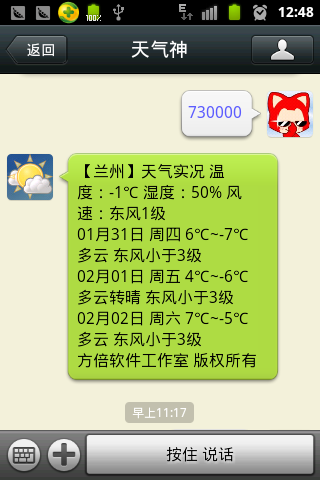

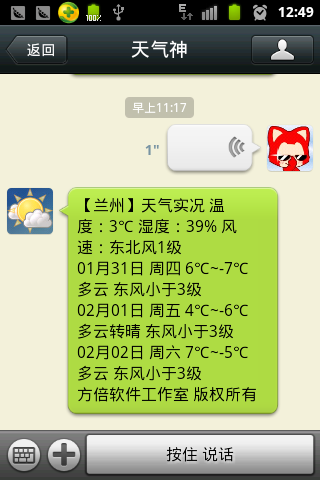
本文来自博客园,作者:方倍工作室,转载请注明原文链接:https://www.cnblogs.com/txw1958/archive/2013/02/07/weixin-if4-weather-forecast.html


