ubuntu16.04安装haproxy
清华镜像站
https://mirrors.tuna.tsinghua.edu.cn/ubuntu/pool/main/h/haproxy/
下载haproxy
https://mirrors.tuna.tsinghua.edu.cn/ubuntu/pool/main/h/haproxy/haproxy_1.6.3-1ubuntu0.3_amd64.deb
安装haproxy
sudo dpkg -i ./haproxy_1.6.3-1ubuntu0.3_amd64.deb
编辑配置文件
vim /etc/haproxy/haproxy.cfg
其默认配置如下
global
log /dev/log local0
log /dev/log local1 notice
chroot /var/lib/haproxy
stats socket /run/haproxy/admin.sock mode 660 level admin
stats timeout 30s
user haproxy
group haproxy
daemon
# Default SSL material locations
ca-base /etc/ssl/certs
crt-base /etc/ssl/private
# Default ciphers to use on SSL-enabled listening sockets.
# For more information, see ciphers(1SSL). This list is from:
# https://hynek.me/articles/hardening-your-web-servers-ssl-ciphers/
ssl-default-bind-ciphers ECDH+AESGCM:DH+AESGCM:ECDH+AES256:DH+AES256:ECDH+AES128:DH+AES:ECDH+3DES:DH+3DES:RSA+AESGCM:RSA+AES:RSA+3DES:!aNULL:!MD5:!DSS
ssl-default-bind-options no-sslv3
defaults
log global
mode http
option httplog
option dontlognull
timeout connect 5000
timeout client 50000
timeout server 50000
errorfile 400 /etc/haproxy/errors/400.http
errorfile 403 /etc/haproxy/errors/403.http
errorfile 408 /etc/haproxy/errors/408.http
errorfile 500 /etc/haproxy/errors/500.http
errorfile 502 /etc/haproxy/errors/502.http
errorfile 503 /etc/haproxy/errors/503.http
errorfile 504 /etc/haproxy/errors/504.http
1. 开启stats page
添加如下配置开启haproxy的stats page页面,在页面中可以查看流程等信息
frontend stats
bind *:8404
stats enable
stats uri /stats
stats refresh 10s
# stats admin if LOCALHOST
stats auth user:123
# stats hide-version # 可以隐藏haproxy的版本
参考文档
https://www.haproxy.com/blog/exploring-the-haproxy-stats-page/
访问localhost:8404可以查看haproxy状态
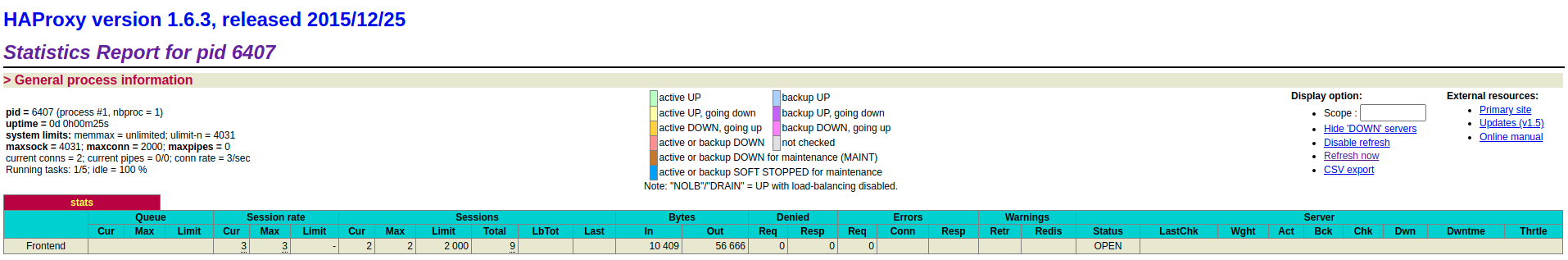
2. 给TCP端口配置load balancer,比如给hiveserver2配置负载均衡
参考文档
https://docs.cloudera.com/documentation/enterprise/5-15-x/topics/admin_ha_hiveserver2.html
添加如下配置开启haproxy作为load balancer
listen hiveserver2
bind 0.0.0.0:10001
mode tcp
option tcplog
balance source
server hiveserver2_1 hs2-host-1.example.com:10000 check
server hiveserver2_2 hs2-host-2.example.com:10000 check
server hiveserver2_3 hs2-host-3.example.com:10000 check
server hiveserver2_4 hs2-host-4.example.com:10000 check
比如
listen test
bind 0.0.0.0:10001
mode tcp
option tcplog
balance leastconn
server es localhost:9200 check
server cerebro localhost:9090 check
haproxy的负载均衡策略有,中文请参考:关于haproxy负载均衡的算法整理
roundrobin static-rr leastconn first source URI URL parameter HDR rdp-cookie
参考:
https://d2c.io/post/haproxy-load-balancer-part-2-backend-section-algorithms


