进入Apache的conf目录
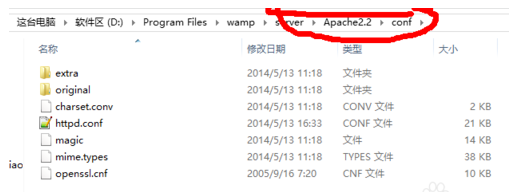
打开httpd.conf文件输入:
在文件末位添加:
<Directory "F:/www_php/blog_com/my_blog">
Options Indexes FollowSymLinks Includes
AllowOverride None
Order allow,deny
Allow from all
DirectoryIndex blog_index.php default.php index.html
</Directory>
另一种方法:
3.1:查找# Virtual hosts
3.2:将# Include conf/extra/httpd-vhosts.conf前面的“#”去掉
3.3:打开Apache目录下Apache2.2\conf\extra\httpd-vhosts.conf文件
3.4:在文件末尾添加
<Directory "F:/www_php/blog_com/my_blog">
Options Indexes FollowSymLinks Includes
AllowOverride None
Order allow,deny
Allow from all
DirectoryIndex blog_index.php default.php index.html
</Directory>
重启
测试
1输入blog.com如果能正常访问项目主页则成功
 管理
管理