《Windows Azure Platform 系列文章目录》
在笔者之前的文章中,介绍了我们在使用Azure Web App,可以把静态资源保存到Azure Storage中:
Windows Azure HandBook (7) 基于Azure Web App的企业官网改造
这样动态的请求会发送到Azure Web App,静态的图片请求会发送到Azure Storage中
减少Azure Web App对于主机带宽的压力。
但是在某些时候,我们还是会把静态资源放在和Web代码里。比如我们部署的Web App代码是正常的。
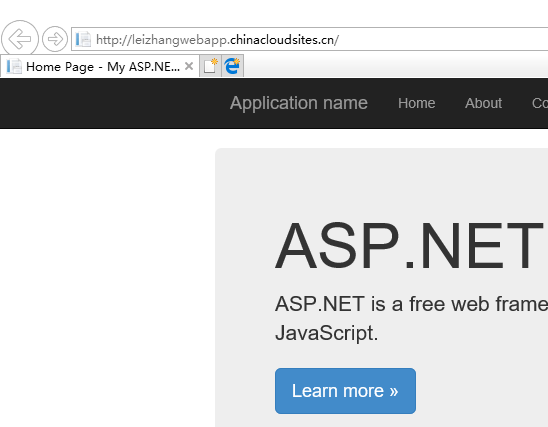
然后在这个ASP.NET代码目录里,有一个MP4文件。如下图:
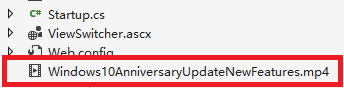
但是我们访问这个MP4页面,会发现404 Page Not Found:
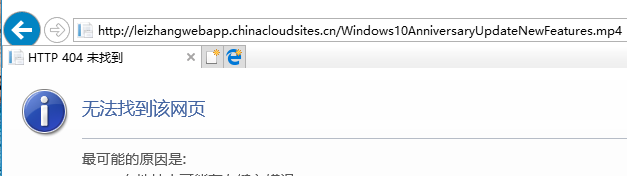
这个问题的主要原因是,Web App针对MP4文件没有设置MIME。
我们可以修改Web App的Web.config文件,增加MIME配置,如下图:
<configuration> <system.webServer> <staticContent> <mimeMap fileExtension=".mp4" mimeType="video/mp4"/> </staticContent> </system.webServer> </configuration>
这样Web App就能正常播放MP4文件了:





