SFTP环境搭建及客户代码调用公共方法封装
一、背景
在开发应用软件的过程中,广泛使用FTP在各子系统间传送文本数据。但FTP存在安全问题,开放到外网存在安全漏洞,容易被攻击。替换方案是使用SFTP,SFTP提供更高的安全性,当然传输的效率也会有影响。实际使用中使用FTP还是SFTP需要根据系统使用的环境综合评估决定。
本文档在继上一篇描述了FTP环境构建的基础上,进一步描述SFTP的环境构建和客户端调用公共方法的封装。
二、SFTP Server环境搭建
SFTP服务端工具很多。作为研究用,选择 Core FTP Server,工具小巧使用简单(选择的是免费min版,只同时支持一个客户端连接)。
下载链接:http://www.coreftp.com/server/index.html
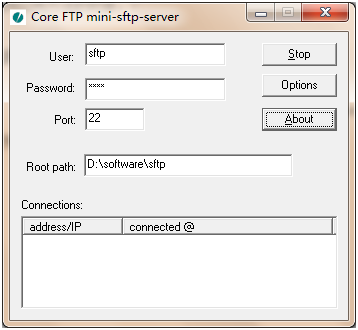
三、客户端调用公共基础类封装
3.1 添加jsch-0.1.51.jar
3.2 公共代码封装
/**
*
* SFTP访问公共类
*
* @author elon
* @version 1.0, 2015年10月31日
*/
public class SFTPUtility
{
// SFTP连接参数
private String sftpIP;
private int sftpPort;
private String userName;
private String password;
// 超时时间
private int timeout;
// SFTP会话
private Session sftpSession;
// SFTP通道
private ChannelSftp sftpChannel;
public SFTPUtility(String sftpIP, int sftpPort, String userName, String password, int timeout)
{
this.sftpIP = sftpIP;
this.sftpPort = sftpPort;
this.userName = userName;
this.password = password;
this.timeout = timeout;
sftpSession = null;
sftpChannel = null;
}
/**
*
* 链接SFTP服务器。
*
* @throws JSchException
* @throws SftpException
*/
public void connect() throws JSchException, SftpException
{
JSch jsch = new JSch();
// 创建会话连接
sftpSession = jsch.getSession(userName, sftpIP, sftpPort);
// 设置密码
sftpSession.setPassword(password);
sftpSession.setConfig("StrictHostKeyChecking", "no");
sftpSession.setTimeout(timeout);
// 创建会话
sftpSession.connect();
// 打开SFTP通道
sftpChannel = (ChannelSftp)sftpSession.openChannel("sftp");
sftpChannel.connect();
sftpChannel.setFilenameEncoding("UTF-8");
}
/**
* 上传文件到SFTP服务器
* @param localFilePath 待上传的本地文件完整路径
* @param sftpFileName 上传后保存到SFTP服务器的名称(一般和本地文件名一致)
* @throws SftpException
* @throws IOException IO异常
*/
public void upLoadFile(String localFilePath, String sftpFileName) throws SftpException
{
sftpChannel.put(localFilePath, sftpFileName);
}
/**
* 从SFTP服务器下载文件到本地。
* @param sftpFileName 所下载文件在FTP服务器上的名称
* @param localFilePath 下载后文件保存的完整路径(文件名一般和SFTP上保存的文件一致)
* @throws SftpException
* @throws IOException IO异常
*/
public void downLoadFile(String sftpFileName, String localFilePath) throws SftpException
{
sftpChannel.get(sftpFileName, localFilePath);
}
/**
* 关闭SFTP连接
* @throws IOException
*/
public void disconnet() throws IOException
{
if (sftpChannel != null)
{
sftpChannel.disconnect();
}
if (sftpSession != null)
{
sftpSession.disconnect();
}
}
}
四、测试函数
public class TestMain
{
public static void main(String[] args) throws JSchException, SftpException, IOException
{
SFTPUtility sftp = new SFTPUtility("10.70.69.69", 22, "sftp", "sftp", 100000);
sftp.connect();
sftp.upLoadFile("D:/TEMP/V1R2C10分配 - 副本.xlsx", "V1R2C10分配 - 副本.xlsx");
sftp.downLoadFile("V1R2C10分配 - 副本.xlsx", "D:/TEMP/V1R2C10分配 - 副本 new.xlsx");
sftp.disconnet();
}
}

