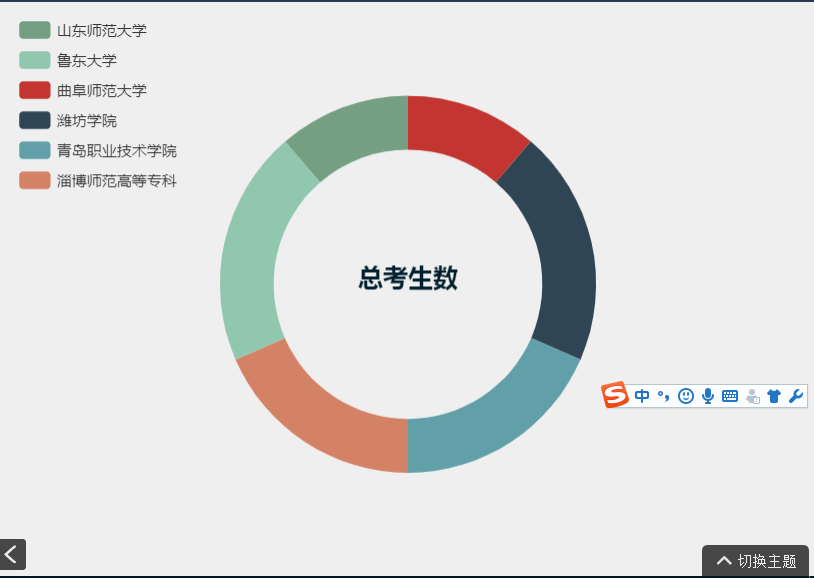Echart在饼图中央添加文字
如果想要添加动态文字包括需要计算出数值的,可以参考以下链接:http://gallery.echartsjs.com/editor.html?c=xByzFvaw1M
为预防数据失效,贴出代码如下:
var scale = 1; var echartData = [{ value: 2154, name: '曲阜师范大学' }, { value: 3854, name: '潍坊学院' }, { value: 3515, name: '青岛职业技术学院' }, { value: 3515, name: '淄博师范高等专科' }, { value: 3854, name: '鲁东大学' }, { value: 2154, name: '山东师范大学' }] var rich = { yellow: { color: "#ffc72b", fontSize: 30 * scale, padding: [5, 4], align: 'center' }, total: { color: "#ffc72b", fontSize: 40 * scale, align: 'center' }, white: { color: "#fff", align: 'center', fontSize: 14 * scale, padding: [21, 0] }, blue: { color: '#49dff0', fontSize: 16 * scale, align: 'center' }, hr: { borderColor: '#0b5263', width: '100%', borderWidth: 1, height: 0, } } option = { backgroundColor: '#031f2d', title: { text:'总考生数', left:'center', top:'53%', padding:[24,0], textStyle:{ color:'#fff', fontSize:18*scale, align:'center' } }, legend: { selectedMode:false, formatter: function(name) { var total = 0; //各科正确率总和 var averagePercent; //综合正确率 echartData.forEach(function(value, index, array) { total += value.value; }); return '{total|' + total + '}'; }, data: [echartData[0].name], // data: ['高等教育学'], // itemGap: 50, left: 'center', top: 'center', icon: 'none', align:'center', textStyle: { color: "#fff", fontSize: 16 * scale, rich: rich }, }, series: [{ name: '总考生数量', type: 'pie', radius: ['42%', '50%'], hoverAnimation: false, color: ['#c487ee', '#deb140', '#49dff0', '#034079', '#6f81da', '#00ffb4'], label: { normal: { formatter: function(params, ticket, callback) { var total = 0; //考生总数量 var percent = 0; //考生占比 echartData.forEach(function(value, index, array) { total += value.value; }); percent = ((params.value / total) * 100).toFixed(1); return '{white|' + params.name + '}\n{hr|}\n{yellow|' + params.value + '}\n{blue|' + percent + '%}'; }, rich: rich }, }, labelLine: { normal: { length: 55 * scale, length2: 0, lineStyle: { color: '#0b5263' } } }, data: echartData }] };
如果想要制作简单的显示数据的例子可参考如下代码,最简单的方式就是通过title控制:
var scale = 1; var echartData = [{ value: 2154, name: '曲阜师范大学' }, { value: 3854, name: '潍坊学院' }, { value: 3515, name: '青岛职业技术学院' }, { value: 3515, name: '淄博师范高等专科' }, { value: 3854, name: '鲁东大学' }, { value: 2154, name: '山东师范大学' }] option = { legend: { orient : 'vertical', x : 'left', data:['山东师范大学','鲁东大学','曲阜师范大学'/*,'潍坊学院','青岛职业技术学院','淄博师范高等专科'*/] }, //backgroundColor: '#031f2d', tooltip : { trigger: 'item', formatter: "{a} <br/>{b} : {c} ({d}%)" }, title: { text:'总考生数', left:'center', top:'45%', // padding:[24,0], textStyle:{ color:'#031f2d', fontSize:20*scale, align:'center' } }, series: [{ name: '考生数量', type: 'pie', //radius: ['45%', '50%'], radius : ['50%', '70%'], hoverAnimation: true, //color: ['#c487ee', '#deb140', '#49dff0', '#034079', '#6f81da', '#00ffb4'], /* labelLine: { normal: { show: false } },*/ itemStyle : { normal : { label : { show : false }, labelLine : { show : false } }, }, data: echartData }] };
运行结果如下: