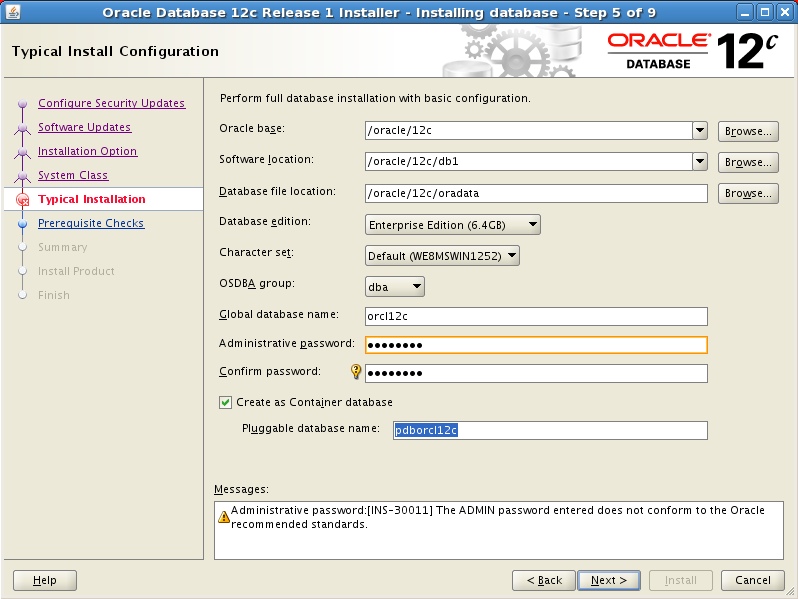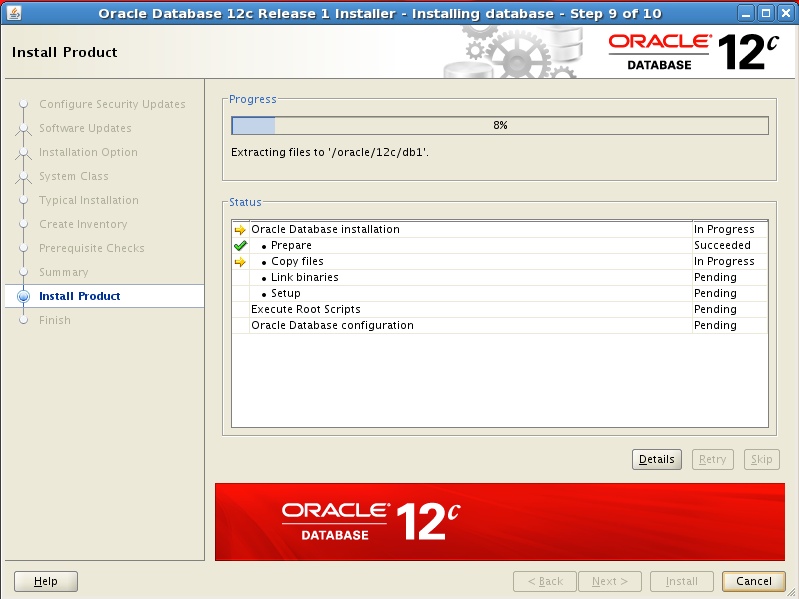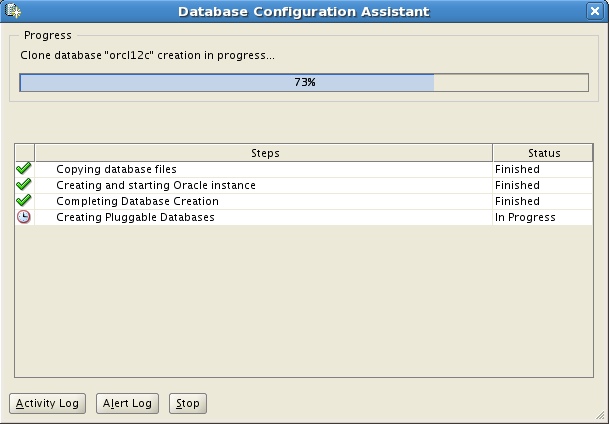Oracle 12c 安装手册
Oracle 12C 首次安装
期待已久的Oracle 12C 终于发布了,我迫不及待的下载了介质,一睹风采。
下载地址:http://www.oracle.com/technetwork/database/enterprise-edition/downloads/index.html
或者直接到edelivery下载:https://edelivery.oracle.com
V38500-01_1of2.zip
V38500-01_2of2.zip
官方安装文档地址:http://docs.oracle.com/cd/E16655_01/install.121/e17718/toc.htm
1、安装依赖包 对于linux5,官方给出的如下:
binutils-2.17.50.0.6 compat-libstdc++-33-3.2.3 compat-libstdc++-33-3.2.3 (32 bit) gcc-4.1.2 gcc-c++-4.1.2 glibc-2.5-58 glibc-2.5-58 (32 bit) glibc-devel-2.5-58 glibc-devel-2.5-58 (32 bit) ksh libaio-0.3.106 libaio-0.3.106 (32 bit) libaio-devel-0.3.106 libaio-devel-0.3.106 (32 bit) libgcc-4.1.2 libgcc-4.1.2 (32 bit) libstdc++-4.1.2 libstdc++-4.1.2 (32 bit) libstdc++-devel 4.1.2 libXext-1.0.1 libXext-1.0.1 (32 bit) libXtst-1.0.1 libXtst-1.0.1 (32 bit) libX11-1.0.3 libX11-1.0.3 (32 bit) libXau-1.0.1 libXau-1.0.1 (32 bit) libXi-1.0.1 libXi-1.0.1 (32 bit) make-3.81 sysstat-7.0.2
额外增加x86_64
1. compat-libcap1-1.10-1 (x86_64) 2. compat-libstdc++-33-3.2.3-69.el6 (x86_64) 3. gcc-4.4.4-13.el6 (x86_64) 4. gcc-c++-4.4.4-13.el6 (x86_64) 5. glibc-devel-2.12-1.7.el6 (x86_64) 6. ksh <== any version of ksh is acceptable 7. libstdc++-devel-4.4.4-13.el6 (x86_64) 8. libaio-devel-0.3.107-10.el6 (x86_64)
将安装光盘挂载到虚拟机,进入Server目录。使用rpm -qa查询包是否安装,使用rpm -ivh安装未安装的包
[root@ora12c Server]# pwd /media/OL5.7 x86_64 dvd 20110728/Server [root@ora12c Server]# rpm -qa compat-libstdc [root@ora12c Server]# rpm -ivh compat-libstdc++-33-3.2.3-61. compat-libstdc++-33-3.2.3-61.i386.rpm compat-libstdc++-33-3.2.3-61.x86_64.rpm [root@ora12c Server]# rpm -ivh compat-libstdc++-33-3.2.3-61.i386.rpm warning: compat-libstdc++-33-3.2.3-61.i386.rpm: Header V3 DSA signature: NOKEY, key ID 1e5e0159 Preparing... ########################################### [100%] package compat-libstdc++-33-3.2.3-61.i386 is already installed [root@ora12c Server]# rpm -ivh compat-libstdc++-33-3.2.3-61.x86_64.rpm warning: compat-libstdc++-33-3.2.3-61.x86_64.rpm: Header V3 DSA signature: NOKEY, key ID 1e5e0159 Preparing... ########################################### [100%] package compat-libstdc++-33-3.2.3-61.x86_64 is already installed
按照此方法将所有包安装
2、创建oracle用户和组
[root@ora12c Server]# groupadd oinstall [root@ora12c Server]# groupadd dba [root@ora12c Server]# useradd -g oinstall -G dba oracle [root@ora12c Server]# passwd oracle Changing password for user oracle. New UNIX password: BAD PASSWORD: it is based on a dictionary word Retype new UNIX password: passwd: all authentication tokens updated successfully.
3、创建目录
[root@ora12c Server]# mkdir -p /oracle/ [root@ora12c Server]# chown -R oracle:oinstall /oracle/ [root@ora12c Server]# chmod -R 775 /oracle/
4、修改内核参数
在/etc/sysctl.conf文件下加入如下参数
[root@ora12c Server]# vim /etc/sysctl.conf fs.aio-max-nr = 1048576 fs.file-max = 6815744 kernel.shmall = 2097152 kernel.shmmax = 536870912 kernel.shmmni = 4096 kernel.sem = 250 32000 100 128 net.ipv4.ip_local_port_range = 9000 65500 net.core.rmem_default = 262144 net.core.rmem_max = 4194304 net.core.wmem_default = 262144 net.core.wmem_max = 1048586
/sbin/sysctl -p 使参数生效
[root@ora12c Server]# /sbin/sysctl -p fs.aio-max-nr = 1048576 fs.file-max = 6815744 kernel.shmall = 2097152 kernel.shmmax = 536870912 kernel.shmmni = 4096 kernel.sem = 250 32000 100 128 net.ipv4.ip_local_port_range = 9000 65500 net.core.rmem_default = 262144 net.core.rmem_max = 4194304 net.core.wmem_default = 262144 net.core.wmem_max = 1048586 net.ipv4.ip_forward = 0 net.ipv4.conf.default.rp_filter = 2 net.ipv4.conf.default.accept_source_route = 0 kernel.sysrq = 0 kernel.core_uses_pid = 1 net.ipv4.tcp_syncookies = 1 kernel.msgmnb = 65536 kernel.msgmax = 65536 kernel.shmmax = 68719476736 kernel.shmall = 4294967296
5、修改用户限制
在/etc/security/limits.conf加入相关配置
[root@ora12c Server]# vim /etc/security/limits.conf oracle soft nproc 2047 oracle hard nproc 16384 oracle soft nofile 1024 oracle hard nofile 65536 oracle soft stack 10240 oracle hard stack 10240
6、配置环境变量
在 .bash_profile配置如下变量
oracle@ora12c ~]$ vim .bash_profile export ORACLE_BASE=/oracle/12c export ORACLE_HOME=$ORACLE_BASE/db1 export ORACLE_SID=orcl12c export PATH=$ORACLE_HOME/bin:$PATH:$HOME/bin export EDITOR=/bin/vi
使配置文件生效
[oracle@ora12c ~]$ source .bash_profile
7、ftp上传数据库安装文件(或者使用共享文件夹--虚拟机)
8、解压文件
#unzip V38500-01_1of2.zip
#unzip V38500-01_2of2.zip
9、运行OUI安装
#xhost +
#su - oracle
cd database
./runInstaller
下一步下一步
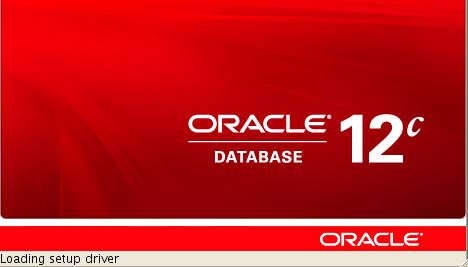
Oracle linux上安装oracle 12c文档
配置
正在安装
root运行2个脚本
[root@ora12c Server]# cd /oracle/oraInventory/ [root@ora12c oraInventory]# ./orainstRoot.sh Changing permissions of /oracle/oraInventory. Adding read,write permissions for group. Removing read,write,execute permissions for world. Changing groupname of /oracle/oraInventory to oinstall. The execution of the script is complete. [root@ora12c oraInventory]# cd /oracle/12c/db1/ [root@ora12c db1]# ./root.sh Performing root user operation for Oracle 12c The following environment variables are set as: ORACLE_OWNER= oracle ORACLE_HOME= /oracle/12c/db1 Enter the full pathname of the local bin directory: [/usr/local/bin]: Copying dbhome to /usr/local/bin ... Copying oraenv to /usr/local/bin ... Copying coraenv to /usr/local/bin ... Creating /etc/oratab file... Entries will be added to the /etc/oratab file as needed by Database Configuration Assistant when a database is created Finished running generic part of root script. Now product-specific root actions will be performed.
初始化数据库
在创建数据库时,12c会自动创建监听
[oracle@ora12c ~]$ lsnrctl status LSNRCTL for Linux: Version 12.1.0.1.0 - Production on 27-JUN-2013 12:41:16 Copyright (c) 1991, 2013, Oracle. All rights reserved. Connecting to (DESCRIPTION=(ADDRESS=(PROTOCOL=IPC)(KEY=EXTPROC1521))) STATUS of the LISTENER ------------------------ Alias LISTENER Version TNSLSNR for Linux: Version 12.1.0.1.0 - Production Start Date 27-JUN-2013 12:01:32 Uptime 0 days 0 hr. 39 min. 45 sec Trace Level off Security ON: Local OS Authentication SNMP OFF Listener Parameter File /oracle/12c/db1/network/admin/listener.ora Listener Log File /oracle/12c/diag/tnslsnr/ora12c/listener/alert/log.xml Listening Endpoints Summary... (DESCRIPTION=(ADDRESS=(PROTOCOL=ipc)(KEY=EXTPROC1521))) (DESCRIPTION=(ADDRESS=(PROTOCOL=tcp)(HOST=ora12c)(PORT=1521))) (DESCRIPTION=(ADDRESS=(PROTOCOL=tcps)(HOST=ora12c)(PORT=5500))(Security=(my_wallet_directory=/oracle/12c/admin/orcl12c/xdb_wallet))(Presentation=HTTP)(Session=RAW)) Services Summary... Service "orcl12c" has 1 instance(s). Instance "orcl12c", status READY, has 1 handler(s) for this service... Service "orcl12cXDB" has 1 instance(s). Instance "orcl12c", status READY, has 1 handler(s) for this service... Service "pdborcl12c" has 1 instance(s). Instance "orcl12c", status READY, has 1 handler(s) for this service... The command completed successfully
使用sqlplus连接数据库
[oracle@ora12c ~]$ sqlplus / as sysdba SQL*Plus: Release 12.1.0.1.0 Production on Thu Jun 27 12:41:41 2013 Copyright (c) 1982, 2013, Oracle. All rights reserved. Connected to: Oracle Database 12c Enterprise Edition Release 12.1.0.1.0 - 64bit Production With the Partitioning, OLAP, Advanced Analytics and Real Application Testing options SQL> set linesize 150 SQL> select * from v$version; BANNER CON_ID -------------------------------------------------------------------------------- ---------- Oracle Database 12c Enterprise Edition Release 12.1.0.1.0 - 64bit Production 0 PL/SQL Release 12.1.0.1.0 - Production 0 CORE 12.1.0.1.0 Production 0 TNS for Linux: Version 12.1.0.1.0 - Production 0 NLSRTL Version 12.1.0.1.0 - Production 0
显示数据库版本