Android Service总结05 之IntentService
|
版本 |
版本说明 |
发布时间 |
发布人 |
|
V1.0 |
添加了IntentService的介绍和示例 |
2013-03-17 |
Skywang |
|
|
|
|
|
1 IntentService介绍
IntentService继承与Service,它最大的特点是对服务请求逐个进行处理。当我们要提供的服务不需要同时处理多个请求的时候,可以选择继承IntentService。
IntentService有以下特点:
(1) 它创建了一个独立的工作线程来处理所有的通过onStartCommand()传递给服务的intents。
(2) 创建了一个工作队列,来逐个发送intent给onHandleIntent()。
(3) 不需要主动调用stopSelft()来结束服务。因为,在所有的intent被处理完后,系统会自动关闭服务。
(4) 默认实现的onBind()返回null
(5) 默认实现的onStartCommand()的目的是将intent插入到工作队列中。
继承IntentService的类至少要实现两个函数:构造函数和onHandleIntent()函数。要覆盖IntentService的其它函数时,注意要通过super调用父类的对应的函数。
2 IntentService示例
示例说明:编写一个activity,包含2个按钮和1个进度条,2个按钮分别是开始按钮、结束按钮。点击“开始”按钮:进度条开始加载;“开始”变成“重启”按钮;显示“结束”按钮(默认情况,“结束”按钮是隐藏状态)。
IntentService的示例包括2个类:
IntentServiceSub.java —— 继承IntentService,并新建一个线程,用于每隔200ms将一个数字+2,并通过广播发送出去。
IntentServiceTest.java —— 启动IntentServiceSub服务,接收它发送的广播,并根据广播中的数字值来更新进度条。
IntentServiceSub.java的内容如下:
package com.test; import android.app.IntentService; import android.content.Intent; import android.util.Log; import java.lang.Thread; /** * @desc IntentService的实现类:每隔200ms将一个数字+2并通过广播发送出去 * @author skywang * */ public class IntentServiceSub extends IntentService { private static final String TAG = "skywang-->IntentServiceTest"; // 发送的广播对应的action private static final String COUNT_ACTION = "com.test.COUNT_ACTION"; // 线程:用来实现每隔200ms发送广播 private static CountThread mCountThread = null; // 数字的索引 private static int index = 0; public IntentServiceSub() { super("IntentServiceSub"); Log.d(TAG, "create IntentServiceSub"); } @Override public void onCreate() { Log.d(TAG, "onCreate"); super.onCreate(); } @Override public void onDestroy() { Log.d(TAG, "onDestroy"); super.onDestroy(); } @Override protected void onHandleIntent(Intent intent) { Log.d(TAG, "onHandleIntent"); // 非首次运行IntentServiceSub服务时,执行下面操作 // 目的是将index设为0 if ( mCountThread != null) { index = 0; return; } // 首次运行IntentServiceSub时,创建并启动线程 mCountThread = new CountThread(); mCountThread.start(); } private class CountThread extends Thread { @Override public void run() { index = 0; try { while (true) { // 将数字+2, index += 2; // 将index通过广播发送出去 Intent intent = new Intent(COUNT_ACTION); intent.putExtra("count", index); sendBroadcast(intent); // Log.d(TAG, "CountThread index:"+index); // 若数字>=100 则退出 if (index >= 100) { if ( mCountThread != null) mCountThread = null; return ; } // 200ms this.sleep(200); } } catch (InterruptedException e) { e.printStackTrace(); } } } }
IntentServiceTest.java的内容如下:
package com.test; import android.app.Activity; import android.os.Bundle; import android.view.View; import android.view.View.OnClickListener; import android.widget.Button; import android.widget.ProgressBar; import android.content.Intent; import android.content.IntentFilter; import android.content.Context; import android.content.BroadcastReceiver; import android.util.Log; /** * @desc 创建一个activity,包含2个按钮(开始/结束)和1个ProgressBar * 点击“开始”按钮,显示“结束”按钮,并启动ProgressBar。 * 点击“结束”按钮,结束ProgressBar的进度更新 * @author skywang * */ public class IntentServiceTest extends Activity { /** Called when the activity is first created. */ private static final String TAG = "skywang-->IntentServiceTest"; private static final String COUNT_ACTION = "com.test.COUNT_ACTION"; private CurrentReceiver mReceiver; private Button mStart = null; private Button mStop = null; private Intent mIntent = null; private Intent mServiceIntent = new Intent("com.test.subService"); private ProgressBar mProgressBar = null; @Override public void onCreate(Bundle savedInstanceState) { super.onCreate(savedInstanceState); setContentView(R.layout.intent_service_test); mStart = (Button) findViewById(R.id.start); mStart.setOnClickListener(new View.OnClickListener() { @Override public void onClick(View arg0) { Log.d(TAG, "click start button"); // 显示“结束”按钮 mStop.setVisibility(View.VISIBLE); // 将“开始”按钮更名为“重启”按钮 mStart.setText(R.string.text_restart); // 启动服务,用来更新进度 if (mServiceIntent == null) mServiceIntent = new Intent("com.test.subService"); startService(mServiceIntent); } }); mStop = (Button) findViewById(R.id.stop); mStop.setOnClickListener(new View.OnClickListener() { @Override public void onClick(View arg0) { Log.d(TAG, "click stop button"); if (mServiceIntent != null) { // 结束服务。 // 注意:实际上这里并没有起效果。因为IntentService的特性所致。 // IntentService的声明周期特别段,在startService()启动后,立即结束;所以, // 再调用stopService()实际上并没有起作用,因为服务已经结束! stopService(mServiceIntent); mServiceIntent = null; } } }); mStop.setVisibility(View.INVISIBLE); mProgressBar = (ProgressBar) findViewById(R.id.pbar_def); // 隐藏进度条 mProgressBar.setVisibility(View.INVISIBLE); // 动态注册监听COUNT_ACTION广播 mReceiver = new CurrentReceiver(); IntentFilter filter = new IntentFilter(); filter.addAction(COUNT_ACTION); this.registerReceiver(mReceiver, filter); } @Override public void onDestroy(){ super.onDestroy(); if(mIntent != null) stopService(mIntent); if(mReceiver != null) this.unregisterReceiver(mReceiver); } /** * @desc 更新进度条 * @param index */ private void updateProgressBar(int index) { int max = mProgressBar.getMax(); if (index < max) { // 显示进度条 mProgressBar.setVisibility(View.VISIBLE); mProgressBar.setProgress(index); } else { // 隐藏进度条 mProgressBar.setVisibility(View.INVISIBLE); // 隐藏“结束”按钮 mStop.setVisibility(View.INVISIBLE); // 将“重启”按钮更名为“开始”按钮 mStart.setText(R.string.text_start); } // Log.d(TAG, "progress : "+mProgressBar.getProgress()+" , max : "+max); } /** * @desc 广播:监听COUNT_ACTION,获取索引值,并根据索引值来更新进度条 * @author skywang * */ private class CurrentReceiver extends BroadcastReceiver { @Override public void onReceive(Context context, Intent intent) { String action = intent.getAction(); if (COUNT_ACTION.equals(action)) { int index = intent.getIntExtra("count", 0); updateProgressBar(index); } } } }
layout文件intent_service_test.xml的内容如下:
<?xml version="1.0" encoding="utf-8"?> <LinearLayout xmlns:android="http://schemas.android.com/apk/res/android" android:orientation="vertical" android:layout_width="match_parent" android:layout_height="match_parent" > <LinearLayout android:orientation="horizontal" android:layout_width="wrap_content" android:layout_height="wrap_content" > <Button android:id="@+id/start" android:layout_width="wrap_content" android:layout_height="wrap_content" android:text="@string/text_start" /> <Button android:id="@+id/stop" android:layout_width="wrap_content" android:layout_height="wrap_content" android:text="@string/text_stop" /> </LinearLayout> <ProgressBar android:id="@+id/pbar_def" android:layout_width="match_parent" android:layout_height="wrap_content" style="@android:style/Widget.ProgressBar.Horizontal" android:max="100" android:progress="0" /> </LinearLayout>
manifest代码如下:
<?xml version="1.0" encoding="utf-8"?> <manifest xmlns:android="http://schemas.android.com/apk/res/android" package="com.test" android:versionCode="1" android:versionName="1.0"> <uses-sdk android:minSdkVersion="8" /> <application android:icon="@drawable/icon" android:label="@string/app_name"> <activity android:name=".IntentServiceTest" android:screenOrientation="portrait" android:label="@string/app_name"> <intent-filter> <action android:name="android.intent.action.MAIN" /> <category android:name="android.intent.category.LAUNCHER" /> </intent-filter> </activity> <service android:name=".IntentServiceSub"> <intent-filter> <action android:name="com.test.subService" /> </intent-filter> </service> </application> </manifest>
点击下载:示例源代码
程序截图如下:
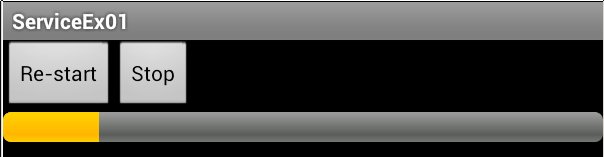
更多service内容:
2 Android Service总结02 service介绍
3 Android Service总结03 之被启动的服务 -- Started Service
4 Android Service总结04 之被绑定的服务 -- Bound Service
5 Android Service总结05 之IntentService
参考文献:
1,Android API文档: http://developer.android.com/guide/components/services.html




