iOS 容器控制器 (Container View Controller)
iOS 容器控制器 (Container View Controller)
一个控制器包含其他一个或多个控制器,前者为容器控制器 (Container View Controller),后者为子控制器 (Child View Controller)。UINavigationController、UITabBarController 是常用的容器控制器。本文介绍自定义容器控制器的方法。
自定义容器控制器
添加子控制器
- (void)displayContentController:(UIViewController *)content {
[self addChildViewController:content];
content.view.frame = [self frameForContentController];
[self.view addSubview:self.currentClientView];
[content didMoveToParentViewController:self];
}
注意,容器控制器的 addChildViewController: 方法会调用子控制器的 willMoveToParentViewController: 方法,因此不需要写子控制器的 willMoveToParentViewController: 方法。
移除子控制器
- (void)hideContentController:(UIViewController *)content {
[content willMoveToParentViewController:nil];
[content.view removeFromSuperview];
[content removeFromParentViewController];
}
注意,子控制器的 removeFromParentViewController 方法会调用 didMoveToParentViewController: 方法,不用写 didMoveToParentViewController: 方法。
子控制器之间的转变
- (void)cycleFromViewController:(UIViewController *)oldVC
toViewController:(UIViewController *)newVC {
// Prepare the two view controllers for the change.
[oldVC willMoveToParentViewController:nil];
[self addChildViewController:newVC];
// Get the start frame of the new view controller and the end frame
// for the old view controller. Both rectangles are offscreen.
newVC.view.frame = [self newViewStartFrame];
CGRect endFrame = [self oldViewEndFrame];
// Queue up the transition animation.
[self transitionFromViewController:oldVC toViewController:newVC
duration:0.25 options:0
animations:^{
// Animate the views to their final positions.
newVC.view.frame = oldVC.view.frame;
oldVC.view.frame = endFrame;
}
completion:^(BOOL finished) {
// Remove the old view controller and send the final
// notification to the new view controller.
[oldVC removeFromParentViewController];
[newVC didMoveToParentViewController:self];
}];
}
容器控制器的 transitionFromViewController:toViewController:duration:options:animations:completion: 方法将 newVC 的 view 添加进来,执行动画 animations block,动画结束就移除 oldVC 的 view。
通知子控制器的出现和消失
- (BOOL)shouldAutomaticallyForwardAppearanceMethods {
return NO;
}
如果加上这一句,容器控制器就要在子控制出现和消失时通知子控制器,分别通过调用子控制器的 beginAppearanceTransition:animated: 方法和 endAppearanceTransition() 方法实现,不要直接调用子控制器的 viewWillAppear:、viewDidAppear:、viewWillDisappear:、viewDidDisappear: 方法。
委托子控制器
重载 childViewControllerForStatusBarStyle 属性,返回相应的子控制器,让子控制器决定状态栏样式。当这个属性发生变化,调用 setNeedsStatusBarAppearanceUpdate() 方法更新状态栏样式。
容器控制器可以用子控制器的 preferredContentSize 属性决定子控制器 view 的大小。
第三方容器控制器
ViewDeck
https://github.com/ViewDeck/ViewDeck
左右侧滑视图,实现侧滑菜单功能。
SWScrollViewController
https://github.com/Silence-GitHub/SWScrollViewController
Scroll view 里加入子控制器的视图,能左右滑动切换子控制器。
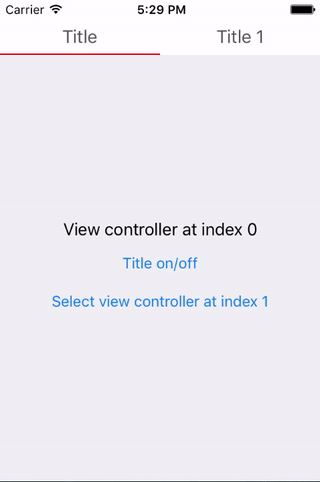
SWSegmentedController
https://github.com/Silence-GitHub/SWSegmentedController
通过 UISegmentedControl 切换子控制器。
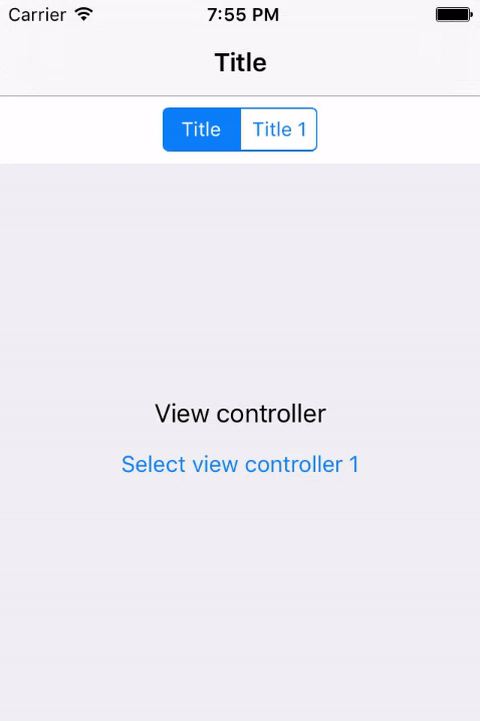
转载请注明出处:http://www.cnblogs.com/silence-cnblogs/p/6370049.html





【推荐】还在用 ECharts 开发大屏?试试这款永久免费的开源 BI 工具!
【推荐】国内首个AI IDE,深度理解中文开发场景,立即下载体验Trae
【推荐】编程新体验,更懂你的AI,立即体验豆包MarsCode编程助手
【推荐】轻量又高性能的 SSH 工具 IShell:AI 加持,快人一步
· 大模型 Token 究竟是啥:图解大模型Token
· 35岁程序员的中年求职记:四次碰壁后的深度反思
· 继承的思维:从思维模式到架构设计的深度解析
· 如何在 .NET 中 使用 ANTLR4
· 后端思维之高并发处理方案
· BotSharp + MCP 三步实现智能体开发
· BotSharp 5.0 MCP:迈向更开放的AI Agent框架
· 5. RabbitMQ 消息队列中 Exchanges(交换机) 的详细说明
· 【ESP32】两种模拟 USB 鼠标的方法
· 设计模式脉络