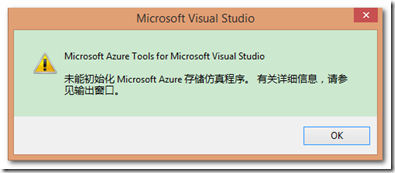启动Azure模拟器出错解决方案
错误弹窗:
输出控制台:
Microsoft Azure Tools: Warning: Overriding public port 80 to 2888 in role 'WebRole1'.
Microsoft Azure Tools: Warning: Remapping public port 80 to 2888 to avoid conflict during emulation.
Microsoft Azure Tools: 未能初始化 Microsoft Azure 存储仿真程序。 Unable to open wait handle.
可能的原因:
10000、10001和10002这三个端口被占用了
解决方案:
方案一:关闭占用端口的程序
方案二:每次都要去关闭占用端口的程序,很麻烦,也可能会有问题,所以我们把Azure模拟器的要使用的端口改了
操作:
打开Azure的SDK目录C:\Program Files (x86)\Microsoft SDKs\Azure\Storage Emulator
打开里面的WAStorageEmulator.exe.config文件,找到
<services>
<service name="Blob" url="http://127.0.0.1:10000/"/>
<service name="Queue" url="http://127.0.0.1:10001/"/>
<service name="Table" url="http://127.0.0.1:10002/"/>
</services>
把10000、10001和10002修改掉(我简单的修改为20000、20001和20002)
这样就可以了。