centos7下部署fusiobpbx
1.准备一台centos系统
2.在root用户权限下执行如下命令:
yum install wget wget -O - https://raw.githubusercontent.com/fusionpbx/fusionpbx-install.sh/master/centos/pre-install.sh | sh cd /usr/src/fusionpbx-install.sh/centos && ./install.sh
3.经过漫长的执行等待时间后,出现如下提示:即为安装ok
Installation has completed.
Use a web browser to login.
domain name: https://192.168.1.126
username: admin
password: V7z9lsCxiSRWE4pz
The domain name in the browser is used by default as part of the authentication.
If you need to login to a different domain then use username@domain.
username: admin@192.168.1.126
Official FusionPBX Training
Fastest way to learn FusionPBX. For more information https://www.fusionpbx.com.
Available online and in person. Includes documentation and recording.
Location: Online
Admin Training: TBD
Advanced Training: TBD
Continuing Education: 25 July 2019 (1 Day)
Timezone: https://www.timeanddate.com/weather/usa/idaho
Additional information.
https://fusionpbx.com/members.php
https://fusionpbx.com/training.php
https://fusionpbx.com/support.php
https://www.fusionpbx.com
http://docs.fusionpbx.com
*------------------------------------------*
* NOTE: Please save the above information. *
* REBOOT YOUR SERVER TO COMPLETE INSTALL. *
*------------------------------------------*
3.按照上图提供的访问地址,用户名密码登录,进入界面

登录ok进入如入页面:
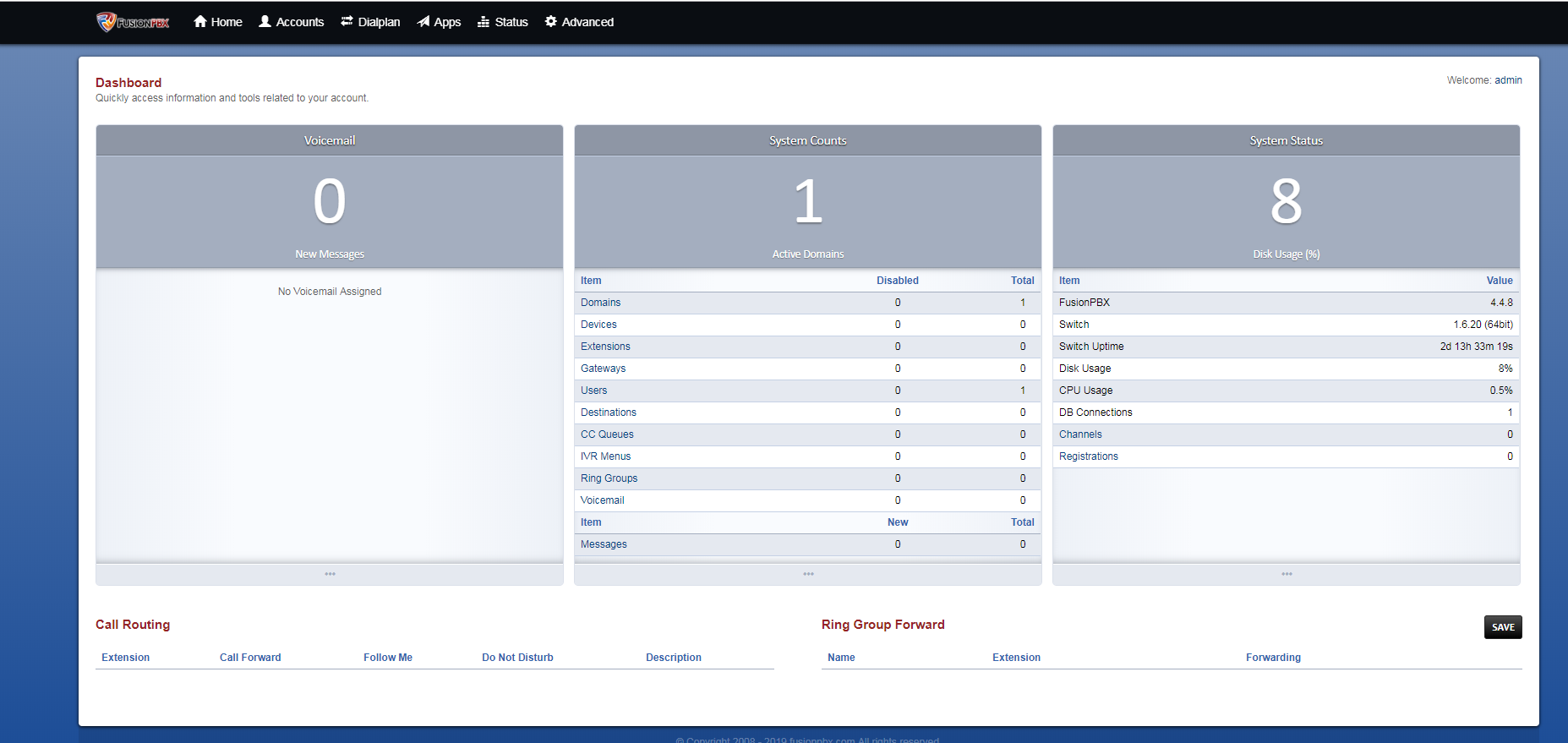
接下来就可以完成你自己的配置了,从拨号计划,到网关配置,到ivr等等应有尽有,就看你是否愿意尝试! 实践是检验真理唯一的标准,只要你觉得好奇,就试试吧!感觉没兴趣,就忽略。总之我是:从入门到放弃。



