vs code 修改选中后匹配的代码的颜色
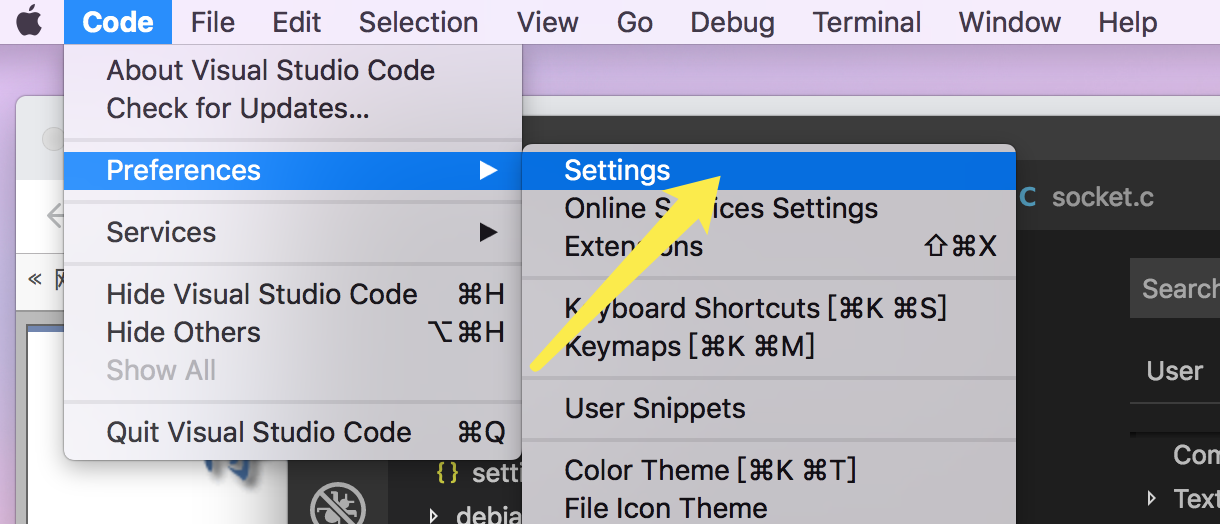
打开设置文件
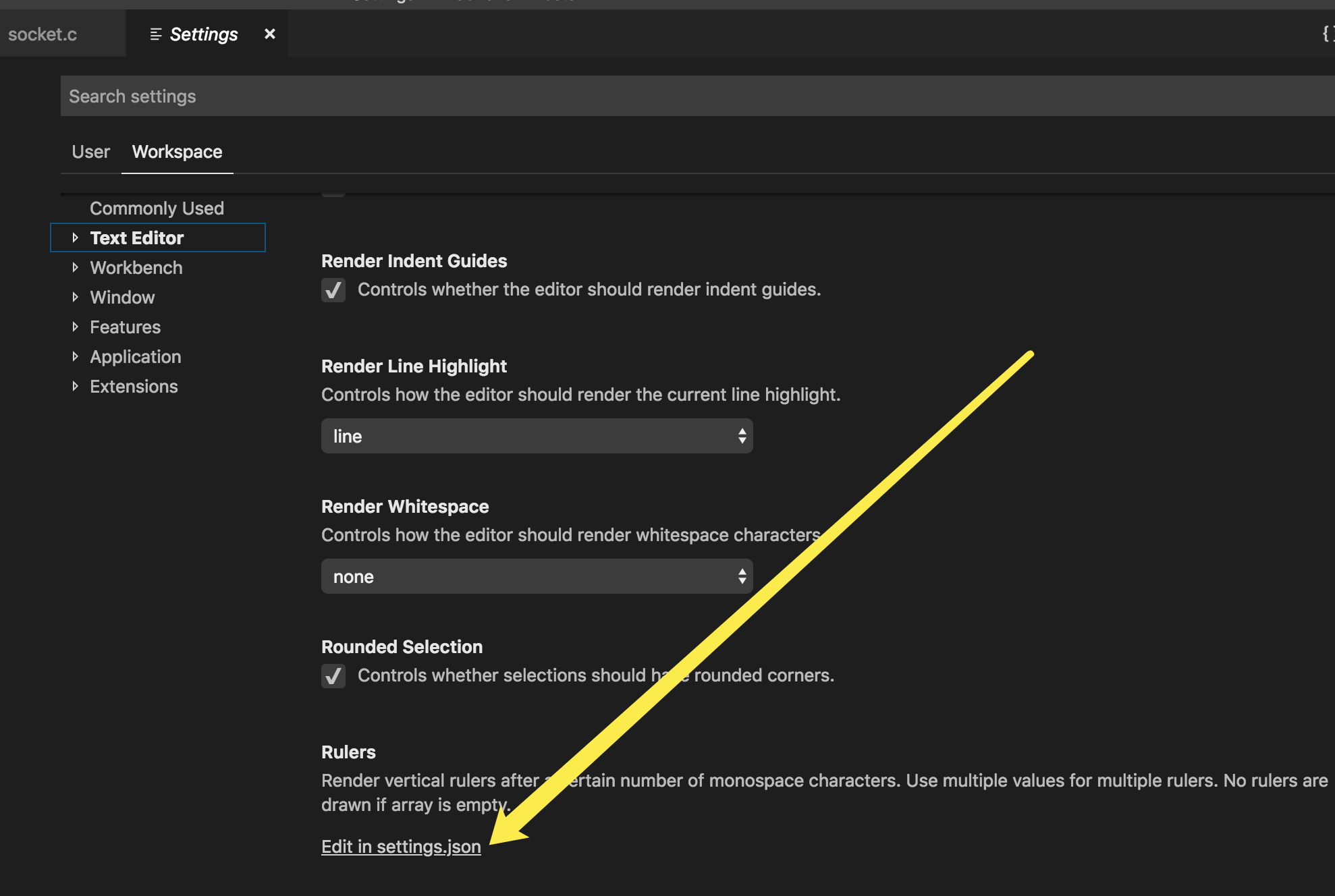
输入
{ "workbench.colorCustomizations": { "editor.selectionBackground": "#0000CD", "editor.selectionHighlightBackground": "#0000CD", } }
效果
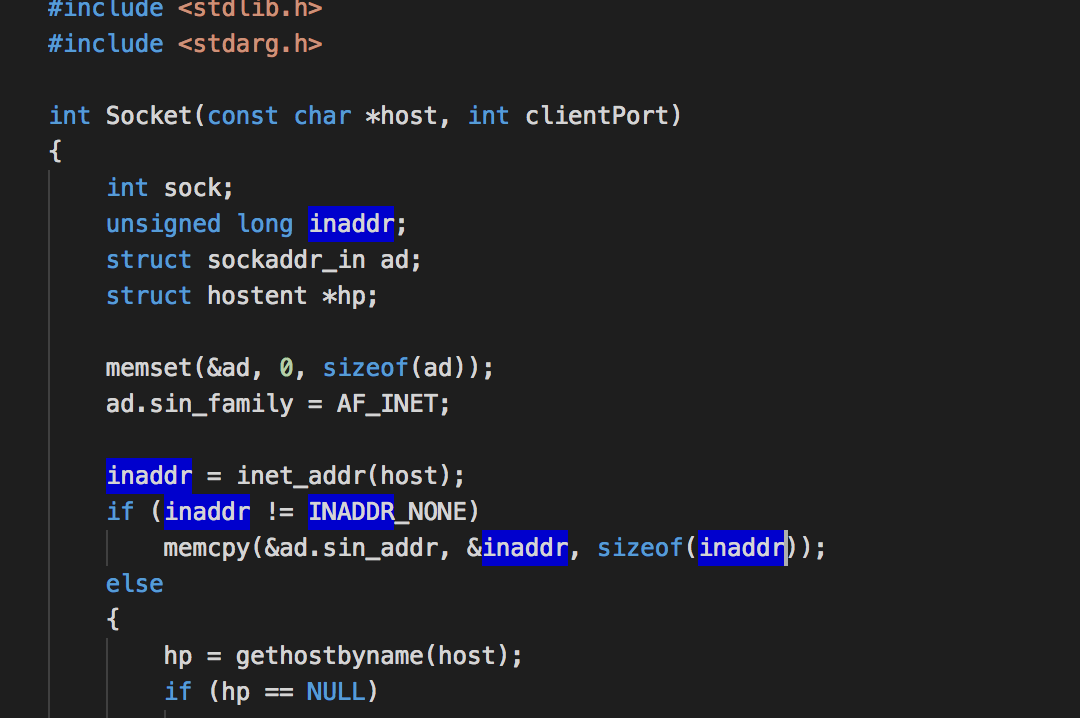
参考:
https://segmentfault.com/q/1010000009069958/
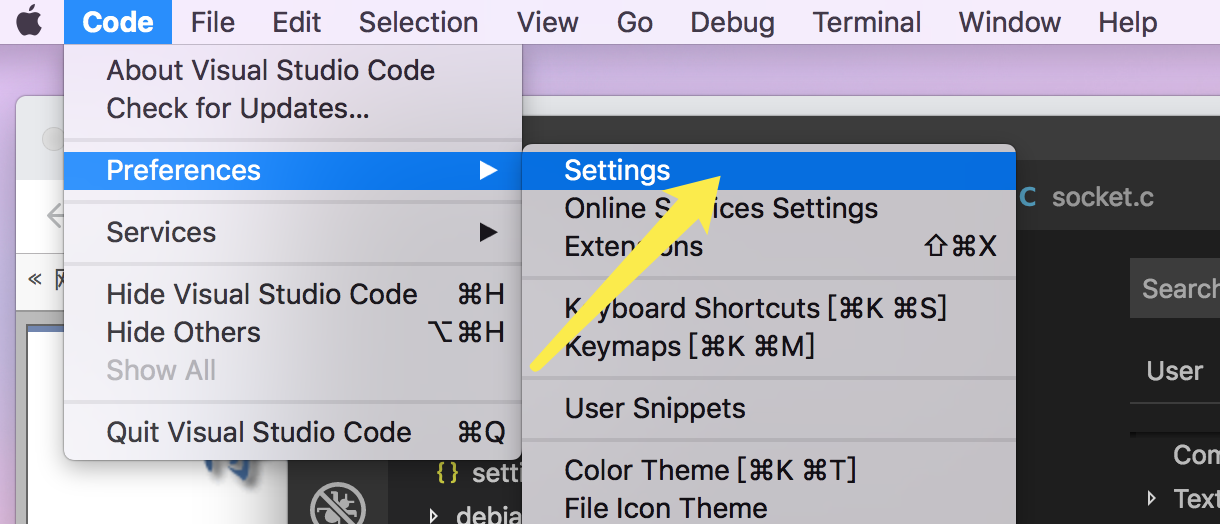
打开设置文件
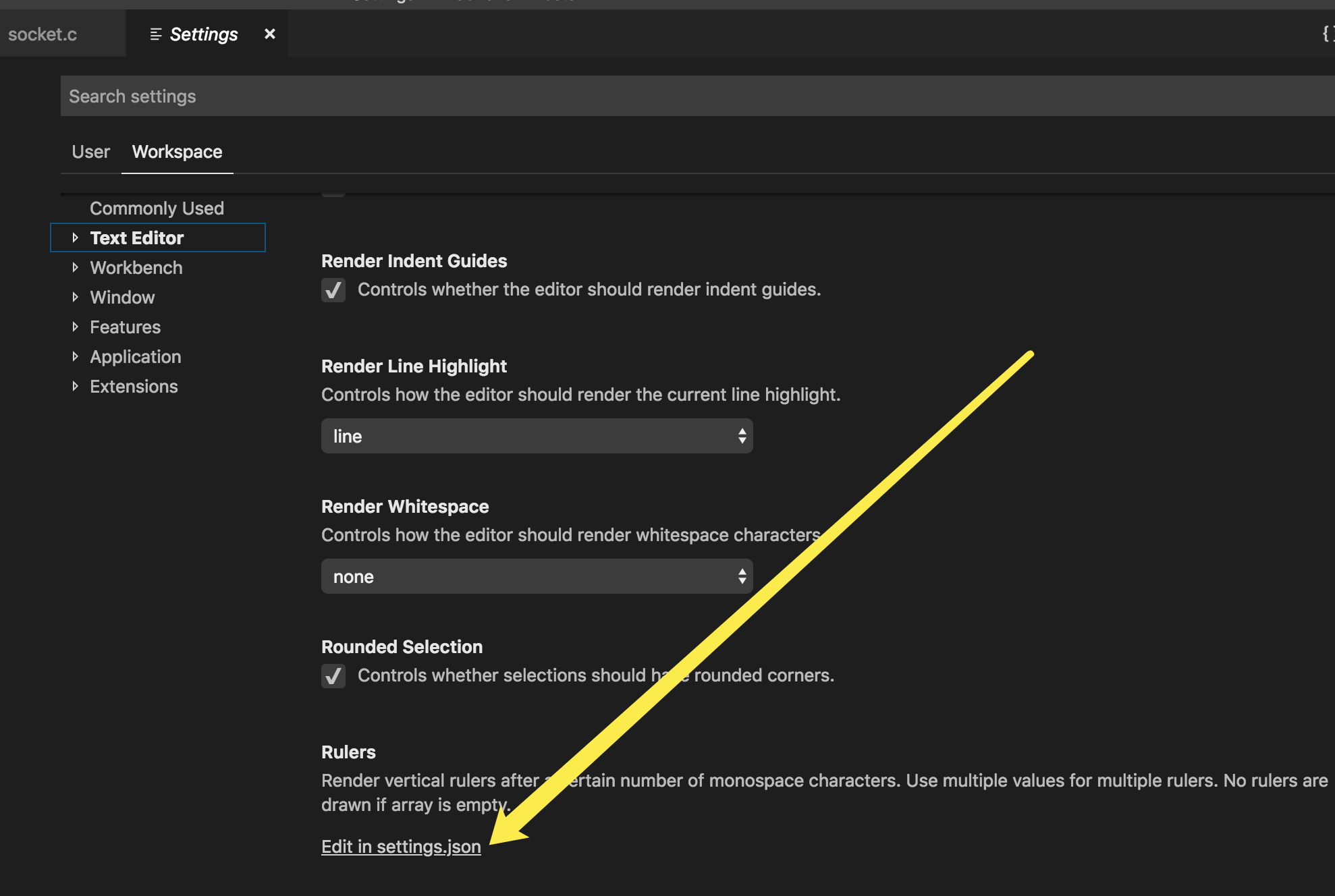
输入
{ "workbench.colorCustomizations": { "editor.selectionBackground": "#0000CD", "editor.selectionHighlightBackground": "#0000CD", } }
效果
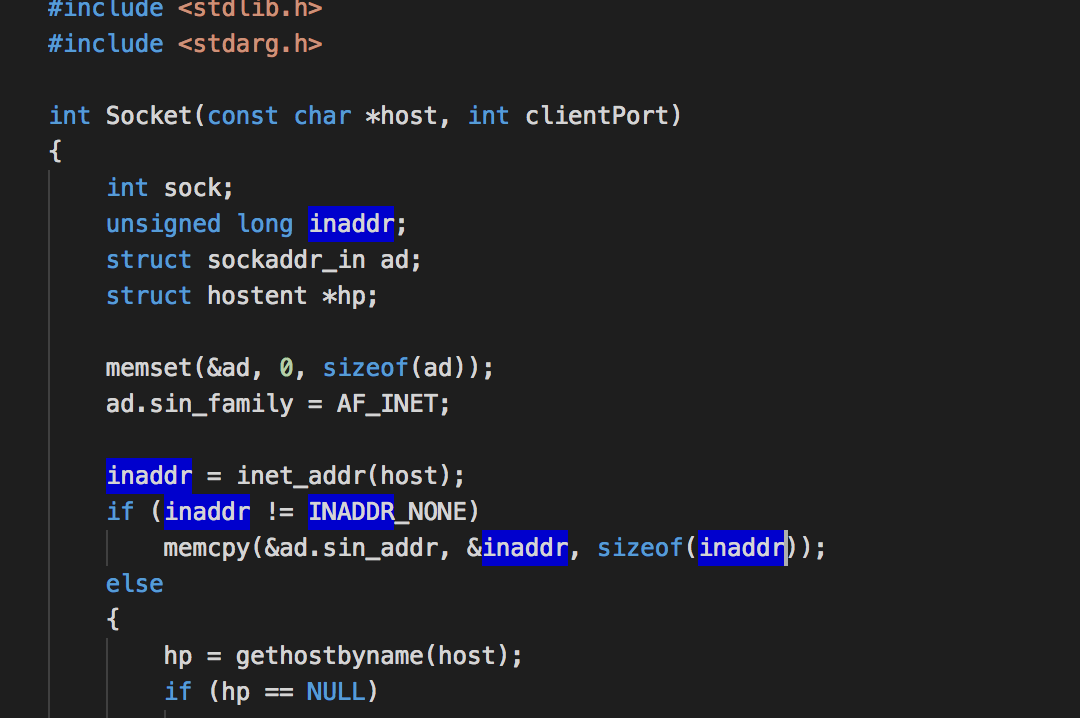
参考:
https://segmentfault.com/q/1010000009069958/

