24-element-ui的input支持搜索和多tag标签
参考:https://blog.csdn.net/qq_36247432/article/details/88734522
效果图:

html代码
<el-autocomplete
class="inline-input"
v-model="cSubcategoryNo"
:fetch-suggestions="querySearch"
placeholder="请输入内容"
@select="handleSelect"
></el-autocomplete>
<el-tag
v-for="tag in selected"
closable
:disable-transitions="true"
:key="tag"
type="info"
@close="handleClose(tag)" # 定义了handleClose函数惨可以点击 ❌ 消除tag,这点官方文档好像有误
>
<span class="el-select__tags-text">{{ tag }}</span>
</el-tag>
script代码
<script>
export default {
data() {
return {
restaurants: [],
cSubcategoryNo: '',
selected:[], // 获得value值
selectedValue:[], //获得code值
};
},
methods: {
querySearch(queryString, cb) {
var restaurants = this.restaurants;
var results = queryString ? restaurants.filter(this.createFilter(queryString)) : restaurants;
// 调用 callback 返回建议列表的数据
cb(results);
},
createFilter(queryString) {
return (restaurant) => {
return (restaurant.value.toLowerCase().indexOf(queryString.toLowerCase()) === 0);
};
},
loadAll() {
return [
{ "value": "三全鲜食(北新泾店)", "address": "长宁区新渔路144号" },
{ "value": "Hot honey 首尔炸鸡(仙霞路)", "address": "上海市长宁区淞虹路661号" },
{ "value": "新旺角茶餐厅", "address": "上海市普陀区真北路988号创邑金沙谷6号楼113" },
{ "value": "泷千家(天山西路店)", "address": "天山西路438号" },
{ "value": "胖仙女纸杯蛋糕(上海凌空店)", "address": "上海市长宁区金钟路968号1幢18号楼一层商铺18-101" },
{ "value": "贡茶", "address": "上海市长宁区金钟路633号" },
{ "value": "豪大大香鸡排超级奶爸", "address": "上海市嘉定区曹安公路曹安路1685号" },
{ "value": "茶芝兰(奶茶,手抓饼)", "address": "上海市普陀区同普路1435号" },
{ "value": "十二泷町", "address": "上海市北翟路1444弄81号B幢-107" },
{ "value": "星移浓缩咖啡", "address": "上海市嘉定区新郁路817号" },
{ "value": "阿姨奶茶/豪大大", "address": "嘉定区曹安路1611号" },
{ "value": "新麦甜四季甜品炸鸡", "address": "嘉定区曹安公路2383弄55号" },
];
},
//多选栏中的删除
handleClose(tag) {
let item = this.selected.indexOf(tag);
this.selected.splice(item, 1);
this.selectedValue.splice(item, 1);
console.log(this.selectedValue)
},
//值
handleSelect(item) {
this.selected.push(item.value)
this.selectedValue.push(item.address)
this.cSubcategoryNo =""
console.log(item);
}
},
mounted() {
this.restaurants = this.loadAll();
}
}
</script>
参考上面的结果以及这个组件(https://github.com/xiispace/el-input-tag/blob/master/src/ElInputTag.vue),实现了另外一种满足自己需求的样式如下,
和这个github上的组件相比,我这个的功能是支持搜索,结合了element-ui的autocomplete
同时参考了html的dom事件,参考:https://www.runoob.com/jsref/dom-obj-event.html
补充:有一个不带搜索的input-tag组件,链接:https://github.com/matiastucci/vue-input-tag
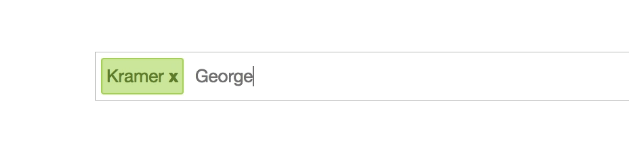
效果图:
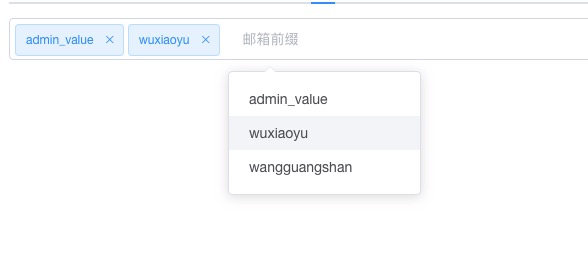
代码如下:
<template> <div class="el-input-tag input-tag-wrapper" :class="[size ? 'el-input-tag--' + size : '']" @click="foucusTagInput"> <el-tag v-for="(tag, idx) in innerTags" :key="tag" :size="size" :closable="!readOnly" :disable-transitions="false" @close="remove(idx)"> {{tag}} </el-tag> <el-autocomplete v-model.trim="newTag" :fetch-suggestions="UserNameSearchAsync" placeholder="邮箱前缀" style="outline:none; border:none;" @select = "handleSelect" clearable ></el-autocomplete> </div> </template> <script> export default { name: 'ElInputTag', props: { value: { type: Array, default: () => [] }, addTagOnKeys: { type: Array, default: () => [13, 188, 9] }, readOnly: { type: Boolean, default: false }, size: String }, data () { return { newTag: '', innerTags: [...this.value], dialog_temp: {}, } }, watch: { value () { this.innerTags = [...this.value] } }, methods: { foucusTagInput () { if (this.readOnly || !this.$el.querySelector('.tag-input')) { return } else { this.$el.querySelector('.tag-input').focus() } }, // handleSelect是自己实现的方法 handleSelect(item) { let addSuucess = false if (this.addTag(this.newTag.trim())) { addSuucess = true } if (addSuucess) { this.tagChange() this.newTag = '' } console.log('value---1') console.log(this.innerTags) // 选中的数据保存在了this.innerTags中,这个用来和后端交互 console.log('value---2') }, // addNew是https://github.com/xiispace/el-input-tag/blob/master/src/ElInputTag.vue上原先的方法 addNew (e) { if (e && (!this.addTagOnKeys.includes(e.keyCode)) && (e.type !== 'blur')) { return } if (e) { e.stopPropagation() e.preventDefault() } let addSuucess = false if (this.newTag.includes(',')) { this.newTag.split(',').forEach(item => { if (this.addTag(item.trim())) { addSuucess = true } }) } else { if (this.addTag(this.newTag.trim())) { addSuucess = true } } if (addSuucess) { this.tagChange() this.newTag = '' } }, addTag (tag) { tag = tag.trim() if (tag && !this.innerTags.includes(tag)) { this.innerTags.push(tag) return true } return false }, remove (index) { this.innerTags.splice(index, 1) this.tagChange() console.log('value---1') console.log(this.innerTags) console.log('value---2') }, removeLastTag () { if (this.newTag) { return } this.innerTags.pop() this.tagChange() }, tagChange () { this.$emit('input', this.innerTags) }, // 下面两个方法是autocomplete相关的搜索方法 UserNameSearchAsync(queryString, cb) { var username_list = [ { key: 'admin_key', value: 'admin_value' }, { key: 'wuxiaoyu', value: 'wuxiaoyu' }, { key: 'wangguangshan', value: 'wangguangshan' }, ]; var results = queryString ? username_list.filter(this.createUserNameFilter(queryString)) : username_list; clearTimeout(this.timeout); this.timeout = setTimeout(() => { cb(results); }, 100 * Math.random()); }, createUserNameFilter(queryString) { return state => { return ( state.value.toLowerCase().indexOf(queryString.toLowerCase()) === 0 ); }; }, } } </script> <style scoped> .input-tag-wrapper { position: relative; font-size: 14px; background-color: #fff; background-image: none; border-radius: 4px; border: 1px solid #dcdfe6; box-sizing: border-box; color: #606266; display: inline-block; outline: none; padding: 0 10px 0 5px; transition: border-color .2s cubic-bezier(.645,.045,.355,1); width: 100%; } .el-tag { margin-right: 4px; } .tag-input { background: transparent; border: none!important; font-size: 14px; height: 40px; outline: none; padding-left: 0; width: 100px; } .el-input-tag--mini .tag-input{ height: 28px; line-height: 28px; } .el-input-tag--small .tag-input{ height: 32px; line-height: 32px; } .el-input-tag--medium .tag-input{ height: 36px; line-height: 36px; } /* 下面这个的效果是autocomplete的input没有边框*/ /deep/ input { /* input { */ /* background-color: red!important; 调试用的样式 */ outline:none!important; border:none!important; } </style>
样式修改这块主要参考了
做有积累的事~~

