按钮特效
在慕课网学习了一个小的效果-按钮特效,总体来说还是挺简单的。其中用到了CSS3中transform、transition、box-sizing、border-radius。
效果图(动态效果图可以去原网站看):
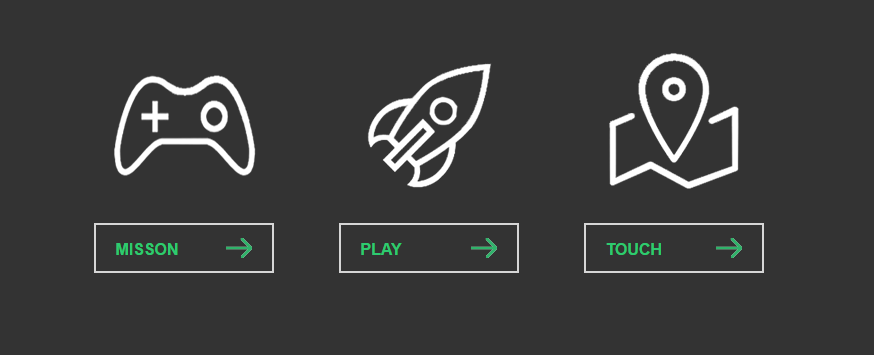
当鼠标移到图片上,图片会自动旋转。鼠标移动到按钮上会在上放出现提示信息并伴有四条线条移动的动画
可以把结构分为三个相同的块:图片和下方的按钮
图片用<span>标签 class="icon"
按钮用<a>标签,在其中包含四条线条用<span>标签
基本结构:
1 <div class="link link-miss"> 2 <span class="icon"></span> 3 <a href="#" class="button" data="My misson is color"> 4 <span class="line line-top"></span> 5 <span class="line line-right"></span> 6 <span class="line line-bottom"></span> 7 <span class="line line-left"></span> 8 MISSON 9 </a> 10 </div>
其中大多数动画都用transform实现相对简单
在三个大块下还有一个<div class="tip"></div>是鼠标移动到按钮上出现的提示信息(data中的信息),jquery也都是用来定位他的位置。
html源码:
1 <!DOCTYPE html> 2 <html lang="en"> 3 <head> 4 <meta charset="UTF-8"> 5 <title>幽灵按钮</title> 6 <link type="text/css" rel="stylesheet" href="css/style.css" /> 7 <script type="text/javascript" src="js/jquery-3.1.1.min.js"></script> 8 <script type="text/javascript" src="js/script.js"></script> 9 </head> 10 <body> 11 <div class="box"> 12 <div class="link link-miss"> 13 <span class="icon"></span> 14 <a href="#" class="button" data="My misson is color"> 15 <span class="line line-top"></span> 16 <span class="line line-right"></span> 17 <span class="line line-bottom"></span> 18 <span class="line line-left"></span> 19 MISSON 20 </a> 21 </div> 22 <div class="link link-play"> 23 <span class="icon"></span> 24 <a href="#" class="button" data="This is my playGroup"> 25 <span class="line line-top"></span> 26 <span class="line line-right"></span> 27 <span class="line line-bottom"></span> 28 <span class="line line-left"></span> 29 PLAY 30 </a> 31 </div> 32 <div class="link link-touch"> 33 <span class="icon"></span> 34 <a href="#" class="button" data="This is my touchDemo"> 35 <span class="line line-top"></span> 36 <span class="line line-right"></span> 37 <span class="line line-bottom"></span> 38 <span class="line line-left"></span> 39 TOUCH 40 </a> 41 </div> 42 <!-- 这里相对于box 定位因为长度可能要比button的长度要长,所以不在每个button中添加tip --> 43 <div class="tip"> 44 <em></em><span></span> 45 </div> 46 </div> 47 48 </body> 49 </html>
CSS源码:
1 *{ 2 padding:0; 3 margin: 0; 4 } 5 body{ 6 background-color: #333; 7 } 8 .box{ 9 width: 800px; 10 height:280px; 11 margin: 50px auto; 12 position: relative; 13 } 14 .box .link{ 15 width: 205px; 16 height: 280px; 17 float: left; 18 margin: 0 20px; 19 } 20 .link .icon{ 21 display: inline-block; 22 width: 100%; 23 height: 190px; 24 transition: all 0.4s ease-out; 25 -moz-transition: all 0.4s ease-out; 26 -webkit-transition: all 0.4s ease-out; 27 -o-transition: all 0.4s ease-out; 28 } 29 .link-miss .icon{ 30 background: url(../images/mission.png) no-repeat center center; 31 } 32 .link-play .icon{ 33 background: url(../images/play.png) no-repeat center center; 34 } 35 .link-touch .icon{ 36 background: url(../images/touch.png) no-repeat center center; 37 } 38 .link .icon:hover{/*CSS3新增加的方法使图片旋转,放大*/ 39 transform:rotate(360deg) scale(1.2); 40 -ms-transform:rotate(360deg) scale(1.2); 41 -moz-transform:rotate(360deg) scale(1.2); 42 -webkit-transform:rotate(360deg) scale(1.2); 43 -o-transform:rotate(360deg) scale(1.2); 44 } 45 .button{ 46 display: block; 47 width: 180px; 48 height: 50px; 49 line-height: 50px; 50 text-decoration: none; 51 color: #2DCB70; 52 font-family: Arial; 53 font-weight: bolder; 54 border: 2px solid rgba(255,255,255,0.8); 55 padding-left: 20px; 56 margin:0 auto; 57 position: relative; 58 59 box-sizing:border-box; 60 -ms-box-sizing:border-box; 61 -o-box-sizing:border-box; 62 -webkit-box-sizing:border-box; 63 -moz-box-sizing:border-box; 64 65 transition: all 0.4s ease;/*新增加方法*/ 66 -moz-transition: all 0.4s ease; 67 -webkit-transition: all 0.4s ease; 68 -o-transition: all 0.4s ease; 69 70 background:url(../images/allow.png) no-repeat 130px center; 71 } 72 .button:hover{ 73 border: 2px solid rgba(255,255,255,1); 74 background-position: 140px center; 75 } 76 .button .line{ 77 display: block; 78 position: absolute; 79 background:none; 80 transition: all 0.4s ease; 81 -moz-transition: all 0.4s ease; 82 -webkit-transition: all 0.4s ease; 83 -o-transition: all 0.4s ease; 84 } 85 .button:hover .line{ 86 background:#fff; 87 } 88 .button .line-top{ 89 height: 2px; 90 width:0px; 91 left:-110%; 92 top:-2px; 93 } 94 .button:hover .line-top{ 95 width:100%; 96 left:-2px; 97 } 98 .button .line-right{ 99 height: 0px; 100 width:2px; 101 right:-2px; 102 top:-110%; 103 } 104 .button:hover .line-right{ 105 height:100%; 106 top:-2px; 107 } 108 .button .line-bottom{ 109 height: 0px; 110 width:2px; 111 left:-2px; 112 bottom:-110%; 113 } 114 .button:hover .line-bottom{ 115 height:100%; 116 bottom:-2px; 117 } 118 .button .line-left{ 119 height: 2px; 120 width:0px; 121 right:-110%; 122 bottom:-2px; 123 } 124 .button:hover .line-left{ 125 width:100%; 126 right:-2px; 127 } 128 .tip{ 129 position: absolute; 130 padding: 0 14px; 131 height: 35px; 132 line-height: 35px; 133 background:#2DCB70; 134 color:#fff; 135 font-size: 18px; 136 margin: 0 auto; 137 border-radius: 3px; 138 139 -ms-border-radius: 3px; 140 -webkit-border-radius: 3px; 141 -moz-border-radius: 3px; 142 -o-border-radius: 3px; 143 144 top:100px; 145 opacity: 0; 146 } 147 .tip em{ 148 font-style: normal; 149 } 150 .tip span{ 151 display: block; 152 width:0; 153 height:0; 154 overflow:hidden; 155 border:7px solid transparent; 156 border-top-color: #2DCB70; 157 position: absolute; 158 top:35px; 159 left:50%; 160 margin-left: -3px; 161 }
js源码:
1 $(function(){ 2 $('.link .button').hover(function(){ 3 var title = $(this).attr('data'); 4 $('.tip em').text(title); 5 var pos = $(this).position().left + 10; 6 var dis = ($('.tip').outerWidth() - $(this).outerWidth())/2; 7 var l = pos - dis;//这里是tip宽度大于button情况,若小于则是另外一个公式 8 $('.tip').css({'left':l + 'px'}).stop(true,true).animate({'top': 145,'opacity': 1},500); 9 },function(){ 10 $('.tip').stop(true,true).animate({'top': 100,'opacity': 0},500); 11 }) 12 })
不要在该奋斗的年纪而选择了安逸



