C# .NET写入记事本(规范版)
指定Log文件夹下面,按照月份归类,每天一个日志,如下图:
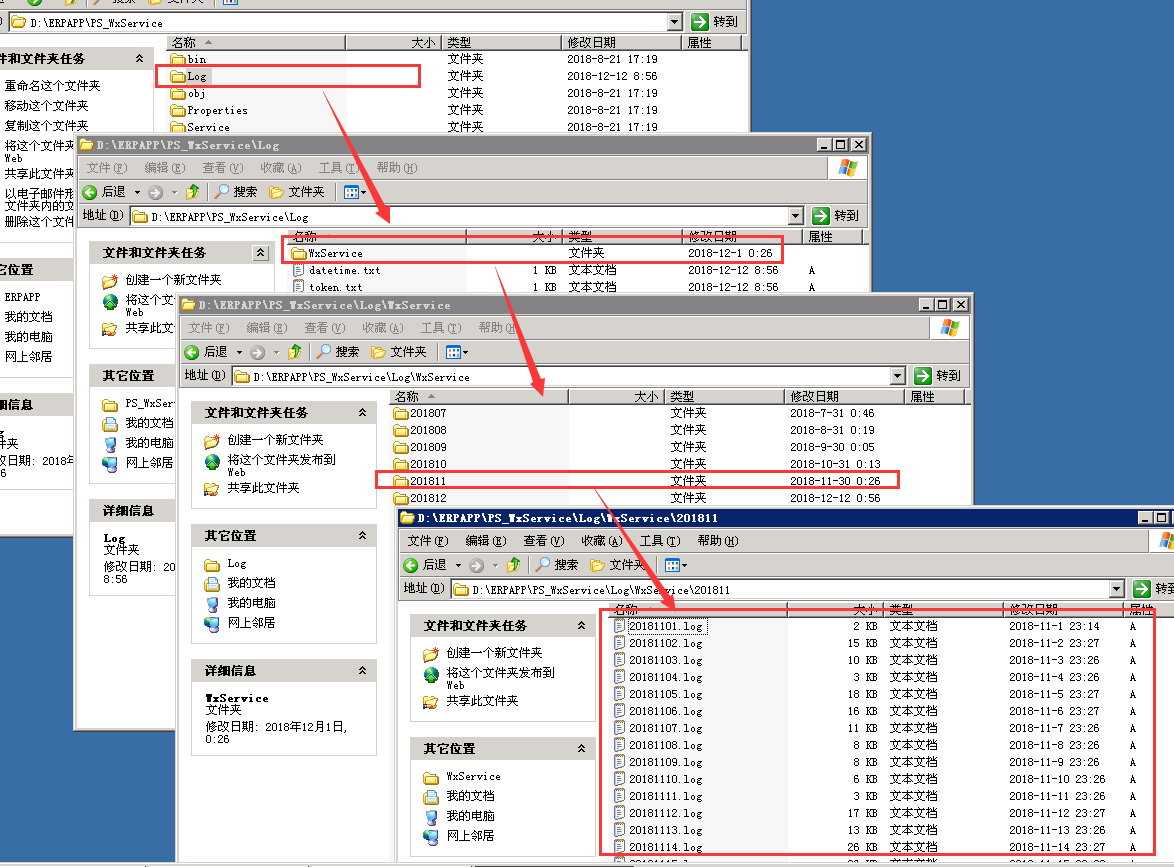
代码如下:
public static string getServerPath(string ServiceName) { string currentPath = AppDomain.CurrentDomain.BaseDirectory; currentPath = currentPath.Substring(0, currentPath.LastIndexOf("\\")); //取出最后一个\ currentPath = currentPath.Substring(0, currentPath.LastIndexOf("\\")); //去除最后一个\ currentPath = currentPath.Substring(0, currentPath.LastIndexOf("\\")); //去除最后一个\ currentPath += "\\Log"; if (Directory.Exists(currentPath)) { string strDate = DateTime.Now.ToString("yyyyMM"); currentPath += "\\" + ServiceName; if (Directory.Exists(currentPath)) { currentPath += "\\" + strDate; if (Directory.Exists(currentPath)) { currentPath += "\\" + DateTime.Now.ToString("yyyyMMdd") + ".log"; if (File.Exists(currentPath)) { return currentPath; } else { FileStream fs = File.Create(currentPath); fs.Flush(); fs.Close(); return currentPath; } } else { Directory.CreateDirectory(currentPath); currentPath += "\\" + DateTime.Now.ToString("yyyyMMdd") + ".log"; FileStream fs = File.Create(currentPath); fs.Flush(); fs.Close(); return currentPath; } } else { Directory.CreateDirectory(currentPath); currentPath += "\\" + strDate; Directory.CreateDirectory(currentPath); currentPath += "\\" + DateTime.Now.ToString("yyyyMMdd") + ".log"; FileStream fs = File.Create(currentPath); fs.Flush(); fs.Close(); return currentPath; } } else { return currentPath + "\\WxServerLog.log"; } }
使用:
string logPath_Report = getServerPath("WxService"); File.AppendAllText(logPath_Report, string.Format("【{0}】服务启动!!\r\n", DateTime.Now));
getServerPath("WxService") //调用方法,WxService是文件夹名称
-------------------------------------------------------------------------------------------------------------------------------
记录简单常用的随笔,以便后续用到。
记录简单常用的随笔,以便后续用到。


