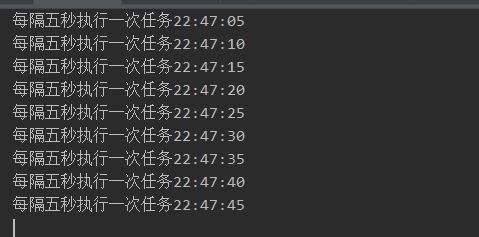spring scheduling 计划任务
执行计划任务
首先定义要执行的类
@scheulde加在方法上,代表此方法是计划任务
加在类上,代表所有的方法都是计划任务
package com.example.demo.qin.scheduling;
import org.springframework.scheduling.annotation.Scheduled;
import org.springframework.stereotype.Service;
import java.text.SimpleDateFormat;
import java.util.Date;
/**
* @program: springboot_test
* @description: 计划任务类
* @author: Mr.qin
* @create: 2018-12-19 23:24
**/
@Service
public class SchedulingTaskService {
private static final SimpleDateFormat sd = new SimpleDateFormat("HH:mm:ss");
@Scheduled(fixedRate = 5000)
public void currentTime(){
System.out.println("每隔五秒执行一次任务"+sd.format(new Date()));
}
}
之后在启动类上加 上@enableschuduling
package com.example.demo;
import org.springframework.boot.SpringApplication;
import org.springframework.boot.autoconfigure.SpringBootApplication;
import org.springframework.scheduling.annotation.EnableScheduling;
@SpringBootApplication
@EnableScheduling
public class DemoApplication {
public static void main(String[] args) {
SpringApplication.run(DemoApplication.class, args);
}
}