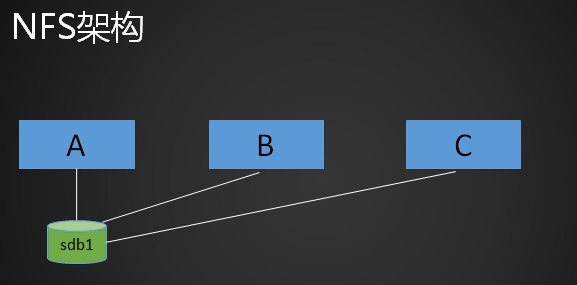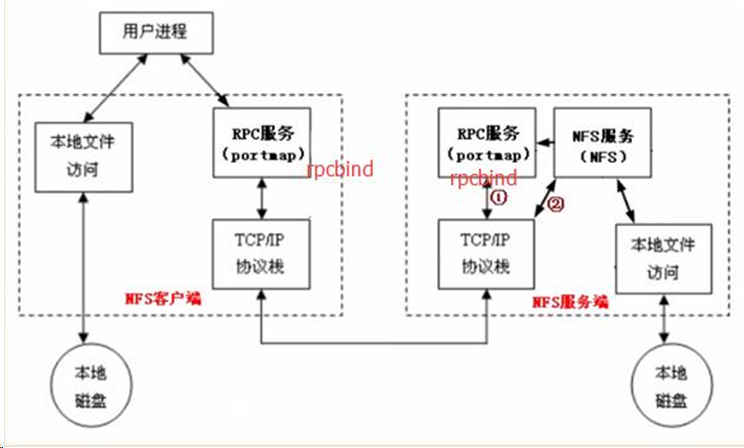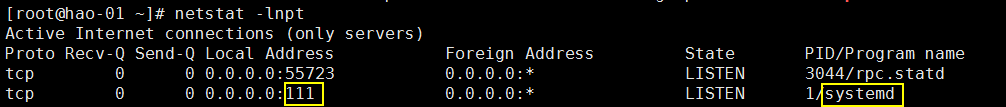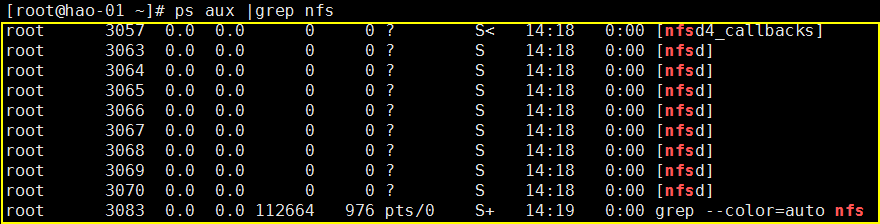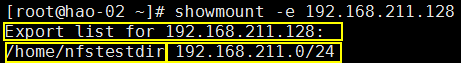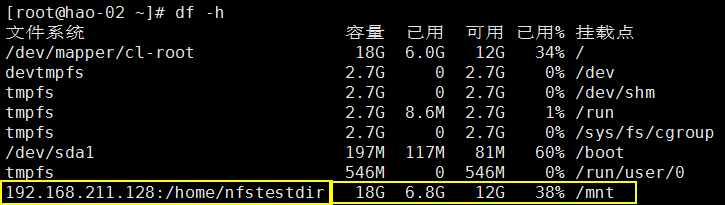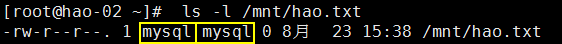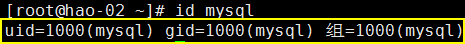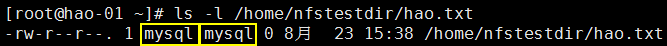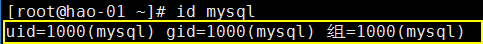14.1 NFS介绍 14.2 NFS服务端安装配置 14.3 NFS配置选项
14.1 NFS介绍
1. NFS是Network File System的缩写
2. NFS最早由Sun公司开发,分2,3,4三个版本,2和3由Sun起草开发,4.0开始Netapp公司参与并主导开发,最新为4.1版本
3. NFS数据传输基于RPC协议,RPC为Remote Procedure Call的简写。
4. NFS应用场景是:A,B,C三台机器上需要保证被访问到的文件是一样的,A共享数据出来,B和C分别去挂载A共享的数据目录,从而B和C访问到的数据和A上的一致
NFS原理图:
准备两个centos 7版本服务器:hao1服务端 hao2客户端
1. hao1服务端上安装:
[root@hao-01 ~]# yum install -y nfs-utils rpcbind
2. 编辑并添加内容:
[root@hao-01 ~]# vim /etc/exports
添加内容:
[ 共享目录 ip段.0/24(rw,sync,all_squash,anonuid=1000,anongid=1000) ]
/home/nfstestdir 192.168.211.0/24(rw,sync,all_squash,anonuid=1000,anongid=1000)
3. 创建共享目录:
[root@hao-01 ~]# mkdir /home/nfstestdir
4. 共享目录设置777权限:
[root@hao-01 ~]# chmod 777 /home/nfstestdir
5. 启动rpcbind服务:
[root@hao-01 ~]# systemctl start rpcbind
6. 搜索rpcbind是否启动?
[root@hao-01 ~]# ps aux |grep rpcbind
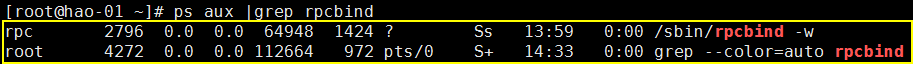 7. 查看rpcbind监听端口(显示systemd也是正常的):
7. 查看rpcbind监听端口(显示systemd也是正常的):
[root@hao-01 ~]# netstat -lnpt
[root@hao-01 ~]# systemctl start nfs
9. 搜索nfs是否启动?
[root@hao-01 ~]# ps aux |grep nfs
[root@hao-01 ~]# systemctl enable nfs
NFS配置选项:
rw 读写
ro 只读
sync 同步模式,内存数据实时写入磁盘
async 非同步模式
no_root_squash 客户端挂载NFS共享目录后,root用户不受约束,权限很大
root_squash 与上面选项相对,客户端上的root用户收到约束,被限定成某个普通用户
all_squash 客户端上所有用户在使用NFS共享目录时都被限定为一个普通用户
anonuid/anongid 和上面几个选项搭配使用,定义被限定用户的uid和gid
1. hao2客户端上安装:
[root@hao-02 ~]# yum install -y nfs-utils rpcbind
2. 关闭hao1服务端防火墙:
[root@hao-01 ~]# systemctl stop firewalld
[root@hao-01 ~]# getenforce
[root@hao-01 ~]# setenforce 0
3. 关闭hao2客户端防火墙:
[root@hao-02 ~]# systemctl stop firewalld
[root@hao-02 ~]# getenforce
[root@hao-02 ~]# setenforce 0
4. 访问hao1服务端的ip,查看服务端共享目录和ip段:
[root@hao-02 ~]# showmount -e 192.168.211.128
5. hao2客户端 nfs挂载:
mount -t nfs 服务端ip:共享目录 挂载点
mount -t nfs 192.168.211.128:/home/nfstestdir /mnt
6. 查看挂载:
[root@hao-02 ~]# df -h
 7. 挂载点mnt下,创建一个文件:
7. 挂载点mnt下,创建一个文件:
[root@hao-02 ~]# touch /mnt/hao.txt
8. hao2客户端查看挂载点下hao.txt文件 属主 属组:
[root@hao-02 ~]# ls -l /mnt/hao.txt
 9. hao2客户端查看mysql的id:
9. hao2客户端查看mysql的id:
[root@hao-02 ~]# id mysql
 10. hao1服务端查看共享目录下的hao.txt文件 属主 属组:
10. hao1服务端查看共享目录下的hao.txt文件 属主 属组:
[root@hao-01 ~]# ls -l /home/nfstestdir/hao.txt
 11. hao1服务端查看mysql的id:
11. hao1服务端查看mysql的id:
[root@hao-01 ~]# id mysql
12. 因为/etc/exports里设置了anonuid=1000,anongid=1000
所以属主属组就显示的机器对应的1000id的用户。