对测序返还结果进行处理,并进行批量blast
引言
背景介绍
因为实验室用的seqHunter年代太老了,而且最近需要进行很多扩增,测序,所以考虑搭建一个简单的批量化处理流程。
软件
- python
- Windows下的cmd命令
- ncbi的blast+
步骤
blast+的本地化搭建
-
在ncbi网站上下载blast+(好像blast+的运行需要JAVA环境)
-
安装
- 新建db文件夹作为数据库文件夹
- input和output作为输入输出文件夹
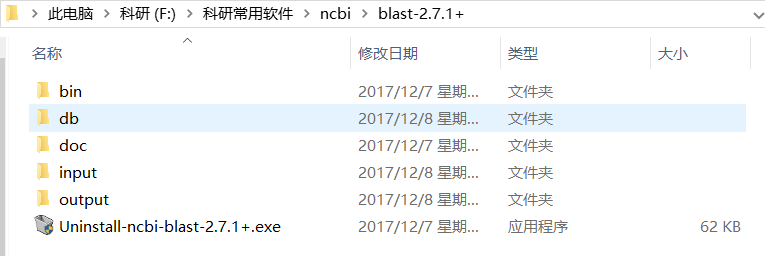
-
添加环境变量
- 变量名:BLASTDB ,变量值:\path\ncbi\blast-2.7.1\db
- 变量名:Path, 变量值:\path\ncbi\blast-2.7.1\bin
-
构建数据库
- 数据准备
- ncbi上可以下载别人上传的
- 也可以选择把自己的几条需要变成一个fasta文件,从而作为建库文件
- 格式化数据库(这里我假装有把我所有的481同源序列变成了一个fasta文件)
- 数据准备
cd path\blast-2.7.1\db # 把当前目录切到db下,这些命令都是在cmd下敲的。
makeblastdb -in 481.fasta -dbtype nucl -parse_seqids -hash_index -out 481_nucl
参数说明
-in 需要建库的fasta序列
-dbtype 如果是蛋白库则用prot,核酸库用nucl
-out 所建数据库的名称
-parse_seqids 和 -hash_index 一般都加上,解释如下:
-parse_seqids => Parse Seq-ids in FASTA input # 我也不懂这是干啥
-hash_index => Create index of sequence hash values
对公司返还的测序数据进行整理
- 去除ab1结尾的文件
from path import Path
import os
a = input('input your path')
d = Path(a)
for f in d.walk(): # 遍历你选择的目录下所有的文件名
if f.endswith('ab1'): # 如果你的文件名后缀是ab1
os.remove(f) # 移除文件
- 将后缀名为seq的改为fasta(因为好像要比对的文件必须是fasta格式)
for f in d.walk():
if f.endswith('seq'):
portion = os.path.splitext(f) # 这一步会把文件名拆成后缀加文件名的列表
newname = portion[0] + '.fasta' # 选择其中的文件名,然后加上fasta
os.rename(f, newname)
利用cmd的for in循环批量进行blast
for %i in (*fasta) do blastn -query %i -db ..\\db\481_nucl -evalue 1e-3 -outfmt 7 -out ..\output\%i.txt
# 经过实践,最好是cd 到input文件夹下,即%i产生的文件名不要带有路径,不然最后的output无法输出
参数说明
-query 输入文件名,也就是需要比对的序列文件
-db 格式化后的数据库名称
-evalue 设定输出结果中的e-value阈值
-out 输出文件名
-num_alignments 输出比对上的序列的最大值条目数
-num_threads 线程数
此外还有:
-num_descriptions 对比对上序列的描述信息,一般跟tabular格式连用
-outfmt
0 = pairwise,
1 = query-anchored showing identities,
2 = query-anchored no identities,
3 = flat query-anchored, show identities,
4 = flat query-anchored, no identities,
5 = XML Blast output,
6 = tabular,
7 = tabular with comment lines,
8 = Text ASN.1,
9 = Binary ASN.1
10 = Comma-separated values
利用python自动对没有比对上的输出文件进行剔除
利用文件中包含有'0 hits found'
c = Path('F:/科研常用软件/ncbi/blast-2.7.1+/output')
for f in c.walk():
with open(f) as fh:
a = fh.read()
if '0 hits found' in a:
fh.close()
# with open 应该是等整个执行完后自动close
# 但我们这里由于程序在未结束的情况下,就要remove文件
# 所以会出现程序被占用,无法结束的情况
# f.close强制关闭文件,然后执行remove
os.remove(f)
小结
- 据说有个叫ncbiwww的包可以进行批量化,下次可以试试
- blast产生的结果还是要好好研究下



