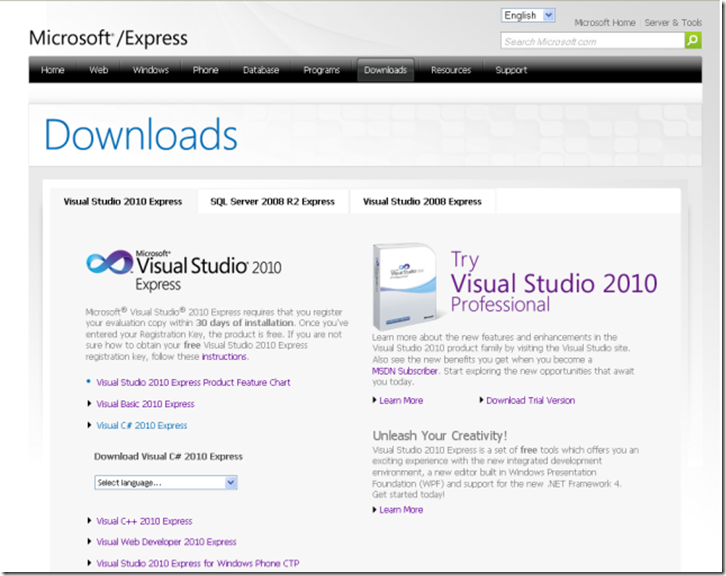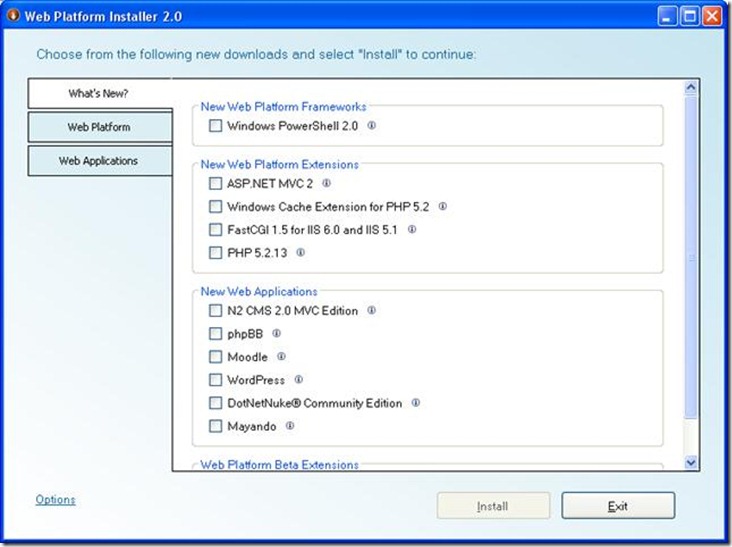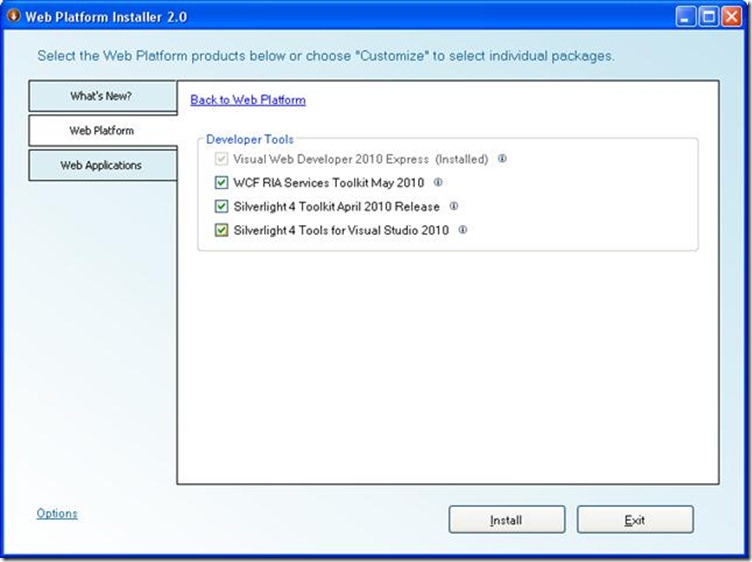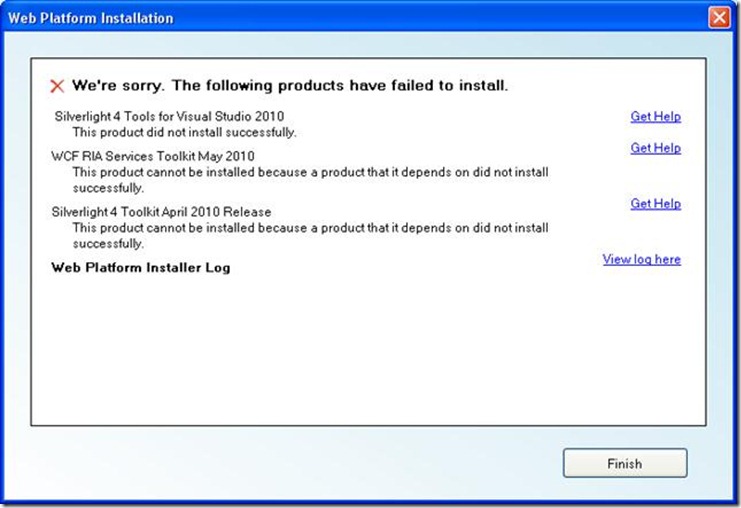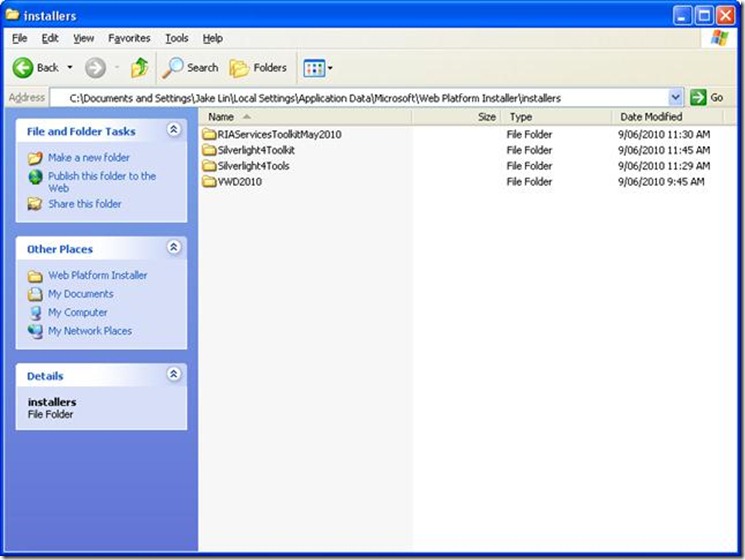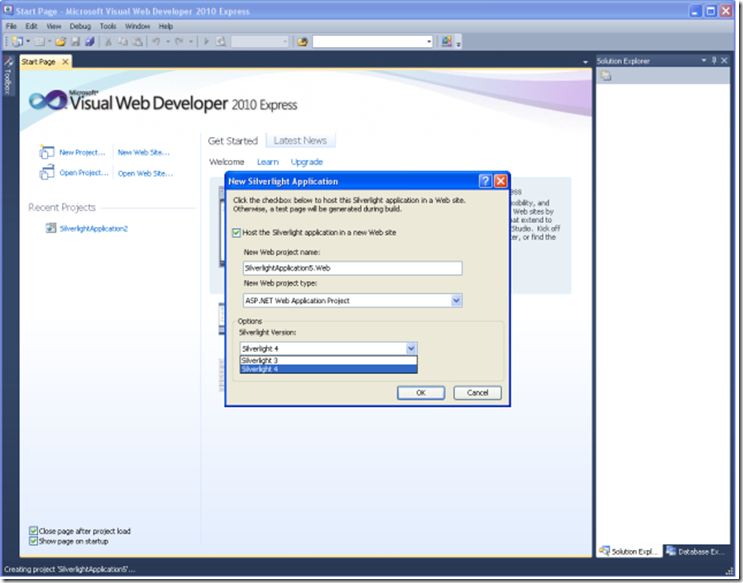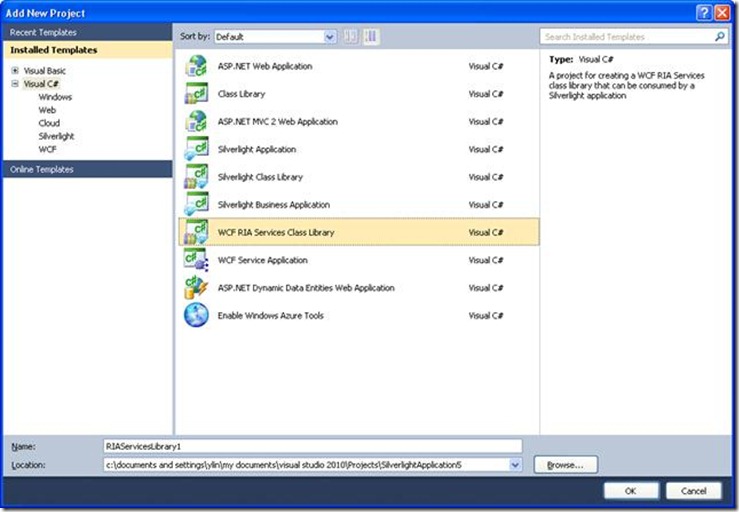How to develop Silverlight 4 using Visual Studio Express 2010
Background
Visual Studio Express 2010 is free IDE provided by Microsoft. I am going to develop a p2p instant messaging app based on Silverlight 4 and WCF.
Download and install Visual Studio Express 2010
To develop Silverlight 4 using Visual Studio Express 2010, we need to install Visual C# 2010 Express , Microsoft Web Platform Installer 2.0 and Visual Web Developer 2010 Express .
go to http://www.microsoft.com/express/downloads/ to download and install it one by one.
Visual Web Developer 2010 Express is a part of Microsoft Web Platform Installer 2.0 , After installing Visual C# 2010 Express , Microsoft Web Platform Installer 2.0, Microsoft Web Platform Installer 2.0 shall start up automatically.
Tick "Visual Web Developer 2010 Express" to install it. This option was gone in my PC since I had installed it.
It took me about half an hour to install all three software. And it needed to restart the computer three times to finish the installation.
Install WCF RIA & Silverlight 4
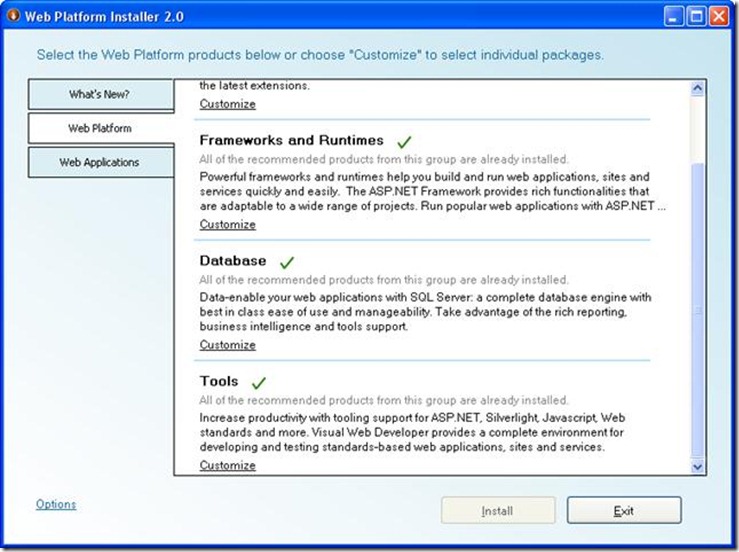 |
In Web Platform Installer 2.0, Click "Customize" link for Tools.
Tick "WCF RIA" and "Silverlight 4" components. And then accept the license agreement.
Unfortunately, it came up an error screen.
I have to install all this software manually.
Download and install Silverlight 4 for Developers
http://go.microsoft.com/fwlink/?LinkId=146060
Download and install Silverlight 4 Tools for Visual Studio 2010
http://go.microsoft.com/fwlink/?LinkId=177508
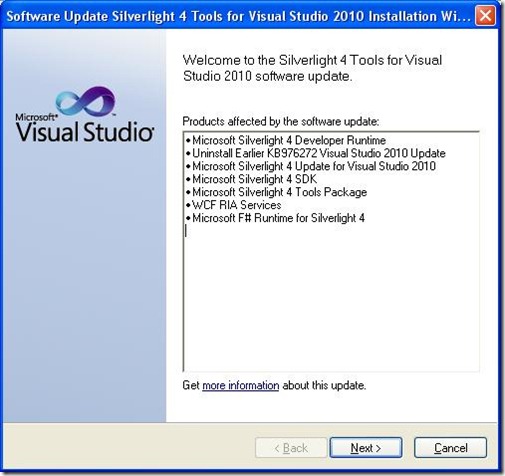 |
Intall RIAServiceToolkitMay2010 and Silverlight4Toolkit in Web Platform Installer temporarily folder.
Create Silverlight 4 & WCF RIA projects
Succeeded to install "WCF RIA" and "Silverlight 4" components, we can create Silverlight 4 & WCF RIA projects in Visual Web Developer 2010 Express
Silverlight 4 project
WCF RIA Service project
出处:http://procoder.cnblogs.com
本作品由Jake Lin创作,采用知识共享署名-非商业性使用-禁止演绎 2.5 中国大陆许可协议进行许可。 任何转载必须保留完整文章,在显要地方显示署名以及原文链接。如您有任何疑问或者授权方面的协商,请给我留言。