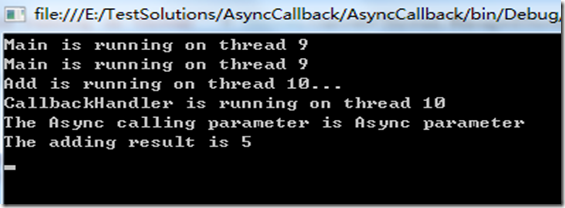使用 AsyncCallback 处理异步调用
参考文章 原文
异步调用可以避免主线程受工作线程阻塞,即工作线程执行的过程中,主线程依然可以往下运行,不必等待工作线程完成。下面是一个简单的异步调用加法函数的例子。
using System;
using System.Threading;
// the namespace for AsyncResult.
using System.Runtime.Remoting.Messaging;
namespace AsyncCallback
{
// Delegate for add method.
public delegate int TwoOperands(int a,int b);
class Program
{
static void Main(string[] args)
{
Console.WriteLine("Main is running on thread " + Thread.CurrentThread.ManagedThreadId);
TwoOperands operation = new TwoOperands(Add);
//async calling the add.
//new System.AsyncCallback(CallbackHandler) 回调处理函数, 异步调用结束后,runtime会调用该函数。
// "Async parameter" 作为回调参数,传给回调函数,通过 AsyncResult.AsyncState 获取
operation.BeginInvoke(2, 3, new System.AsyncCallback(CallbackHandler), "Async parameter");
Console.WriteLine("Main is running on thread " + Thread.CurrentThread.ManagedThreadId);
Console.Read();
}
/// <summary>
/// 回调处理函数
/// </summary>
/// <param name="iar">回调参数</param>
static void CallbackHandler(IAsyncResult iar)
{
Console.WriteLine("CallbackHandler is running on thread " + Thread.CurrentThread.ManagedThreadId);
AsyncResult ar = (AsyncResult)iar;
// 获取原委托对象。
TwoOperands operation = (TwoOperands)ar.AsyncDelegate;
// 结束委托调用。
int i = operation.EndInvoke(iar);
// 打印异步调用传入的参数。
Console.WriteLine("The Async calling parameter is " + ar.AsyncState);
Console.WriteLine("The adding result is " + i);
}
static int Add(int i, int j)
{
Console.WriteLine("Add is running on thread " + Thread.CurrentThread.ManagedThreadId + "...");
Thread.Sleep(5000);
return i + j;
}
}
}
输出结果
由此可见,异步调用的函数,与异步回调函数是在同一线程上运行的。