原文来自:http://blog.chinaunix.net/u2/61797/showart_1679424.html
TinyXml Main Page: http://www.grinninglizard.com/tinyxml/
TinyXml是一个基于DOM模型的、非验证的轻量级C++解释器
一. XML解析模型:
目前XML的解析主要有两大模型:SAX和DOM。
SAX是基于事件的,其基本工作流程是分析XML文档,当发现了一个新的元素时,产生一个对应事件,并调用相应的用户处理函数。这种方式占用内存少,速度快,但用户程序相应得会比较复杂。
DOM(文档对象模型),则是在分析时,一次性的将整个XML文档进行分析,并在内存中形成对应的树结构,同时,向用户提供一系列的接口来访问和编辑该树结构。这种方式占用内存大,速度往往慢于SAX,但可以给用户提供一个面向对象的访问接口,对用户更为友好。
另据说,一些同时提供了SAX和DOM接口的库,是在底层先实现SAX,再在SAX的基础上实现DOM
对于一个特定的XML文档而言,其正确性分为两个层次。
首先是其格式应该符合XML的基本格式要求,比如第一行要有声明,标签的嵌套层次必须前后一致等等,符合这些要求的文件,就是一个合格的XML文件,称作well-formatted。
其次,一个XML文档因其内容的不同还必须在语义上符合相应的标准,这些标准由相应的DTD文件或者Schema文件来定义,符合了这些定义要求的XML文件,称作valid。
因此,解析器也分为两种,一种是验证的,即会跟据XML文件中的声明,用相应的DTD文件对XML文件进行校验,检查它是否满足DTD文件的要求。另一种是忽略DTD文件,只要基本格式正确,就可以进行解析。
就我所知,验证的解析器通常都是比较重量级的。TinyXml不支持验证,但是体积很小,用在解析格式较为简单的XML文件,比如配置文件时,特别的合适。
二. TinyXml 介绍:
Tiny Xml Online Documentation
TinyXml Class Hierarchy
This inheritance list is sorted roughly, but not completely, alphabetically:
TinyXml实现的时DOM访问模型,因此提供了一系列的类对应XML文件中的各个节点。主要类间的关系如下图所示:
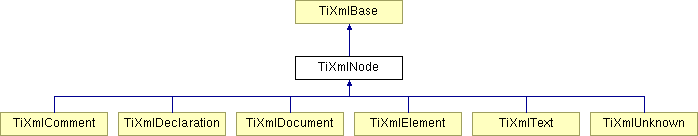
TiXmlBase:其他类的基类,是个抽象类
TiXmlNode:表示一个节点,包含节点的一般方法,如访问自节点、兄弟节点、编辑自身、编辑子节电
TiXmlDocument:表示整个XML文档,不对应其中某个特定的节点。
TiXmlElement:表示元素节点,可以包含子节点和TiXmlAttribute
TiXmlComment:表示注释
TiXmlDeclaration:表示声明
TiXmlText:表示文本节点
TiXmlUnknown:表示未知节点,通常是出错了
TiXmlAttribute:表示一个元素的属性
各类之间的转换
由于各个节点类都从TiXmlNode继承,在使用时常常需要将TiXmlNode*类型的指针转换为其派生类的指针,在进行这种转换时,应该首先使用由TiXmlNode类提供的一系列转换函数,如ToElement(void),而不是c++的dynamic_cast
检查返回值
由于TinyXml是一个非校验的解析器,因此当解析一个文件时,很可能文件并不包含我们预期的某个节点,在这种情况下,TinyXml将返回空指针。因此,必须要对返回值进行检查,否则将很容易出现内存访问的错误。
如何重头建立一个XML文件
先建立一个TiXmlDocument对象,然后,载入某个模板,或者直接插入一个节点作为根节点,接着就可以像打开一个已有的XML文件那样对它进行操作了。
三. TinyXml 实践:
Linux: Makefile setting
# DEBUG can be set to YES to include debugging info, or NO otherwise
DEBUG := YES
# PROFILE can be set to YES to include profiling info, or NO otherwise
PROFILE := NO
# TINYXML_USE_STL can be used to turn on STL support. NO, then STL
# will not be used. YES will include the STL files.
TINYXML_USE_STL := YES
TinyXml在构建时可以选择是否支持STL,选择的话,则可以使用std::string,所以通常应该打开这个选项。
在Windows上,TinyXml的源码包里提供了VC6的工程文件,直接用它就可以生成两个静态库(带STL和不带STL),非常容易。唯一需要注意的是,默认生成的库是单线程的,如果用在多线程的项目中,需要改动一下配置,生成相应的多线程库。
构建了相应的库之后,在使用了它们的工程中,只要在连接时把他们连上就行了。需要注意的是,如果需要STL支持,在编译用到了TinyXml的文件时,需要定义一个宏TIXML_USE_STL,对gcc,可以使用参数-DTIXML_USE_STL,对cl.exe(VC),可以使用参数/DTIXML_USE_STL,如果嫌麻烦,可以直接定义在 tinyxml.h文件里。
附件: pro
四. 例程:
引自: http://www.cnblogs.com/phinecos/archive/2008/03/11/1100912.html
|
|
作者:peterzb(个人开发历程知识库 -
博客园)
出处:http://peterzb.cnblogs.com/
文章版权归本人所有,欢迎转载,但未经作者同意必须保留此段声明,且在文章页面明显位置给出原文连接,否则保留追究法律责任的权利。




【推荐】国内首个AI IDE,深度理解中文开发场景,立即下载体验Trae
【推荐】编程新体验,更懂你的AI,立即体验豆包MarsCode编程助手
【推荐】抖音旗下AI助手豆包,你的智能百科全书,全免费不限次数
【推荐】轻量又高性能的 SSH 工具 IShell:AI 加持,快人一步
· AI与.NET技术实操系列:基于图像分类模型对图像进行分类
· go语言实现终端里的倒计时
· 如何编写易于单元测试的代码
· 10年+ .NET Coder 心语,封装的思维:从隐藏、稳定开始理解其本质意义
· .NET Core 中如何实现缓存的预热?
· 25岁的心里话
· 闲置电脑爆改个人服务器(超详细) #公网映射 #Vmware虚拟网络编辑器
· 零经验选手,Compose 一天开发一款小游戏!
· 因为Apifox不支持离线,我果断选择了Apipost!
· 通过 API 将Deepseek响应流式内容输出到前端