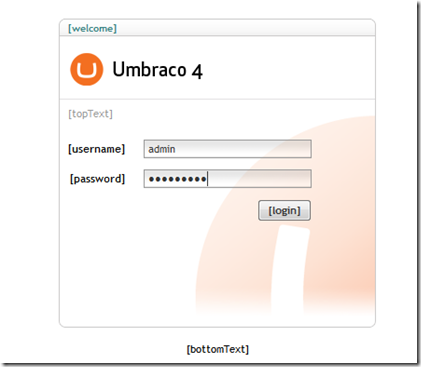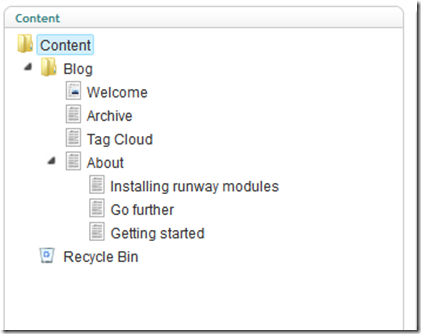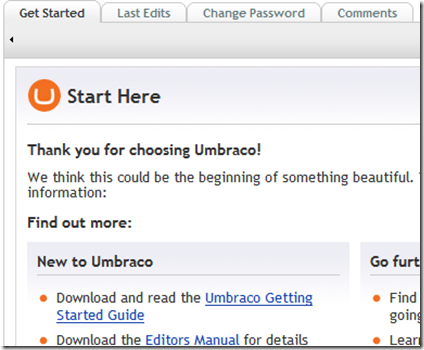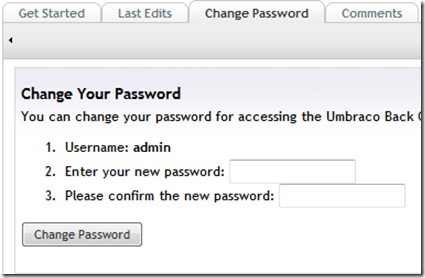You always must login to the back office to manage the umbraco website. Now, I will show you how to change the admin’s password here.
1. Login the back office with your old password.
2. Click the content.
3. You will see several tags at the right operation area.
4. Click the tag “Change Password”.
5. Enter the new password two times, and then click the button “Change Password”. When you have done all the operations completely, your admin’s password will be changed and you should login to the back office with your new password at next time.
If you have any problems to need help or want to learn more informations, you can contact our company NovaSoftware.