ArcGIS API for JavaScript 4.2学习笔记[15] 弹窗内容的格式与自定义格式
先看结果截图吧(不看过程可以直接看总结,在文末):
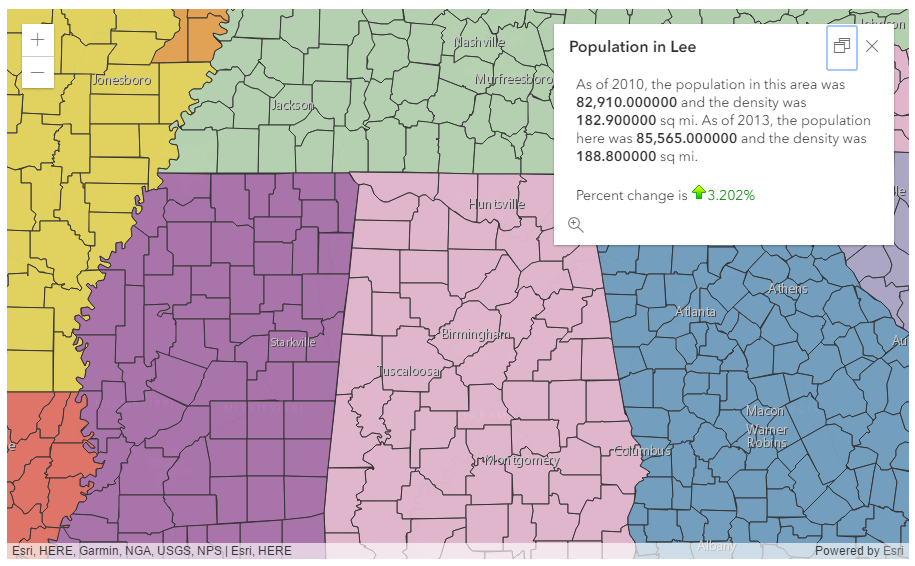
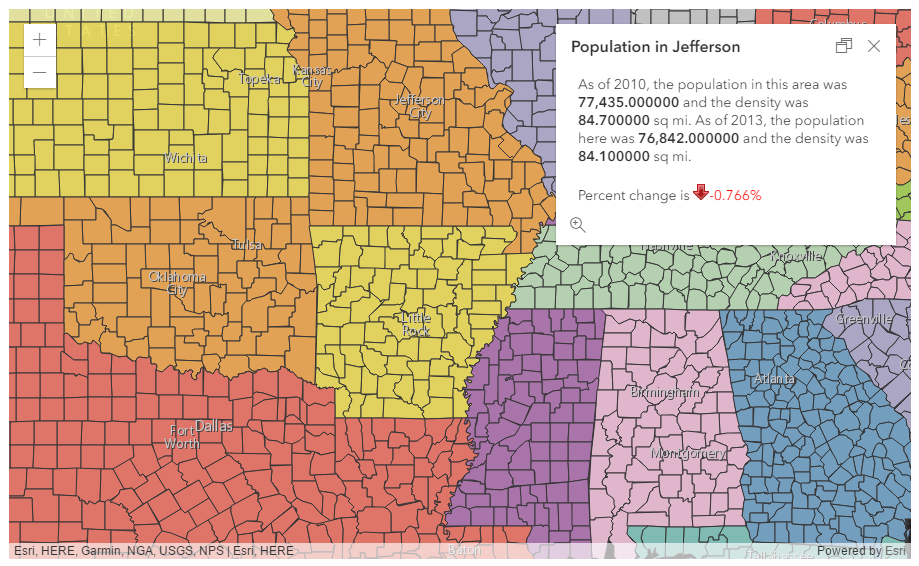
随便点击了两个城市斑块,出现结果如图。
我来解读一下这结果和以前的有什么不同:
这个例子使用了PopupTemplate,数据是Layer(使用PortalID创建的Layer)。
但是我们看到图中有个地方不同:当Percent change is这个东西是负数的时候,就是红色+红色下箭头,反之则是绿色字+绿色上箭头。
实际上,这两个箭头是两个png图片。
见html同目录下的两个文件:
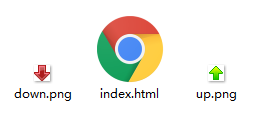
所以说,这种特定格式,能随着数字正负自动判断使用什么图片、什么样式的content是怎么实现的呢?
解读开始。
一、给出引用(用到的模块)
require( [ "esri/Map", "esri/views/MapView", "esri/layers/Layer", "dojo/dom", "dojo/number", "dojo/on", "dojo/domReady!" ], function(){...} );
二、函数参数(第二参数/回调函数)
function(Map, MapView, Layer, dom, number, on){ var map = new Map({...}); var view = MapView({...}); Layer.fromPortalItem({...}) .then(function(layer) { map.add(layer); var popupTemplate = {...}; layer.popupTemplate = popupTemplate; populationChange = function(...){...}; }); }
省略了部分代码。在Layer.fromPortalItem返回的Promise对象中,使用了then()方法回调一个函数,操作此Promise返回的layer对象。
首先使用map的add()方法添加layer到地图中去。
然后是定义一个popupTemplate,并赋给layer的popupTemplate属性。
到这里,都很正常,问题是,
到现在为止都没说那个自定义的content是怎么弄的?后面的populationChange方法又是干什么用的?
三、popupTemplate的content属性
直接看下文代码块中的content属性:
var popupTemplate = { title: "Population in {NAME}", content: "As of 2010, the population in this area was <b>{POP2010:NumberFormat}</b> " + "and the density was <b>{POP10_SQMI:NumberFormat}</b> sq mi. " + "As of 2013, the population here was <b>{POP2013:NumberFormat}</b> " + "and the density was <b>{POP13_SQMI:NumberFormat}</b> sq mi. <br/> <br/>" + "Percent change is {POP2013:populationChange}" };
可以看到,有5个{}在content中,也就是说有5个值是动态变化的,在弹窗时会改变。
前4个使用的格式是NumbreFormat,当然这个是可以指定一个方法给它的,
就是第5个{}中的POP2013字段,它的格式就指定为了populationChange方法。我们来看看populationChange方法:
populationChange = function(value, key, data) { var diff = data.POP2013 - data.POP2010; var pctChange = (diff * 100) / data.POP2010; var result = diff > 0 ? "up.png" : "down.png"; return "<img src='" + result + "'/>" + "<span style='color: " + (pctChange < 0 ? "red" : "green") + ";'>" + number.format(pctChange, { places: 3 }) + "%</span>"; }
result中有一个三元判断符 “A?B:C”,意思是若A为真,则选择B作为结果,否则选择C。
看样子就知道diff就是变化数了,它>0就"up.png",否则就"down.png"。
返回一串html代码,看就知道是什么了,这与我们在开头看到的例子的结果一致。
这个方法的参数中data即各个字段的集合。
四、总结
popupTemplate的content中如何用自己的规则去控制样式?
这样即可对变化值进行格式自定义控制:
content: "...{字段:Function名}..."
在代码后补全同名方法即可。
就是这么简单!熟悉html组织文本样式的童鞋就能创造更多好看复杂的样式了。
给出源代码:

<!DOCTYPE html> <html> <head> <meta http-equiv="Content-Type" content="text/html; charset=utf-8"> <meta name="viewport" content="initial-scale=1, maximum-scale=1,user-scalable=no"> <title>PopupTemplate Function - 4.2</title> <link rel="stylesheet" href="https://js.arcgis.com/4.2/esri/css/main.css"> <script src="https://js.arcgis.com/4.2/"></script> <style> html, body, #viewDiv { padding: 0; margin: 0; height: 100%; width: 100%; } </style> <script> var populationChange; require([ "esri/Map", "esri/views/MapView", "esri/layers/Layer", "dojo/dom", "dojo/number", "dojo/on", "dojo/domReady!" ], function( Map, MapView, Layer, dom, number, on ) { var map = new Map({ basemap: "dark-gray" }); // Create the MapView var view = new MapView({ container: "viewDiv", map: map, zoom: 7, center: [-87, 34] }); Layer.fromPortalItem({ portalItem: { // autocast as esri/portal/PortalItem id: "e8f85b4982a24210b9c8aa20ba4e1bf7" } }).then(function(layer) { // add the layer to the map map.add(layer); // create a new popupTemplate for the layer // format the numeric field values using out of the box // NumberFormat function. Call populationChange() custom // function to calculate percent change for the county. var popupTemplate = { title: "Population in {NAME}", content: "As of 2010, the population in this area was <b>{POP2010:NumberFormat}</b> " + "and the density was <b>{POP10_SQMI:NumberFormat}</b> sq mi. " + "As of 2013, the population here was <b>{POP2013:NumberFormat}</b> " + "and the density was <b>{POP13_SQMI:NumberFormat}</b> sq mi. <br/> <br/>" + "Percent change is {POP2013:populationChange}" }; layer.popupTemplate = popupTemplate; populationChange = function(value, key, data) { // calculate the population percent change from 2010 to 2013. var diff = data.POP2013 - data.POP2010; var pctChange = (diff * 100) / data.POP2010; var result = diff > 0 ? "up.png" : "down.png"; // add green arrow if the percent change is positive. // red arrow for negatice percent change. return "<img src='" + result + "'/>" + "<span style='color: " + (pctChange < 0 ? "red" : "green") + ";'>" + number.format(pctChange, { places: 3 }) + "%</span>"; } }); }); </script> </head> <body> <div id="viewDiv"></div> </body> </html>



