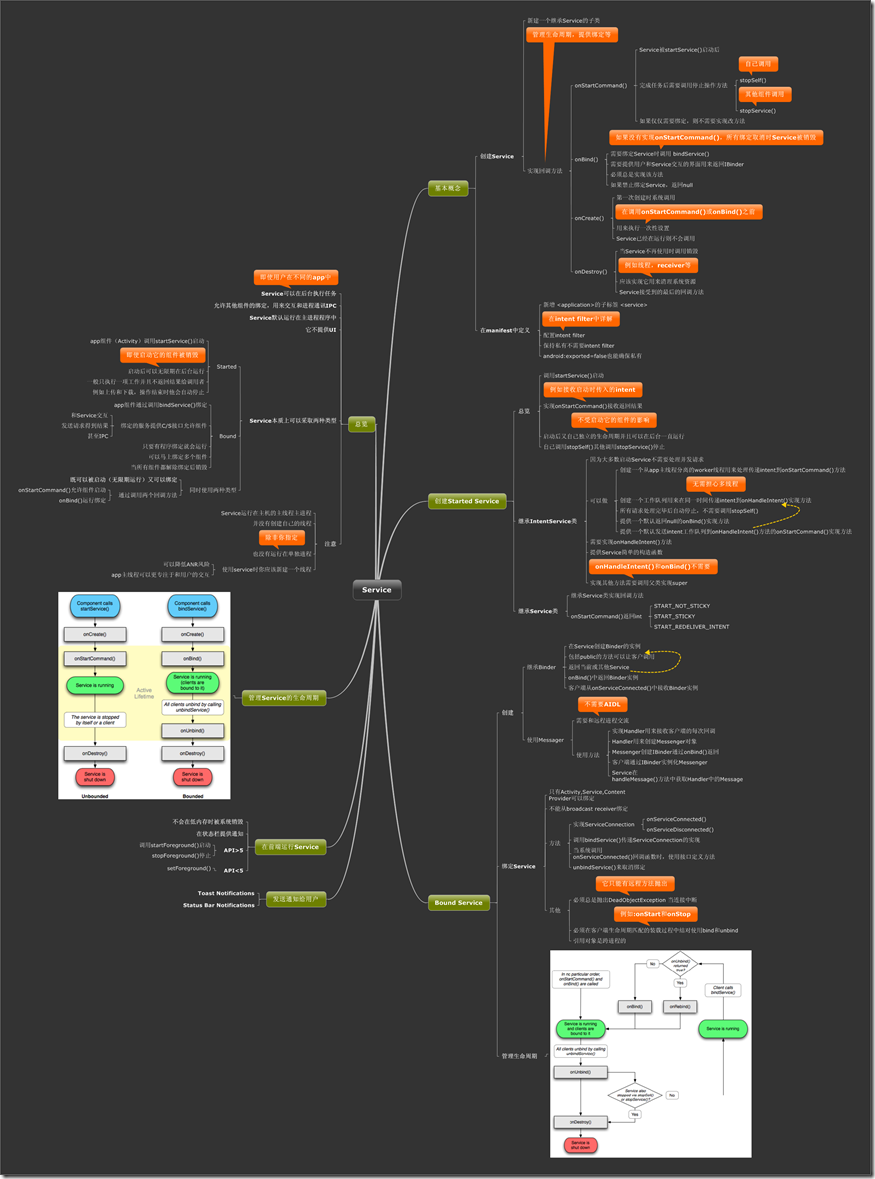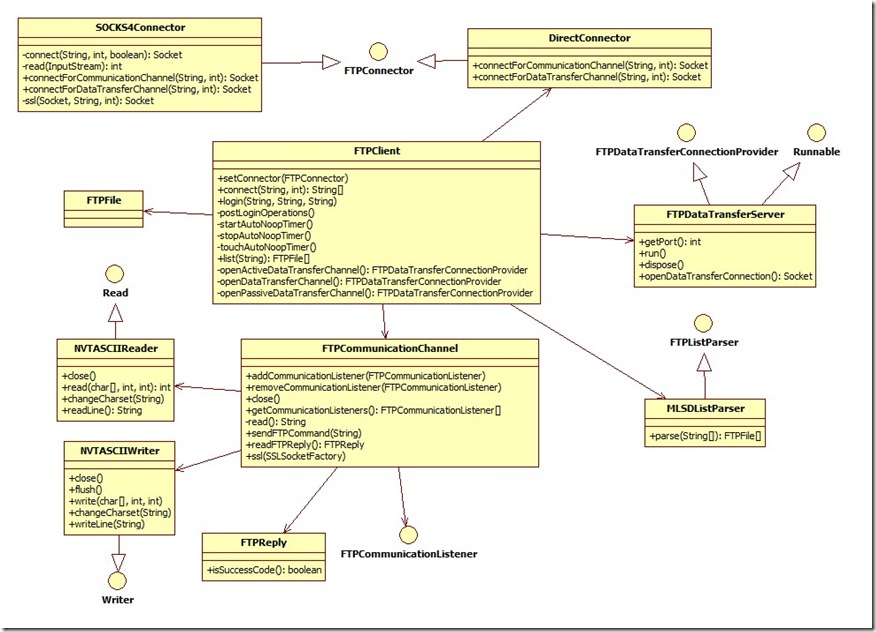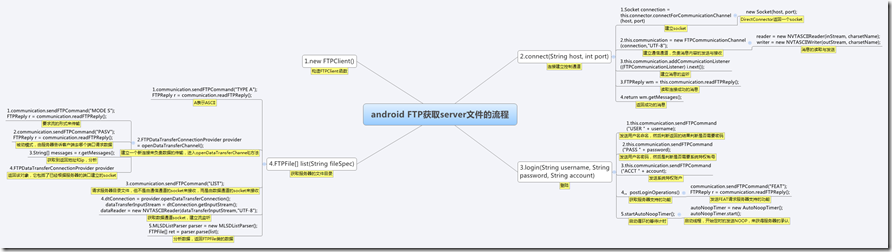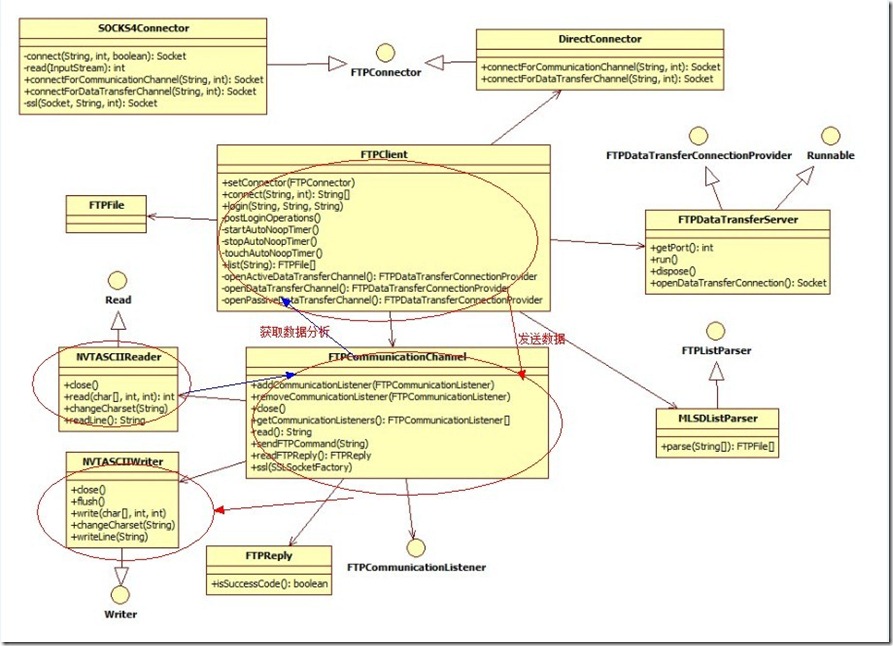android ftp4j 源码分析
FTP理论
FTP会话时包含了两个通道,一个叫控制通道,一个叫数据通道。重点这个两个通道就是下面源码分析里面为什么通道会这么多……
控制通道:控制通道是和FTP服务器进行沟通的通道,连接FTP,发送FTP指令都是通过控制通道来完成的。
数据通道:数据通道是和FTP服务器进行文件传输或者列表的通道。
FTP协议中,控制连接均有客户端发起,而数据连接有两种工作方式:PORT方式和PASV方式
PORT模式(主动方式)
FTP 客户端首先和FTP Server的TCP 21端口建立连接,通过这个通道发送命令,客户端需要接收数据的时候在这个通道上发送PORT命令。 PORT命令包含了客户端用什么端口(一个大于1024的端口)接收数据。在传送数据的时候,服务器端通过自己的TCP 20端口发送数据。 FTP server必须和客户端建立一个新的连接用来传送数据。
PASV模式(被动方式)
在建立控制通道的时候和PORT模式类似,当客户端通过这个通道发送PASV 命令的时候,FTP server打开一个位于1024和5000之间的随机端口并且通知客户端在这个端口上传送数据的请求,然后FTP server 将通过这个端口进行数据的传送,这个时候FTP server不再需要建立一个新的和客户端之间的连接传送数据。
好了理论就这么简单,再写下去自己就要睡着了,不过上面那个倒是重点,主要是为理解后面源码铺垫的,所以不能错过耶~~
FTP协议
ftp协议这里就不给那么多,给了估计大家看了也是白看(因为本人就是,多而枯燥,如果每样都去记这明显是笨蛋的行为,吃力而且效果不明显,这里就说到右脑开发,说白了就是文字图片记忆,虽然高中尝试过锻炼,不过后面自己觉得效果好像没什么显著,估计那个时候思维已经被这个社会的思维给框住了,多悲哀!不过如果代码跟图片结合一起来记忆,效果还是明显。举个例子和一个图片:这张图片是我从某人的网站窃来的^-^
android service 的思维导图,很明显这样代码跟图片一起结合使用,这个知识点你很快就记住了)
因此下面协议只列出本文章举例代码里面用到的,剩下的可以问谷老师。
命令
ACCT <account>
系统特权帐号
LIST <name>
如果是文件名列出文件信息,如果是目录则列出文件列表
MODE <mode>
传输模式(S=流模式,B=块模式,C=压缩模式)
NOOP
无动作,除了来自服务器上的承认
PASS <password>
系统登录密码
PASV
被动模式,等待服务器告诉客户端去哪个端口建立连接
PORT <address>
IP 地址和两字节的端口 ID
QUIT
从 FTP 服务器上退出登录
TYPE <data type>
数据类型(A=ASCII,E=EBCDIC,I=binary)
USER <username>>
系统登录的用户名
响应代码
120
服务器准备就绪的时间(分钟数)
125
打开数据连接,开始传输
150
打开连接
200
成功
220
服务就绪
221
退出网络
227
进入被动模式(IP 地址、ID 端口)
230
登录因特网
331
要求密码
332
要求帐号
FTP服务器与客户端搭建
这里以Serv-U作为服务器,以LeapFTP3.0.1.46_yfy作为客户端来测试,搭建这个东西主要是为了测试服务器是否建立正确,确认后就可以开始动手做android 客户端的。服务器的搭建很简单,连我这种读过大学的人都知道,更何况那些没读过小学的(^-^这句话没逻辑错误吧)。
总的思路
1.创建核心类对象
2.建立socket连接
3.建立控制通道(命令通道)类
4.登陆
5.获取服务器目录文件信息
6.关闭连接
源码分析
这个源码分析倒没什么难点,跟之前分析android smack包源码差不多,基本都是以socket为核心,然后根据不同的协议定义不同的解释类,设计不同的项目框架。
(声明在看下面的文章时,最好先理解一下ftp4j的使用,这样才能更容易明白)
(谨记:上图只显示本文章解释所要用到的类和方法,减缩了一些跟本文主题无关的代码或者一些判断,只留一条贯穿着从建立连接——获取服务器目录文件信息——关闭连接的线。)
1.
建立FTPClient对象,连接服务器
ftp.connect("169.254.xxx.xxx", 21);
public String[] connect(String host, int port) throws IllegalStateException, IOException, FTPIllegalReplyException, FTPException { synchronized (this.lock) { if (this.connected) { throw new IllegalStateException("Client already connected to " + host + " on port " + port); } Socket connection = null; try { connection = this.connector.connectForCommunicationChannel( host, port); if (this.security == 1) { connection = ssl(connection, host, port); } this.communication = new FTPCommunicationChannel(connection, "UTF-8"); for (Iterator i = this.communicationListeners.iterator(); i .hasNext();) { this.communication .addCommunicationListener((FTPCommunicationListener) i .next()); } FTPReply wm = this.communication.readFTPReply(); if (!wm.isSuccessCode()) { throw new FTPException(wm); } this.connected = true; // this.authenticated = false; // this.parser = null; this.host = host; this.port = port; this.username = null; this.password = null; this.utf8Supported = false; this.restSupported = false; this.mlsdSupported = false; this.modezSupported = false; // this.dataChannelEncrypted = false; // Returns the welcome message. return wm.getMessages(); } catch (IOException e) { // D'oh! throw e; } finally { // If connection has failed... if (!connected) { if (connection != null) { // Close the connection, 'cause it should be open. try { connection.close(); } catch (Throwable t) { ; } } } } } }
在连接服务器过程中,
connection = this.connector.connectForCommunicationChannel( host, port);
创建了控制通道的socket
this.communication = new FTPCommunicationChannel(connection, "UTF-8");
然后管理socket创建控制通道的管理类,监听信息入口的接收与发送,建立socket完成后通过FTPReply wm = this.communication.readFTPReply(); 获取服务器的信息,判断是否成功。
2.
public FTPCommunicationChannel(Socket connection, String charsetName) throws IOException { this.connection = connection; this.charsetName = charsetName; InputStream inStream = connection.getInputStream(); OutputStream outStream = connection.getOutputStream(); // Wrap the streams into reader and writer objects. reader = new NVTASCIIReader(inStream, charsetName); writer = new NVTASCIIWriter(outStream, charsetName); }
private String read() throws IOException { // Read the line from the server. String line = reader.readLine(); if (line == null) { throw new IOException("FTPConnection closed"); } // Call received() method on every communication listener // registered. for (Iterator iter = communicationListeners.iterator(); iter.hasNext();) { FTPCommunicationListener l = (FTPCommunicationListener) iter.next(); l.received(line); } // Return the line read. return line; }
public void sendFTPCommand(String command) throws IOException { writer.writeLine(command); for (Iterator iter = communicationListeners.iterator(); iter.hasNext();) { FTPCommunicationListener l = (FTPCommunicationListener) iter.next(); l.sent(command); } }
监听socket信息接收与发送的管理类,该类创建了两个继承Reader和Writer的类来接收与发送信息——NVTASCIIReader与NVTASCIIWriter,read() 读取方法,sendFTPCommand(String command) 发送信息,每次发送与接收都会触发监听事件
3.
NVTASCIIReader 类读取信息方法:
public String readLine() throws IOException { StringBuffer buffer = new StringBuffer(); int previous = -1; int current = -1; while (true) { int i = this.reader.read(); if (i == -1) { if (buffer.length() == 0) { return null; } return buffer.toString(); } previous = current; current = i; if (/* previous == '\r' && */current == '\n') { // End of line. return buffer.toString(); } else if (previous == '\r' && current == 0) { // Literal new line. buffer.append(SYSTEM_LINE_SEPARATOR); } else if (current != 0 && current != '\r') { buffer.append((char) current); } } }
该方法每次读取一行一旦遇到\n就返回。相反NVTASCIIReader 类发送信息也是如此:
public void writeLine(String str) throws IOException { StringBuffer buffer = new StringBuffer(); boolean atLeastOne = false; StringTokenizer st = new StringTokenizer(str, LINE_SEPARATOR); int count = st.countTokens(); for (int i = 0; i < count; i++) { String line = st.nextToken(); if (line.length() > 0) { if (atLeastOne) { buffer.append('\r'); buffer.append('\000'); } buffer.append(line); atLeastOne = true; } } if (buffer.length() > 0) { String statement = buffer.toString(); this.writer.write(statement); this.writer.write("\r\n"); this.writer.flush(); } }
该方法主要根据换行符分离字符串,然后加上回车符,直到要发送的文字结束才加上换行符。
4.
FTPReply wm = this.communication.readFTPReply();读取并分析服务器返回的数据,返回一个包括服务器的返回码和信息的FTPReply 类。代码比较无聊,就不贴出来了,可以去查看项目源码。
5.
接下来是登陆服务器。该方法一步一步验证用户名、密码最后是
public void login(String username, String password, String account) throws IllegalStateException, IOException, FTPIllegalReplyException, FTPException { synchronized (this.lock) { this.authenticated = false; this.communication.sendFTPCommand("USER " + username); FTPReply r = this.communication.readFTPReply(); boolean passwordRequired; boolean accountRequired; switch (r.getCode()) { case 230: passwordRequired = false; accountRequired = false; break; case 331: passwordRequired = true; accountRequired = false; break; case 332: passwordRequired = false; accountRequired = true; default: throw new FTPException(r); } if (passwordRequired) { if (password == null) { throw new FTPException(331); } this.communication.sendFTPCommand("PASS " + password); r = this.communication.readFTPReply(); switch (r.getCode()) { case 230: accountRequired = false; break; case 332: accountRequired = true; break; default: throw new FTPException(r); } } if (accountRequired) { if (account == null) { throw new FTPException(332); } this.communication.sendFTPCommand("ACCT " + account); r = this.communication.readFTPReply(); switch (r.getCode()) { case 230: break; default: throw new FTPException(r); } } this.authenticated = true; this.username = username; this.password = password; } postLoginOperations(); startAutoNoopTimer(); }
登陆成功后,运行postLoginOperations() 和startAutoNoopTimer()方法,前一个是获取服务器支持哪些功能,后一个是启动循环等待计时,每段时间都去请求服务器的承认。
6.
FTPFile[] list = ftp.list();这里是重点,主要是获取服务器当前目录的文件。该方法去除了很多判断的枝末^0^,如果想要完整地看它是如何处理的就要去研究查看源码,也不难就是变量多了点。这里使用被动方式,这个方式在文章开头理论就有说明。很简单,先在控制通道(比如A通道)发送一个PASV这个协议(说:hey,man 我想建立socket来传输数据,给个端口我),服务器返回一个随机端口告诉客户端,客户端分析出这个端口,然后与服务器建立一个新的socket。
private FTPDataTransferConnectionProvider openPassiveDataTransferChannel() throws IOException, FTPIllegalReplyException, FTPException { // Send the PASV command. communication.sendFTPCommand("PASV"); // Read the reply. FTPReply r = communication.readFTPReply(); touchAutoNoopTimer(); if (!r.isSuccessCode()) { throw new FTPException(r); } // Use a regexp to extract the remote address and port. String addressAndPort = null; String[] messages = r.getMessages(); for (int i = 0; i < messages.length; i++) { Matcher m = PASV_PATTERN.matcher(messages[i]); if (m.find()) { int start = m.start(); int end = m.end(); addressAndPort = messages[i].substring(start, end); break; } } if (addressAndPort == null) { // The remote server has not sent the coordinates for the // data transfer connection. throw new FTPIllegalReplyException(); } // Parse the string extracted from the reply. StringTokenizer st = new StringTokenizer(addressAndPort, ","); int b1 = Integer.parseInt(st.nextToken()); int b2 = Integer.parseInt(st.nextToken()); int b3 = Integer.parseInt(st.nextToken()); int b4 = Integer.parseInt(st.nextToken()); int p1 = Integer.parseInt(st.nextToken()); int p2 = Integer.parseInt(st.nextToken()); final InetAddress remoteAddress; // Ignore address? // String useSuggestedAddress = System // .getProperty(FTPKeys.PASSIVE_DT_USE_SUGGESTED_ADDRESS); String useSuggestedAddress = "IP"; if ("true".equalsIgnoreCase(useSuggestedAddress) || "yes".equalsIgnoreCase(useSuggestedAddress) || "1".equals(useSuggestedAddress)) { remoteAddress = InetAddress.getByAddress(new byte[] { (byte) b1, (byte) b2, (byte) b3, (byte) b4 }); } else { remoteAddress = InetAddress.getByName(host); } final int remotePort = (p1 << 8) | p2; FTPDataTransferConnectionProvider provider = new FTPDataTransferConnectionProvider() { public Socket openDataTransferConnection() { // Establish the connection. Socket dtConnection = null; String remoteHost = remoteAddress.getHostAddress(); try { dtConnection = connector.connectForDataTransferChannel( remoteHost, remotePort); } catch (IOException e) { } return dtConnection; } public void dispose() { // nothing to do } }; return provider; }
该方法返回一个新的socket。
然后就是通过新的socket来接收服务器端返回的file列表,(谨记:所有请求协议都是通过控制通道(A通道)发送的)
FTPDataTransferConnectionProvider provider = openDataTransferChannel();
String command = "LIST";
// Adds the file/directory selector.
if (fileSpec != null && fileSpec.length() > 0) {
command += " " + fileSpec;
}
// Sends the command.
communication.sendFTPCommand(command);
Socket dtConnection;
try {
try {
dtConnection = provider.openDataTransferConnection();
} finally {
r = communication.readFTPReply();
touchAutoNoopTimer();
if (r.getCode() != 150 && r.getCode() != 125) {
throw new FTPException(r);
}
}
} finally {
provider.dispose();
}
// Fetch the list from the data transfer connection.
ArrayList lines = new ArrayList();
NVTASCIIReader dataReader = null;
try {
// Opens the data transfer connection.
dataTransferInputStream = dtConnection.getInputStream();
// MODE Z enabled?
if (modezEnabled) {
dataTransferInputStream = new InflaterInputStream(
dataTransferInputStream);
}
// Let's do it!
dataReader = new NVTASCIIReader(dataTransferInputStream,
"UTF-8");
String line;
while ((line = dataReader.readLine()) != null) {
if (line.length() > 0) {
lines.add(line);
}
}
} catch (IOException e) {
} finally {
if (dataReader != null) {
try {
dataReader.close();
} catch (Throwable t) {
;
}
}
try {
dtConnection.close();
} catch (Throwable t) {
;
}
// Consume the result reply of the transfer.
communication.readFTPReply();
// Set to null the instance-level input stream.
dataTransferInputStream = null;
}
这样一个文件目录的获取就完成了,举一反三,下载、上传同样道理。
^0^看得这么辛苦,最后给个该流程的思维导图,导图没有什么规范,就是按照我觉得比较容易理解的方式画出来。(图片好像过大了……)
总结:
红色线发送数据请求,蓝色线获取数据分析,主的线索就是这么简单。剩余的就是socket类建立的设计,信息协议类的设计。
个人观点:可能是协议的不同,我看的这个ftp源码跟smack源码比较发现还是smack源码项目设计得比较好,有很多地方可以扩展自定义消息,当然整个设计也是复杂多一点。
项目下载:https://files.cnblogs.com/not-code/simualteFTP.zip
原文地址:http://www.cnblogs.com/not-code/archive/2011/08/10/2134318.html
本文为原创,如需转载,请注明作者和出处,谢谢!