struts2 Eclipse 中集成strust2开发框架实例
下面通过建立一个小的实例具体来说明Eclipse 集成struts2,以下实例采用的为 struts2 版本为 struts2 2.2.3.1 为应用.
1. 下载struts2的开发包
第一步: 在浏览器中输入 http://apache.org
第二步:在apche的页面项目中选择struct 点击连接进入相关页面
第三步: 点击download选择下载 struct2 ,本例子中选择 :struts2 2.2.3.1,下载完后解压,lib中的为strut2在开发中用到的包.
2. 建立WEB项目
第一步:打开Eclipse点击[文件]->Dynamic Web Project,输入相关信息如下图:

第二步:引用java开发包tomcat包及struts2必备包.
(1) 应用 tomcat服务器包文件
A. 右键Struts2->点击properties 然后选择左侧的 java build path ->libraries
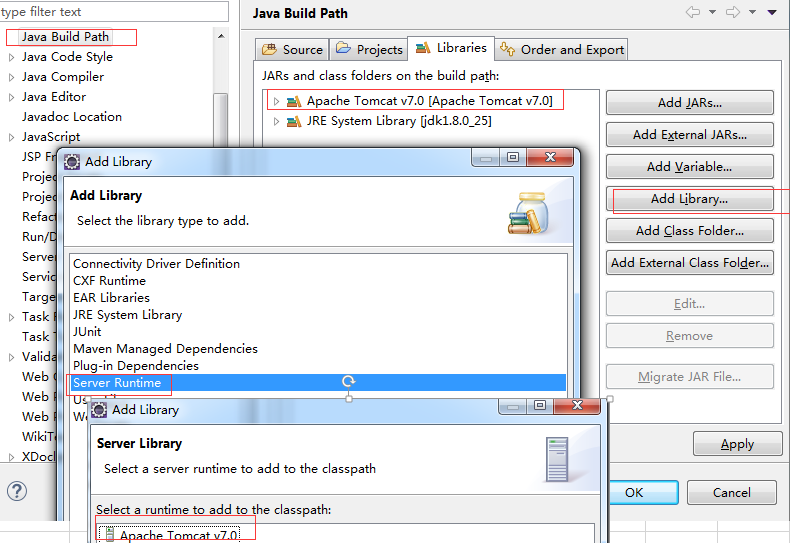
(2) 添加jre包文件
A. 右键Struts2->点击properties 然后选择左侧的 java build path ->libraries
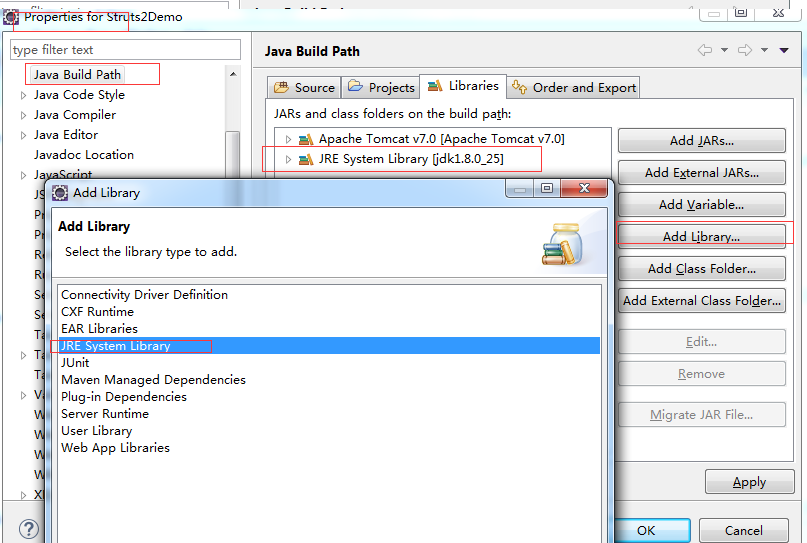
添加完后点击ok即可.
第三步:strust2开发lib包直接拷贝到WEB-INF/lib下面即可

实例的建立:
1. 首先介绍实例包含的文件: struts.xml, HelloWorldAction java类,web.xml ,HelloWorld.jsp,index.jsp
2. 内容如下:
(1) struts.xml
1 2 3 4 5 6 7 8 9 10 11 12 13 14 15 | <?xml version="1.0" encoding="UTF-8"?><!DOCTYPE struts PUBLIC "-//Apache Software Foundation//DTD Struts Configuration 2.0//EN" "http://struts.apache.org/dtds/struts-2.0.dtd"><struts><constant name="struts.devMode" value="true" /> <package name="helloworld" extends="struts-default"> <action name="hello" class="com.northeasttycoon.struts2.HelloWorldAction" method="execute"> <result name="success">/HelloWorld.jsp</result> </action> </package></struts> |
(2) web.xml
1 2 3 4 5 6 7 8 9 10 11 12 13 14 15 16 17 18 19 20 21 | <?xml version="1.0" encoding="UTF-8"?><!-- northeasttycoon --><web-app xmlns:xsi="http://www.w3.org/2001/XMLSchema-instance"xmlns="http://java.sun.com/xml/ns/javaee"xsi:schemaLocation="http://java.sun.com/xml/ns/javaee http://java.sun.com/xml/ns/javaee/web-app_3_0.xsd" id="WebApp_ID" version="3.0"> <display-name>Struts 2</display-name> <welcome-file-list> <welcome-file>index.jsp</welcome-file> </welcome-file-list> <filter> <filter-name>struts2</filter-name> <filter-class> org.apache.struts2.dispatcher.FilterDispatcher </filter-class> </filter> <filter-mapping> <filter-name>struts2</filter-name> <url-pattern>/*</url-pattern> </filter-mapping></web-app> |
(3) HelloWorldAction.java
1 2 3 4 5 6 7 8 9 10 11 12 13 14 15 16 17 18 19 20 21 22 23 24 25 | /** * @author NorthEastTycoon * */package com.northeasttycoon.struts2;public class HelloWorldAction{ private String name; private String passWord; public String getPassWord() { return passWord;}public void setPassWord(String passWord) { this.passWord = passWord;}public String execute() throws Exception { return "success"; } public String getName() { return name; } public void setName(String name) { this.name = name; }} |
(4) HelloWorld.jsp
1 2 3 4 5 6 7 8 9 10 11 12 13 | <%@ page contentType="text/html; charset=UTF-8" %><%@ taglib prefix="s" uri="/struts-tags" %><html><head><title>Hello World</title></head><body> 欢迎, <s:property value="name"/>登陆</br>密码为, <s:property value="passWord"/></br></body></html> |
(5) index.jsp
1 2 3 4 5 6 7 8 9 10 11 12 13 14 15 16 17 18 19 | <%@ page language="java" contentType="text/html; charset=UTF-8" pageEncoding="UTF-8"%><%@ taglib prefix="s" uri="/struts-tags"%><!DOCTYPE html PUBLIC "-//W3C//DTD HTML 4.01 Transitional//EN" "http://www.w3.org/TR/html4/loose.dtd"><html><head><title>Hello World</title></head><body> <h1>Hello World From Struts2</h1> <form action="hello"> <label for="name">Please enter your name</label> <input type="text" name="name"/><br/> <label for="passWord">Please enter your passWord</label> <input type="text" name="passWord"/><br/> <input type="submit" value="Say Hello"/> </form></body></html> |
以上为例子全部内容经过调试.
效果如下图:

备注:
作者:东北大亨
博客:http://www.cnblogs.com/northeastTycoon/p/5617958.html
版权为个人所有,欢迎大家转载;但转载时必须注明文章来源,且在文章开头明显处给明链接。




【推荐】编程新体验,更懂你的AI,立即体验豆包MarsCode编程助手
【推荐】凌霞软件回馈社区,博客园 & 1Panel & Halo 联合会员上线
【推荐】抖音旗下AI助手豆包,你的智能百科全书,全免费不限次数
【推荐】博客园社区专享云产品让利特惠,阿里云新客6.5折上折
【推荐】轻量又高性能的 SSH 工具 IShell:AI 加持,快人一步