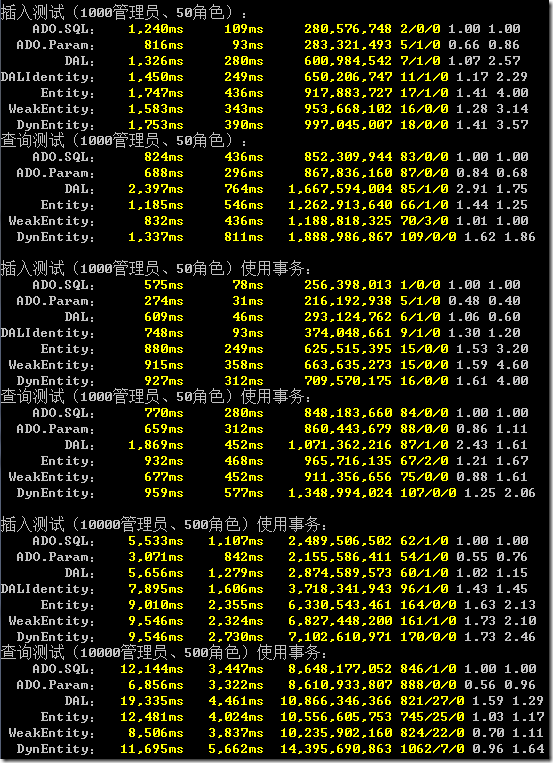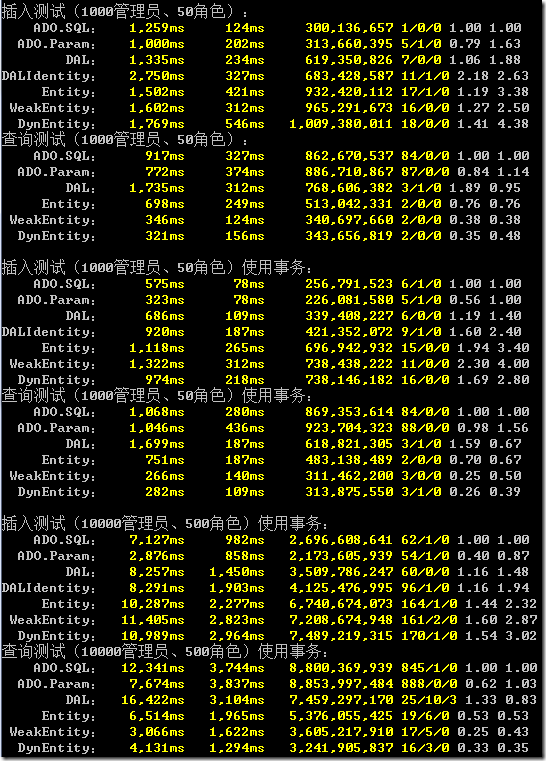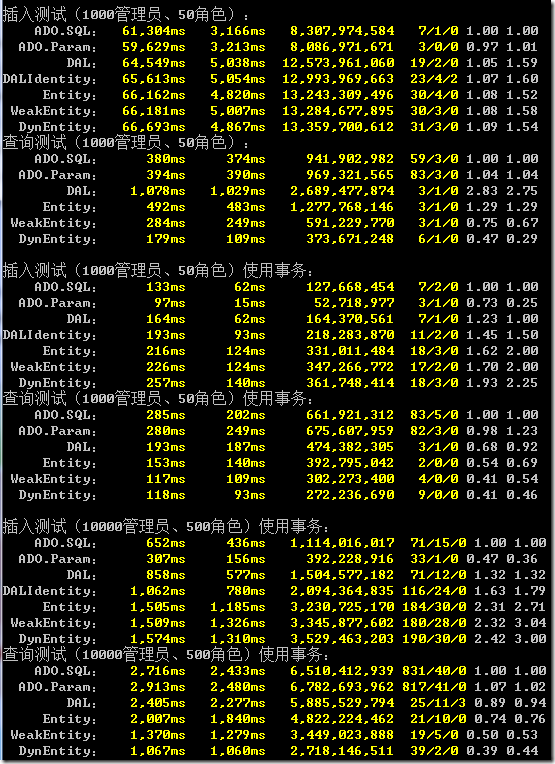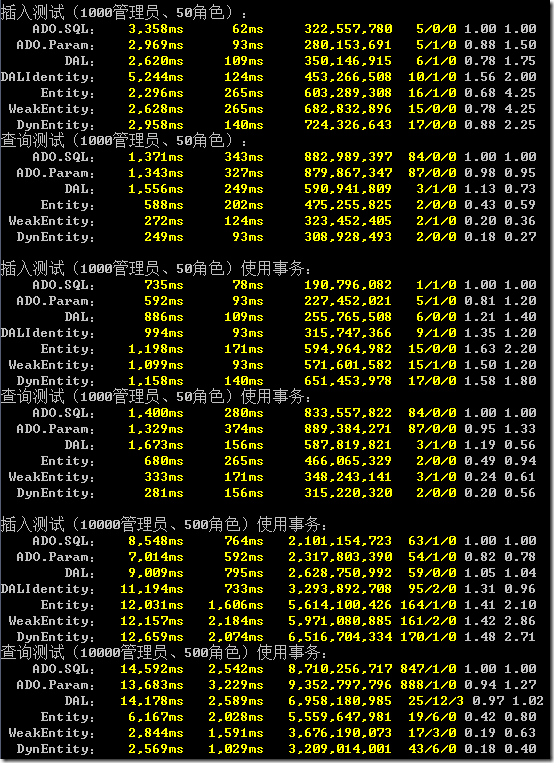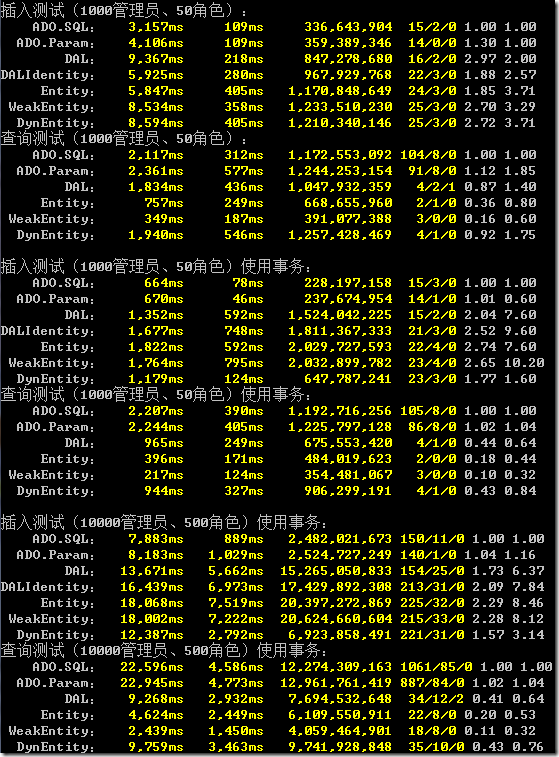改进版CodeTimer及XCode性能测试
在测试XCode性能的时候,发现每次执行测试程序得到的执行时间差距实在太大,于是采用了老赵的CodeTimer来计算线程时间,后来因为测试程序稍微有点复杂,在使用匿名委托时会有参数的“打包”过程,于是改进了CodeTimer,测试功能代码通过实现一个继承自CodeTimer的类来实现,避免每次迭代时参数“打包”的过程。
using System; using System.Collections.Generic; using System.Text; using System.Runtime.InteropServices; using System.Diagnostics; using System.Threading; using NewLife.Reflection; using NewLife.Exceptions; namespace NewLife.Log { /// <summary> /// 代码性能计时器 /// </summary> /// <remarks>参考了老赵(http://www.cnblogs.com/jeffreyzhao/archive/2009/03/10/codetimer.html) 和eaglet(http://www.cnblogs.com/eaglet/archive/2009/03/10/1407791.html)两位的作品</remarks> /// <remarks>为了保证性能比较的公平性,采用了多种指标,并使用计时器重写等手段来避免各种不必要的损耗</remarks> public class CodeTimer { #region 静态快速计时 /// <summary> /// 计时 /// </summary> /// <param name="times"></param> /// <param name="action"></param> /// <returns></returns> public static CodeTimer Time(Int32 times, Action<Int32> action) { CodeTimer timer = new CodeTimer(); timer.Times = times; timer.Action = action; timer.TimeOne(); timer.Time(); return timer; } /// <summary> /// 计时,并用控制台输出行 /// </summary> /// <param name="title"></param> /// <param name="times"></param> /// <param name="action"></param> public static void TimeLine(String title, Int32 times, Action<Int32> action) { Console.Write("{0,16}:", title); CodeTimer timer = new CodeTimer(); timer.Times = times; timer.Action = action; timer.ShowProgress = true; ConsoleColor currentForeColor = Console.ForegroundColor; Console.ForegroundColor = ConsoleColor.Yellow; timer.TimeOne(); timer.Time(); Console.WriteLine(timer.ToString()); Console.ForegroundColor = currentForeColor; } #endregion #region PInvoke [DllImport("kernel32.dll")] [return: MarshalAs(UnmanagedType.Bool)] static extern bool QueryThreadCycleTime(IntPtr threadHandle, ref ulong cycleTime); [DllImport("kernel32.dll")] static extern IntPtr GetCurrentThread(); [DllImport("kernel32.dll", SetLastError = true)] static extern bool GetThreadTimes(IntPtr hThread, out long lpCreationTime, out long lpExitTime, out long lpKernelTime, out long lpUserTime); static Boolean supportCycle = true; private static ulong GetCycleCount() { //if (Environment.Version.Major < 6) return 0; if (!supportCycle) return 0; try { ulong cycleCount = 0; QueryThreadCycleTime(GetCurrentThread(), ref cycleCount); return cycleCount; } catch { supportCycle = false; return 0; } } private static long GetCurrentThreadTimes() { long l; long kernelTime, userTimer; GetThreadTimes(GetCurrentThread(), out l, out l, out kernelTime, out userTimer); return kernelTime + userTimer; } #endregion #region 私有字段 ulong cpuCycles = 0; long threadTime = 0; int[] gen; #endregion #region 属性 private Int32 _Times; /// <summary>次数</summary> public Int32 Times { get { return _Times; } set { _Times = value; } } private Action<Int32> _Action; /// <summary>迭代方法,如不指定,则使用Time(int index)</summary> public Action<Int32> Action { get { return _Action; } set { _Action = value; } } private Boolean _ShowProgress; /// <summary>是否显示控制台进度</summary> public Boolean ShowProgress { get { return _ShowProgress; } set { _ShowProgress = value; } } private Int32 _Index; /// <summary>进度</summary> public Int32 Index { get { return _Index; } set { _Index = value; } } private ulong _CpuCycles; /// <summary>CPU周期</summary> public ulong CpuCycles { get { return _CpuCycles; } set { _CpuCycles = value; } } private long _ThreadTime; /// <summary>线程时间,单位是100ns,除以10000转为ms</summary> public long ThreadTime { get { return _ThreadTime; } set { _ThreadTime = value; } } private Int32[] _Gen = new Int32[] { 0, 0, 0 }; /// <summary>GC代数</summary> public Int32[] Gen { get { return _Gen; } set { _Gen = value; } } private TimeSpan _Elapsed; /// <summary>执行时间</summary> public TimeSpan Elapsed { get { return _Elapsed; } set { _Elapsed = value; } } #endregion #region 方法 /// <summary> /// 计时核心方法,处理进程和线程优先级 /// </summary> public virtual void Time() { if (Times <= 0) throw new XException("非法迭代次数!"); // 设定进程、线程优先级,并在完成时还原 ProcessPriorityClass pp = Process.GetCurrentProcess().PriorityClass; ThreadPriority tp = Thread.CurrentThread.Priority; try { Process.GetCurrentProcess().PriorityClass = ProcessPriorityClass.High; Thread.CurrentThread.Priority = ThreadPriority.Highest; StartProgress(); TimeTrue(); } finally { StopProgress(); Thread.CurrentThread.Priority = tp; Process.GetCurrentProcess().PriorityClass = pp; } } /// <summary> /// 真正的计时 /// </summary> protected virtual void TimeTrue() { if (Times <= 0) throw new XException("非法迭代次数!"); // 统计GC代数 GC.Collect(GC.MaxGeneration, GCCollectionMode.Forced); gen = new Int32[GC.MaxGeneration + 1]; for (Int32 i = 0; i <= GC.MaxGeneration; i++) { gen[i] = GC.CollectionCount(i); } Stopwatch watch = new Stopwatch(); watch.Start(); cpuCycles = GetCycleCount(); threadTime = GetCurrentThreadTimes(); // 如果未指定迭代方法,则使用内部的Time Action<Int32> action = Action; if (action == null) { action = Time; // 初始化 Init(); } for (Int32 i = 0; i < Times; i++) { Index = i; action(i); } if (Action == null) { // 结束 Finish(); } CpuCycles = GetCycleCount() - cpuCycles; ThreadTime = GetCurrentThreadTimes() - threadTime; watch.Stop(); Elapsed = watch.Elapsed; // 统计GC代数 List<Int32> list = new List<Int32>(); for (Int32 i = 0; i <= GC.MaxGeneration; i++) { int count = GC.CollectionCount(i) - gen[i]; list.Add(count); } Gen = list.ToArray(); } /// <summary> /// 执行一次迭代,预热所有方法 /// </summary> public void TimeOne() { Int32 n = Times; try { Times = 1; Time(); } finally { Times = n; } } /// <summary> /// 迭代前执行,计算时间 /// </summary> public virtual void Init() { } /// <summary> /// 每一次迭代,计算时间 /// </summary> /// <param name="index"></param> public virtual void Time(Int32 index) { } /// <summary> /// 迭代后执行,计算时间 /// </summary> public virtual void Finish() { } #endregion #region 进度 Thread thread; void StartProgress() { if (!ShowProgress) return; // 使用低优先级线程显示进度 thread = new Thread(new ParameterizedThreadStart(Progress)); thread.IsBackground = true; thread.Priority = ThreadPriority.BelowNormal; thread.Start(); } void StopProgress() { if (thread != null && thread.IsAlive) { thread.Abort(); thread.Join(3000); } } void Progress(Object state) { Int32 left = Console.CursorLeft; // 设置光标不可见 Boolean cursorVisible = Console.CursorVisible; Console.CursorVisible = false; Stopwatch sw = new Stopwatch(); sw.Start(); while (true) { try { Int32 i = Index; if (i >= Times) break; if (i > 0 && sw.Elapsed.TotalMilliseconds > 10) { Double d = (Double)i / Times; Console.Write("{0,7:n0}ms {1:p}", sw.Elapsed.TotalMilliseconds, d); Console.CursorLeft = left; } } catch (ThreadAbortException) { break; } catch { break; } Thread.Sleep(500); } sw.Stop(); Console.CursorLeft = left; Console.CursorVisible = cursorVisible; } #endregion #region 重载 /// <summary> /// 已重载。输出依次分别是:执行时间、CPU线程时间、时钟周期、GC代数 /// </summary> /// <returns></returns> public override string ToString() { return String.Format("{0,7:n0}ms {1,7:n0}ms {2,15:n0} {3}/{4}/{5}", Elapsed.TotalMilliseconds, ThreadTime / 10000, CpuCycles, Gen[0], Gen[1], Gen[2]); } #endregion } }
对于控制台测试项目,另外起了一个线程负责输出进度,不知道这样对测试会有多大影响。
XCode性能测试
XCode每次升级都会进行性能测试,不过那是为了检查升级是否造成了性能瓶颈,实际上性能测试就是作为XCode升级的最后一道工作。
上一次与ADO.Net进行性能对比测试时XCode的版本是v3.5,XCode各种操作的耗时大概是ADO.Net的1.2倍,vs统计代码只有2000行。
目前XCode最新版本是v7.3,vs统计代码有5100行,并且引用一个4100行的核心库,一些常用的扩展功能形成4800行的通用实体类库。
由此可见,现在的XCode至少在代码上是v3.5的7倍。(当然,这个代码量是远不如NH的,记得它有好些文件超过了1000行代码)
废话少说,下面开始测试!
本地环境:win7+MSSQL2007
说明:
1,以下截图,黄色数字分别代表执行时间、线程时间、CPU周期、GC,白色数字表示与第一个测试项相比较的比列,两个白色分别表示执行时间比例和线程时间比例
2,ADO.SQL表示用sql方式执行,ADO.Param表示用参数化执行
3,DAL表示用XCode的数据访问层执行SQL,DALIdentity表示插入后查询自增,如果开启一级缓存,这两项会有影响
4,Entity是普通实体类操作,WeakEntity表示弱类型操作实体,DynEntity表示动态创建实体类(CodeDom)执行操作
5,所有比例的计算以ADO.SQL为基准,因为XCode也是采用这种方式
本地普通测试:
总体来看,XCode的性能大概是ADO的1.5倍。
后面的查询中,WeakEntity和DynEntity的比例小于1,Entity也很小,主要是因为XCode的二级缓存(实体缓存)。每一次查询测试,实际上包含了查一个管理员和一个角色,而角色表数据较少,XCode使用了实体缓存,所以XCode对角色的查询几乎接近于0。XCode的实体缓存能够保证数据数据的新鲜性,这里不能说不公平。
开启一级缓存
可以注意到,开启一级缓存后,XCode的表现非常出色,并且越是后面的测试项越出色。因为,后面三项都必须通过DAL来执行,而一级缓存正是位于DAL中。所以XCode的第一个测试项DAL会比较慢,因为它的缓存命中率太低了,并且还要负责缓存数据等操作。查询哪个管理员是随机的,越是到了后面,随着缓存命中率的提高,速度就越快。
XCode的一级缓存也是能保证实时更新的,也许这个测试作为与ADO的标准测试比较好。
下面我们试试别的数据库,SQLite吧,开启一级缓存。SQLite插入后获取自增的方法跟MSSQL不一样,为了让测试代码简单,我们放过它,允许ADO的两个测试项不插入角色。而XCode是能够很好支持各种数据库获取自增的
首先看到的是,没有开启事务的SQLite,实在是太不给力了,执行时间很长,但是线程时间很短。这个测试告诉我们,用SQLite要尽可能的开事务。
为了更切近生产环境,下面我们试试远程的MSSQL,位于局域网内的window 2008 r2上的MSSQL2008
可以看到,越是切近生产环境,数据量越大,XCode表现越是出色!
把MySql也拉出来溜溜
该MySql部署在一个XP虚拟机上(512M内存安装了MySql、Oracle、Firebird、PostgreSQL),并且各种配置都是开发用配置,测试数据不是很稳定。
后面会附上测试程序,以及测试程序的源代码,感兴趣的同学可以在自己机器上执行测试程序看看结果如何。
建议对XCode感兴趣的同学都看看Performance.cs源码,每一个测试项,同时也展示着如何使用XCode,如何支持多数据库,如何做到更好的性能!
BTW:
这段时间一直在准备一篇文章《XCode这样处理无限增长的海量数据》,灵感源自于一位使用XCode做项目的同学,他用了三百多张相同结构的表,并且表的数量可能会无限增多,每张表有数百万的数据。没错,这是一个数据采集系统,包括采集、分析整理、查询展现三大块。
他使用了XCode十八般武艺中的动态修改表,实现一个实体类控制几百张表的需求,当然,也包括自动创建表。尽管这项功能位列于十八般武艺当中,与三级缓存并重,但实际上项目使用得不多,风险还是挺大的。至少,到现在为止,没有发现太大的问题。
我想以他的这个项目为例子,详细的讲解一下XCode的各个缓存,以及如何去处理海量数据。当然,还要包括最新版本的分布式,是的,下一版本的XCode直接支持异构数据库的分布式,提高性能,或者实现数据的热备,业务层不需要做任何修改。
测试代码请看http://xcode.codeplex.com
欢迎一起讨论:QQ群10193406