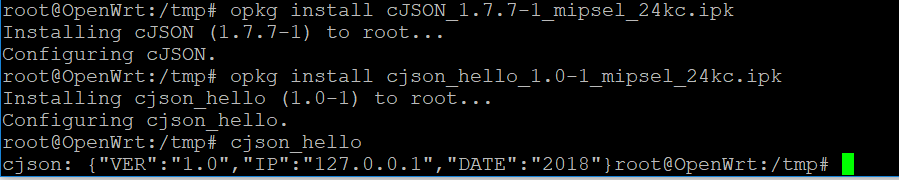openwrt sdk 添加软件包 Makefile 写法
参考 https://openwrt.org/start?id=docs/guide-developer/packages ,英文稍好点的自己看吧,我写出来也就是方便,英文不好的人看。
软件包的来源,有几种来源。git , sourceforge.net , 或是某软件自己的网站下载。 也支持 svn 什么的,不常用的就不介绍了
1, git 下载
PKG_NAME:=dkjson PKG_VERSION:=2.5 PKG_RELEASE:=3 PKG_SOURCE_URL:=https://github.com/LuaDist/dkjson.git PKG_SOURCE_PROTO:=git PKG_SOURCE_VERSION:=e72ba0c9f5d8b8746fc306f6189a819dbb5cd0be
首选是 git 地址 https://github.com/LuaDist/dkjson.git 然后是版本号 e72ba0c9f5d8b8746fc306f6189a819dbb5cd0be
大家都知道git 提交以后,会生成这个吧。 git log 可以查看到。
2, http https 下载
PKG_NAME:=mpg123 PKG_VERSION:=1.25.10 PKG_RELEASE:=1 PKG_SOURCE:=$(PKG_NAME)-$(PKG_VERSION).tar.bz2 PKG_SOURCE_URL:=@SF/mpg123 PKG_HASH:=6c1337aee2e4bf993299851c70b7db11faec785303cfca3a5c3eb5f329ba7023
表示从 SF 也就是 https://sourceforge.net/ 上面下载,把版本号拼上来下载地址就是
https://downloads.sourceforge.net/mpg123/mpg123-1.25.10.tar.bz2
PKG_NAME:=mpd PKG_VERSION:=0.20.20 PKG_RELEASE:=1 PKG_SOURCE:=$(PKG_NAME)-$(PKG_VERSION).tar.xz PKG_SOURCE_URL:=http://www.musicpd.org/download/mpd/0.20/ PKG_HASH:=a9e458c6e07cdf62649de7722e1e5a7f13aa82eeb397bfbbebc07cf5cf273584
没有放到 sf.net 的 从自己的网站下载
PKG_HASH 是 sha256
3, 配置说明信息
define Package/libev SECTION:=libs CATEGORY:=Libraries TITLE:=High-performance event loop URL:=http://software.schmorp.de/pkg/libev.html DEPENDS:=+zlib +libpthread endef
在 make menuconfig 哪个选择项目里面出现,以及说明信息。
4, configure 编译附加指令
CONFIGURE_ARGS += \ --enable-shared \ --enable-static \
编译出来 动态库, 静态库。
功能介绍
表示在哪个选项包里面
define Package/cJSON
描述
define Package/cJSON/description
编译配置
define Build/Configure
编译前
define Build/Prepare
编译
define Build/Compile
安装
define Package/cJSON/install
安装到 dev 一般是头文件和 静态库 动态库
define Build/InstallDev
有几个不是必须的,如果 不写就是用默认的
例:添加一个 cJSON 包
# # This is free software, licensed under the GNU General Public License v2. # See /LICENSE for more information. # https://github.com/DaveGamble/cJSON.git # include $(TOPDIR)/rules.mk PKG_NAME:=cJSON #包名 PKG_VERSION:=1.7.7 #版本 PKG_RELEASE:=1 PKG_MAINTAINER:=DaveGamble #作者 PKG_SOURCE_PROTO:=git #git PKG_SOURCE_URL:=https://github.com/DaveGamble/cJSON.git #git 地址 PKG_MIRROR_HASH:=9fe484dd954f6c573fee367ecea5aadfb743bee0a9d6aa917c29528b73fa5fa3 #自动生成的不用管 PKG_SOURCE_VERSION:=787d651e8131c6394c6ff844f108e1a53012949f #git 提交记录 PKG_SOURCE:=$(PKG_NAME)-$(PKG_VERSION).tar.xz #在 dl 中保存的文件名 PKG_SOURCE_SUBDIR:=$(PKG_NAME)-$(PKG_VERSION) PKG_LICENSE:=MIT #许可证 PKG_LICENSE_FILES:=LICENSE #许可证文件 include $(INCLUDE_DIR)/package.mk define Package/cJSON SECTION:=net CATEGORY:=Network TITLE:=cJSON URL:=https://github.com/DaveGamble endef define Package/cJSON/description Ultralightweight JSON parser in ANSI C. endef define Build/InstallDev #安装头文件 静态库 动态库什么的 $(INSTALL_DIR) $(1)/usr/include $(CP) $(PKG_BUILD_DIR)/cJSON.h $(1)/usr/include/ $(INSTALL_DIR) $(1)/usr/lib $(CP) $(PKG_BUILD_DIR)/libcjson.{a,so*} $(1)/usr/lib/ endef define Package/cJSON/install #安装到 固件中的 动态库 可执行程序 $(INSTALL_DIR) $(1)/usr/bin $(INSTALL_BIN) $(PKG_BUILD_DIR)/cJSON_test $(1)/usr/bin $(INSTALL_DIR) $(1)/usr/lib $(CP) $(PKG_BUILD_DIR)/libcjson.so.* $(1)/usr/lib/ $(CP) $(PKG_BUILD_DIR)/libcjson_utils.so.* $(1)/usr/lib/ endef $(eval $(call BuildPackage,cJSON))
另外一个 cmake 版
# # This is free software, licensed under the GNU General Public License v2. # See /LICENSE for more information. # https://github.com/DaveGamble/cJSON.git # include $(TOPDIR)/rules.mk PKG_NAME:=cJSON PKG_VERSION:=1.7.7 PKG_RELEASE:=1 PKG_MAINTAINER:=DaveGamble PKG_SOURCE_PROTO:=git PKG_SOURCE_URL:=https://github.com/DaveGamble/cJSON.git PKG_MIRROR_HASH:=9fe484dd954f6c573fee367ecea5aadfb743bee0a9d6aa917c29528b73fa5fa3 PKG_SOURCE_VERSION:=787d651e8131c6394c6ff844f108e1a53012949f PKG_SOURCE:=$(PKG_NAME)-$(PKG_VERSION).tar.xz PKG_SOURCE_SUBDIR:=$(PKG_NAME)-$(PKG_VERSION) PKG_LICENSE:=MIT PKG_LICENSE_FILES:=LICENSE include $(INCLUDE_DIR)/package.mk include $(INCLUDE_DIR)/cmake.mk #添加 cmake define Package/cJSON SECTION:=net CATEGORY:=Network TITLE:=cJSON URL:=https://github.com/DaveGamble endef define Package/cJSON/description Ultralightweight JSON parser in ANSI C. endef
#cmake 参数 CMAKE_OPTIONS += -DENABLE_CJSON_UTILS=On \ -DENABLE_CJSON_TEST=On \ -DBUILD_SHARED_AND_STATIC_LIBS=On\ -DCMAKE_INSTALL_PREFIX=/usr define Build/InstallDev $(INSTALL_DIR) $(1)/usr/include $(CP) $(PKG_INSTALL_DIR)/usr/include/cjson $(1)/usr/include/ $(INSTALL_DIR) $(1)/usr/lib $(CP) $(PKG_INSTALL_DIR)/usr/lib/libcjson.{a,so*} $(1)/usr/lib/ endef define Package/cJSON/install $(INSTALL_DIR) $(1)/usr/bin $(INSTALL_BIN) $(PKG_BUILD_DIR)/cJSON_test $(1)/usr/bin $(INSTALL_DIR) $(1)/usr/lib $(CP) $(PKG_INSTALL_DIR)/usr/lib/libcjson.so.* $(1)/usr/lib/ $(CP) $(PKG_INSTALL_DIR)/usr/lib/libcjson_utils.so.* $(1)/usr/lib/ endef $(eval $(call BuildPackage,cJSON))
cmake 的编译还是比较简单的。
写了一个 测试 cjson 的小程序
1 #include <stdio.h> 2 #include <cjson/cJSON.h> 3 4 int main(int argc, char **argv) 5 { 6 cJSON *root; 7 8 root = cJSON_CreateObject(); 9 cJSON_AddStringToObject(root, "VER", "1.0"); 10 cJSON_AddStringToObject(root, "IP", "127.0.0.1"); 11 cJSON_AddStringToObject(root, "DATE", "2018"); 12 13 printf("cjson: %s", cJSON_PrintUnformatted(root)); 14 cJSON_Delete(root); 15 return 0; 16 }
Makefile 工程
include $(TOPDIR)/rules.mk # Name, version and release number # The name and version of your package are used to define the variable to point to the build directory of your package: $(PKG_BUILD_DIR) PKG_NAME:=cjson_hello PKG_VERSION:=1.0 PKG_RELEASE:=1 include $(INCLUDE_DIR)/package.mk # Package definition; instructs on how and where our package will appear in the overall configuration menu ('make menuconfig') define Package/cjson_hello SECTION:=examples CATEGORY:=Examples TITLE:=cjson_hello, World! DEPENDS:=+cJSON endef # Package description; a more verbose description on what our package does define Package/cjson_hello/description A simple "Hello, world!" -application. endef define Build/Prepare mkdir -p $(PKG_BUILD_DIR) cp ./src/* $(PKG_BUILD_DIR) $(Build/Patch) endef define Package/cjson_hello/install $(INSTALL_DIR) $(1)/usr/bin $(INSTALL_BIN) $(PKG_BUILD_DIR)/cjson_hello $(1)/usr/bin endef $(eval $(call BuildPackage,cjson_hello))
只需要添加这行 引用 库 就可以了 DEPENDS:=+cJSON , openwrt 真的是太方便了,这点比 yocto 易用。
看测试截图