上机1(Sjx)
项目属性中找到Build java path ,在add Library中添加junit4,然后就可以使用了,效果如图一,
在install new software中安装Eclemma ,安装完毕后在测试代码选择coverage as即可,效果如图二。
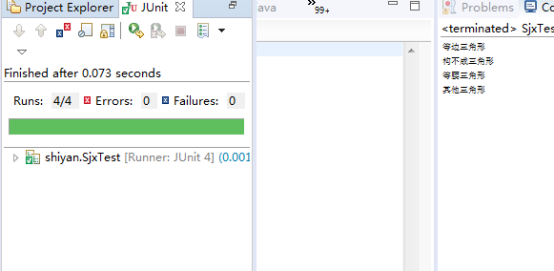
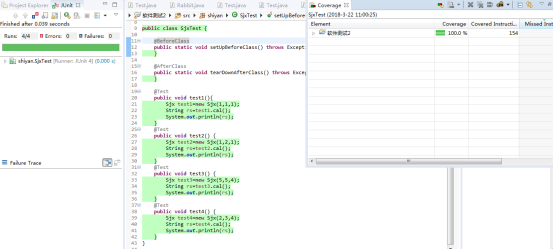
代码:
package shiyan;
public class Sjx {
private double a;
private double b;
private double c;
private String temp;
public Sjx(double a, double b, double c) {
super();
this.a = a;
this.b = b;
this.c = c;
}
public boolean isSjx(){//判断三角形
if(a+b<=c || a+c<=b || b+c<=a){
return false;
}
else{
return true;
}
}
public String cal(){
if(isSjx()){
if(a==b&&a==c){
temp="等边三角形";
}
else if(a==b||a==c||b==c){
temp="等腰三角形";
}
else{
temp="其他三角形";
}
}
else{
return "构不成三角形";
}
return temp;
}
}
测试:
public class SjxTest {
@BeforeClass
public static void setUpBeforeClass() throws Exception {
}
@AfterClass
public static void tearDownAfterClass() throws Exception {
}
@Test
public void test1(){
Sjx test1=new Sjx(1,1,1);
String rs=test1.cal();
System.out.println(rs);
}
@Test
public void test2() {
Sjx test2=new Sjx(1,2,1);
String rs=test2.cal();
System.out.println(rs);
}
@Test
public void test3() {
Sjx test3=new Sjx(5,5,4);
String rs=test3.cal();
System.out.println(rs);
}
@Test
public void test4() {
Sjx test4=new Sjx(2,3,4);
String rs=test4.cal();
System.out.println(rs);
}
}

