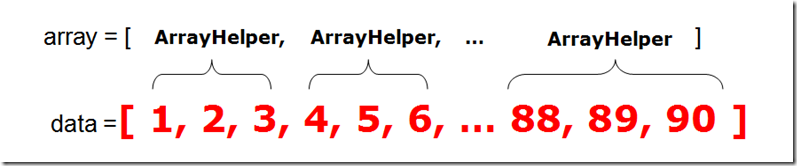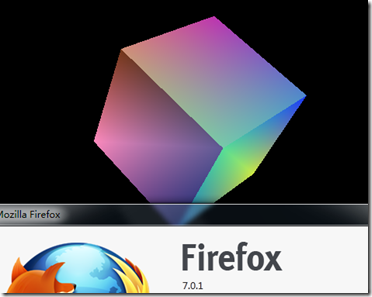WebGL笔记(五):封装顶点和颜色等数组数据(二)
我觉得花太多篇幅讲数据封装有点跑题了。但是既然开始了,那就做完。
按上篇的约定,这篇说GroupHelper。
GroupHelper目的是管理一个较长的一维数组,具有data和array两个属性。data是数据本身,array是对应的ArrayHelper的数组。
function GroupHelper(count, model){
this.data = [];
this.array = [];
}
GroupHelper.prototype = {
/* 根据参数判断attach或者add */
init : function(arg1, arg2){
if(arg1 instanceof Array){
this.attach(arg1);
} else{
this.add(arg1, arg2);
}
},
/* 以model数组作为模板,添加count个数据 */
add : function(count, model){
if(typeof count == 'number' && count > 0 && model instanceof Array){
if(typeof this.fix == 'function'){
model = this.fix(model);
}
var offset = this.data.length;
ArrayHelper.model(model, count, this.data);
if(typeof this.creator == 'function'){
for(var i = 0; i < count; i++){
this.array.push(this.creator(this.data, offset));
offset += model.length;
}
}
offset = null;
}
},
/* 将对象附加到一个现有大数组中。data重置,array清空并重新建立。 */
attach : function(arr){
if(!(arr instanceof Array)) return;
this.data = arr;
this.array = [];
if(typeof this.creator == 'function'){
var o = this.creator();
var step = Math.max(1, o.length || 1);
o = null;
for(var i = 0; i < this.data.length; i += step){
this.array.push(this.creator(this.data, i));
}
}
}
}
子类在继承之后,应建立相应fix和creator方法。
fix是在执行add方法时,对model数组模板的修复,比如颜色数组模板,每个值应取值在0~1内。
creator是在子类中必须创建的,它应返回一个ArrayHelper实例,用于构建array。
function ColorGroup(){ this.init(arguments[0], arguments[1]); }
Inherit.inherit(ColorGroup, new GroupHelper(), {
fix : function(model){
var oriLen = model.length;
for(var i = 0; i < 4; i++){
model[i] = ColorHelper.Fix(model[i]);
}
if(oriLen < 4){
model[3] = 1;
}
model = model.slice(0, 4);
oriLen = i = null;
return model;
},
creator : function(data, offset){
return new ColorHelper(data, offset);
},
rand : function(){
for(var i = 0; i < this.array.length; i++){
this.array[i].rand();
}
i = null;
}
});
以上代码为颜色总管。可以尝试以下代码:
var cg = new ColorHelper();
cg.add(4, [.5,.5,.5,1])
alert(cg.data);
然后我根据立方体着色需求,写个专用函数来产生和管理立方体色彩数组的对象,并定义几个便于管理的方法。
function CubeColors(){
var cs = new ColorGroup(24, [.5, .5, .5, 1]);
Inherit.extend(cs, {
/* 每个面的 a b c d 分别对应4个顶点的颜色,按CSS颜色方式赋值。参数不够时将前一个参数传递给下一个 */
Front : function(a, b, c, d){ SET(cs, a, b, c, d, 0, 1, 2, 3); },
Back : function(a, b, c, d){ SET(cs, a, b, c, d, 4, 5, 6, 7); },
Top : function(a, b, c, d){ SET(cs, a, b, c, d, 8, 9, 10, 11); },
Bottom : function(a, b, c, d){ SET(cs, a, b, c, d, 12, 13, 14, 15); },
Right : function(a, b, c, d){ SET(cs, a, b, c, d, 16, 17, 18, 19); },
Left : function(a, b, c, d){ SET(cs, a, b, c, d, 20, 21, 22, 23); }
});
return cs;
function set(cs, i, v){
typeof v == 'string' && cs.array[i].set(v);
}
function SET(cs, a, b, c, d, A, B, C, D){
var v = 0;
set(cs, A, v = a || v);
set(cs, B, v = b || v);
set(cs, C, v = c || v);
set(cs, D, v = d || v);
v = null
}
}
使用方法:
var cs = CubeColors();
cs.Front('fa0', 'fa0', 'f00', 'f00');
cs.Back('060', '060', '0e0', '0e0');
cs.Top('0af', '0af', '00f', '00f');
cs.Bottom('f09', 'f09', 'f0f', 'f0f');
cs.Right('fff', 'fff', '888', '888');
cs.Left('0f0', '0f0', '0a0', '0a0');
//cs.rand();
代码末尾那个rand(),可产生随机颜色,可以试试,略有些诡异。
附本篇与上篇的代码
下篇讲灯光