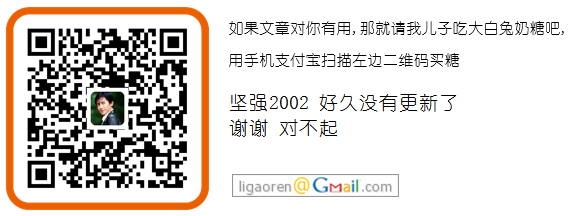Animation Demonstration
 <div id="flyout" style="z-index: 2; display: none; border: solid 1px #D0D0D0; background-color: #FFFFFF;
<div id="flyout" style="z-index: 2; display: none; border: solid 1px #D0D0D0; background-color: #FFFFFF;
 overflow: hidden;">
overflow: hidden;">
 </div>
</div>
 <div id="info" style="z-index: 2; display: none; font-size: 12px; border: solid 1px #CCCCCC;
<div id="info" style="z-index: 2; display: none; font-size: 12px; border: solid 1px #CCCCCC;
 background-color: #FFFFFF; width: 250px; padding: 5px; font-family: font-size: 12px;">
background-color: #FFFFFF; width: 250px; padding: 5px; font-family: font-size: 12px;">
 <div style="float: right; opacity: 0; filter: alpha(opacity=0);" id="btnCloseParent">
<div style="float: right; opacity: 0; filter: alpha(opacity=0);" id="btnCloseParent">
 <asp:LinkButton ID="btnClose" runat="server" OnClientClick="return false;" Text=""
<asp:LinkButton ID="btnClose" runat="server" OnClientClick="return false;" Text=""
 Style="text-align: right; border: outset thin white; padding: 5px; text-decoration: none;
Style="text-align: right; border: outset thin white; padding: 5px; text-decoration: none;
 background-color: #666666; color: White; text-align: center; font-weight: bold;"
background-color: #666666; color: White; text-align: center; font-weight: bold;"
 ToolTip="Close">X</asp:LinkButton></div>
ToolTip="Close">X</asp:LinkButton></div>
 <div>
<div>
 <p>
<p>
 第一章 中国哲学的精神 哲学在中国文化中所占的地位,历来可以与宗教在其他文化中的地位相比。在中国,哲 学与知识分子人人有关。在旧时,一个人只要受教育,就是用哲学发蒙。儿童入学,首先教
第一章 中国哲学的精神 哲学在中国文化中所占的地位,历来可以与宗教在其他文化中的地位相比。在中国,哲 学与知识分子人人有关。在旧时,一个人只要受教育,就是用哲学发蒙。儿童入学,首先教
 他们读“四书”,即《论语》、《孟子》、《大学》、《中庸》。“四书”是新儒家哲学最 重要的课本。有时候,儿童刚刚开始识字,就读一种课本,名叫《三宇经》,每句三个宇,
他们读“四书”,即《论语》、《孟子》、《大学》、《中庸》。“四书”是新儒家哲学最 重要的课本。有时候,儿童刚刚开始识字,就读一种课本,名叫《三宇经》,每句三个宇,
 偶句押韵,朗诵起来便于记忆。这本书实际上是个识字课本,就是它,开头两句也是“人之 初,性本善”。这是孟子哲学的基本观念之一。
偶句押韵,朗诵起来便于记忆。这本书实际上是个识字课本,就是它,开头两句也是“人之 初,性本善”。这是孟子哲学的基本观念之一。
 </p>
</p>
 <br />
<br />
 <p>
<p>
 The XML defining the animations is very easy to learn and write, such as this example's
The XML defining the animations is very easy to learn and write, such as this example's
 <asp:LinkButton ID="lnkShow" OnClientClick="return false;" runat="server">show</asp:LinkButton>
<asp:LinkButton ID="lnkShow" OnClientClick="return false;" runat="server">show</asp:LinkButton>
 and
and
 <asp:LinkButton OnClientClick="return false;" ID="lnkClose" runat="server">close</asp:LinkButton>
<asp:LinkButton OnClientClick="return false;" ID="lnkClose" runat="server">close</asp:LinkButton>
 markup.
markup.
 </p>
</p>
 </div>
</div>
 </div>
</div>

 <script type="text/javascript" language="javascript">
<script type="text/javascript" language="javascript">
 function Cover(bottom, top, ignoreSize) {
function Cover(bottom, top, ignoreSize) {
 var location = Sys.UI.DomElement.getLocation(bottom);
var location = Sys.UI.DomElement.getLocation(bottom);
 top.style.position = 'absolute';
top.style.position = 'absolute';
 top.style.top = location.y + 'px';
top.style.top = location.y + 'px';
 top.style.left = location.x + 'px';
top.style.left = location.x + 'px';
 if (!ignoreSize) {
if (!ignoreSize) {
 top.style.height = bottom.offsetHeight + 'px';
top.style.height = bottom.offsetHeight + 'px';
 top.style.width = bottom.offsetWidth + 'px';
top.style.width = bottom.offsetWidth + 'px';
 }
}
 }
}
 </script>
Animation
</script>
Animation

 <cc1:AnimationExtender ID="ace" runat="server" TargetControlID="btnInfo">
<cc1:AnimationExtender ID="ace" runat="server" TargetControlID="btnInfo">
 <Animations>
<Animations>
 <OnLoad><OpacityAction AnimationTarget="info" Opacity="0" /></OnLoad>
<OnLoad><OpacityAction AnimationTarget="info" Opacity="0" /></OnLoad>
 <OnClick>
<OnClick>
 <Sequence>
<Sequence>
 <EnableAction Enabled="false" />
<EnableAction Enabled="false" />
 <ScriptAction Script="Cover($get('ctl00_ContentPlaceHolder1_btnInfo'), $get('flyout'));" />
<ScriptAction Script="Cover($get('ctl00_ContentPlaceHolder1_btnInfo'), $get('flyout'));" />
 <StyleAction AnimationTarget="flyout" Attribute="display" Value="block"/>
<StyleAction AnimationTarget="flyout" Attribute="display" Value="block"/>
 <Parallel AnimationTarget="flyout" Duration=".3" Fps="25">
<Parallel AnimationTarget="flyout" Duration=".3" Fps="25">
 <Move Horizontal="150" Vertical="-50" />
<Move Horizontal="150" Vertical="-50" />
 <Resize Width="260" Height="280" />
<Resize Width="260" Height="280" />
 <Color AnimationTarget="flyout" StartValue="#AAAAAA" EndValue="#FFFFFF" Property="style" PropertyKey="backgroundColor" />
<Color AnimationTarget="flyout" StartValue="#AAAAAA" EndValue="#FFFFFF" Property="style" PropertyKey="backgroundColor" />
 </Parallel>
</Parallel>
 <ScriptAction Script="Cover($get('flyout'), $get('info'), true);" />
<ScriptAction Script="Cover($get('flyout'), $get('info'), true);" />
 <StyleAction AnimationTarget="info" Attribute="display" Value="block"/>
<StyleAction AnimationTarget="info" Attribute="display" Value="block"/>
 <FadeIn AnimationTarget="info" Duration=".2"/>
<FadeIn AnimationTarget="info" Duration=".2"/>
 <StyleAction AnimationTarget="flyout" Attribute="display" Value="none"/>
<StyleAction AnimationTarget="flyout" Attribute="display" Value="none"/>
 <StyleAction AnimationTarget="info" Attribute="height" value="auto" />
<StyleAction AnimationTarget="info" Attribute="height" value="auto" />
 <Parallel Duration=".5">
<Parallel Duration=".5">
 <Color AnimationTarget="info" StartValue="#666666" EndValue="#FF0000" Property="style" PropertyKey="color" />
<Color AnimationTarget="info" StartValue="#666666" EndValue="#FF0000" Property="style" PropertyKey="color" />
 <Color AnimationTarget="info" StartValue="#666666" EndValue="#FF0000" Property="style" PropertyKey="borderColor" />
<Color AnimationTarget="info" StartValue="#666666" EndValue="#FF0000" Property="style" PropertyKey="borderColor" />
 </Parallel>
</Parallel>
 <Parallel Duration=".5">
<Parallel Duration=".5">
 <Color AnimationTarget="info" StartValue="#FF0000" EndValue="#666666" Property="style" PropertyKey="color" />
<Color AnimationTarget="info" StartValue="#FF0000" EndValue="#666666" Property="style" PropertyKey="color" />
 <Color AnimationTarget="info" StartValue="#FF0000" EndValue="#666666" Property="style" PropertyKey="borderColor" />
<Color AnimationTarget="info" StartValue="#FF0000" EndValue="#666666" Property="style" PropertyKey="borderColor" />
 <FadeIn AnimationTarget="btnCloseParent" MaximumOpacity=".9" />
<FadeIn AnimationTarget="btnCloseParent" MaximumOpacity=".9" />
 </Parallel>
</Parallel>

 </Sequence>
</Sequence>
 </OnClick>
</OnClick>
 </Animations>
</Animations>
 </cc1:AnimationExtender>
</cc1:AnimationExtender>
 <cc1:AnimationExtender ID="AnimationExtender1" runat="server" TargetControlID="btnClose">
<cc1:AnimationExtender ID="AnimationExtender1" runat="server" TargetControlID="btnClose">
 <Animations>
<Animations>
 <OnClick>
<OnClick>
 <Sequence>
<Sequence>
 <StyleAction AnimationTarget="info" Attribute="overflow" Value="hidden"/>
<StyleAction AnimationTarget="info" Attribute="overflow" Value="hidden"/>
 <Parallel AnimationTarget="info" Duration=".3" Fps="15">
<Parallel AnimationTarget="info" Duration=".3" Fps="15">
 <Scale ScaleFactor="0.05" Center="true" ScaleFont="true" FontUnit="px" />
<Scale ScaleFactor="0.05" Center="true" ScaleFont="true" FontUnit="px" />
 <FadeOut />
<FadeOut />
 </Parallel>
</Parallel>
 <StyleAction AnimationTarget="info" Attribute="display" Value="none"/>
<StyleAction AnimationTarget="info" Attribute="display" Value="none"/>
 <StyleAction AnimationTarget="info" Attribute="width" Value="250px"/>
<StyleAction AnimationTarget="info" Attribute="width" Value="250px"/>
 <StyleAction AnimationTarget="info" Attribute="height" Value=""/>
<StyleAction AnimationTarget="info" Attribute="height" Value=""/>
 <StyleAction AnimationTarget="info" Attribute="fontSize" Value="12px"/>
<StyleAction AnimationTarget="info" Attribute="fontSize" Value="12px"/>
 <StyleAction AnimationTarget="btnCloseParent" Attribute="opacity" value="0" />
<StyleAction AnimationTarget="btnCloseParent" Attribute="opacity" value="0" />
 <StyleAction AnimationTarget="btnCloseParent" Attribute="filter" value="alpha(opacity=0)" />
<StyleAction AnimationTarget="btnCloseParent" Attribute="filter" value="alpha(opacity=0)" />
 <EnableAction AnimationTarget="ctl00_ContentPlaceHolder1_btnInfo" Enabled="true" />
<EnableAction AnimationTarget="ctl00_ContentPlaceHolder1_btnInfo" Enabled="true" />
 </Sequence>
</Sequence>
 </OnClick>
</OnClick>
 <OnMouseOver>
<OnMouseOver>
 <Color Duration=".2" StartValue="#FFFFFF" EndValue="#FF0000" Property="style" PropertyKey="color" />
<Color Duration=".2" StartValue="#FFFFFF" EndValue="#FF0000" Property="style" PropertyKey="color" />
 </OnMouseOver>
</OnMouseOver>
 <OnMouseOut>
<OnMouseOut>
 <Color Duration=".2" EndValue="#FFFFFF" StartValue="#FF0000" Property="style" PropertyKey="color" />
<Color Duration=".2" EndValue="#FFFFFF" StartValue="#FF0000" Property="style" PropertyKey="color" />
 </OnMouseOut>
</OnMouseOut>
 </Animations>
</Animations>
 </cc1:AnimationExtender>
</cc1:AnimationExtender>
 <asp:Panel ID="xmlShow" runat="server" Style="z-index: 3; background-color: #DDD;
<asp:Panel ID="xmlShow" runat="server" Style="z-index: 3; background-color: #DDD;
 border: thin solid navy; display: none;">
border: thin solid navy; display: none;">
 <pre style="margin: 5px;">
<pre style="margin: 5px;">
 西方人看到儒家思想渗透中国人的生活,就觉得儒家是宗教。可是实事求是地说,儒家
西方人看到儒家思想渗透中国人的生活,就觉得儒家是宗教。可是实事求是地说,儒家
 并不比柏拉图或亚力士多德的学说更像宗教。“四书”诚然曾经是中国人的“圣经”,但是
并不比柏拉图或亚力士多德的学说更像宗教。“四书”诚然曾经是中国人的“圣经”,但是
 “四书”里没有创世纪,也没有讲天堂、地狱。
“四书”里没有创世纪,也没有讲天堂、地狱。
 当然,哲学、宗教都是多义的名词。对于不同的人,哲学、宗教可能有完全不同的含
当然,哲学、宗教都是多义的名词。对于不同的人,哲学、宗教可能有完全不同的含
 义。人们谈到哲学或宗教时,心中所想的与之相关的观念,可能大不相同。至于我,我所说
义。人们谈到哲学或宗教时,心中所想的与之相关的观念,可能大不相同。至于我,我所说
 的哲学,就是对于人生的有系统的反思的思想。每一个人,只要他没有死,他都在人生中。
的哲学,就是对于人生的有系统的反思的思想。每一个人,只要他没有死,他都在人生中。
 但是对于人生有反思的思想的人并不多,其反思的思想有系统的人就更少。哲学家必须进行
但是对于人生有反思的思想的人并不多,其反思的思想有系统的人就更少。哲学家必须进行
 哲学化;这就是说,他必须对于人生反思地思想,然后有系统地表达他的思想。
哲学化;这就是说,他必须对于人生反思地思想,然后有系统地表达他的思想。
 这种思想,所以谓之反思的,因为它以人生为对象。人生论,宇宙论,知识论都是从这
这种思想,所以谓之反思的,因为它以人生为对象。人生论,宇宙论,知识论都是从这
 个类型的思想产生的。宇宙论的产生,是因为宇宙是人生的背景,是人生戏剧演出的舞台。
个类型的思想产生的。宇宙论的产生,是因为宇宙是人生的背景,是人生戏剧演出的舞台。
 知识论的出现,是因为思想本身就是知识。照西方某些哲学家所说,为了思想,我们必须首
知识论的出现,是因为思想本身就是知识。照西方某些哲学家所说,为了思想,我们必须首
 先明了我们能够思想什么;这就是说,在我们对人生开始思想之前,我们必须首先“思想我
先明了我们能够思想什么;这就是说,在我们对人生开始思想之前,我们必须首先“思想我
 们的思想”。
们的思想”。
 </pre>
</pre>
 </asp:Panel>
</asp:Panel>
 <asp:Panel ID="xmlClose" runat="server" Style="z-index: 3; background-color: #DDD;
<asp:Panel ID="xmlClose" runat="server" Style="z-index: 3; background-color: #DDD;
 border: thin solid navy; display: none;">
border: thin solid navy; display: none;">
 <pre style="margin: 5px;">
<pre style="margin: 5px;">
 凡此种种“论”,都是反思的思想的产物。就连人生的概念本身、宇宙的概念本身,知
凡此种种“论”,都是反思的思想的产物。就连人生的概念本身、宇宙的概念本身,知
 识的概念本身,也都是反思的思想的产物。无论我们是否思人生,是否谈人生,我们都是在
识的概念本身,也都是反思的思想的产物。无论我们是否思人生,是否谈人生,我们都是在
 人生之中。也无论我们是否思宇宙,是否谈宇宙,我们都是宇宙的一部分。不过哲学家说宇
人生之中。也无论我们是否思宇宙,是否谈宇宙,我们都是宇宙的一部分。不过哲学家说宇
 宙,物理学家也说宇宙,他们心中所指的并不相同。哲学家所说的宇宙是一切存在之全,相
宙,物理学家也说宇宙,他们心中所指的并不相同。哲学家所说的宇宙是一切存在之全,相
 当于古代中国哲学家惠施所说的“大一”,其定义是“至大无外”。所以每个人、每个事物
当于古代中国哲学家惠施所说的“大一”,其定义是“至大无外”。所以每个人、每个事物
 都应当看作宇宙的部分。当一个人思想宇宙的时候,他是在反思地思想。
都应当看作宇宙的部分。当一个人思想宇宙的时候,他是在反思地思想。
 当我们思知识或谈知识的时候,这个思、谈的本身就是知识。用亚力士多德的话说,它
当我们思知识或谈知识的时候,这个思、谈的本身就是知识。用亚力士多德的话说,它
 是“思想思想”;思想思想的思想是反思的思想。哲学家若要坚持在我们思想之前必须首先
是“思想思想”;思想思想的思想是反思的思想。哲学家若要坚持在我们思想之前必须首先
 思想我们的思想,他就在这里陷入邪恶的循环;就好像我们竟有另一种能力可以用它来思想
思想我们的思想,他就在这里陷入邪恶的循环;就好像我们竟有另一种能力可以用它来思想
 我们的思想!实际上、我们用来思想思想的能力,也就是我们用来思想的能力,都是同一种
我们的思想!实际上、我们用来思想思想的能力,也就是我们用来思想的能力,都是同一种
 能力。如果我们怀疑我们思想人生、宇宙的能力、我们也有同样的理由怀疑我们思想思想的
能力。如果我们怀疑我们思想人生、宇宙的能力、我们也有同样的理由怀疑我们思想思想的
 能力。
能力。
 宗教也和人生有关系。每种大宗教的核心都有一种哲学。事实上,每种大宗教就是一种
宗教也和人生有关系。每种大宗教的核心都有一种哲学。事实上,每种大宗教就是一种
 哲学加上一定的上层建筑,包括迷信、教条、仪式和组织。这就是我所说的宗教。
哲学加上一定的上层建筑,包括迷信、教条、仪式和组织。这就是我所说的宗教。
 </pre>
</pre>
 </asp:Panel>
</asp:Panel>
 <cc1:HoverMenuExtender ID="hm1" runat="server" TargetControlID="lnkClose" PopupControlID="xmlClose" PopupPosition="Bottom" />
<cc1:HoverMenuExtender ID="hm1" runat="server" TargetControlID="lnkClose" PopupControlID="xmlClose" PopupPosition="Bottom" />
 <cc1:HoverMenuExtender ID="hm2" runat="server" TargetControlID="lnkShow" PopupControlID="xmlShow" PopupPosition="Bottom" />
要点是:
<cc1:HoverMenuExtender ID="hm2" runat="server" TargetControlID="lnkShow" PopupControlID="xmlShow" PopupPosition="Bottom" />
要点是:
1.实用脚本来获取页面上的信息
2.对服务器端控件的封装return false
3.HoverMenuExtender再次扩展功能
 <div id="flyout" style="z-index: 2; display: none; border: solid 1px #D0D0D0; background-color: #FFFFFF;
<div id="flyout" style="z-index: 2; display: none; border: solid 1px #D0D0D0; background-color: #FFFFFF; overflow: hidden;">
overflow: hidden;"> </div>
</div> <div id="info" style="z-index: 2; display: none; font-size: 12px; border: solid 1px #CCCCCC;
<div id="info" style="z-index: 2; display: none; font-size: 12px; border: solid 1px #CCCCCC; background-color: #FFFFFF; width: 250px; padding: 5px; font-family: font-size: 12px;">
background-color: #FFFFFF; width: 250px; padding: 5px; font-family: font-size: 12px;"> <div style="float: right; opacity: 0; filter: alpha(opacity=0);" id="btnCloseParent">
<div style="float: right; opacity: 0; filter: alpha(opacity=0);" id="btnCloseParent"> <asp:LinkButton ID="btnClose" runat="server" OnClientClick="return false;" Text=""
<asp:LinkButton ID="btnClose" runat="server" OnClientClick="return false;" Text="" Style="text-align: right; border: outset thin white; padding: 5px; text-decoration: none;
Style="text-align: right; border: outset thin white; padding: 5px; text-decoration: none; background-color: #666666; color: White; text-align: center; font-weight: bold;"
background-color: #666666; color: White; text-align: center; font-weight: bold;" ToolTip="Close">X</asp:LinkButton></div>
ToolTip="Close">X</asp:LinkButton></div> <div>
<div> <p>
<p> 第一章 中国哲学的精神 哲学在中国文化中所占的地位,历来可以与宗教在其他文化中的地位相比。在中国,哲 学与知识分子人人有关。在旧时,一个人只要受教育,就是用哲学发蒙。儿童入学,首先教
第一章 中国哲学的精神 哲学在中国文化中所占的地位,历来可以与宗教在其他文化中的地位相比。在中国,哲 学与知识分子人人有关。在旧时,一个人只要受教育,就是用哲学发蒙。儿童入学,首先教 他们读“四书”,即《论语》、《孟子》、《大学》、《中庸》。“四书”是新儒家哲学最 重要的课本。有时候,儿童刚刚开始识字,就读一种课本,名叫《三宇经》,每句三个宇,
他们读“四书”,即《论语》、《孟子》、《大学》、《中庸》。“四书”是新儒家哲学最 重要的课本。有时候,儿童刚刚开始识字,就读一种课本,名叫《三宇经》,每句三个宇, 偶句押韵,朗诵起来便于记忆。这本书实际上是个识字课本,就是它,开头两句也是“人之 初,性本善”。这是孟子哲学的基本观念之一。
偶句押韵,朗诵起来便于记忆。这本书实际上是个识字课本,就是它,开头两句也是“人之 初,性本善”。这是孟子哲学的基本观念之一。 </p>
</p> <br />
<br /> <p>
<p> The XML defining the animations is very easy to learn and write, such as this example's
The XML defining the animations is very easy to learn and write, such as this example's <asp:LinkButton ID="lnkShow" OnClientClick="return false;" runat="server">show</asp:LinkButton>
<asp:LinkButton ID="lnkShow" OnClientClick="return false;" runat="server">show</asp:LinkButton> and
and <asp:LinkButton OnClientClick="return false;" ID="lnkClose" runat="server">close</asp:LinkButton>
<asp:LinkButton OnClientClick="return false;" ID="lnkClose" runat="server">close</asp:LinkButton> markup.
markup. </p>
</p> </div>
</div> </div>
</div>
 <script type="text/javascript" language="javascript">
<script type="text/javascript" language="javascript"> function Cover(bottom, top, ignoreSize) {
function Cover(bottom, top, ignoreSize) { var location = Sys.UI.DomElement.getLocation(bottom);
var location = Sys.UI.DomElement.getLocation(bottom); top.style.position = 'absolute';
top.style.position = 'absolute'; top.style.top = location.y + 'px';
top.style.top = location.y + 'px'; top.style.left = location.x + 'px';
top.style.left = location.x + 'px'; if (!ignoreSize) {
if (!ignoreSize) { top.style.height = bottom.offsetHeight + 'px';
top.style.height = bottom.offsetHeight + 'px'; top.style.width = bottom.offsetWidth + 'px';
top.style.width = bottom.offsetWidth + 'px'; }
} }
} </script>
</script>
 <cc1:AnimationExtender ID="ace" runat="server" TargetControlID="btnInfo">
<cc1:AnimationExtender ID="ace" runat="server" TargetControlID="btnInfo"> <Animations>
<Animations> <OnLoad><OpacityAction AnimationTarget="info" Opacity="0" /></OnLoad>
<OnLoad><OpacityAction AnimationTarget="info" Opacity="0" /></OnLoad> <OnClick>
<OnClick> <Sequence>
<Sequence> <EnableAction Enabled="false" />
<EnableAction Enabled="false" /> <ScriptAction Script="Cover($get('ctl00_ContentPlaceHolder1_btnInfo'), $get('flyout'));" />
<ScriptAction Script="Cover($get('ctl00_ContentPlaceHolder1_btnInfo'), $get('flyout'));" /> <StyleAction AnimationTarget="flyout" Attribute="display" Value="block"/>
<StyleAction AnimationTarget="flyout" Attribute="display" Value="block"/>  <Parallel AnimationTarget="flyout" Duration=".3" Fps="25">
<Parallel AnimationTarget="flyout" Duration=".3" Fps="25"> <Move Horizontal="150" Vertical="-50" />
<Move Horizontal="150" Vertical="-50" /> <Resize Width="260" Height="280" />
<Resize Width="260" Height="280" /> <Color AnimationTarget="flyout" StartValue="#AAAAAA" EndValue="#FFFFFF" Property="style" PropertyKey="backgroundColor" />
<Color AnimationTarget="flyout" StartValue="#AAAAAA" EndValue="#FFFFFF" Property="style" PropertyKey="backgroundColor" />  </Parallel>
</Parallel>  <ScriptAction Script="Cover($get('flyout'), $get('info'), true);" />
<ScriptAction Script="Cover($get('flyout'), $get('info'), true);" /> <StyleAction AnimationTarget="info" Attribute="display" Value="block"/>
<StyleAction AnimationTarget="info" Attribute="display" Value="block"/>  <FadeIn AnimationTarget="info" Duration=".2"/>
<FadeIn AnimationTarget="info" Duration=".2"/>  <StyleAction AnimationTarget="flyout" Attribute="display" Value="none"/>
<StyleAction AnimationTarget="flyout" Attribute="display" Value="none"/> <StyleAction AnimationTarget="info" Attribute="height" value="auto" />
<StyleAction AnimationTarget="info" Attribute="height" value="auto" /> <Parallel Duration=".5">
<Parallel Duration=".5"> <Color AnimationTarget="info" StartValue="#666666" EndValue="#FF0000" Property="style" PropertyKey="color" />
<Color AnimationTarget="info" StartValue="#666666" EndValue="#FF0000" Property="style" PropertyKey="color" /> <Color AnimationTarget="info" StartValue="#666666" EndValue="#FF0000" Property="style" PropertyKey="borderColor" />
<Color AnimationTarget="info" StartValue="#666666" EndValue="#FF0000" Property="style" PropertyKey="borderColor" /> </Parallel>
</Parallel> <Parallel Duration=".5">
<Parallel Duration=".5"> <Color AnimationTarget="info" StartValue="#FF0000" EndValue="#666666" Property="style" PropertyKey="color" />
<Color AnimationTarget="info" StartValue="#FF0000" EndValue="#666666" Property="style" PropertyKey="color" /> <Color AnimationTarget="info" StartValue="#FF0000" EndValue="#666666" Property="style" PropertyKey="borderColor" />
<Color AnimationTarget="info" StartValue="#FF0000" EndValue="#666666" Property="style" PropertyKey="borderColor" /> <FadeIn AnimationTarget="btnCloseParent" MaximumOpacity=".9" />
<FadeIn AnimationTarget="btnCloseParent" MaximumOpacity=".9" />  </Parallel>
</Parallel>
 </Sequence>
</Sequence> </OnClick>
</OnClick> </Animations>
</Animations> </cc1:AnimationExtender>
</cc1:AnimationExtender> <cc1:AnimationExtender ID="AnimationExtender1" runat="server" TargetControlID="btnClose">
<cc1:AnimationExtender ID="AnimationExtender1" runat="server" TargetControlID="btnClose"> <Animations>
<Animations> <OnClick>
<OnClick> <Sequence>
<Sequence> <StyleAction AnimationTarget="info" Attribute="overflow" Value="hidden"/>
<StyleAction AnimationTarget="info" Attribute="overflow" Value="hidden"/> <Parallel AnimationTarget="info" Duration=".3" Fps="15">
<Parallel AnimationTarget="info" Duration=".3" Fps="15"> <Scale ScaleFactor="0.05" Center="true" ScaleFont="true" FontUnit="px" />
<Scale ScaleFactor="0.05" Center="true" ScaleFont="true" FontUnit="px" /> <FadeOut />
<FadeOut /> </Parallel>
</Parallel> <StyleAction AnimationTarget="info" Attribute="display" Value="none"/>
<StyleAction AnimationTarget="info" Attribute="display" Value="none"/> <StyleAction AnimationTarget="info" Attribute="width" Value="250px"/>
<StyleAction AnimationTarget="info" Attribute="width" Value="250px"/> <StyleAction AnimationTarget="info" Attribute="height" Value=""/>
<StyleAction AnimationTarget="info" Attribute="height" Value=""/> <StyleAction AnimationTarget="info" Attribute="fontSize" Value="12px"/>
<StyleAction AnimationTarget="info" Attribute="fontSize" Value="12px"/> <StyleAction AnimationTarget="btnCloseParent" Attribute="opacity" value="0" />
<StyleAction AnimationTarget="btnCloseParent" Attribute="opacity" value="0" /> <StyleAction AnimationTarget="btnCloseParent" Attribute="filter" value="alpha(opacity=0)" />
<StyleAction AnimationTarget="btnCloseParent" Attribute="filter" value="alpha(opacity=0)" /> <EnableAction AnimationTarget="ctl00_ContentPlaceHolder1_btnInfo" Enabled="true" />
<EnableAction AnimationTarget="ctl00_ContentPlaceHolder1_btnInfo" Enabled="true" /> </Sequence>
</Sequence> </OnClick>
</OnClick> <OnMouseOver>
<OnMouseOver> <Color Duration=".2" StartValue="#FFFFFF" EndValue="#FF0000" Property="style" PropertyKey="color" />
<Color Duration=".2" StartValue="#FFFFFF" EndValue="#FF0000" Property="style" PropertyKey="color" />  </OnMouseOver>
</OnMouseOver> <OnMouseOut>
<OnMouseOut> <Color Duration=".2" EndValue="#FFFFFF" StartValue="#FF0000" Property="style" PropertyKey="color" />
<Color Duration=".2" EndValue="#FFFFFF" StartValue="#FF0000" Property="style" PropertyKey="color" />  </OnMouseOut>
</OnMouseOut> </Animations>
</Animations> </cc1:AnimationExtender>
</cc1:AnimationExtender> <asp:Panel ID="xmlShow" runat="server" Style="z-index: 3; background-color: #DDD;
<asp:Panel ID="xmlShow" runat="server" Style="z-index: 3; background-color: #DDD; border: thin solid navy; display: none;">
border: thin solid navy; display: none;"> <pre style="margin: 5px;">
<pre style="margin: 5px;"> 西方人看到儒家思想渗透中国人的生活,就觉得儒家是宗教。可是实事求是地说,儒家
西方人看到儒家思想渗透中国人的生活,就觉得儒家是宗教。可是实事求是地说,儒家 并不比柏拉图或亚力士多德的学说更像宗教。“四书”诚然曾经是中国人的“圣经”,但是
并不比柏拉图或亚力士多德的学说更像宗教。“四书”诚然曾经是中国人的“圣经”,但是 “四书”里没有创世纪,也没有讲天堂、地狱。
“四书”里没有创世纪,也没有讲天堂、地狱。 当然,哲学、宗教都是多义的名词。对于不同的人,哲学、宗教可能有完全不同的含
当然,哲学、宗教都是多义的名词。对于不同的人,哲学、宗教可能有完全不同的含 义。人们谈到哲学或宗教时,心中所想的与之相关的观念,可能大不相同。至于我,我所说
义。人们谈到哲学或宗教时,心中所想的与之相关的观念,可能大不相同。至于我,我所说 的哲学,就是对于人生的有系统的反思的思想。每一个人,只要他没有死,他都在人生中。
的哲学,就是对于人生的有系统的反思的思想。每一个人,只要他没有死,他都在人生中。 但是对于人生有反思的思想的人并不多,其反思的思想有系统的人就更少。哲学家必须进行
但是对于人生有反思的思想的人并不多,其反思的思想有系统的人就更少。哲学家必须进行 哲学化;这就是说,他必须对于人生反思地思想,然后有系统地表达他的思想。
哲学化;这就是说,他必须对于人生反思地思想,然后有系统地表达他的思想。 这种思想,所以谓之反思的,因为它以人生为对象。人生论,宇宙论,知识论都是从这
这种思想,所以谓之反思的,因为它以人生为对象。人生论,宇宙论,知识论都是从这 个类型的思想产生的。宇宙论的产生,是因为宇宙是人生的背景,是人生戏剧演出的舞台。
个类型的思想产生的。宇宙论的产生,是因为宇宙是人生的背景,是人生戏剧演出的舞台。 知识论的出现,是因为思想本身就是知识。照西方某些哲学家所说,为了思想,我们必须首
知识论的出现,是因为思想本身就是知识。照西方某些哲学家所说,为了思想,我们必须首 先明了我们能够思想什么;这就是说,在我们对人生开始思想之前,我们必须首先“思想我
先明了我们能够思想什么;这就是说,在我们对人生开始思想之前,我们必须首先“思想我 们的思想”。
们的思想”。 </pre>
</pre>  </asp:Panel>
</asp:Panel> <asp:Panel ID="xmlClose" runat="server" Style="z-index: 3; background-color: #DDD;
<asp:Panel ID="xmlClose" runat="server" Style="z-index: 3; background-color: #DDD; border: thin solid navy; display: none;">
border: thin solid navy; display: none;"> <pre style="margin: 5px;">
<pre style="margin: 5px;"> 凡此种种“论”,都是反思的思想的产物。就连人生的概念本身、宇宙的概念本身,知
凡此种种“论”,都是反思的思想的产物。就连人生的概念本身、宇宙的概念本身,知 识的概念本身,也都是反思的思想的产物。无论我们是否思人生,是否谈人生,我们都是在
识的概念本身,也都是反思的思想的产物。无论我们是否思人生,是否谈人生,我们都是在 人生之中。也无论我们是否思宇宙,是否谈宇宙,我们都是宇宙的一部分。不过哲学家说宇
人生之中。也无论我们是否思宇宙,是否谈宇宙,我们都是宇宙的一部分。不过哲学家说宇 宙,物理学家也说宇宙,他们心中所指的并不相同。哲学家所说的宇宙是一切存在之全,相
宙,物理学家也说宇宙,他们心中所指的并不相同。哲学家所说的宇宙是一切存在之全,相 当于古代中国哲学家惠施所说的“大一”,其定义是“至大无外”。所以每个人、每个事物
当于古代中国哲学家惠施所说的“大一”,其定义是“至大无外”。所以每个人、每个事物 都应当看作宇宙的部分。当一个人思想宇宙的时候,他是在反思地思想。
都应当看作宇宙的部分。当一个人思想宇宙的时候,他是在反思地思想。 当我们思知识或谈知识的时候,这个思、谈的本身就是知识。用亚力士多德的话说,它
当我们思知识或谈知识的时候,这个思、谈的本身就是知识。用亚力士多德的话说,它 是“思想思想”;思想思想的思想是反思的思想。哲学家若要坚持在我们思想之前必须首先
是“思想思想”;思想思想的思想是反思的思想。哲学家若要坚持在我们思想之前必须首先 思想我们的思想,他就在这里陷入邪恶的循环;就好像我们竟有另一种能力可以用它来思想
思想我们的思想,他就在这里陷入邪恶的循环;就好像我们竟有另一种能力可以用它来思想 我们的思想!实际上、我们用来思想思想的能力,也就是我们用来思想的能力,都是同一种
我们的思想!实际上、我们用来思想思想的能力,也就是我们用来思想的能力,都是同一种 能力。如果我们怀疑我们思想人生、宇宙的能力、我们也有同样的理由怀疑我们思想思想的
能力。如果我们怀疑我们思想人生、宇宙的能力、我们也有同样的理由怀疑我们思想思想的 能力。
能力。 宗教也和人生有关系。每种大宗教的核心都有一种哲学。事实上,每种大宗教就是一种
宗教也和人生有关系。每种大宗教的核心都有一种哲学。事实上,每种大宗教就是一种 哲学加上一定的上层建筑,包括迷信、教条、仪式和组织。这就是我所说的宗教。
哲学加上一定的上层建筑,包括迷信、教条、仪式和组织。这就是我所说的宗教。 </pre>
</pre>  </asp:Panel>
</asp:Panel> <cc1:HoverMenuExtender ID="hm1" runat="server" TargetControlID="lnkClose" PopupControlID="xmlClose" PopupPosition="Bottom" />
<cc1:HoverMenuExtender ID="hm1" runat="server" TargetControlID="lnkClose" PopupControlID="xmlClose" PopupPosition="Bottom" /> <cc1:HoverMenuExtender ID="hm2" runat="server" TargetControlID="lnkShow" PopupControlID="xmlShow" PopupPosition="Bottom" />
<cc1:HoverMenuExtender ID="hm2" runat="server" TargetControlID="lnkShow" PopupControlID="xmlShow" PopupPosition="Bottom" />1.实用脚本来获取页面上的信息
2.对服务器端控件的封装return false
3.HoverMenuExtender再次扩展功能