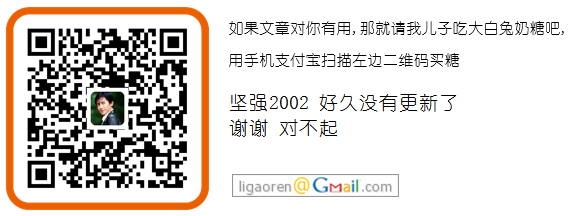AlwaysVisibleControl Demonstration
 <asp:ScriptManager id="ScriptManager" runat="server" EnablePartialRendering="true" />
<asp:ScriptManager id="ScriptManager" runat="server" EnablePartialRendering="true" /> <div class="demoarea">
<div class="demoarea"> <div class="demoheading">AlwaysVisibleControl Demonstration</div>
<div class="demoheading">AlwaysVisibleControl Demonstration</div> <asp:UpdatePanel ID="update" runat="server">
<asp:UpdatePanel ID="update" runat="server"> <ContentTemplate>
<ContentTemplate> <div style="width:230px;height:100px">
<div style="width:230px;height:100px"> <asp:Panel ID="timer" runat="server"
<asp:Panel ID="timer" runat="server" Width="220px" BackColor="White" ForeColor="DarkBlue"
Width="220px" BackColor="White" ForeColor="DarkBlue" BorderWidth="2" BorderStyle="solid" BorderColor="DarkBlue" style="z-index: 1;">
BorderWidth="2" BorderStyle="solid" BorderColor="DarkBlue" style="z-index: 1;"> <div style="width: 100%; height: 100%; vertical-align: middle; text-align: center;"><p>Current Time:</p><span id="currentTime" runat="server" style="font-size:xx-large;font-weight:bold;line-height:40px;"/></div>
<div style="width: 100%; height: 100%; vertical-align: middle; text-align: center;"><p>Current Time:</p><span id="currentTime" runat="server" style="font-size:xx-large;font-weight:bold;line-height:40px;"/></div> </asp:Panel>
</asp:Panel> <ajaxToolkit:AlwaysVisibleControlExtender ID="avce" runat="server"
<ajaxToolkit:AlwaysVisibleControlExtender ID="avce" runat="server" TargetControlID="timer"
TargetControlID="timer" VerticalSide="Top" VerticalOffset="10"
VerticalSide="Top" VerticalOffset="10" HorizontalSide="Right" HorizontalOffset="10"
HorizontalSide="Right" HorizontalOffset="10" ScrollEffectDuration=".1" />
ScrollEffectDuration=".1" /> </div>
</div> <p>
<p> Choose a position for the clock from the list below, then scroll your browser window to see the demo.
Choose a position for the clock from the list below, then scroll your browser window to see the demo.  </p>
</p> <p>
<p>
 Position: <asp:DropDownList ID="ddlPosition" runat="server"
Position: <asp:DropDownList ID="ddlPosition" runat="server"  AutoPostBack="true" OnSelectedIndexChanged="OnChange">
AutoPostBack="true" OnSelectedIndexChanged="OnChange"> <asp:ListItem Text="Default" Selected="true" Value="None" />
<asp:ListItem Text="Default" Selected="true" Value="None" /> <asp:ListItem Text="Top Left" Value="TL" />
<asp:ListItem Text="Top Left" Value="TL" /> <asp:ListItem Text="Top Center" Value="TC" />
<asp:ListItem Text="Top Center" Value="TC" /> <asp:ListItem Text="Top Right" Value="TR" />
<asp:ListItem Text="Top Right" Value="TR" /> <asp:ListItem Text="Middle Left" Value="ML" />
<asp:ListItem Text="Middle Left" Value="ML" /> <asp:ListItem Text="Middle Center" Value="MC" />
<asp:ListItem Text="Middle Center" Value="MC" /> <asp:ListItem Text="Middle Right" Value="MR" />
<asp:ListItem Text="Middle Right" Value="MR" /> <asp:ListItem Text="Bottom Left" Value="BL" />
<asp:ListItem Text="Bottom Left" Value="BL" /> <asp:ListItem Text="Bottom Center" Value="BC" />
<asp:ListItem Text="Bottom Center" Value="BC" /> <asp:ListItem Text="Bottom Right" Value="BR" />
<asp:ListItem Text="Bottom Right" Value="BR" /> </asp:DropDownList>
</asp:DropDownList> </p>
</p>
 </ContentTemplate>
</ContentTemplate> </asp:UpdatePanel>
</asp:UpdatePanel> <script type="text/javascript" language="javascript">
<script type="text/javascript" language="javascript"> function updateTime()
function updateTime() {
{ var label = document.getElementById('ctl00_ContentPlaceHolder1_currentTime');
var label = document.getElementById('ctl00_ContentPlaceHolder1_currentTime'); if (label) {
if (label) { var time = (new Date()).toLocaleTimeString();
var time = (new Date()).toLocaleTimeString(); time = time.match(/^(\s*\d{1,2}\s*\:\s*\d{1,2}\s*\:\s*\d{1,2}\s*[A-Za-z]{2}).*$/)[1];
time = time.match(/^(\s*\d{1,2}\s*\:\s*\d{1,2}\s*\:\s*\d{1,2}\s*[A-Za-z]{2}).*$/)[1]; label.innerHTML = time;
label.innerHTML = time; }
} }
}  updateTime();
updateTime(); window.setInterval(updateTime, 1000);
window.setInterval(updateTime, 1000); </script>
</script> </div>
</div> protected void Page_Load(object sender, EventArgs e)
protected void Page_Load(object sender, EventArgs e) {
{ // Because we use JavaScript to set the time and we're using an update
// Because we use JavaScript to set the time and we're using an update // panel, refreshes cause the display to be blank until the next javascript
// panel, refreshes cause the display to be blank until the next javascript // event fires. To prevent it from not showing up, we'll always set it here
// event fires. To prevent it from not showing up, we'll always set it here // as well and let JavaScript overwrite it
// as well and let JavaScript overwrite it currentTime.InnerText = DateTime.Now.ToLongTimeString();
currentTime.InnerText = DateTime.Now.ToLongTimeString();
 // Don't initially hook up the extender
// Don't initially hook up the extender if (!IsPostBack)
if (!IsPostBack) avce.Enabled = false;
avce.Enabled = false; }
}
 /// <summary>
/// <summary> /// Update properties of the extender
/// Update properties of the extender /// </summary>
/// </summary> protected void OnChange(object sender, EventArgs e)
protected void OnChange(object sender, EventArgs e) {
{ if (string.IsNullOrEmpty(ddlPosition.SelectedValue) || ddlPosition.SelectedValue.Length != 2)
if (string.IsNullOrEmpty(ddlPosition.SelectedValue) || ddlPosition.SelectedValue.Length != 2) {
{ avce.Enabled = false;
avce.Enabled = false; return;
return; }
}
 avce.Enabled = true;
avce.Enabled = true; switch (ddlPosition.SelectedValue[0])
switch (ddlPosition.SelectedValue[0]) {
{ case 'T' :
case 'T' : avce.VerticalSide = VerticalSide.Top;
avce.VerticalSide = VerticalSide.Top; break;
break; case 'M' :
case 'M' : avce.VerticalSide = VerticalSide.Middle;
avce.VerticalSide = VerticalSide.Middle; break;
break; case 'B' :
case 'B' : avce.VerticalSide = VerticalSide.Bottom;
avce.VerticalSide = VerticalSide.Bottom; break;
break; default:
default: avce.Enabled = false;
avce.Enabled = false; return;
return; }
}
 switch (ddlPosition.SelectedValue[1])
switch (ddlPosition.SelectedValue[1]) {
{ case 'L':
case 'L': avce.HorizontalSide = HorizontalSide.Left;
avce.HorizontalSide = HorizontalSide.Left; break;
break; case 'C':
case 'C': avce.HorizontalSide = HorizontalSide.Center;
avce.HorizontalSide = HorizontalSide.Center; break;
break; case 'R':
case 'R': avce.HorizontalSide = HorizontalSide.Right;
avce.HorizontalSide = HorizontalSide.Right; break;
break; default:
default: avce.Enabled = false;
avce.Enabled = false; return;
return; }
} }
}