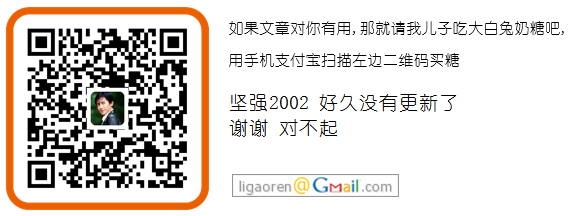状态模式:状态模式允许一个对象在其内部状态改变的时候改变行为。这个对象看上去象是改变了它的类一样。状态模式把所研究的对象的行为包装在不同的状态对象里,每一个状态对象都属于一个抽象状态类的一个子类。状态模式的意图是让一个对象在其内部状态改变的时候,其行为也随之改变。状态模式需要对每一个系统可能取得的状态创立一个状态类的子类。当系统的状态变化时,系统便改变所选的子类。
| 结构 |  |
| 意图 | 允许一个对象在其内部状态改变时改变它的行为。对象看起来似乎修改了它的类。 |
| 适用性 |
|
| Code Example |
1
 // State // State2  3  // Intent: "Allow an object to alter its behavior when its internal state // Intent: "Allow an object to alter its behavior when its internal state 4  // changes. The object will appear to change its class". // changes. The object will appear to change its class". 5  6  // For further information, read "Design Patterns", p305, Gamma et al., // For further information, read "Design Patterns", p305, Gamma et al.,7  // Addison-Wesley, ISBN:0-201-63361-2 // Addison-Wesley, ISBN:0-201-63361-28  9  /* Notes: /* Notes:10  * * 11  * A finite state machine is an appropriate construct to use for a class whose * A finite state machine is an appropriate construct to use for a class whose12  * reaction to stimuli depends on previous behavior. In the past, each * reaction to stimuli depends on previous behavior. In the past, each 13  * method in the class was coded as a switch statement, switching on the state. * method in the class was coded as a switch statement, switching on the state. 14  * If a new state was added, then each method had to be edited. * If a new state was added, then each method had to be edited. 15  * * 16  * With the state design pattern, functionality specific to a state is placed * With the state design pattern, functionality specific to a state is placed 17  * in a helper class, and the main class delegates those methods that are * in a helper class, and the main class delegates those methods that are 18  * state-specific to such helper classes. * state-specific to such helper classes. 19  * * 20  */ */21  22  namespace State_DesignPattern namespace State_DesignPattern23  { {24  using System; using System;25  26  abstract class State abstract class State 27  { {28  protected string strStatename; protected string strStatename; 29  30  abstract public void Pour(); abstract public void Pour();31  // do something state-specific here // do something state-specific here32  } }33  34  class OpenedState : State class OpenedState : State 35  { { 36  public OpenedState () public OpenedState ()37  { {38  strStatename = "Opened"; strStatename = "Opened";39  } }40  override public void Pour() override public void Pour()41  { {42  Console.WriteLine(" Console.WriteLine(" pouring pouring "); ");43  Console.WriteLine(" Console.WriteLine(" pouring pouring "); ");44  Console.WriteLine(" Console.WriteLine(" pouring pouring "); ");45  } }46  } }47  48  class ClosedState : State class ClosedState : State 49  { { 50  public ClosedState() public ClosedState()51  { {52  strStatename = "Closed"; strStatename = "Closed";53  } }54  override public void Pour() override public void Pour()55  { {56  Console.WriteLine("ERROR - bottle is closed - cannot pour"); Console.WriteLine("ERROR - bottle is closed - cannot pour");57  } }58  } }59  60  class ContextColaBottle class ContextColaBottle 61  { {62  public enum BottleStateSetting { public enum BottleStateSetting {63  Closed, Closed,64  Opened Opened65  }; };66  67  // If teh state classes had large amounts of instance data, // If teh state classes had large amounts of instance data,68  // we could dynamically create them as needed - if this demo // we could dynamically create them as needed - if this demo69  // they are tiny, so we just create them as data members // they are tiny, so we just create them as data members70  OpenedState openedState = new OpenedState(); OpenedState openedState = new OpenedState();71  ClosedState closedState = new ClosedState(); ClosedState closedState = new ClosedState();72  73  public ContextColaBottle () public ContextColaBottle ()74  { {75  // Initialize to closed // Initialize to closed76  CurrentState = closedState; CurrentState = closedState;77  } }78  79  private State CurrentState; private State CurrentState;80  81  public void SetState(BottleStateSetting newState) public void SetState(BottleStateSetting newState)82  { {83  if (newState == BottleStateSetting.Closed) if (newState == BottleStateSetting.Closed)84  { {85  CurrentState = closedState; CurrentState = closedState;86  } }87  else else 88  { {89  CurrentState = openedState; CurrentState = openedState;90  } }91  } }92  93  public void Pour() public void Pour()94  { {95  CurrentState.Pour(); CurrentState.Pour();96  } } 97  } }98  99  /// <summary> /// <summary>100  /// Summary description for Client. /// Summary description for Client.101  /// </summary> /// </summary>102  public class Client public class Client103  { {104  public static int Main(string[] args) public static int Main(string[] args)105  { {106  ContextColaBottle contextColaBottle = new ContextColaBottle(); ContextColaBottle contextColaBottle = new ContextColaBottle();107  108  Console.WriteLine("initial state is closed"); Console.WriteLine("initial state is closed");109  110  Console.WriteLine("Now trying to pour"); Console.WriteLine("Now trying to pour");111  contextColaBottle.Pour(); contextColaBottle.Pour();112  113  Console.WriteLine("Open bottle"); Console.WriteLine("Open bottle");114  contextColaBottle.SetState(ContextColaBottle.BottleStateSetting.Opened); contextColaBottle.SetState(ContextColaBottle.BottleStateSetting.Opened);115  116  Console.WriteLine("Try to pour again"); Console.WriteLine("Try to pour again");117  contextColaBottle.Pour(); contextColaBottle.Pour();118  119  return 0; return 0;120  } }121  } }122  } }123  124  |