设置Eclipse支持C++ 11
设置Eclipse支持C++ 11
两个步骤:
- 项目 > Properties > C/C++ Build > Setting > GCC C++ Compiler > Miscellaneous,在Other flags原有参数后添加-std=c++0x,即变成-c -fmessage-length=0 -std=c++0x。
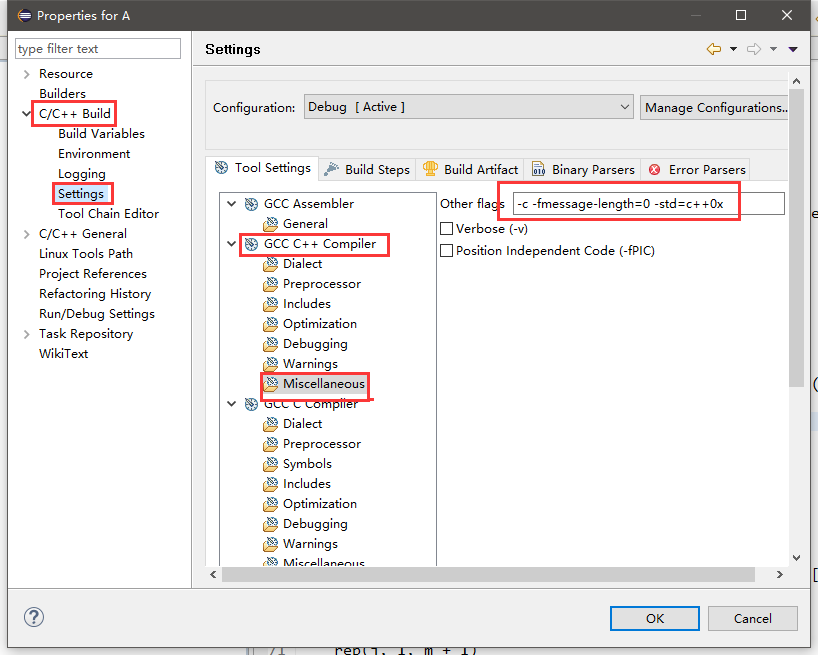
- 项目 > Properties > C/C++ General > Paths and Sysmbols > Symbols > Gun C++,点击Add添加,Name=GXX_EXPERIMENTAL_CXX0X,其余留空保存即可。



