Spring Boot
Spring官方网站的位置
https://spring.io/
Spring Boot 初始项目的位置
http://start.spring.io/
创建Spring Boot 工程
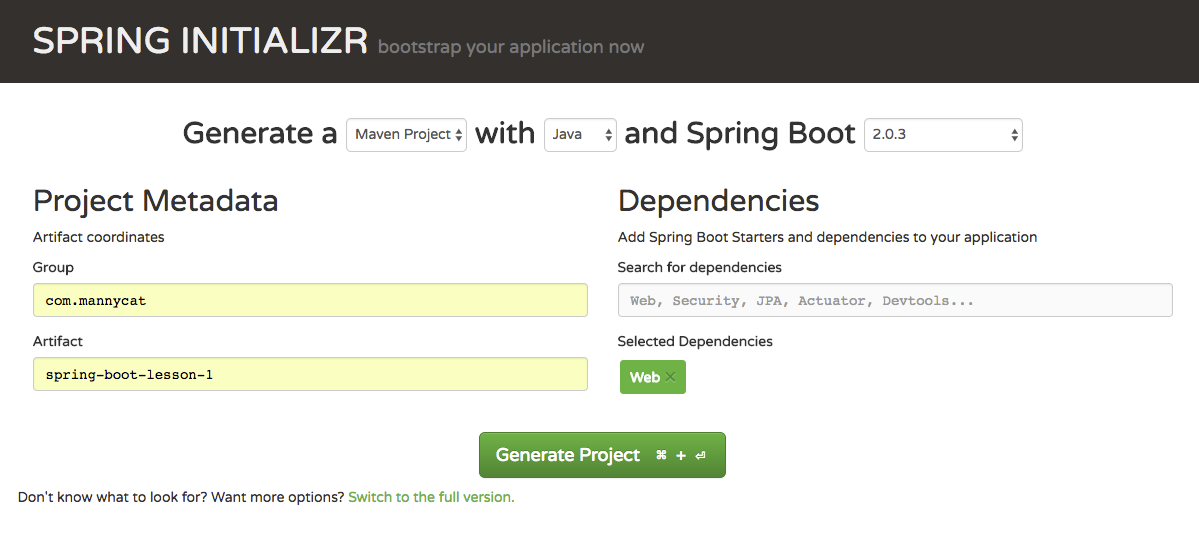
创建好的工程

运行程序
1 package com.mannycat.springbootlesson1; 2 3 import org.springframework.boot.SpringApplication; 4 import org.springframework.boot.autoconfigure.SpringBootApplication; 5 6 @SpringBootApplication 7 public class SpringBootLesson1Application { 8 9 public static void main(String[] args) { 10 SpringApplication.run(SpringBootLesson1Application.class, args); 11 } 12 }
控制台会输出很多重要的信息
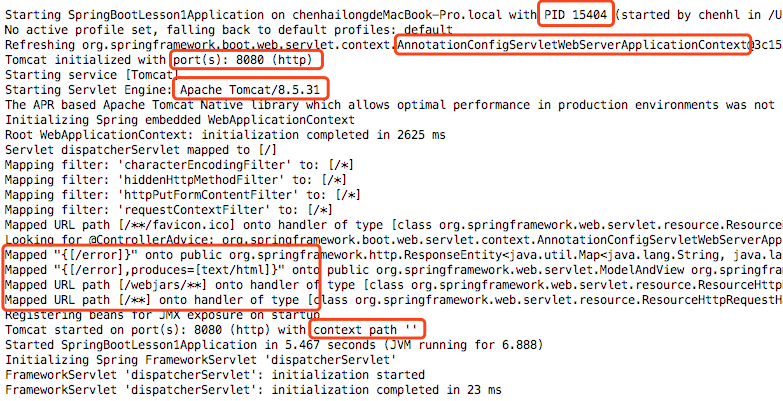
访问 http://localhost:8080/
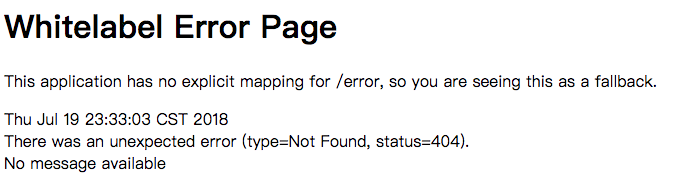
修改代码
1 package com.mannycat.springbootlesson1; 2 3 import org.springframework.boot.SpringApplication; 4 import org.springframework.boot.autoconfigure.SpringBootApplication; 5 import org.springframework.stereotype.Controller; 6 import org.springframework.web.bind.annotation.RequestMapping; 7 import org.springframework.web.bind.annotation.ResponseBody; 8 9 @Controller 10 @SpringBootApplication 11 public class SpringBootLesson1Application { 12 13 public static void main(String[] args) { 14 SpringApplication.run(SpringBootLesson1Application.class, args); 15 } 16 17 @RequestMapping("/") 18 @ResponseBody 19 String home() { 20 return "Hello World!"; 21 } 22 }
重新启动,看控制台的输出"/"对应了hom()方法
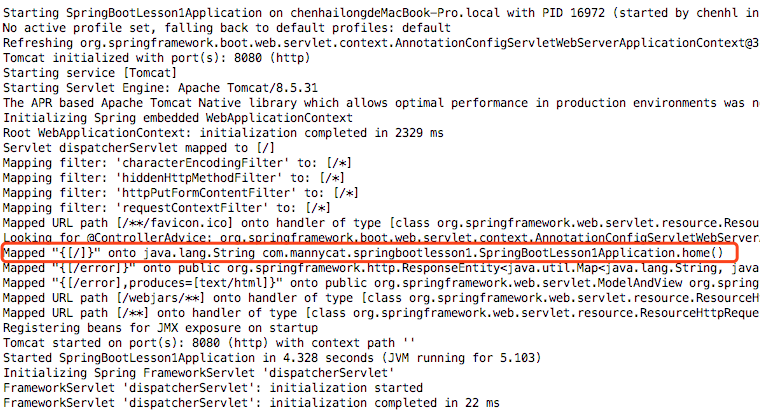
重新访问http://localhost:8080
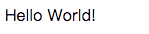
继续添加rest风格请求
1 package com.mannycat.springbootlesson1; 2 3 import org.springframework.boot.SpringApplication; 4 import org.springframework.boot.autoconfigure.SpringBootApplication; 5 import org.springframework.stereotype.Controller; 6 import org.springframework.web.bind.annotation.RequestMapping; 7 import org.springframework.web.bind.annotation.ResponseBody; 8 9 import java.util.HashMap; 10 import java.util.Map; 11 12 @Controller 13 @SpringBootApplication 14 public class SpringBootLesson1Application { 15 16 public static void main(String[] args) { 17 SpringApplication.run(SpringBootLesson1Application.class, args); 18 } 19 20 @RequestMapping("/") 21 @ResponseBody 22 String home() { 23 return "Hello World!"; 24 } 25 26 @RequestMapping("/rest") 27 @ResponseBody 28 public Map<String, Object> rest() { 29 Map<String, Object> data = new HashMap<String, Object>(); 30 31 data.put("1", "A"); 32 data.put("2", 2); 33 34 return data; 35 } 36 }
从控制台查看是否配置成功
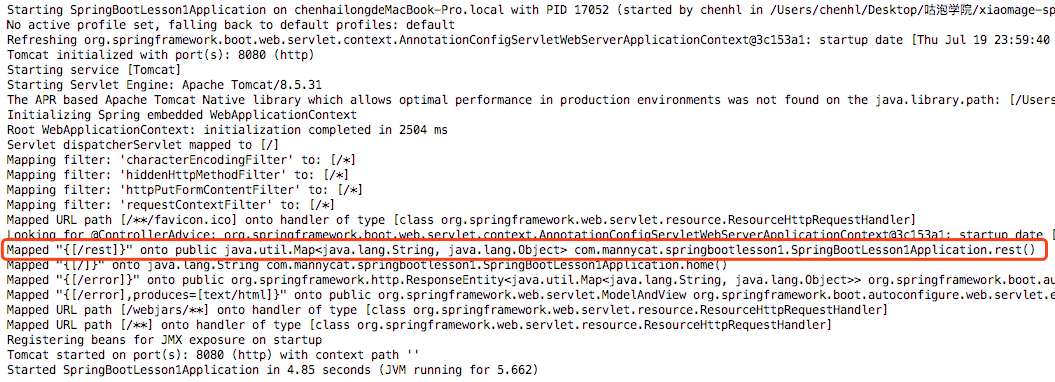
访问http://localhost:8080/rest
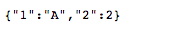
修改application.properties文件,修改端口
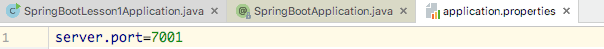
查看控制台是否修改成功
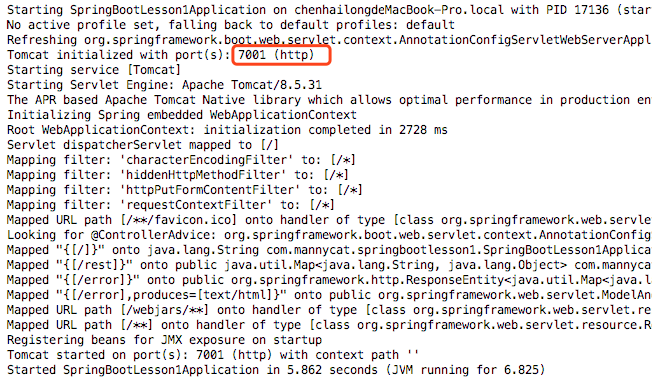
访问http://localhost:7001/
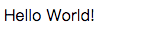
在POM里添加依赖
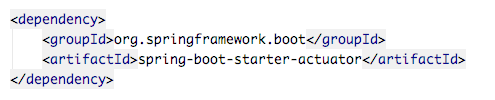
application.properties配置文件加上
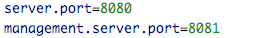
控制台同时启动8080和8081
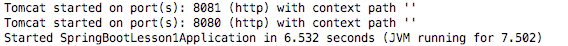
8081会启动管理运维
http://localhost:8081/actuator



