Linux Centos 6.5_x86安装Nginx
地址:http://nginx.org/en/download.html
或者在linux上使用wget命令下载:
wget http://124.202.164.5/files/40950000082BD3BE/nginx.org/download/nginx-1.8.1.tar.gz
[root@root3 soft]# tar -zxvf nginx-1.8.0.tar.gz nginx-1.8.0/ nginx-1.8.0/auto/ nginx-1.8.0/conf/ nginx-1.8.0/contrib/ nginx-1.8.0/src/ nginx-1.8.0/configure nginx-1.8.0/LICENSE nginx-1.8.0/README ...
[root@root3 soft]# cd nginx-1.8.0
nginx-1.8.0]# ./configure checking for OS + Linux 2.6.32-431.el6.i686 i686 checking for C compiler ... found + using GNU C compiler ... ./configure: error: the HTTP rewrite module requires the PCRE library. You can either disable the module by using --without-http_rewrite_module option, or install the PCRE library into the system, or build the PCRE library statically from the source with nginx by using --with-pcre=<path> option.
Nginx的一些模块需要其他第三方库的支持,比如gzip模块需要zlib库,rewrite模块需要pcre库,ssl需要openssl库等。
上述error说明,没有安装pcre库。
安装zlib、zlib-devel、openssl、openssl-devel、pcrepcre-devel
[root@root3 ~]# yum install zlib zlib-devle openssl openssl-devel pcre pcre-devel
重新./configure
[root@root3 nginx-1.8.0]# ./configure checking for OS + Linux 2.6.32-431.el6.i686 i686 checking for C compiler ... found + using GNU C compiler + gcc version: 4.4.7 20120313 (Red Hat 4.4.7-16) (GCC) ... Configuration summary + using system PCRE library + OpenSSL library is not used + md5: using system crypto library + sha1: using system crypto library + using system zlib library nginx path prefix: "/usr/local/nginx" nginx binary file: "/usr/local/nginx/sbin/nginx" nginx configuration prefix: "/usr/local/nginx/conf" nginx configuration file: "/usr/local/nginx/conf/nginx.conf" nginx pid file: "/usr/local/nginx/logs/nginx.pid" nginx error log file: "/usr/local/nginx/logs/error.log" nginx http access log file: "/usr/local/nginx/logs/access.log" nginx http client request body temporary files: "client_body_temp" nginx http proxy temporary files: "proxy_temp" nginx http fastcgi temporary files: "fastcgi_temp" nginx http uwsgi temporary files: "uwsgi_temp" nginx http scgi temporary files: "scgi_temp"
[root@root3 nginx-1.8.0]# make [root@root3 nginx-1.8.0]# make install
安装成功!。
按照以上命令,Nginx默认被安装到/usr/local/nginx下。另外您可以通过./configure --help命令查看Nginx可选择编译项目。可参考《Nginx手动编译的编译选项解析》。
a)启动
Nginx的安装目录是/usr/local/nginx,那么Nginx的启动命令就是:
/usr/local/nginx/sbin/nginx -c /usr/local/nginx/conf/nginx.conf
其中参数“-c”指定了配置文件的路径,如果不加"-c'参数,Nginx会默认加载其安装目录的的conf子目录的nginx.conf文件。在本例中是/usr/local/nginx/conf/nginx.conf。
如果配置文件正确,则显示以下信息:
nginx: the configuration file /usr/local/nginx/conf/nginx.conf syntax is ok nginx: configuration file /usr/local/nginx/conf/nginx.conf test is successful
测试是否启动成功:
[root@mch conf]# ps -ef|grep nginx root 2896 1 0 10:56 ? 00:00:00 nginx: master process /usr/local/nginx/sbin/nginx -c /usr/local/nginx/conf/nginx.conf oracle 2897 2896 0 10:56 ? 00:00:00 nginx: worker process oracle 2898 2896 0 10:56 ? 00:00:00 nginx: worker process oracle 2899 2896 0 10:56 ? 00:00:00 nginx: worker process oracle 2900 2896 0 10:56 ? 00:00:00 nginx: worker process oracle 2901 2896 0 10:56 ? 00:00:00 nginx: worker process oracle 2902 2896 0 10:56 ? 00:00:00 nginx: worker process oracle 2903 2896 0 10:56 ? 00:00:00 nginx: worker process oracle 2904 2896 0 10:56 ? 00:00:00 nginx: worker process root 3033 2876 0 11:17 pts/0 00:00:00 grep nginx
通过浏览器访问:IP地址:Nginx端口号(端口号是在nginx.conf中server模块中配置的),我的是:http://192.168.159.129:80/
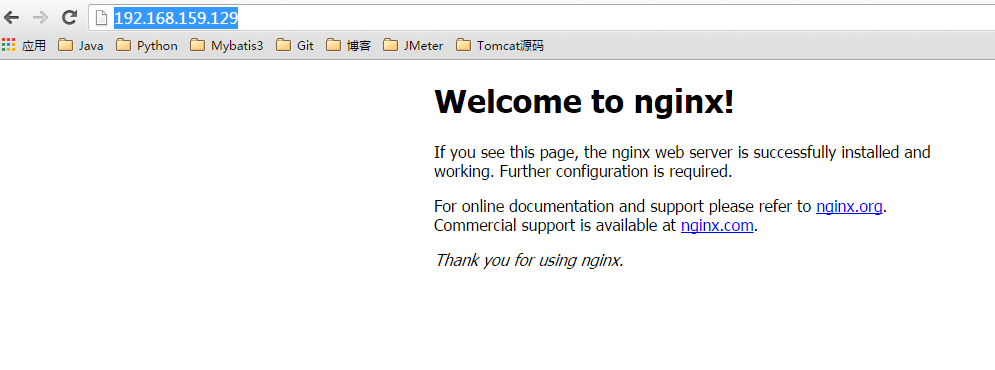
b) 停止
Nginx的停止的方法有很多种,一般是通过发送系统信号给Nginx主进程的方式来停止Nginx。
我们通过ps命令查看Nginx的主进程号:
[root@mch ~]# ps -ef | grep nginx root 2439 1 0 10:49 ? 00:00:00 nginx: master process /usr/local/nginx/sbin/nginx -c /usr/local/nginx/conf/nginx.conf oracle 2440 2439 2 10:49 ? 00:00:00 nginx: worker process oracle 2441 2439 2 10:49 ? 00:00:00 nginx: worker process oracle 2442 2439 2 10:49 ? 00:00:00 nginx: worker process oracle 2443 2439 2 10:49 ? 00:00:00 nginx: worker process oracle 2444 2439 2 10:49 ? 00:00:00 nginx: worker process oracle 2445 2439 2 10:49 ? 00:00:00 nginx: worker process oracle 2446 2439 2 10:49 ? 00:00:00 nginx: worker process oracle 2447 2439 2 10:49 ? 00:00:00 nginx: worker process root 2449 2407 0 10:49 pts/0 00:00:00 grep nginx
从上边可以看到:其中备注为master process的进程,表示他是主进程,另外8个“worker process”,表示是子进程,其中2439是主进程号。
a)从容停止Nginx
kill - QUIT Nginx主进程号。
或:
kill -QUTI /usr/local/nginx/nginx.pid
b)快速停止Nginx
kill - TERM Nginx主进程号
kill - TERM /usr/local/nginx/nginx.pid
或:
kill - INT Nginx主进程号
kill - INT /usr/local/nginx/nginx.pid
c)强制停止所有nginx进程
kill -9 nginx
c)平滑重启
重启之前要确认配置文件nginx.conf的语法是否正确,否则nginx不会加载新的配置文件。通过以下命令判断neginx配置文件是否正确:
/usr/local/nginx/sbin/nginx -t -c /usr/local/nginx/conf/nginx.conf
控制台出现如下结果说明配置文件正确:
nginx: the configuration file /usr/local/nginx/conf/nginx.conf syntax is ok nginx: configuration file /usr/local/nginx/conf/nginx.conf test is successful
查看nginx主进程号:
[root@mch /]# ps -ef|grep nginx root 2896 1 0 Oct13 ? 00:00:00 nginx: master process /usr/local/nginx/sbin/nginx -c /usr/local/nginx/conf/nginx.conf oracle 9954 2896 3 15:46 ? 00:00:00 nginx: worker process oracle 9955 2896 3 15:46 ? 00:00:00 nginx: worker process oracle 9956 2896 2 15:46 ? 00:00:00 nginx: worker process oracle 9957 2896 2 15:46 ? 00:00:00 nginx: worker process oracle 9958 2896 3 15:46 ? 00:00:00 nginx: worker process oracle 9959 2896 3 15:46 ? 00:00:00 nginx: worker process oracle 9960 2896 3 15:46 ? 00:00:00 nginx: worker process oracle 9961 2896 3 15:46 ? 00:00:00 nginx: worker process root 9975 7915 0 15:46 pts/0 00:00:00 grep nginx
重启Nginx:
kill -HUP Nginx主进程号
kill -HUP /usr/local/nginx/nginx.pid
参考文档:
《实战Nginx:取代Apache的高性能Web服务器》
Not more, but better!





【推荐】国内首个AI IDE,深度理解中文开发场景,立即下载体验Trae
【推荐】编程新体验,更懂你的AI,立即体验豆包MarsCode编程助手
【推荐】抖音旗下AI助手豆包,你的智能百科全书,全免费不限次数
【推荐】轻量又高性能的 SSH 工具 IShell:AI 加持,快人一步
· AI与.NET技术实操系列:向量存储与相似性搜索在 .NET 中的实现
· 基于Microsoft.Extensions.AI核心库实现RAG应用
· Linux系列:如何用heaptrack跟踪.NET程序的非托管内存泄露
· 开发者必知的日志记录最佳实践
· SQL Server 2025 AI相关能力初探
· 震惊!C++程序真的从main开始吗?99%的程序员都答错了
· winform 绘制太阳,地球,月球 运作规律
· 【硬核科普】Trae如何「偷看」你的代码?零基础破解AI编程运行原理
· 上周热点回顾(3.3-3.9)
· 超详细:普通电脑也行Windows部署deepseek R1训练数据并当服务器共享给他人