1.zookeeper的安装和配置
下载:http://zookeeper.apache.org/releases.html
把conf目录下的zoo_sample.cfg改名成zoo.cfg,这里我是先备份了zoo_sample.cfg再改的名。
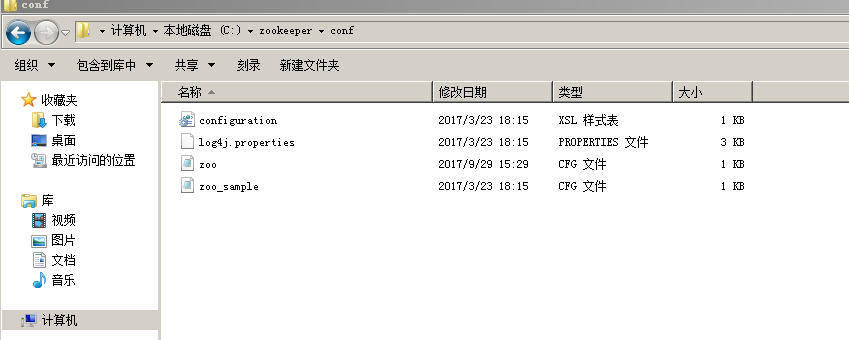
把zoo.cfg里面的内容改成:
# The number of milliseconds of each tick tickTime=2000 # The number of ticks that the initial # synchronization phase can take initLimit=10 # The number of ticks that can pass between # sending a request and getting an acknowledgement syncLimit=5 # the directory where the snapshot is stored. # do not use /tmp for storage, /tmp here is just # example sakes. dataDir=D:\\zookeeper-3.4.7\\data dataLogDir=D:\\zookeeper-3.4.7\\log # the port at which the clients will connect clientPort=2181 # the maximum number of client connections. # increase this if you need to handle more clients #maxClientCnxns=60 # # Be sure to read the maintenance section of the # administrator guide before turning on autopurge. # # http://zookeeper.apache.org/doc/current/zookeeperAdmin.html#sc_maintenance # # The number of snapshots to retain in dataDir #autopurge.snapRetainCount=3 # Purge task interval in hours # Set to "0" to disable auto purge feature #autopurge.purgeInterval=1
我们再配置一下这个环境变量就可以运行zookeeper了。(本文基于Windows已经配置过JAVA_HOME并且配置正确)
新增环境变量:ZOOKEEPER_HOME
变量值:C:\zookeeper (变量值要根据你下的zookeeper包的放置位置)
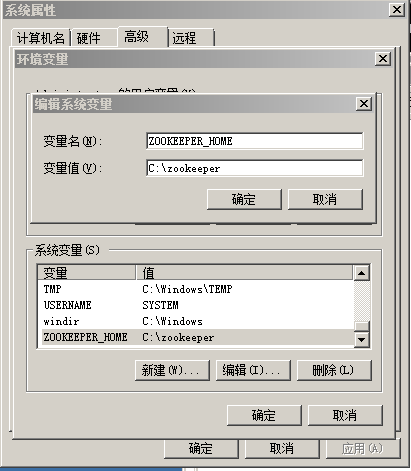
再在系统变量path最后添加: ;%ZOOKEEPER_HOME%/bin; %ZOOKEEPER_HOME%/conf 并保存就可以了

这个时候就可以验证我们到底有没有安装成功了
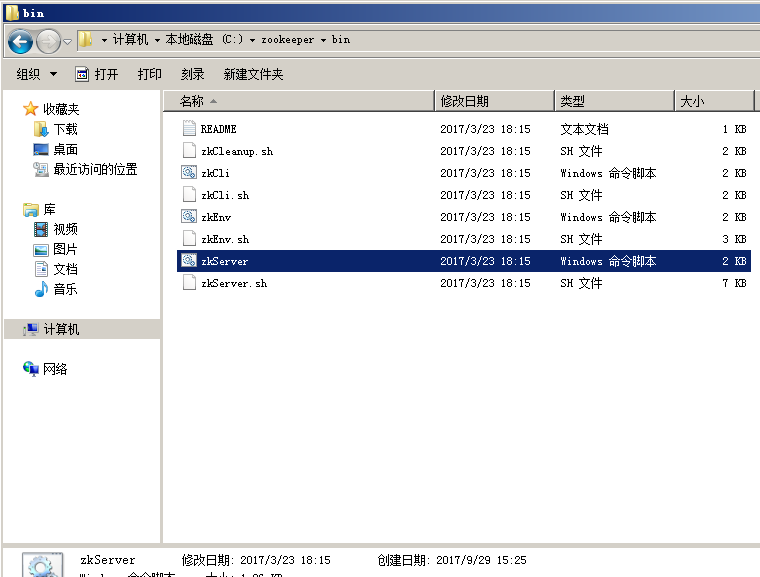
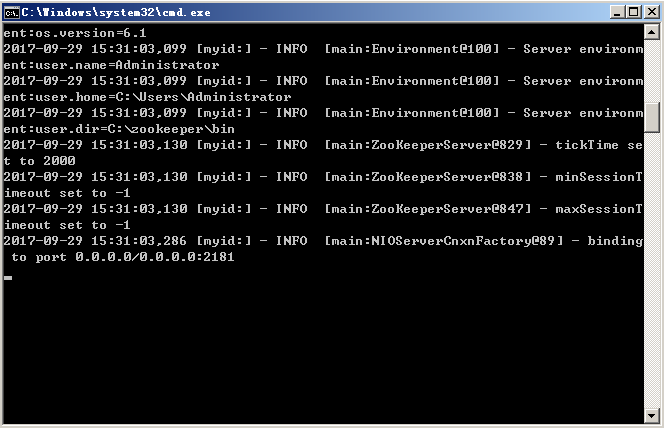
说明成功了!


